Change Log
Last modified: 20 April 2023Build Configuration > Change Log tab
This tab shows the list of pending changes, and the changes already included in the builds of the selected build configuration:
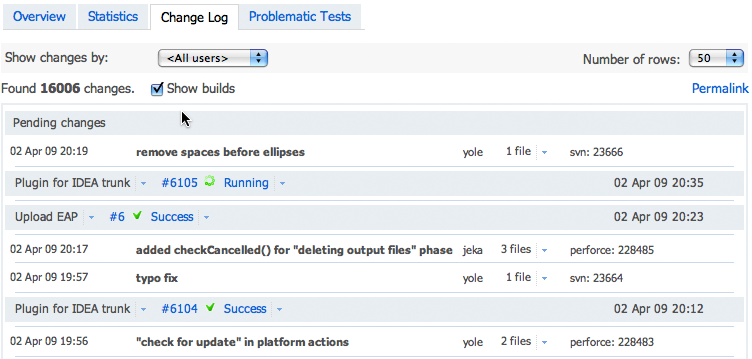
Option and Description | Image |
|---|---|
Show changes from: | Type the builds' numbers which changes you want to view and click Filter to display the changes which were included in the particular builds only |
Number of rows | Select the number of users' VCS commits from the drop-down list |
Show builds | When selected, the build number along with its summary is displayed |
Open the Build Results Home Page |  |
View issue in the issues database |  |
View the list of changed files in the Changes tab of the Build Results page, view differences, and jump to the source code in the active IDE. The latter option is only available, if the plugin for this IDE is installed, and you are logged in to TeamCity from within this IDE |  |
Thanks for your feedback!