Debugger. Stepping
File | Settings | Build, Execution, Deployment | Debugger | Stepping for Windows and Linux
JetBrains Rider | Settings or Preferences | Build, Execution, Deployment | Debugger | Stepping for macOS
note
Preferences configurable on this page are saved using the mechanism of directory-based settings.
Use this page to improve the debug stepping speed and specify the elements to be skipped while stepping.
Item | Description |
|---|---|
Always do smart step into | This option lets you automatically use Smart Step Into to choose a call to step into when you invoke Step Into in a line that contains multiple method calls. |
Show already executed calls in 'Smart Step Into' | This option defines whether to allow Smart Step Into to step into nested calls that were already executed in the current debugger context. When this option is enabled, the executed calls appear with the execute again tags in the selector: 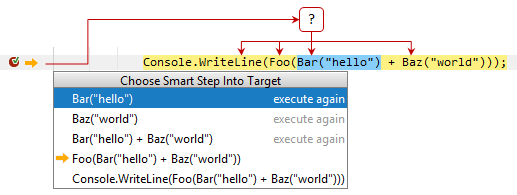 |
Item | Description | ||||||||||||||||||
|---|---|---|---|---|---|---|---|---|---|---|---|---|---|---|---|---|---|---|---|
Always do smart step into | By default, this checkbox is selected and Smart Step Into is invoked automatically when you invoke Step Into in a line that contains multiple method calls. After that, you can select the call to step into. If this checkbox is cleared, you can choose between Step Into or Smart Step Into . | ||||||||||||||||||
Do not step into library scripts | Select this checkbox to suppress stepping into library scripts while debugging. | ||||||||||||||||||
Do not step into scripts | Select this checkbox to suppress stepping into certain scripts while debugging. Use the toolbar buttons to manage the list of scripts to be skipped.
|