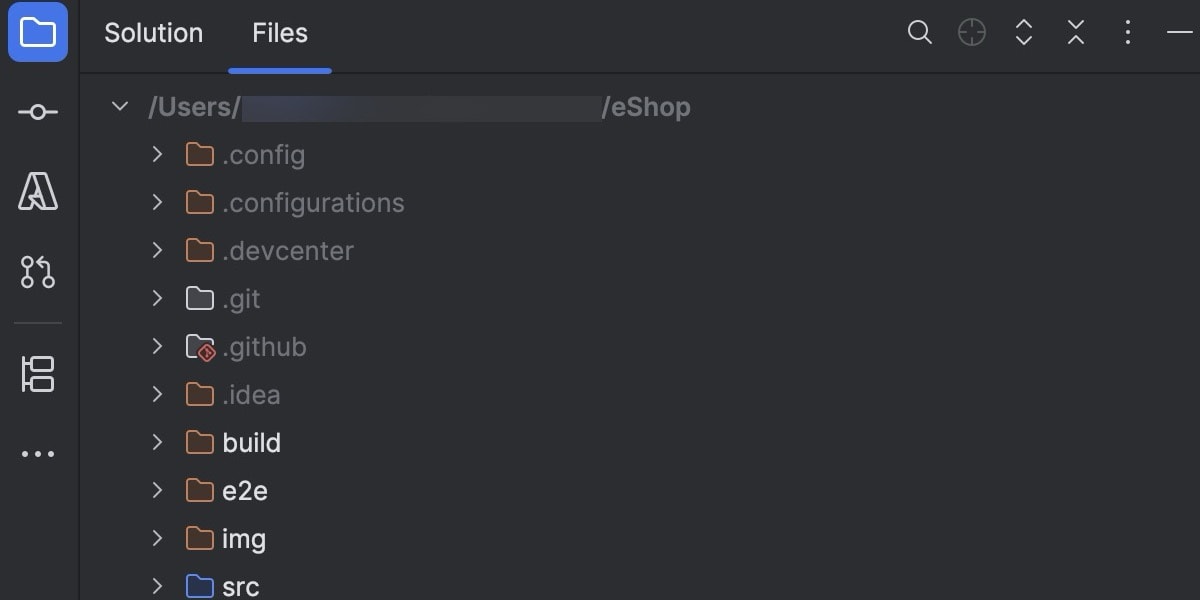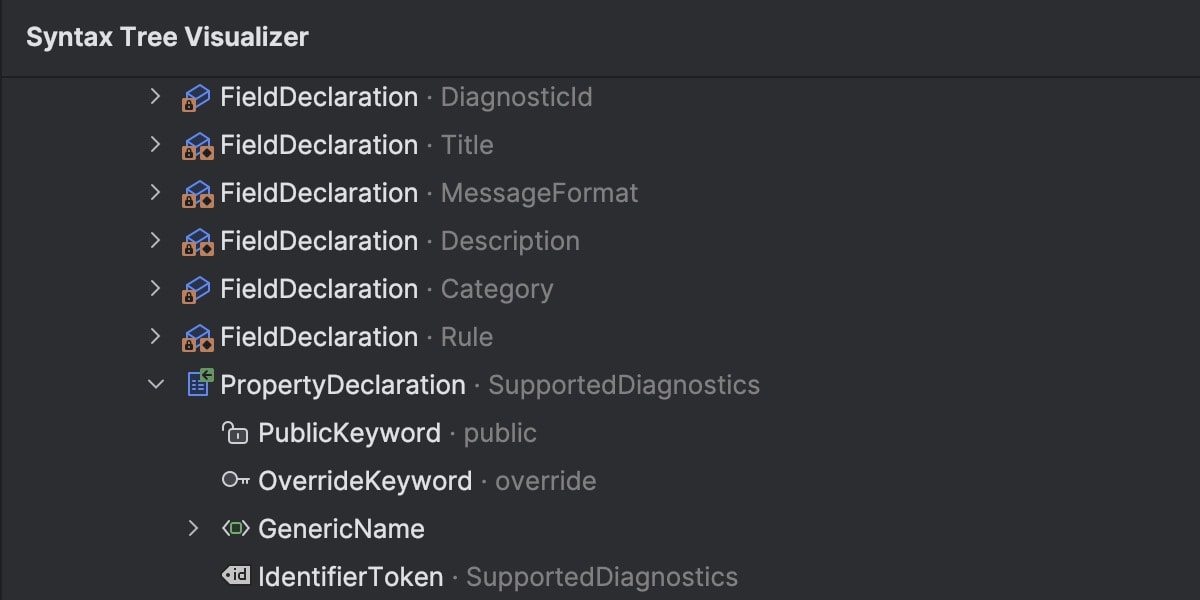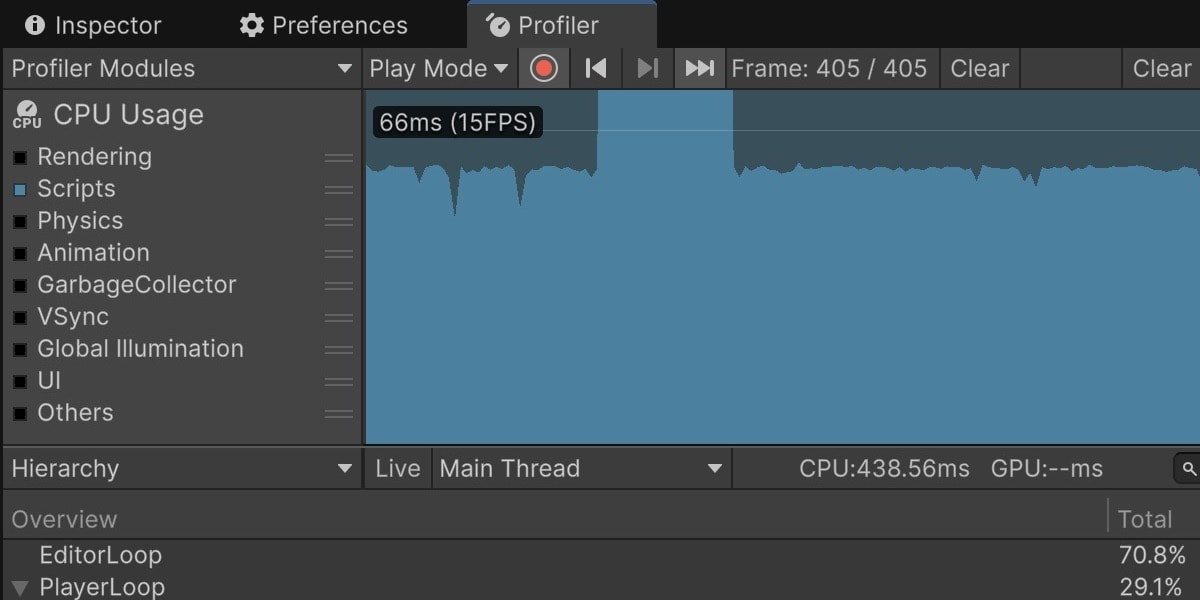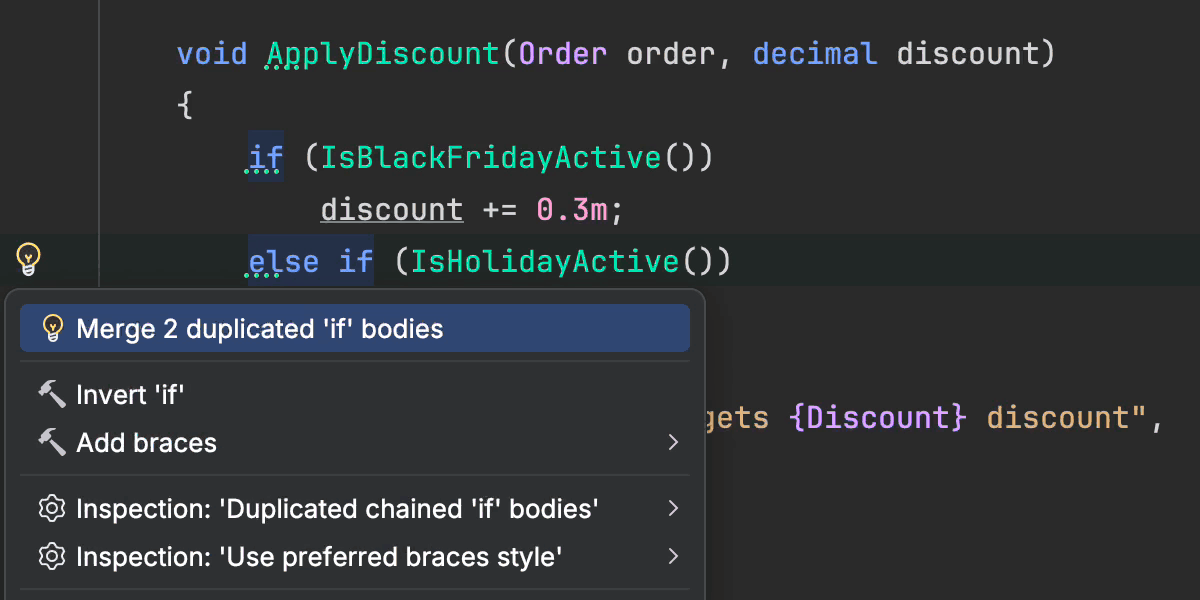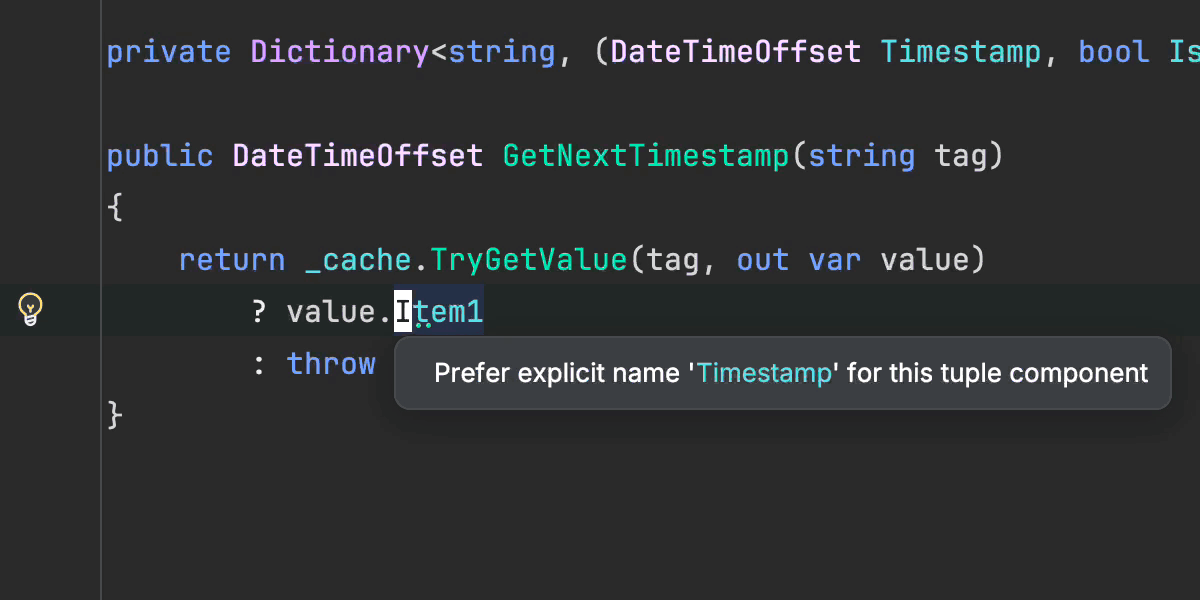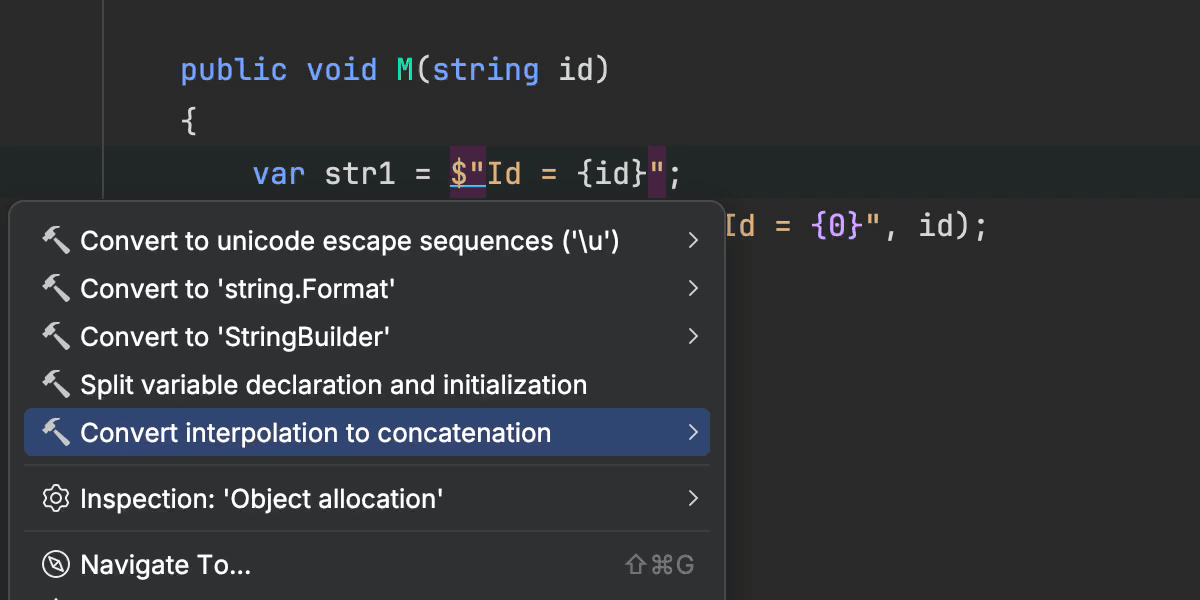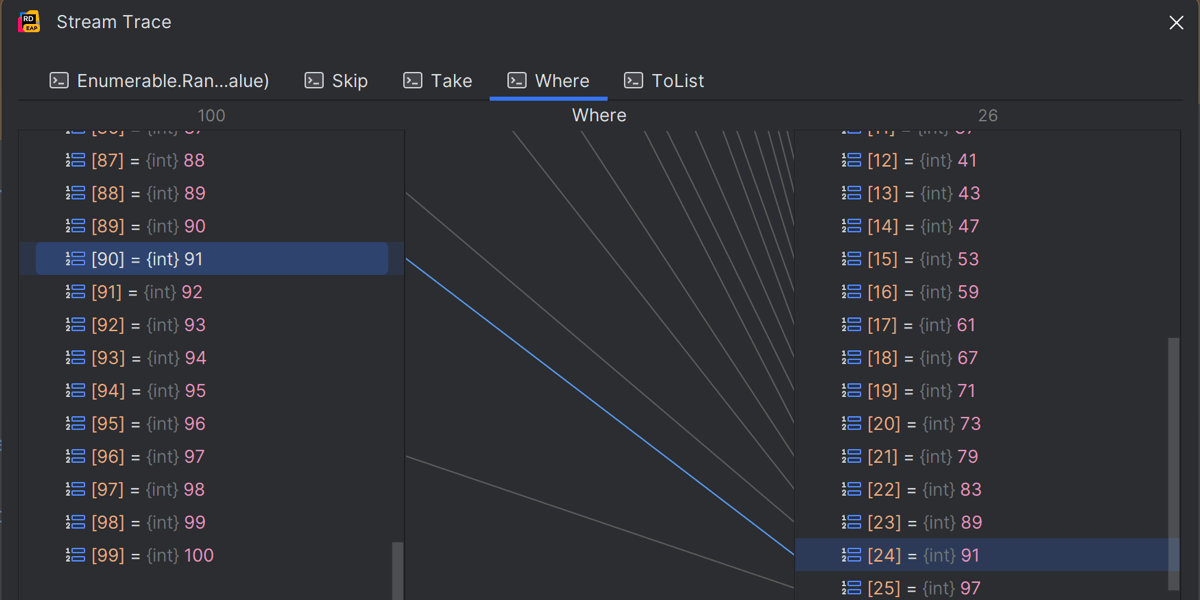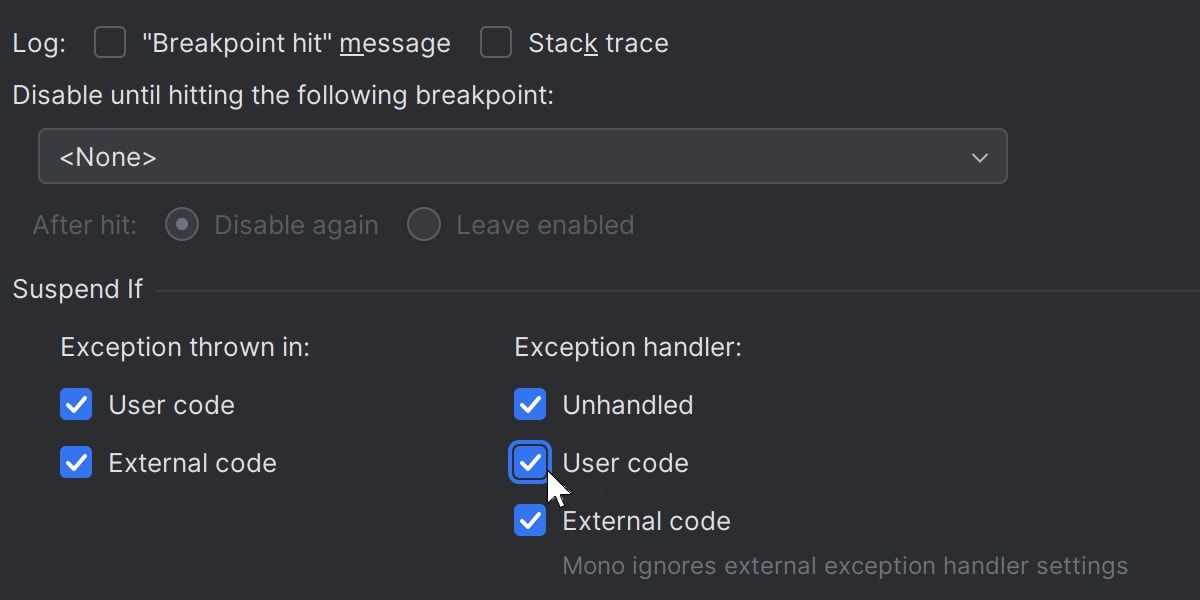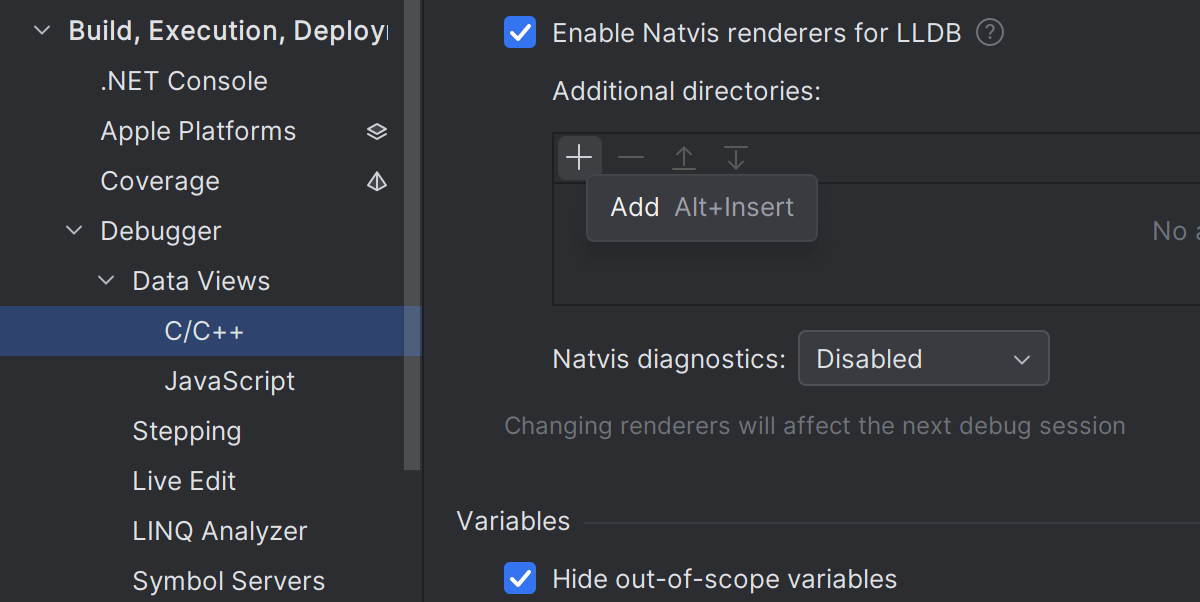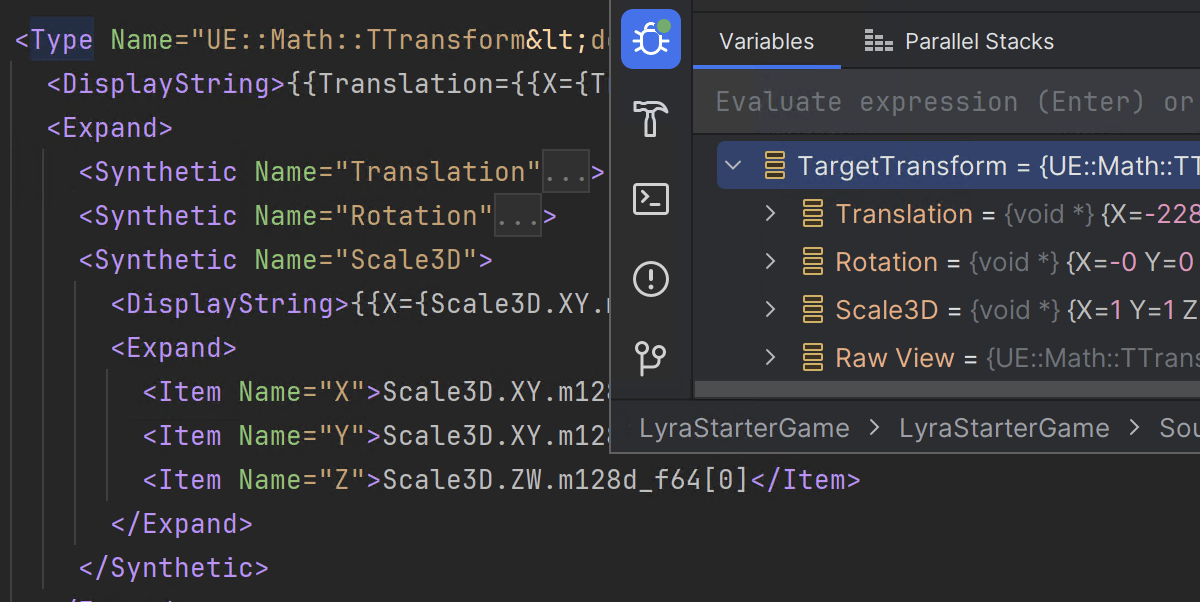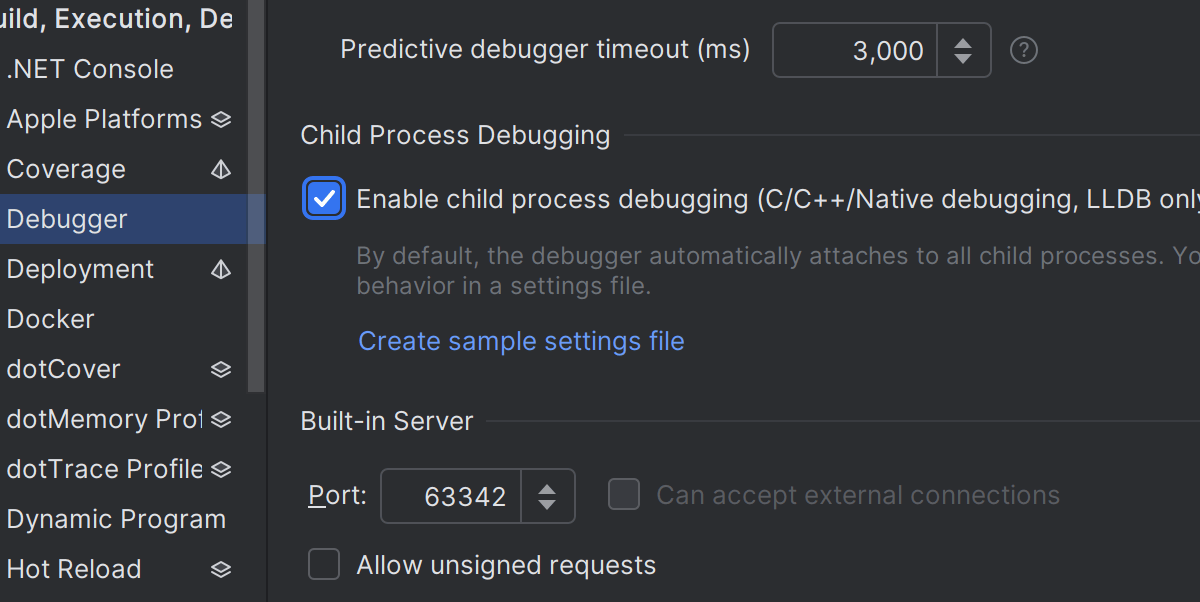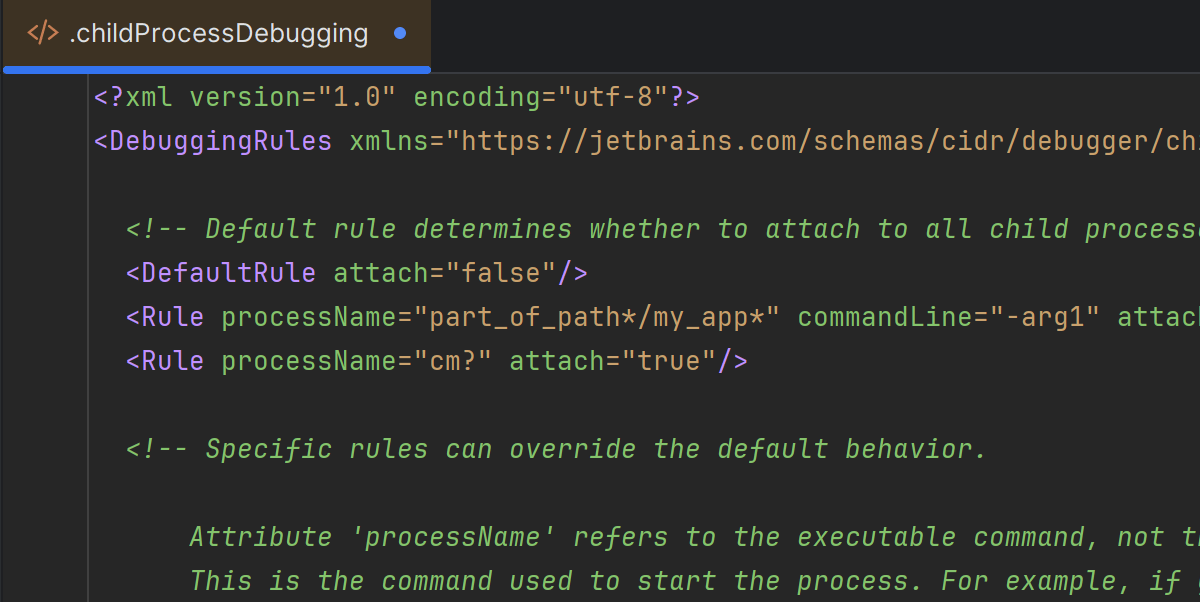Rider 2025.1 最新变化
Rider 2025.1 delivers initial support for .NET 10 and C# 14 preview features. This release introduces the new Files view for repository-wide visibility, a Roslyn syntax tree visualizer, and numerous enhancements for debugging both .NET and C++ solutions. Game developers can leverage the Unity Profiler integration, while AI power users benefit from a fresh selection of newly supported LLMs.
主要更新
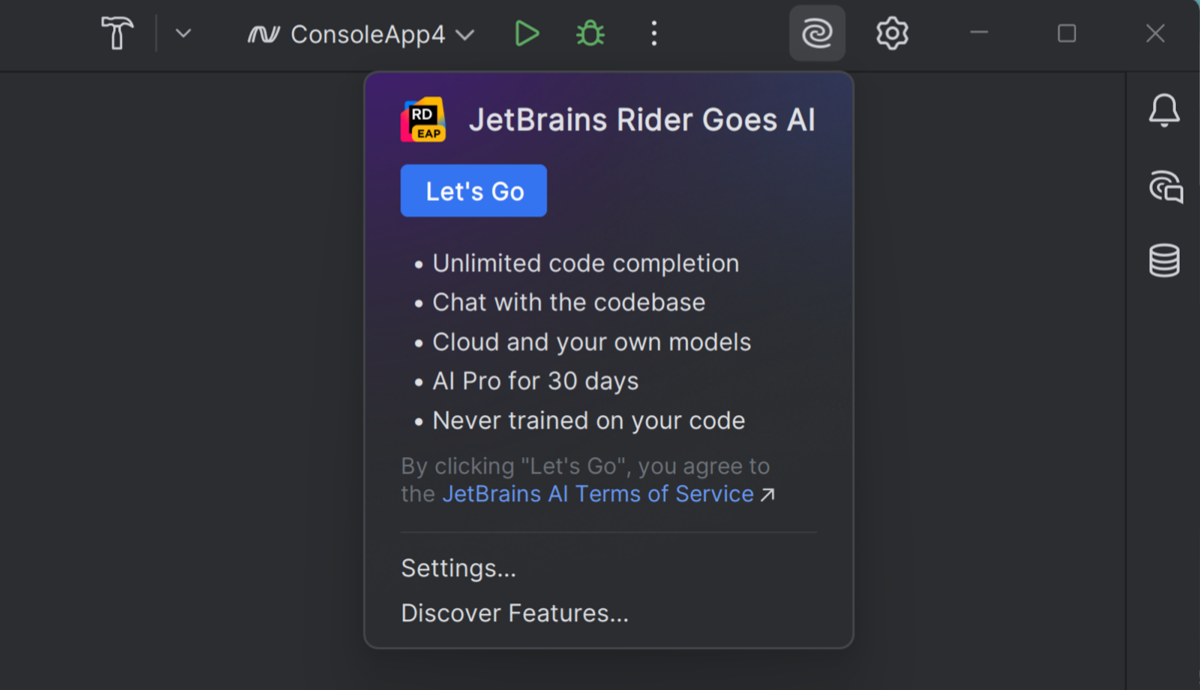
Rider goes AI
JetBrains AI Assistant 进行了重大升级,使基于 AI 的开发更加便捷高效。 With this release, AI features are now free in JetBrains IDEs, including unlimited code completion, support for local models, and credit-based access to cloud-based features. A new subscription system makes it easy to scale up with AI Pro and AI Ultimate tiers.
This release introduces major enhancements to boost productivity and reduce repetitive work, including smarter code completion, support for new cloud models like GPT-4.1 (сoming soon), Claude 3.7, and Gemini 2.0, advanced RAG-based context awareness, and a new Edit mode for multi-file edits directly from chat.
Repository-wide visibility in the Solution Explorer
Navigate your entire codebase with Rider's new Files view. This redesigned view lives alongside your Solution view. Files(文件)视图从根显示完整仓库结构,让您可以轻松处理全栈项目、配置文件以及构成现代开发环境的其他所有内容。 To enable repository-wide visibility, select New Files View in the Solution Explorer tool window settings.
Roslyn syntax tree visualizer
You can now view and explore C# syntax trees directly inside the IDE with Rider's new Roslyn syntax tree visualizer. The visualizer provides real-time tree visualization that stays synchronized with your editor.
You can interactively explore nodes and inspect their properties, quickly navigate between code and corresponding tree nodes, and use comprehensive search and filtering capabilities. 了解详情。
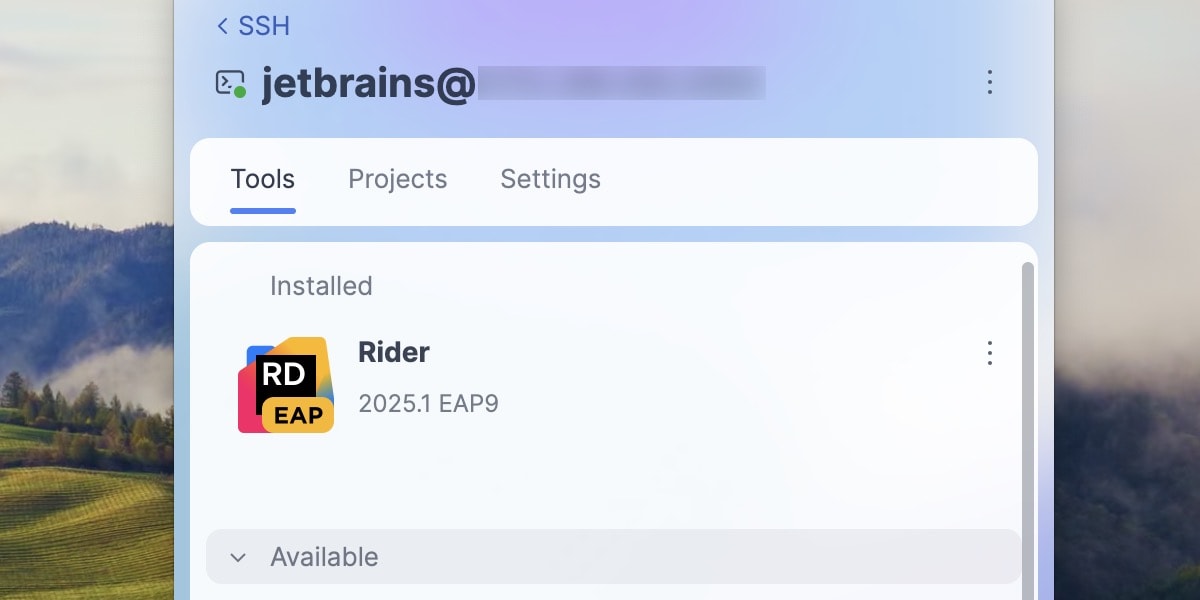
Windows 主机上的远程开发
Starting with Rider 2025.1, remote development on Windows hosts is now supported via the JetBrains Toolbox App. 虽然 Gateway 可用于 Linux 连接,但全面过渡到 Toolbox App 作为远程开发的主要中心正在进行中。 请参阅这篇博文,了解如何使用 JetBrains Toolbox App 连接到 Windows、macOS 和 Linux 主机。
Unity Profiler integration Game development
Rider now integrates with the Unity Profiler, bringing CPU performance insights directly into your editor. The IDE fetches CPU usage snapshots and displays them inline with your code, making it easy to spot performance hotspots as you write and debug your Unity scripts. 您可以从 Unity Profiler 层次结构视图中的调用无缝导航到 Rider 中的相应方法。
对 .NET 10 Preview SDK 的支持
- 对来自新 SDK 的项目模板的支持。
- 创建、运行和调试以新 SDK 为目标的项目。
- 对 C# 14 和 VB 17.13 最新预览功能的初步支持。
代码分析
新检查与快速修复
此版本还带来了针对不同 C# 版本中常见问题和低效代码的多项新检查,包括但不限于:
- 将字符串内插转换为连接的新上下文操作
- 增强的代码重复模式检测
- 改进的元组组件名称建议
For information on these and other improvements to code analysis, please see What's New in ReSharper 2025.1.
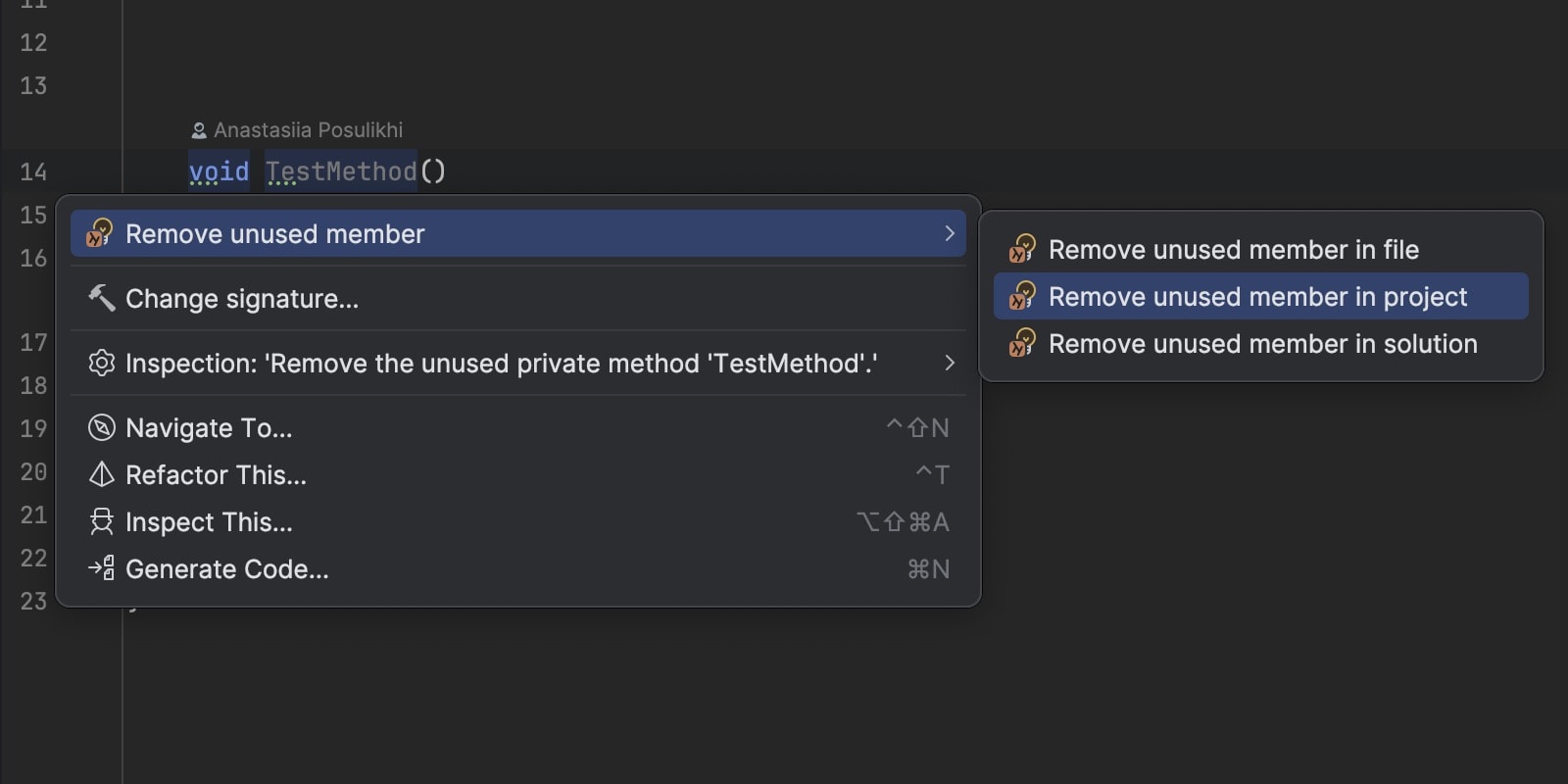
Scoped quick-fixes for Roslyn analyzers
Rider 2025.1 introduces scoped quick-fixes for Roslyn analyzers, allowing you to apply fixes at the file, project, or solution level in a single action. Now, instead of repeatedly applying the same fix, you can select the scope – whether a single file, an entire project, or the full solution – directly from the quick-fix menu.
C#14
Rider 2025.1 brings initial support for .NET 10 and C# 14 preview features, helping you stay ahead of the curve with the latest language enhancements.
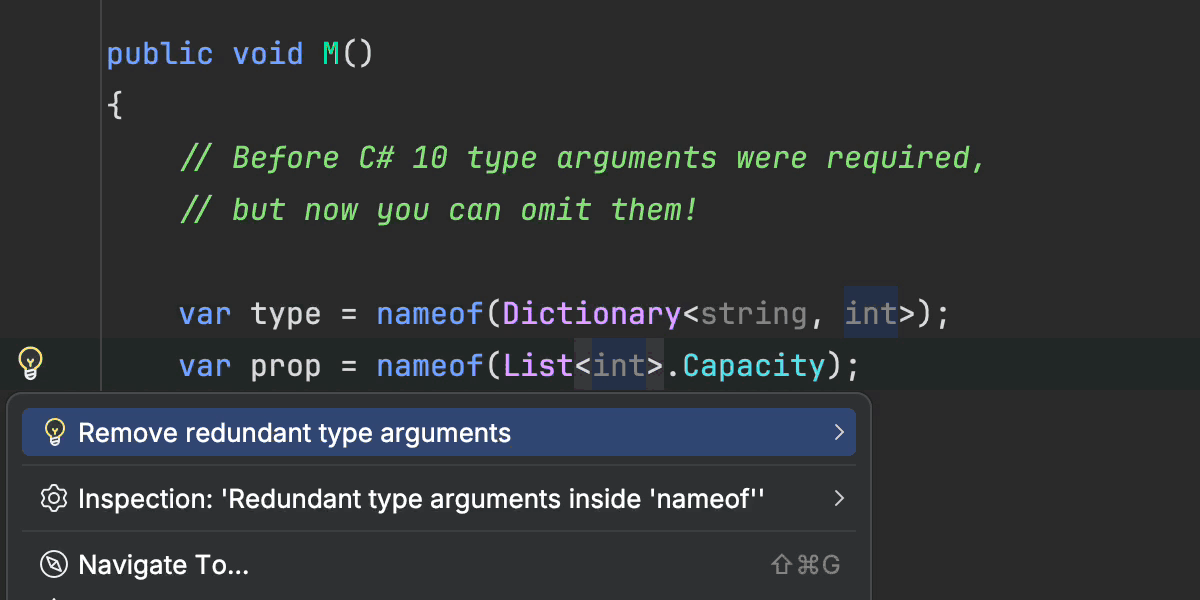
未绑定泛型类型的 nameof
Previously, using nameof required specifying all type arguments, causing unnecessary verbosity. C# 14 allows nameof(List<>) without explicitly listing type arguments. Rider now detects redundant generic type arguments in nameof expressions and provides a quick- fix to simplify them.
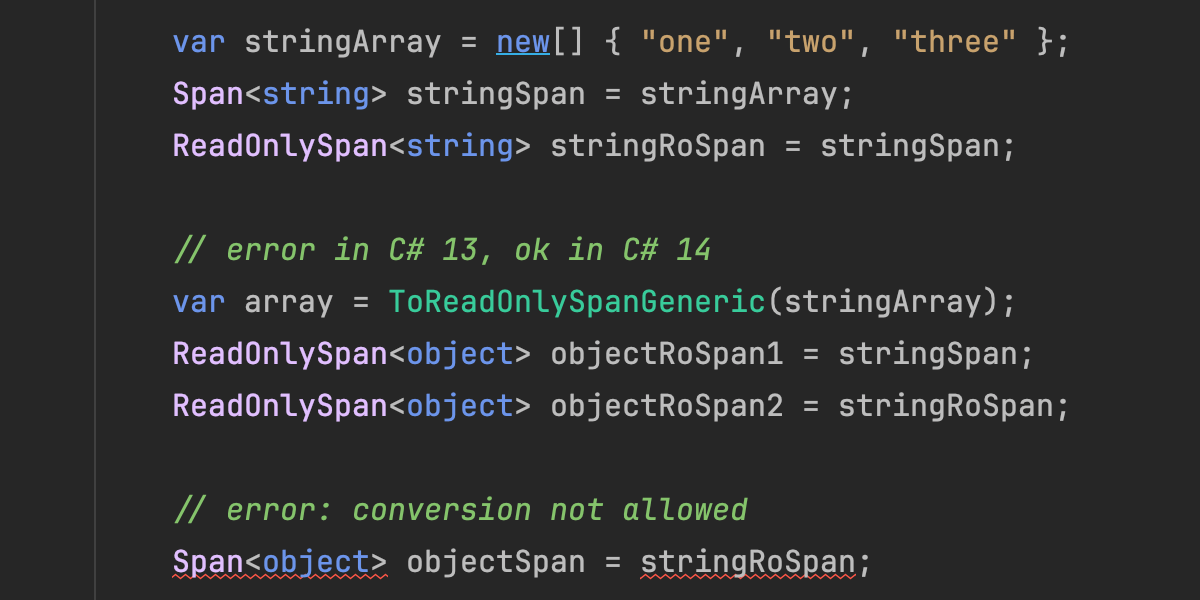
一类 Span<T> 转换
C# 14 introduces new implicit conversions between ReadOnlySpan<T>, Span<T>, and T[], making span-based code more intuitive. Rider now fully supports these conversion rules, helping you write efficient, modern C# code.
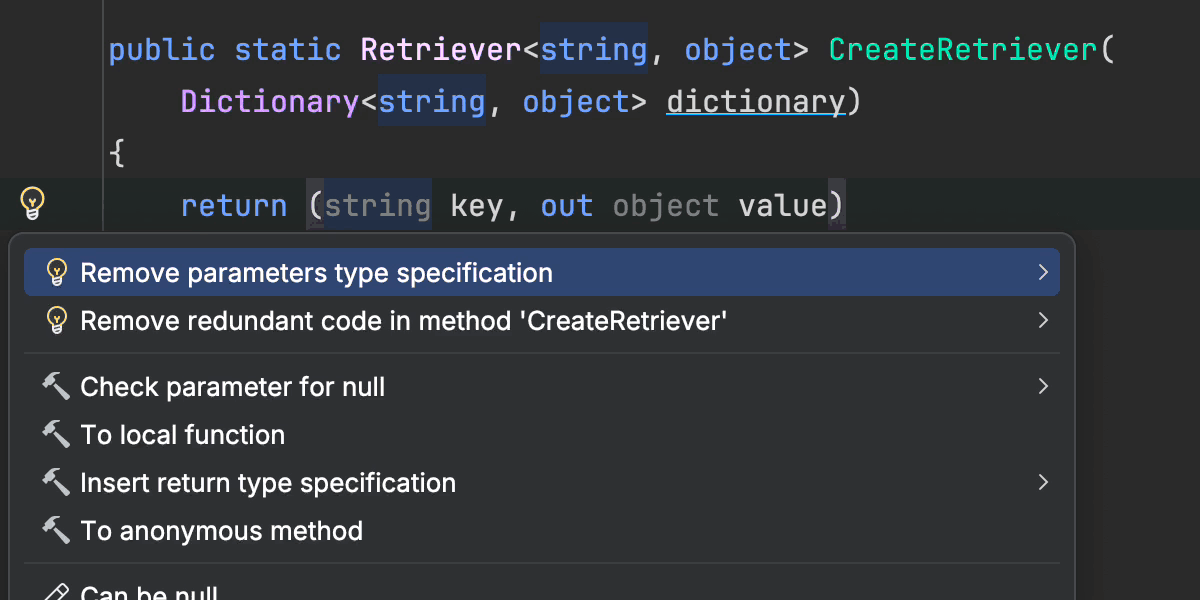
简单 lambda 形参的修饰符
With C# 14, you can now use parameter modifiers like ref, out, in, and scoped in lambda expressions without needing explicit parameter types. Rider offers a quick- fix to remove redundant type specifications.
Learn all about the improvements to C# language support in Rider and ReSharper on our blog.
F# 支持
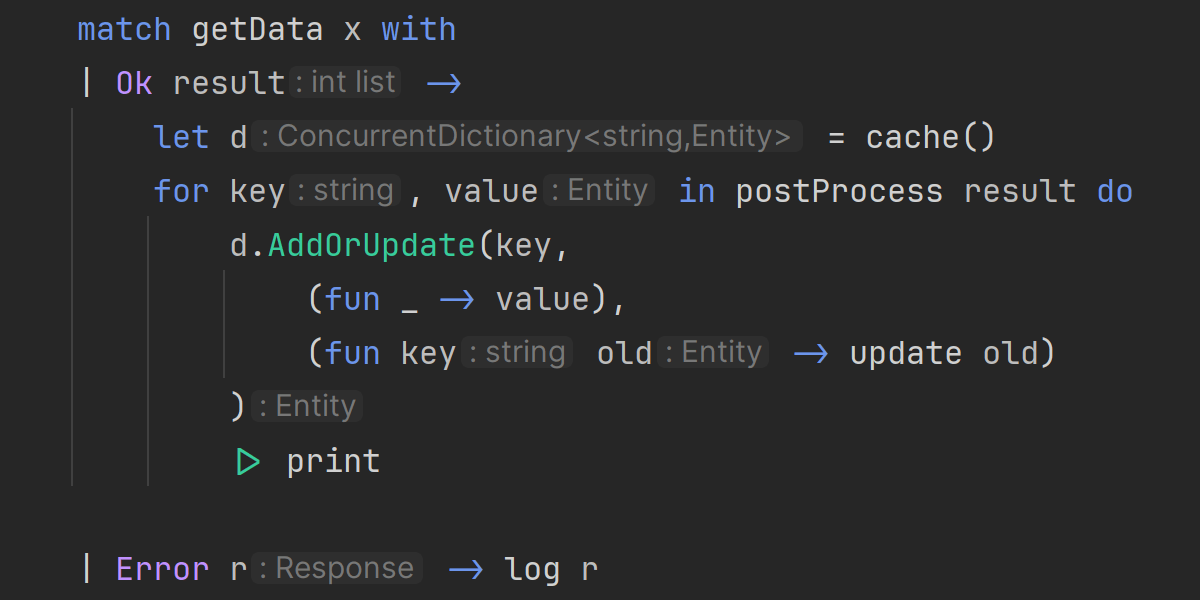
类型提示
Inferred types are now shown for more patterns, improving clarity when working with match expressions and other pattern-using constructs.
代码补全
We've rewritten various parts of F# code completion, so it now works faster, uses less memory, and provides more accurate suggestions.
C# in-memory references
We've optimized building metadata, fixed issues leading to inconsistent analysis and freezes, and improved cancellation for better code editing performance.
在此处详细了解针对 F# 支持的其他 bug 修正和改进。
用户体验
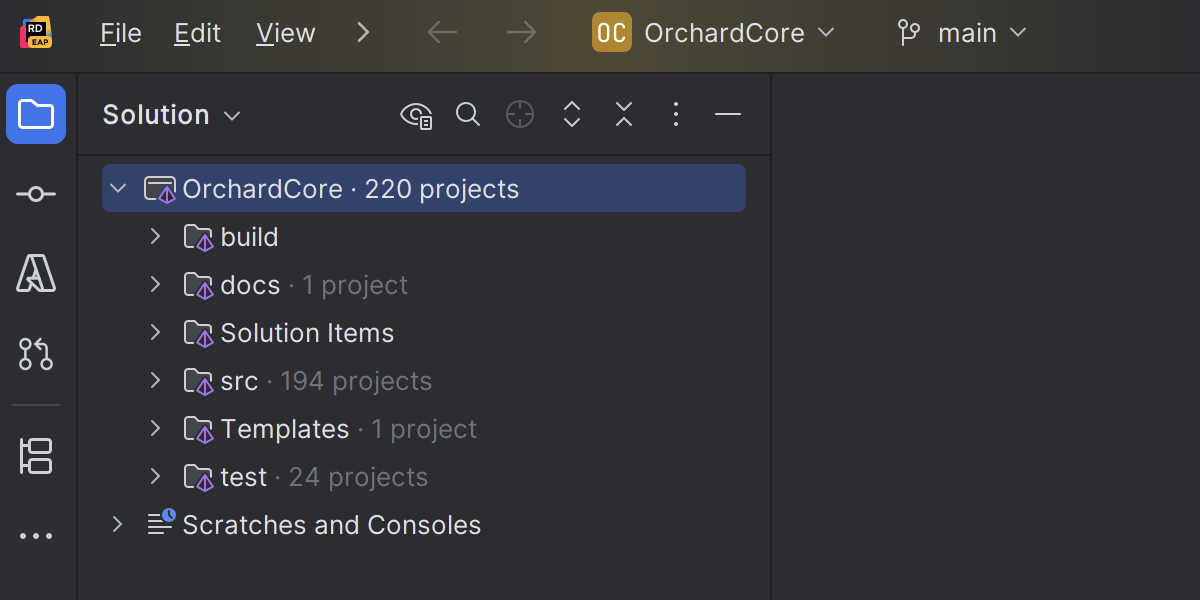
Windows 和 Linux 主工具栏中合并的主菜单
对于 Windows 和 Linux 用户,IDE 现在提供了一个将主菜单与主工具栏合并的新选项,有助于创建更精简的界面。
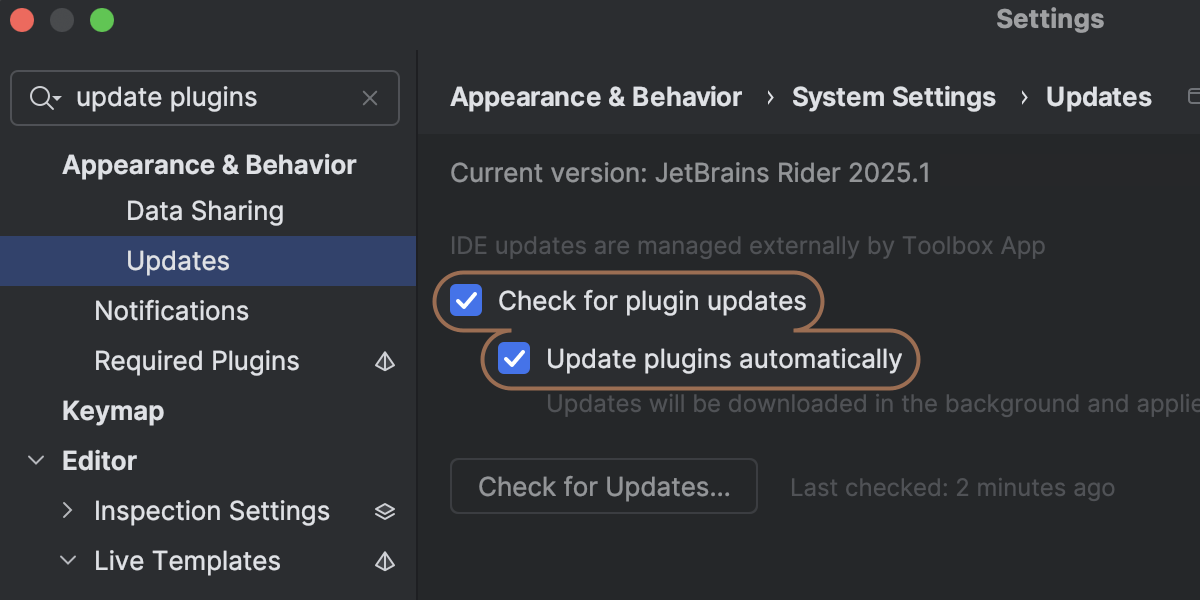
设置自动插件更新的选项
You can set Rider to automatically update plugins in the background. It will download all available and compatible updates and apply them the next time the IDE is restarted without additional notifications.
性能
Memory consumption
For this release, we've completely overhauled our string interning system. IDEs process an enormous number of strings, including source code, syntax elements, symbol names, and file paths, so efficient string handling is critical. Our new string interning system stores, on average, four times as many unique strings as its previous iteration and consumes about half as much memory to do so, freeing up resources in large-scale .NET projects.
Blazor 和 Razor 改进
Razor tag helpers and Blazor component support have been completely rebuilt for 2025.1. This long-needed overhaul brings a 5%–10% reduction in analysis time for large ASP.NET solutions with heavy component usage. You'll also experience fewer reanalysis events when editing .cshtml/.razor files, as well as significantly reduced false error reporting.
AI Assistant
针对 Web 框架的改进 AI 补全
For the 2025.1 release we have focused on improving AI-based completion in the context of web framework components. These changes affect local full line code completion as well as cloud-based completion suggestions.
Consistent Naming for AI-Generated Unit Tests
Rider now ensures that AI-generated unit tests follow existing naming conventions in your project. This improvement helps maintain consistency across your test suite, reducing the need for manual renaming and making test integration smoother and more intuitive.
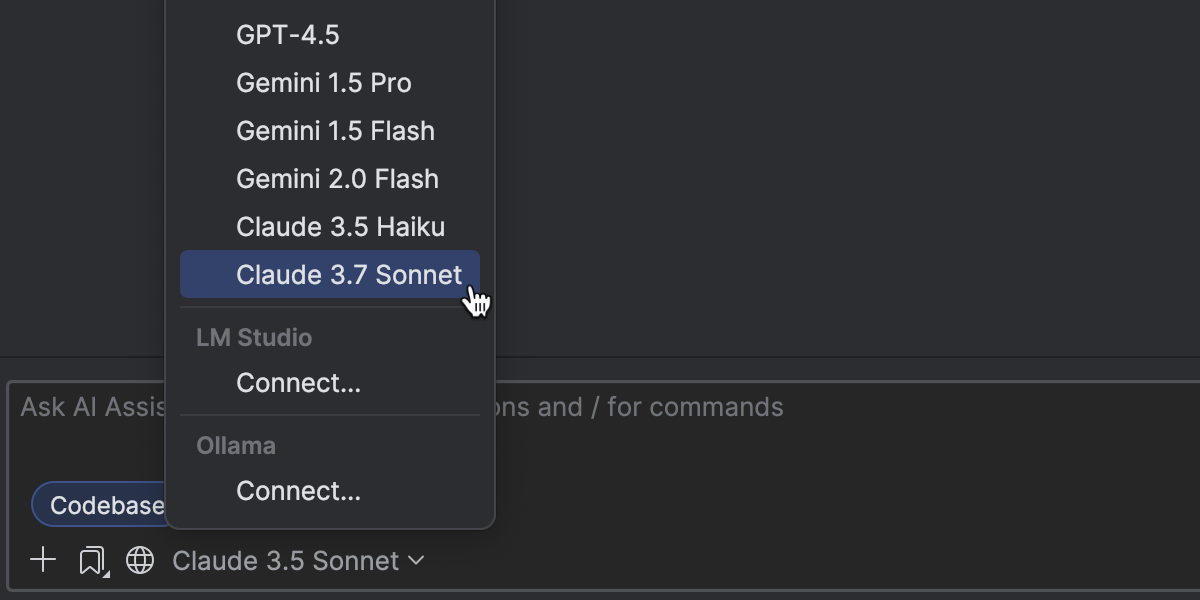
对更多尖端 LLM 的支持
JetBrains AI Assistant is advancing its line of models! We've added support for Claude 3.7 Sonnet and Claude 3.5 Haiku, now provisioned in Amazon Bedrock. This means you'll benefit from sharper responses, faster insights, and an even smoother experience. AI Assistant's lineup of OpenAI models now includes o1, o1-mini, and o3-mini.
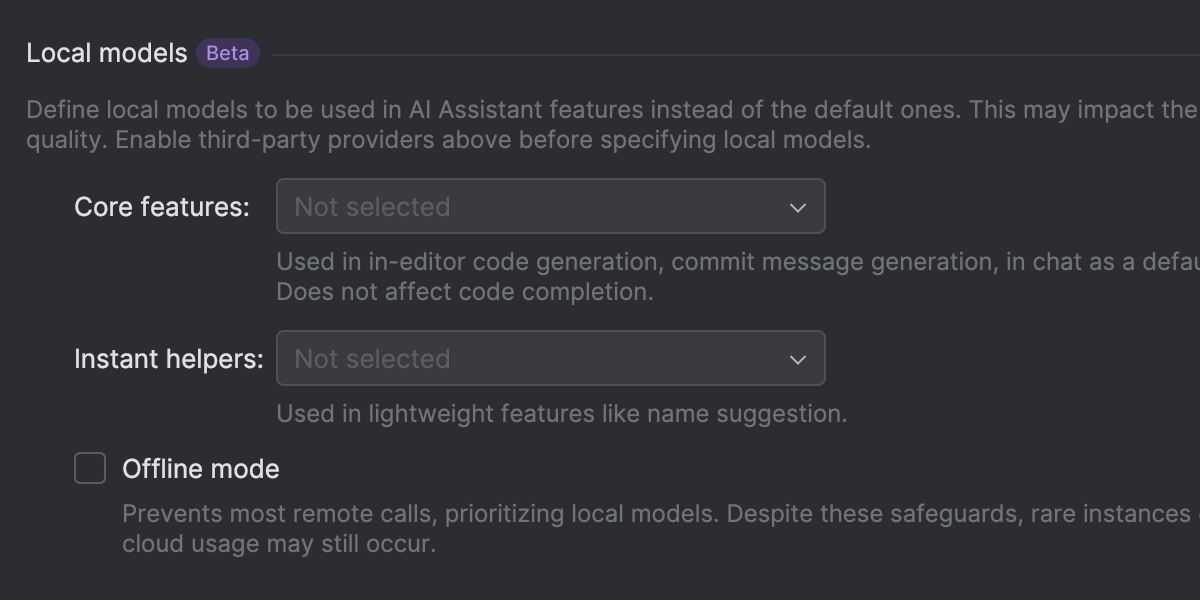
Offline mode: work with local models
AI Assistant 让您可以灵活地在离线模式下使用本地模型,也可以利用基于云的 AI 处理。 Now it supports Offline mode, allowing you to work without an internet connection while still benefiting from AI-powered coding assistance. 通过 Ollama 或 LM Studio 将本地模型用于聊天、代码生成、提交消息、内联文档等。
Learn more about the AI Assistant features from this page.
调试器
.NET
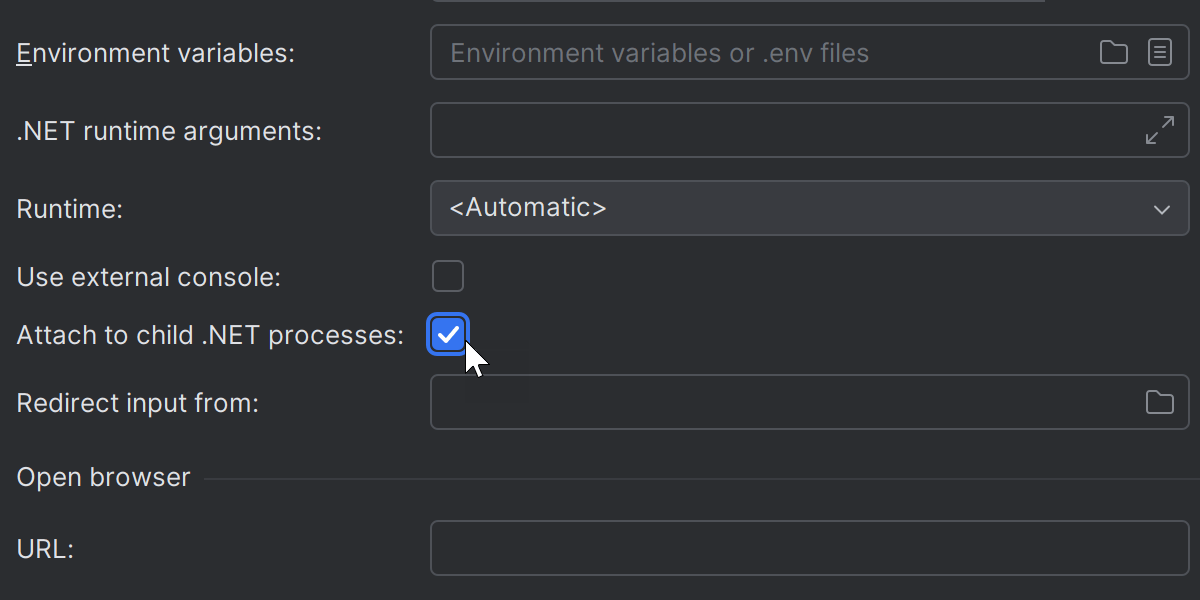
Automatic child processes attachment
Rider now offers automatic attachment to child and grandchild processes during .NET application debugging. When enabled in the run/debug configurations, the IDE tracks and attaches to all .NET processes spawned within the application's process tree.
Enable this feature using the new Attach to child .NET processes checkbox.
LINQ chain debugging
Rider 2025.1 comes with improved data visualization for LINQ expressions, making it easier for you to understand and debug complex LINQ queries directly in the debugger. You'll now be able to inspect query execution, see intermediate results, and better understand how your LINQ operations transform the data. For more information, please see documentation for this feature.
Enhanced exception breakpoint configuration
Rider 2025.1 introduces new breakpoint setup options that allow you to configure exception breakpoints with greater precision. Now, you can:
- Suspend based on where the exception is thrown (User code or External code).
- Filter breakpoints by exception handlers (Unhandled, User code, or External code).
C++
Rider 2025.1 comes with lots of updates for C++ debugging, which might be particularly useful for Unreal Engine development. Click here to see what's new.
Run/debug
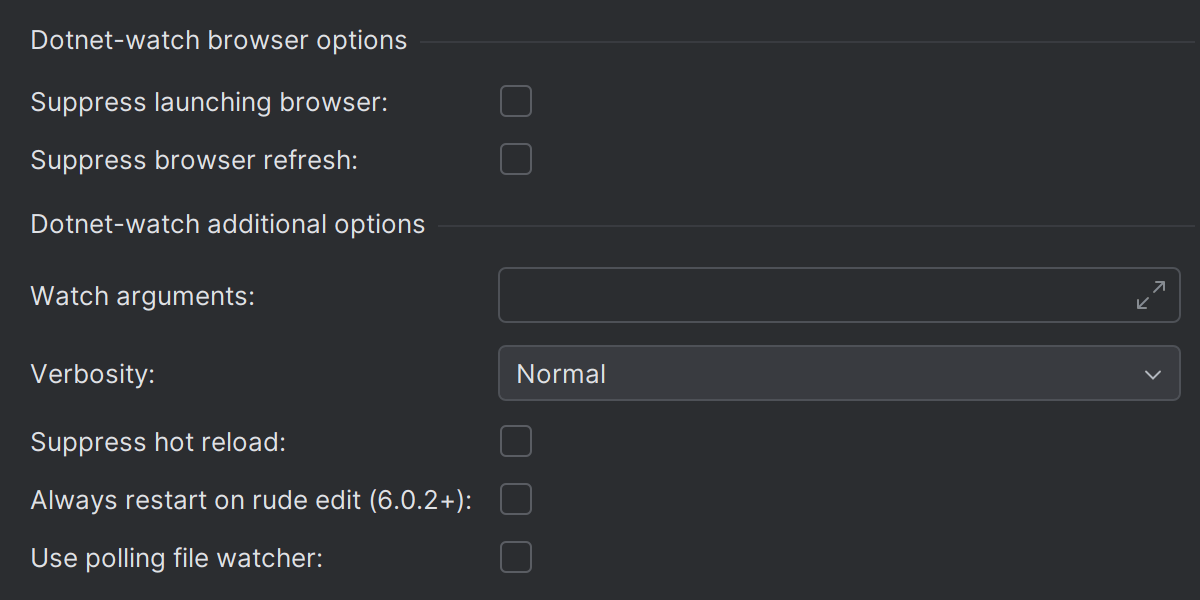
Support for dotnet watch as a run/debug configuration
Rider 2025.1 introduces a dedicated run and debug configuration for dotnet watch, streamlining the development workflow for projects that need automatic rebuilding and restarting as code changes.
This enhancement particularly benefits ASP.NET Core and .NET developers, as it continuously builds your application when you modify .cs, .html, or .css files. The feature also extends to test files, enabling automatic test execution whenever your code changes.
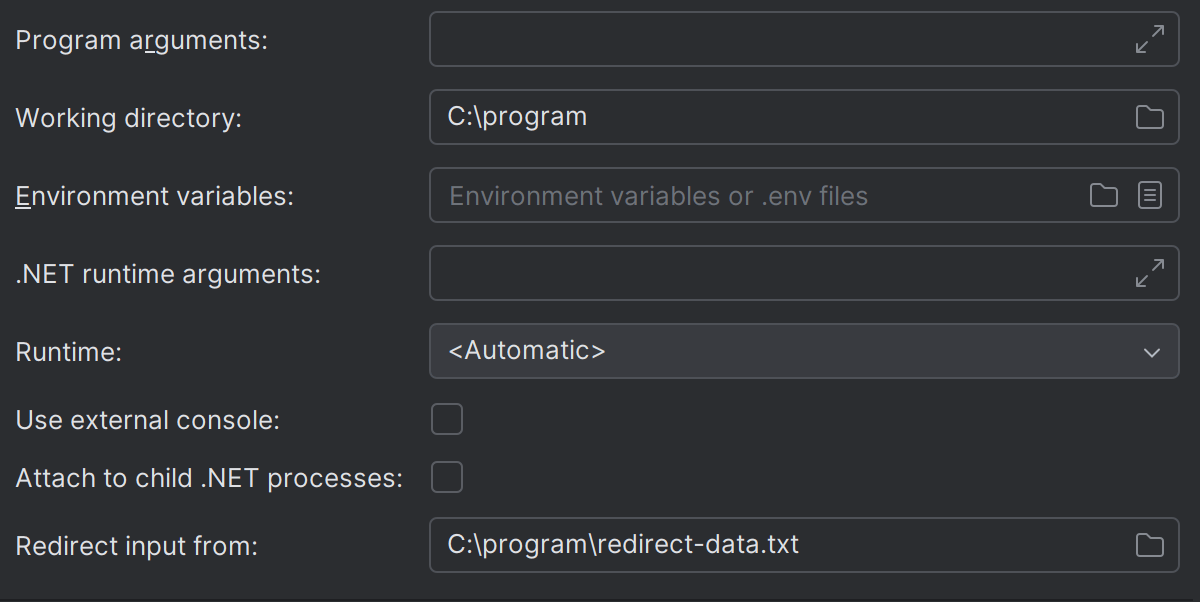
Input/output redirection for run configurations
Input and output redirection for run configurations is available in Rider 2025.1. You can now easily specify a file to be used as standard input (stdin) and direct program output to a file, streamlining debugging and testing workflows.
Additionally, you can now attach log files to a run configuration. These files will then be shown in separate tabs in the Run or Debug tool windows during program execution.
Easier environment variable configuration with .env files
Rider 2025.1 simplifies the management of environment variables. Instead of manually entering variables, you can now use .env files directly in your run/debug configurations. Look for the folder icon (Browse) next to the Environment Variables field to attach your .env files. Rider will load them on the next launch. You can even use multiple files across different projects to maintain consistent configurations.
版本控制系统
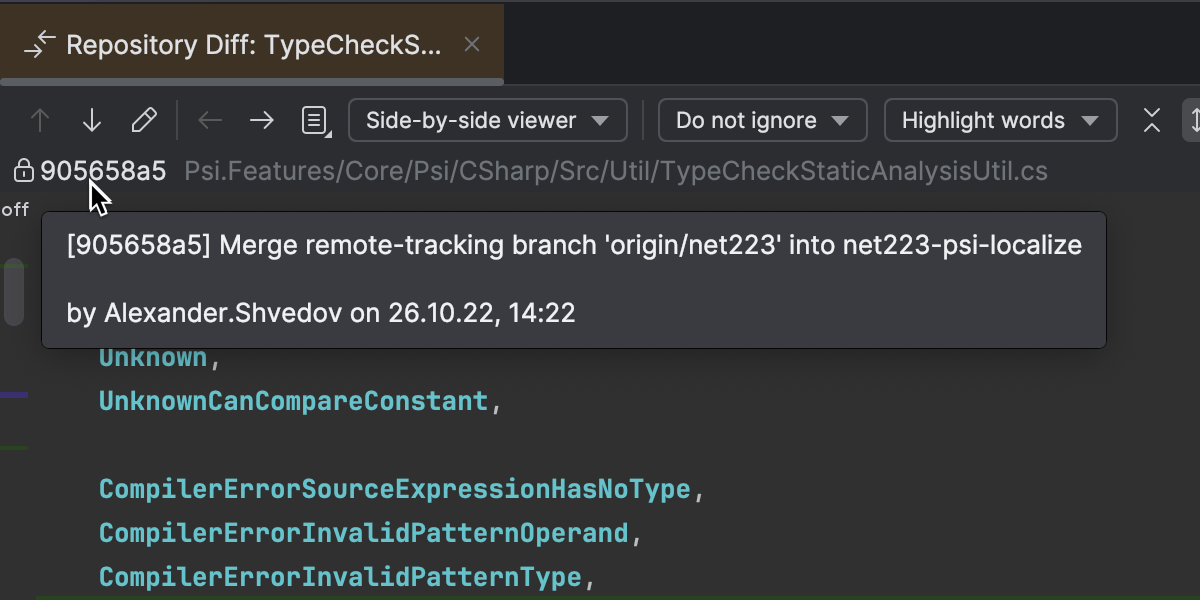
差异视图中的提交详细信息
您现在可以直接在差异视图中查看提交详细信息。 The diff dialog now displays the commit message, author, date and time, and full commit hash, giving you a clearer view of a file's history and helping you understand modifications faster.
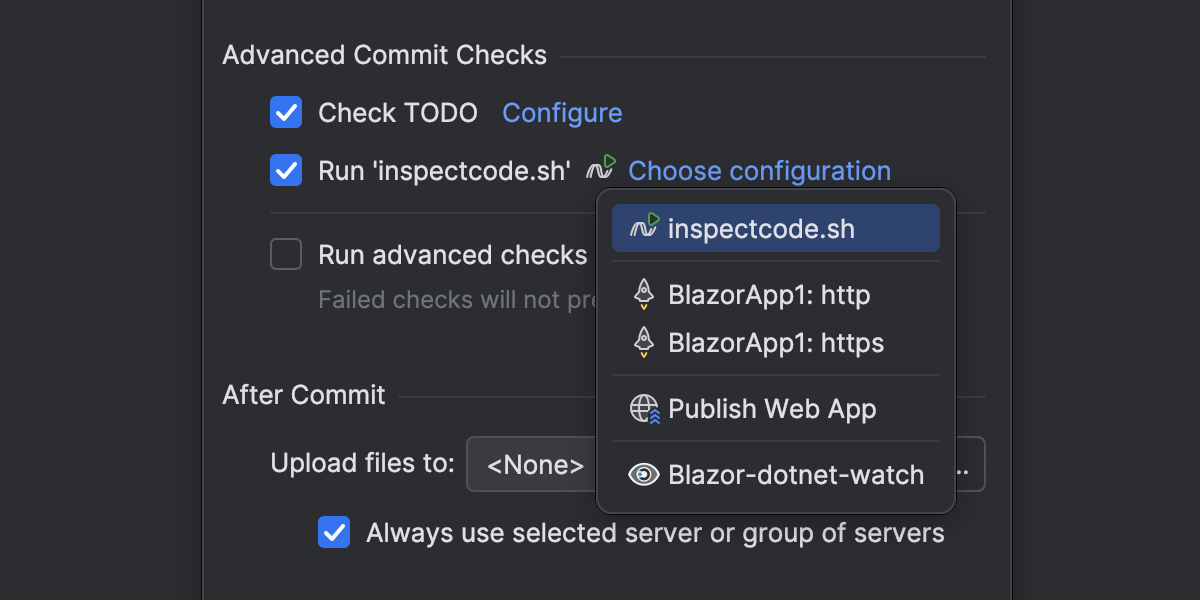
为提交前检查运行工具的选项
现在,您可以启动任意工具来执行提交前检查以及检查和格式设置。 自定义检查可以在 Run Configuration(运行配置)对话框中配置为运行配置。 这有助于您尽早发现潜在问题并确保代码在提交之前符合项目标准。
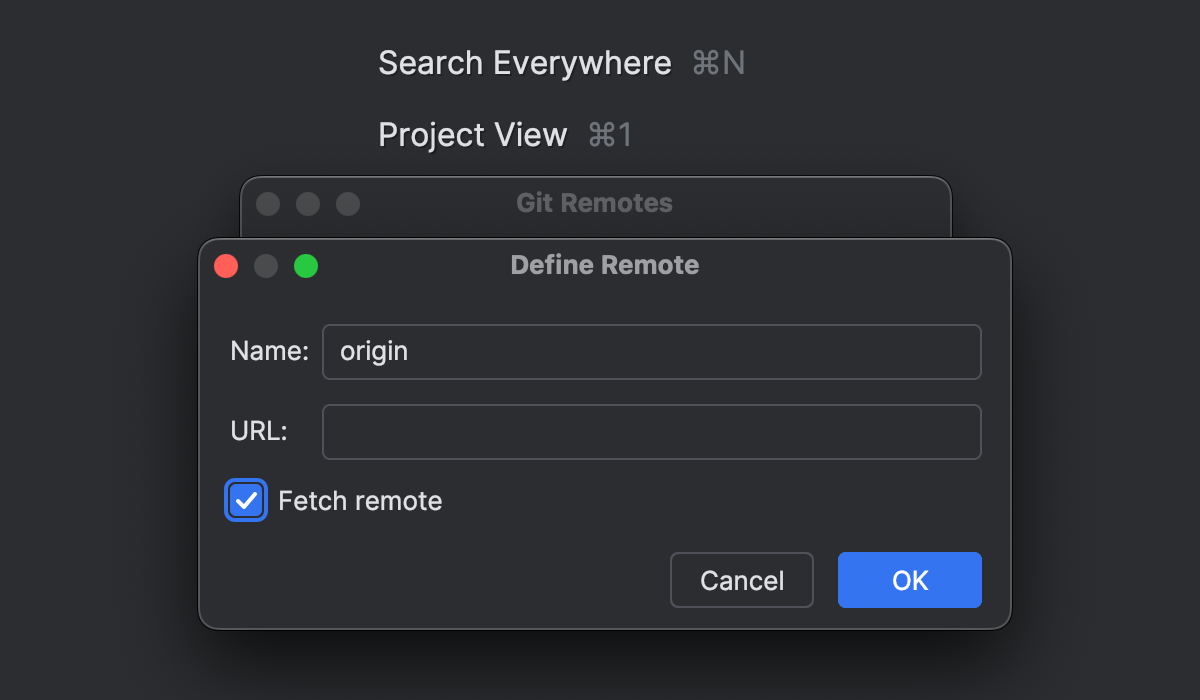
添加或修改 Git 远程时自动获取
Rider now automatically fetches changes when you add or update a Git remote, ensuring you always have the latest branch list and commit history without needing to fetch them manually. 新获取的分支将立即出现在 Git 分支树中。 您将能够立即开始使用,并且您的仓库将始终保持最新状态。
For more information on VCS updates, please see this page.
游戏开发
NoesisGUI 框架支持
We've added support for the NoesisGUI framework for both Unreal Engine and Unity projects.
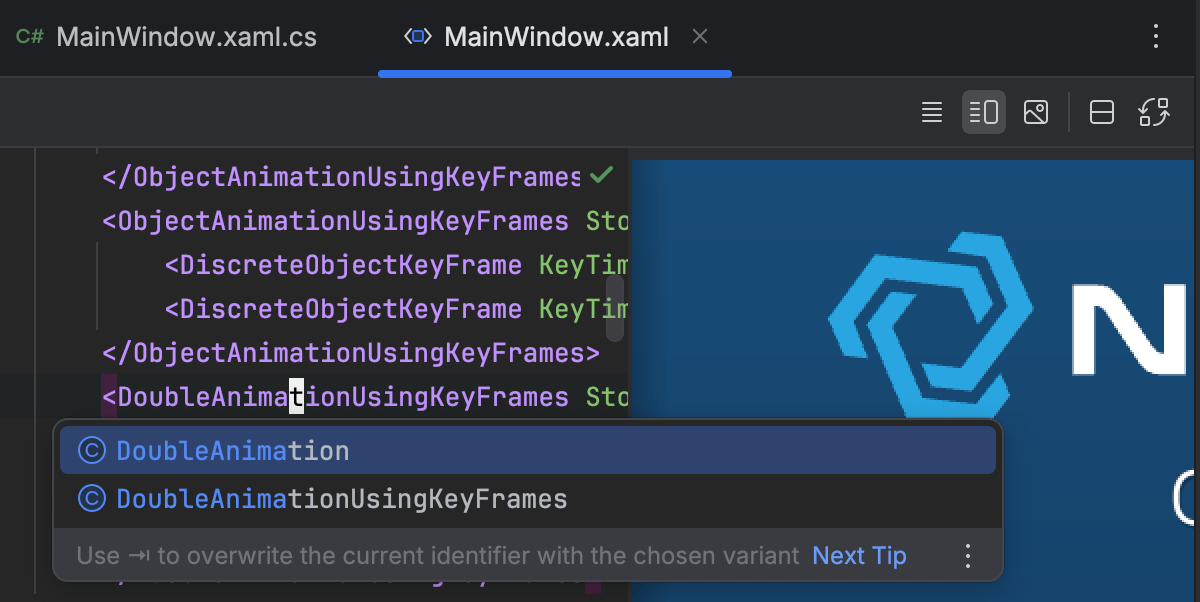
Rider will use the NoesisGUI language server for code completion of XAML elements and binding expressions, as well as for highlighting errors and displaying error description tooltips. Rider 现在还将提供由 XAML 文件描述的界面的预览。
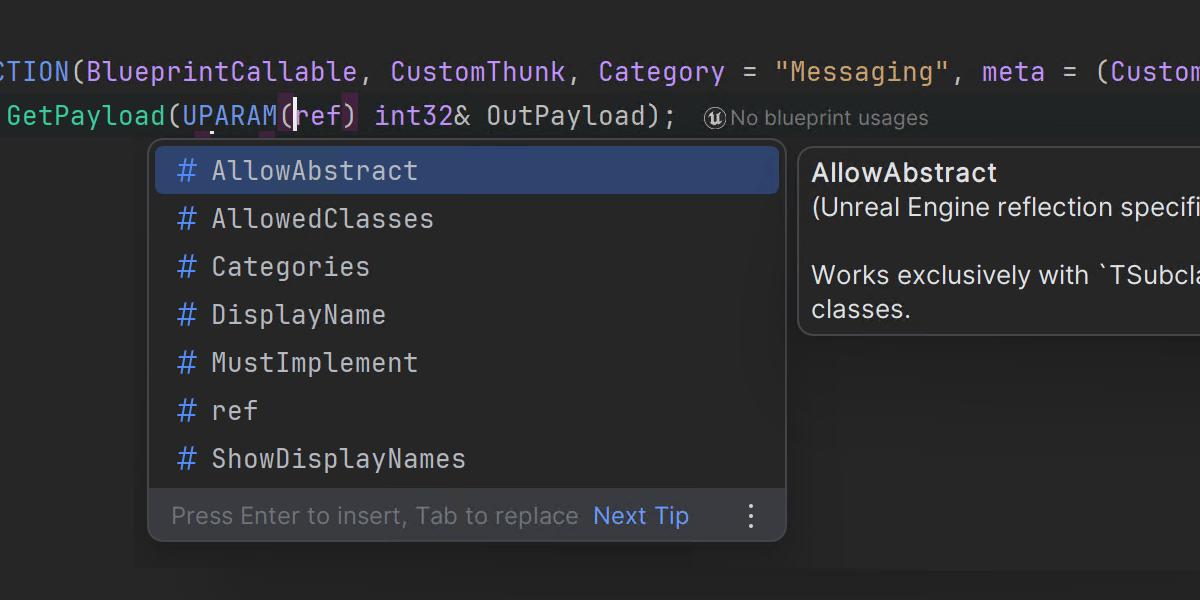
Unreal Engine
While our main focus for this release was on the debugger, we still had time to work on several Unreal Engine-related updates and fixes, such as for the issue causing Rider not to run unit tests created from the ComplexTest template. Rider 现在将识别并高亮显示 UMETA 和 UPARAM 反射宏,为这些宏及其特性提供代码补全和工具提示文档。
We've also been working on optimizations for Blueprint indexing. We've reduced memory usage and made more parts of the process run asynchronously on a background thread. This should result in a more responsive experience while Rider indexes your Blueprints the first time a solution opens.
调试器
We've implemented many useful updates for the native debugger in this release, including significant performance improvements that make stepping in very large projects up to 50 times faster! You can find more details in this blog post.
Rider's support for Natvis files has been improved. Now, Natvis files are automatically loaded from the AppData folder, and there is a new option to specify custom locations containing more files.
Rider will now recognize synthetic items in Natvis files, which means the debugger will show additional nodes when displaying the contents of a type.
The debugger can now automatically attach to child processes, and custom rules can be applied to specify which child processes it should attach to or ignore.
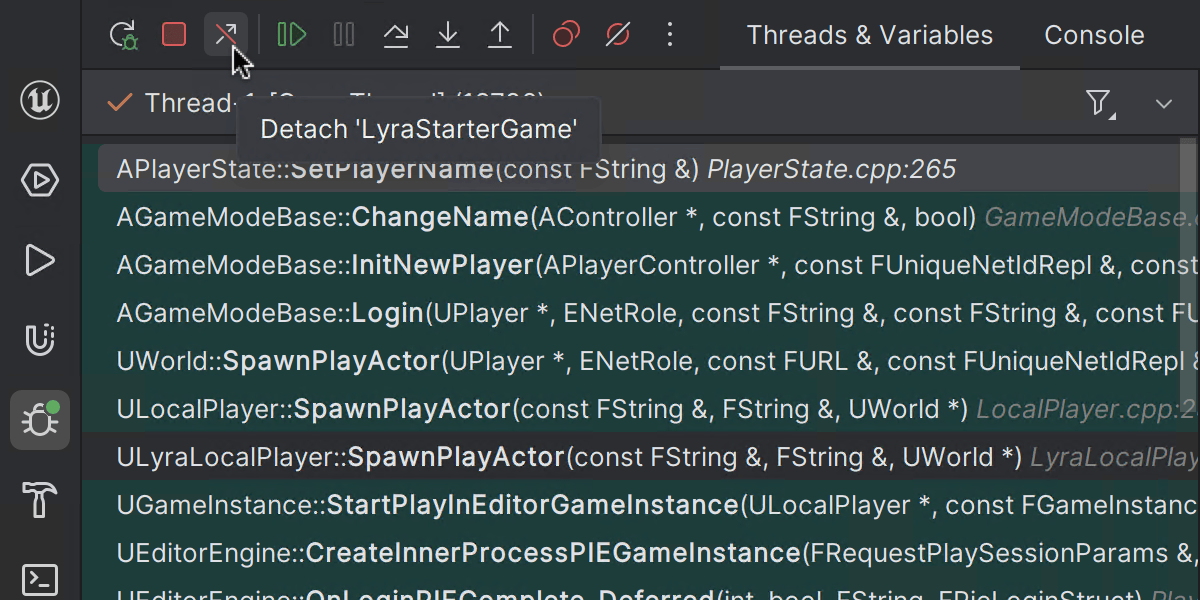
The Detach process action now works with native applications.
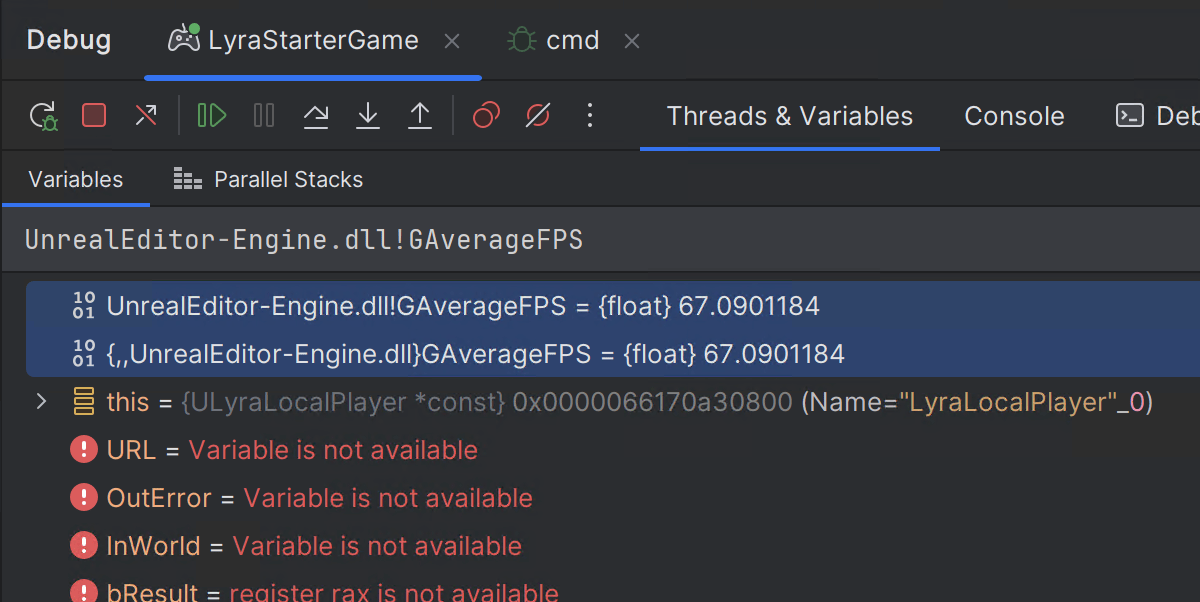
You can use module.dll!expr syntax to specify the context operator for an expression, telling the debugger where to look to resolve a symbol in a variable or breakpoint.
Unreal Engine projects also benefit from updates to the ReSharper C++ engine, including the new Inline Macro refactoring and the implementation of a popular request from users to allow the use of different syntax highlighting for various keywords. See the What's New in ReSharper C++ page for more details.
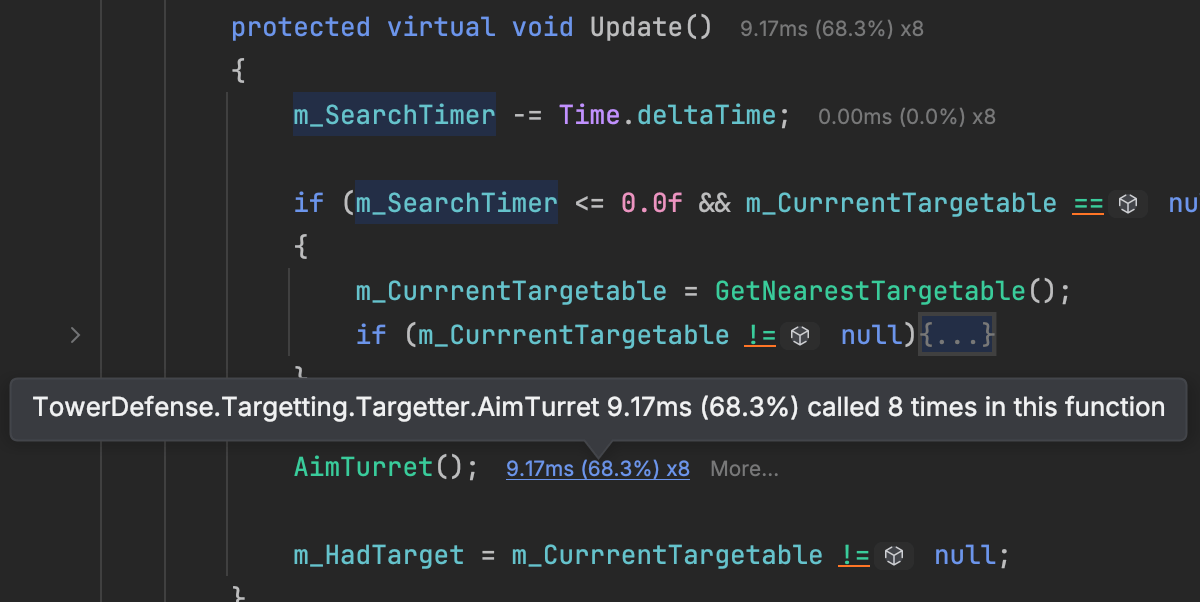
Unity
We've added an experimental integration with Unity's profiler. Once you've enabled it in the settings, clicking an entry in the profiler's Hierarchy view will open the file in Rider and show profile information for each line.
Learn more about this feature from Rider's documentation.
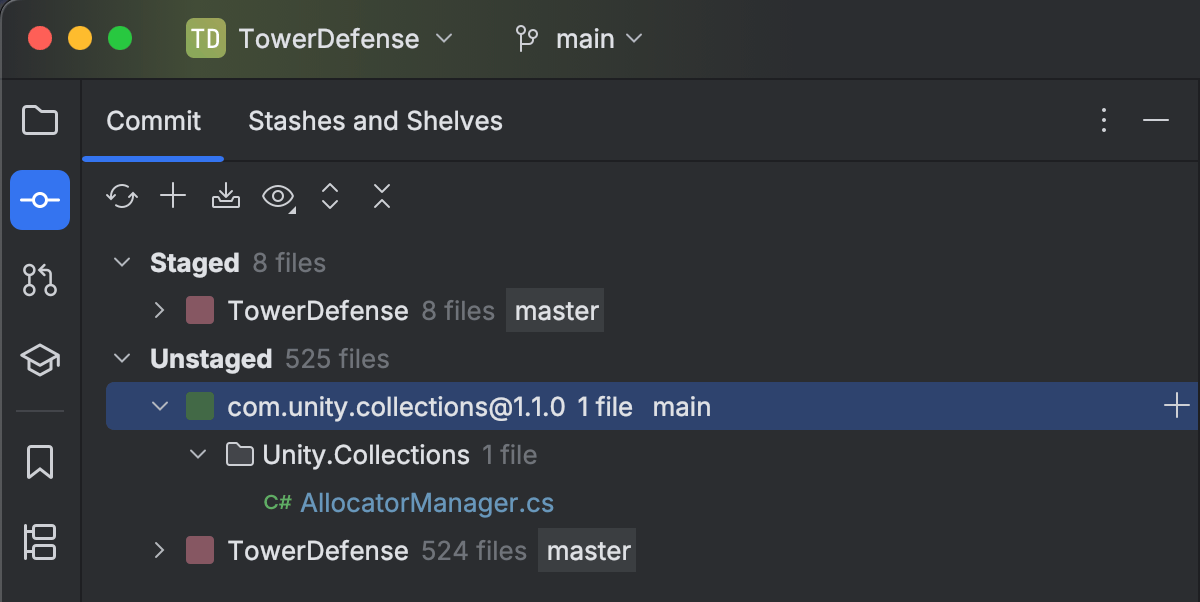
The IDE now correctly recognizes the version control bindings for packages added as external folders. This means you can commit to both your main project and any external package folders that you're working with.
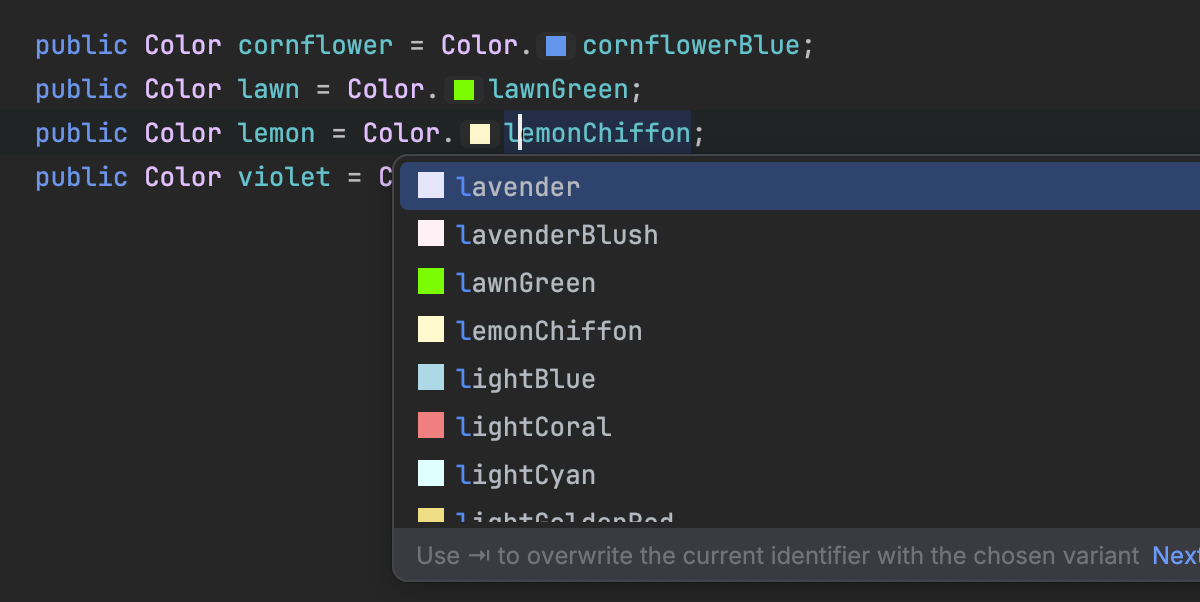
Rider's color highlighting now supports the additional named colors added in Unity 6.
Rider's remote development support now works better with Unity projects. Specifically, the shader variants selector is now available, and the Unity Explorer view will now correctly select the open file.
We've made some fixes to the Rider package bundled with Unity. For example, root namespaces are no longer occasionally missing, the Unity editor log file can be opened directly from the Unity settings page, and Rider entries are no longer duplicated on Linux.
Godot
Rider's support for Godot now supports .uid files, which were introduced in Godot 4.4. When files are moved with Rider or renamed with a refactoring, the corresponding .uid files are moved together to maintain project integrity.
Hot Reload now works for Godot C# projects, meaning that changes to C# code can be compiled and applied while the program is suspended at a breakpoint during debugging.
This release eliminates an unnecessary warning about a missing default constructor on abstract classes. We've also contributed a couple of pull requests to Godot to improve integration with Rider, such as one for automatically configuring an external editor's command line arguments when the selected editor is changed.
Cloud development
Support for Azure Function projects
Rider 2025.1 now supports running and debugging Azure Function projects via the .NET Aspire and the Azure Toolkit for Rider plugins. Please share any feedback you might have on the functionality in the comments on this ticket.
Support for AWS Lambda Function projects in .NET Aspire
The .NET Aspire plugin now also supports running and debugging AWS Lambda Function projects in Rider. For more information, please see this GitHub issue.
Support for remote debugging of Azure App Services
Rider 2025.1 now supports remote debugging of Azure App Services projects via the Azure Toolkit for Rider plugin (Azure Functions and Azure Web Apps are supported).
Web 开发
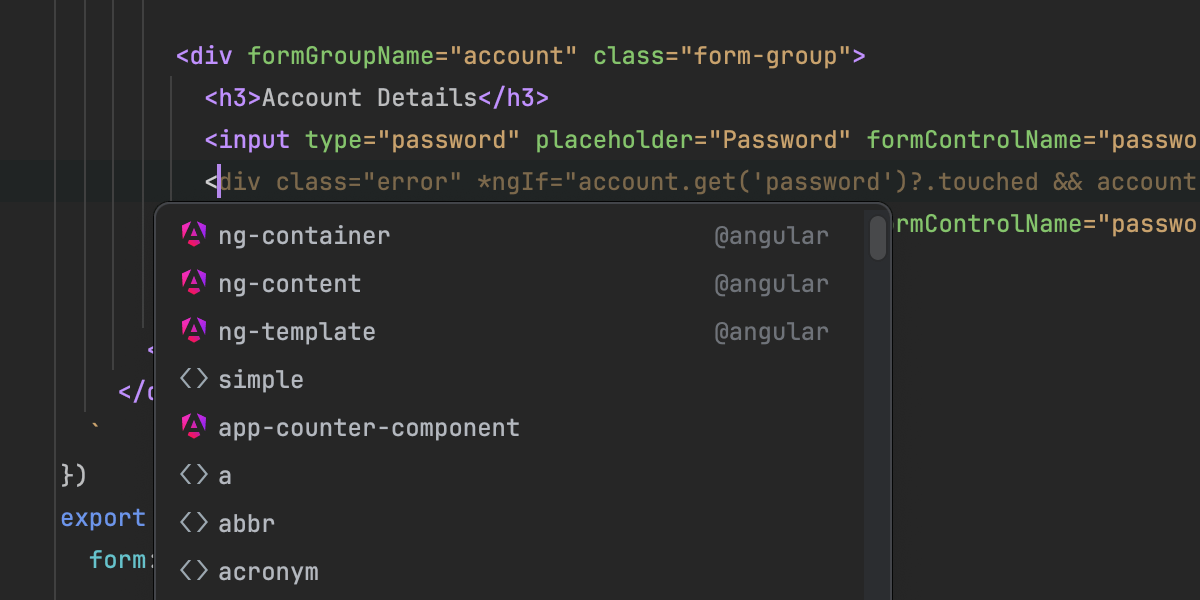
增强的 Angular 支持
Rider 2025.1 comes with a host of improvements for Angular, namely:
- Enhanced support for host bindings.
- 对 Angular 17.2 信号查询的支持.
- Better support for reactive forms.
- Improved property suggestions for Angular bindings.
- Easier refactoring between inline and external component templates.
Proper support for Blazor WebAssembly publishing
Rider 2025.1 introduces proper support for Blazor WebAssembly (WASM) publishing. You can now use the .NET Publish | Publish to Folder configuration, which will use browser-wasm target runtime without encountering missing files in the output.
TypeScript smarter quick-fix prioritization with the service-powered type engine
Rider now prioritizes service-powered quick fixes, especially for imports, when internal suggestions are unavailable. This ensures that relevant fixes appear first, reducing friction in resolving issues and improving the overall coding experience.
如需更多详细信息,请访问 WebStorm 最新变化页面。
其他
Code With Me
Previously, to start a Code With Me session in Rider, you had to manually enable it using the Enable Code With Me action and performing a restart. In Rider 2025.1, this step is no longer necessary — you can start a collaborative session right away without restarting the IDE.
JetBrains terminal: New architecture Beta
The 2025.1 release introduces the reworked terminal architecture, which is available in Beta. 现在,终端在稳定、符合标准的核心上运行,并使用 IDE 的编辑器来呈现 UI。 这项更改让我们能够在各种平台(无论是本地还是远程)上引入新功能,同时保持兼容性和性能。 有关我们计划和进展的更多详细信息,请阅读这篇博文。
反编译器
Rider 2025.1 brings several improvements to the decompiler, enhancing support for the latest C# features and improving code readability. Here's what's new:
- Support for required members.
- Added support for the new
System.Threading.Locktype introduced in C# 13. - Support for
reffields andscopedparameter modifiers. - Support for
allows ref structgeneric anti-constraint. - Pattern-based using for
ref structtypes. - Support for string interpolation.
- Certain integer constants in decompiled code now include commented hexadecimal representations for better readability.
- Support for file-scoped namespaces.