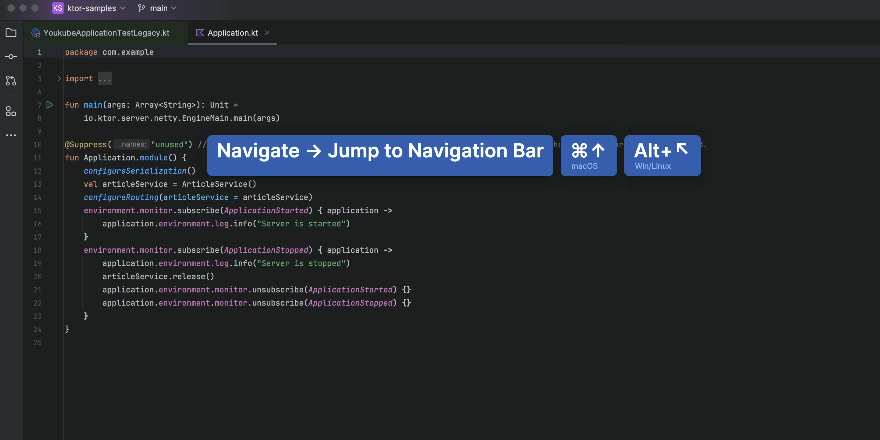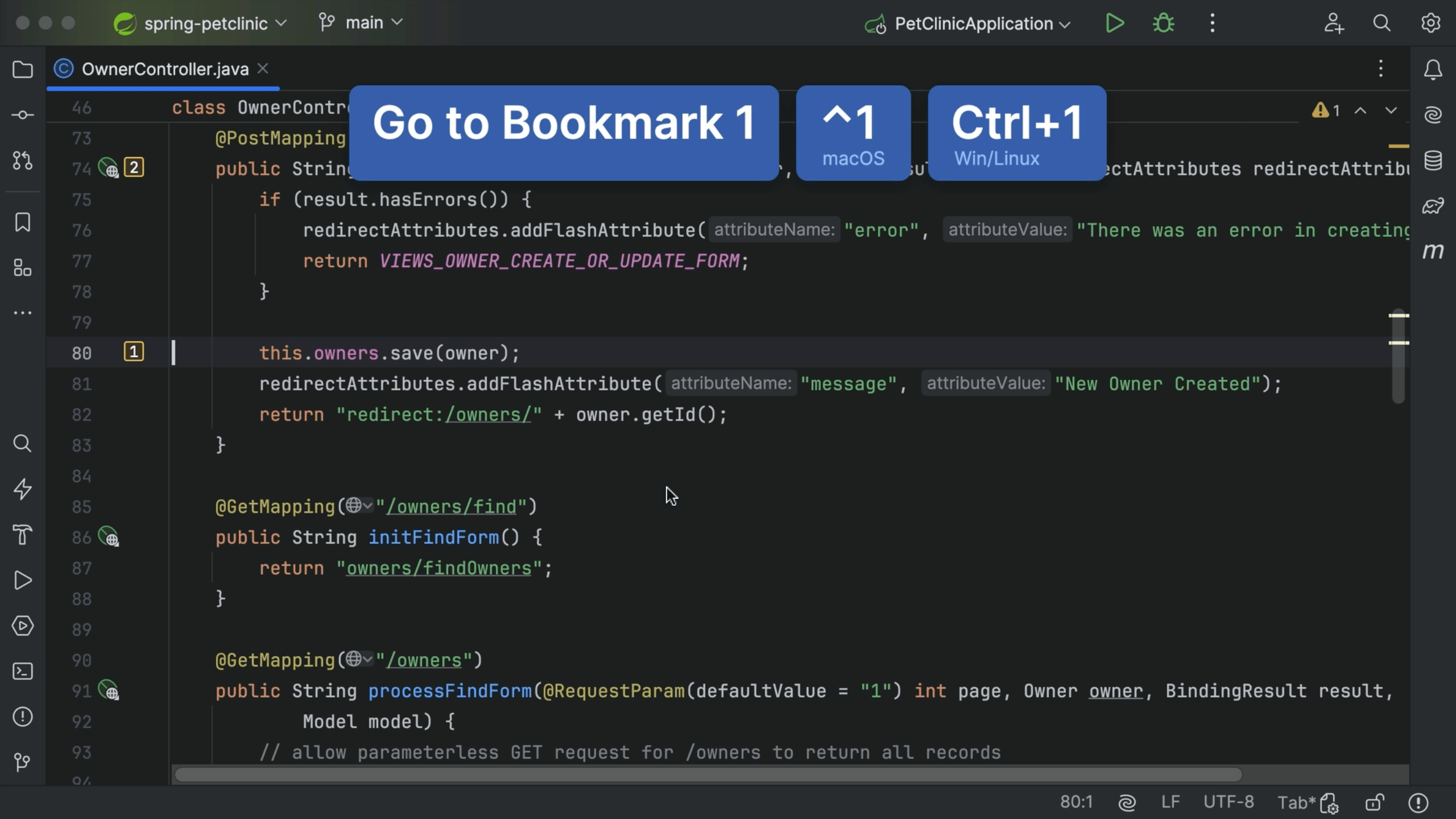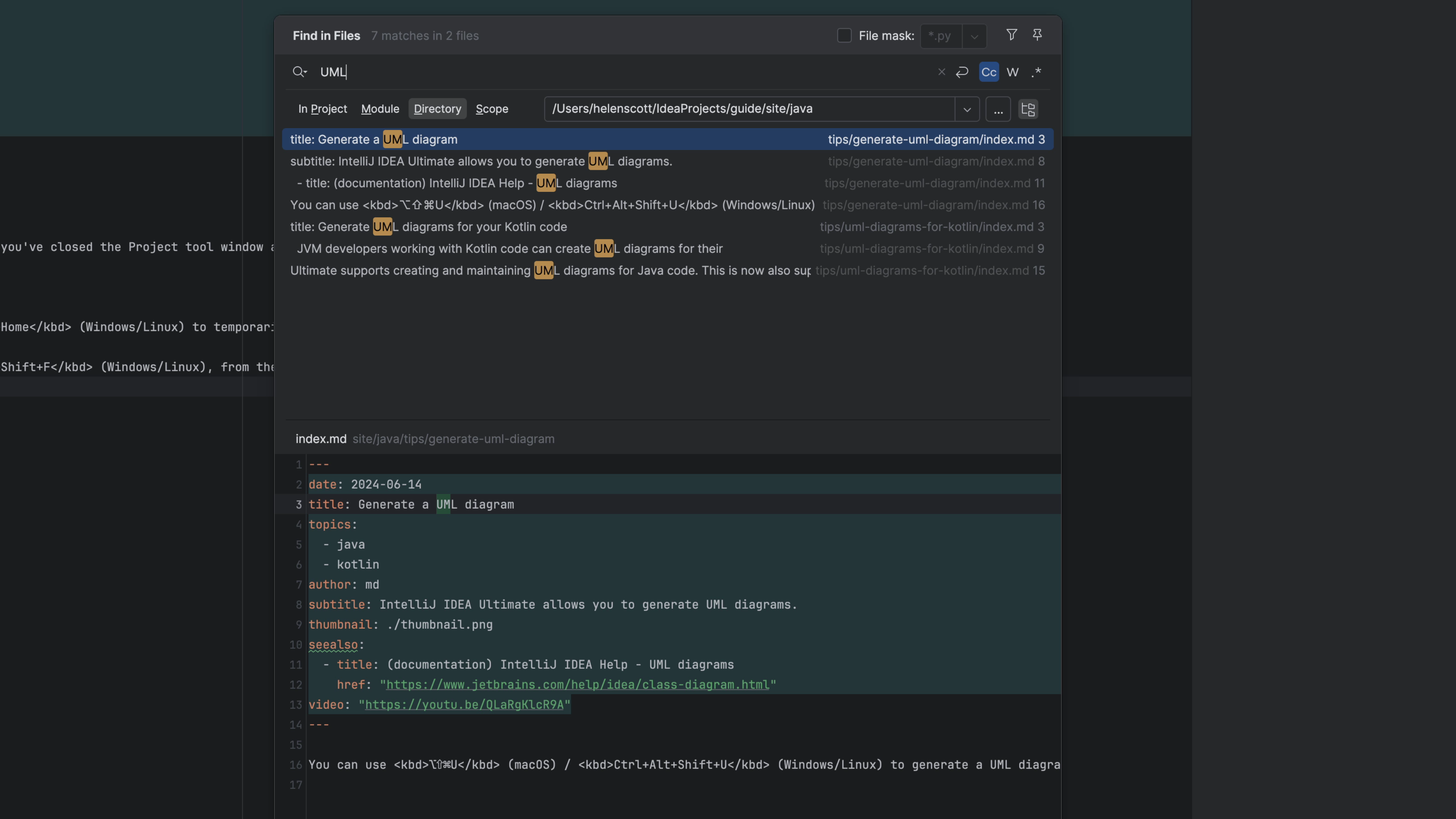Search in Selection Only
Limit the search to the selected part of code.
00:00
00:00
When looking for text in a file, you can limit the search to only the selected part of code:
- Select a code fragment, hit ⌘F (macOS) / Ctrl+F (Windows/Linux), and enter your search query.
- Alternatively, press ⌘F (macOS) / Ctrl+F (Windows/Linux), type your search query, then select the code, and click the In Selection icon.