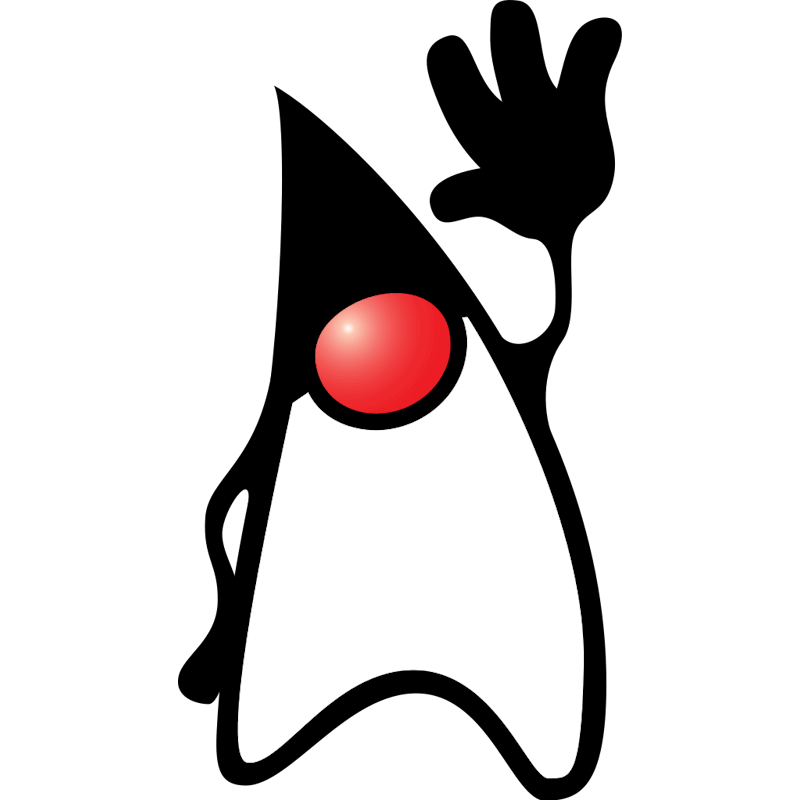
Java
Java is a general-purpose programming language intended to let application developers write once and run anywhere.
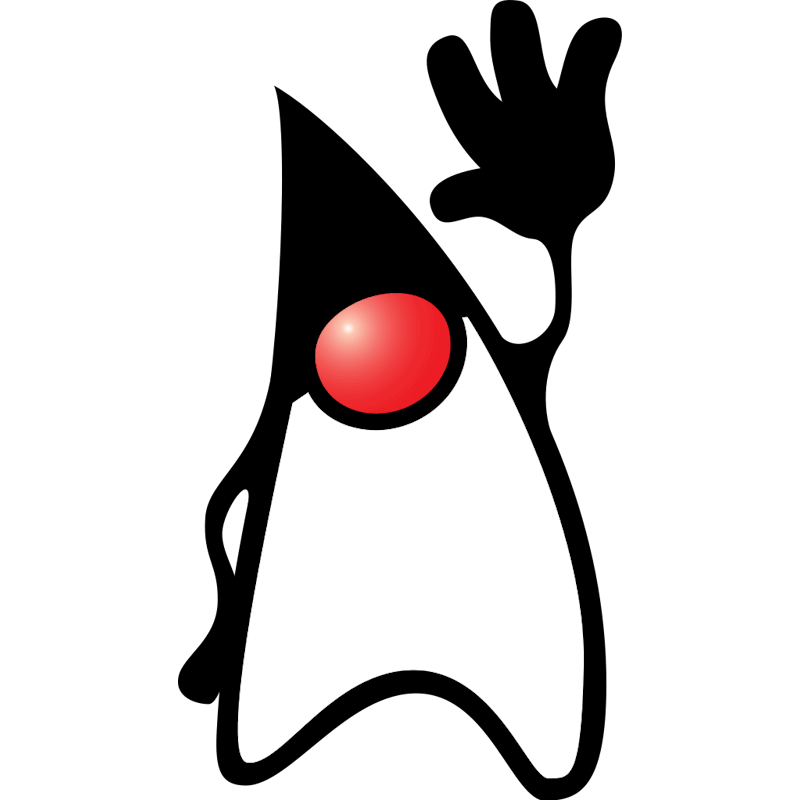
Java is a general-purpose programming language intended to let application developers write once and run anywhere.
Tip
Explain Cron Fragment with AI AssistantTutorial
Migrating from the `javax` to `jakarta` namespaceTutorial
Presenting with IntelliJ IDEA.Tutorial
Hello World in IntelliJ IDEATip
Create an Editor FoldTip
Generate Overrides for equals(), hashCode() and toString()Tip
View supertype and subtype hierarchyTip
Run inspectionTip
Generate constructors and accessor methodsTip
Expand and Collapse CodeTip
Postfix CompletionTip
Recent Files & LocationsTip
Clipboard HistoryTip
Structural SearchTip
Navigating Forward & BackwardTutorial
Explore project structure with the Dependency MatrixTip
Highlighted Commands in the TerminalTip
Inspections WidgetTip
Restore a Deleted BreakpointTip
Built in Spell CheckingTip
Code Completion for the Stream APITip
Navigating a Long ClassTip
Navigate to the Last Edited LocationTip
Add Your Favourite Photo as a BackgroundTip
Determining the Return Type of ExpressionTip
Edit a Document in IntelliJ IDEA LightEdit ModeTip
Inject a LanguageTip
In Editor Doc RenderingTutorial
Writing Less Code With Live TemplatesTutorial
Using the Terminal in IntelliJ IDEAPlaylist
Getting Started with IntelliJ IDEATutorial
Getting Started with Spring Data JPATip
Type Into Any Dialog to SearchTutorial
Writing Tests with SpockTutorial
Your First Spring Boot ApplicationTip
Lightweight Inspection Profile on CommitTip
Create a Correct Child Sealed ClassTip
Create a Correct Parent Sealed ClassTip
Turn on Preview Features to try new Java FeaturesTip
Identify and Fix Deprecated CallsTip
Add Overload BoolTip
Adjust Code StyleTip
Remove Unnecessary ConditionTip
Enable Machine Learning for Code CompletionTip
Meaningless ArgumentsTip
Show Virtual WhitespaceTip
IntelliJ IDEA Welcome Screen