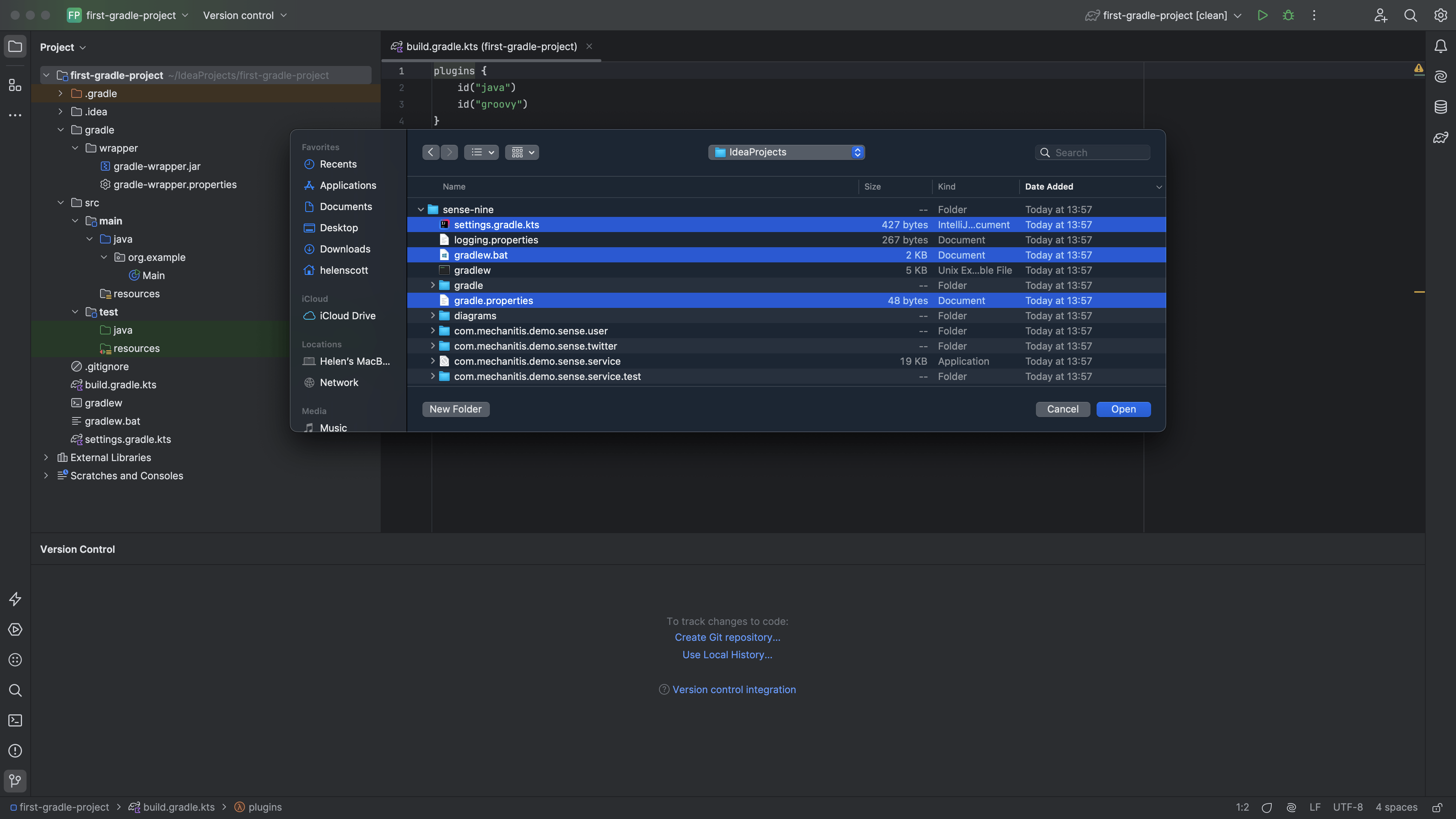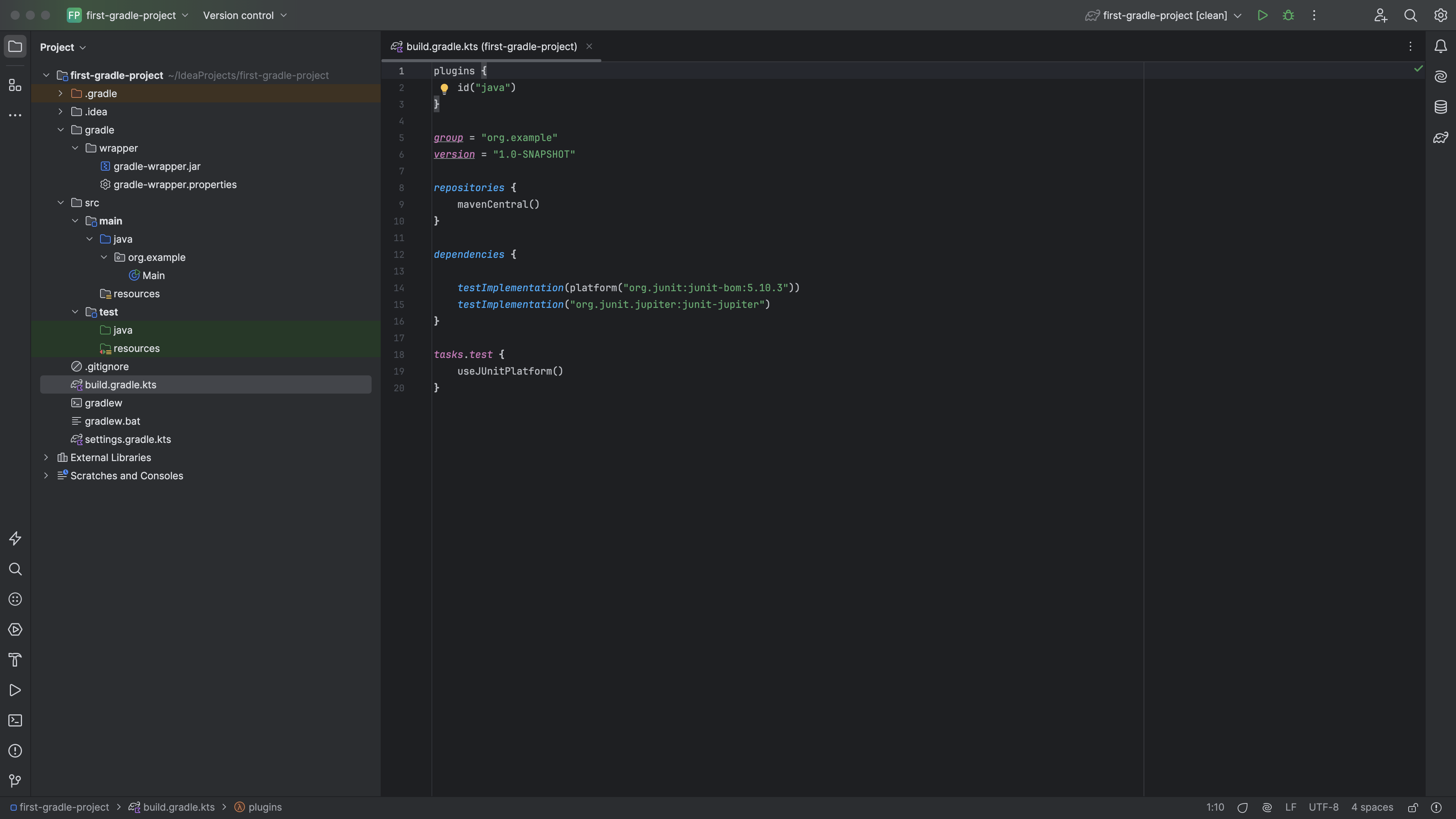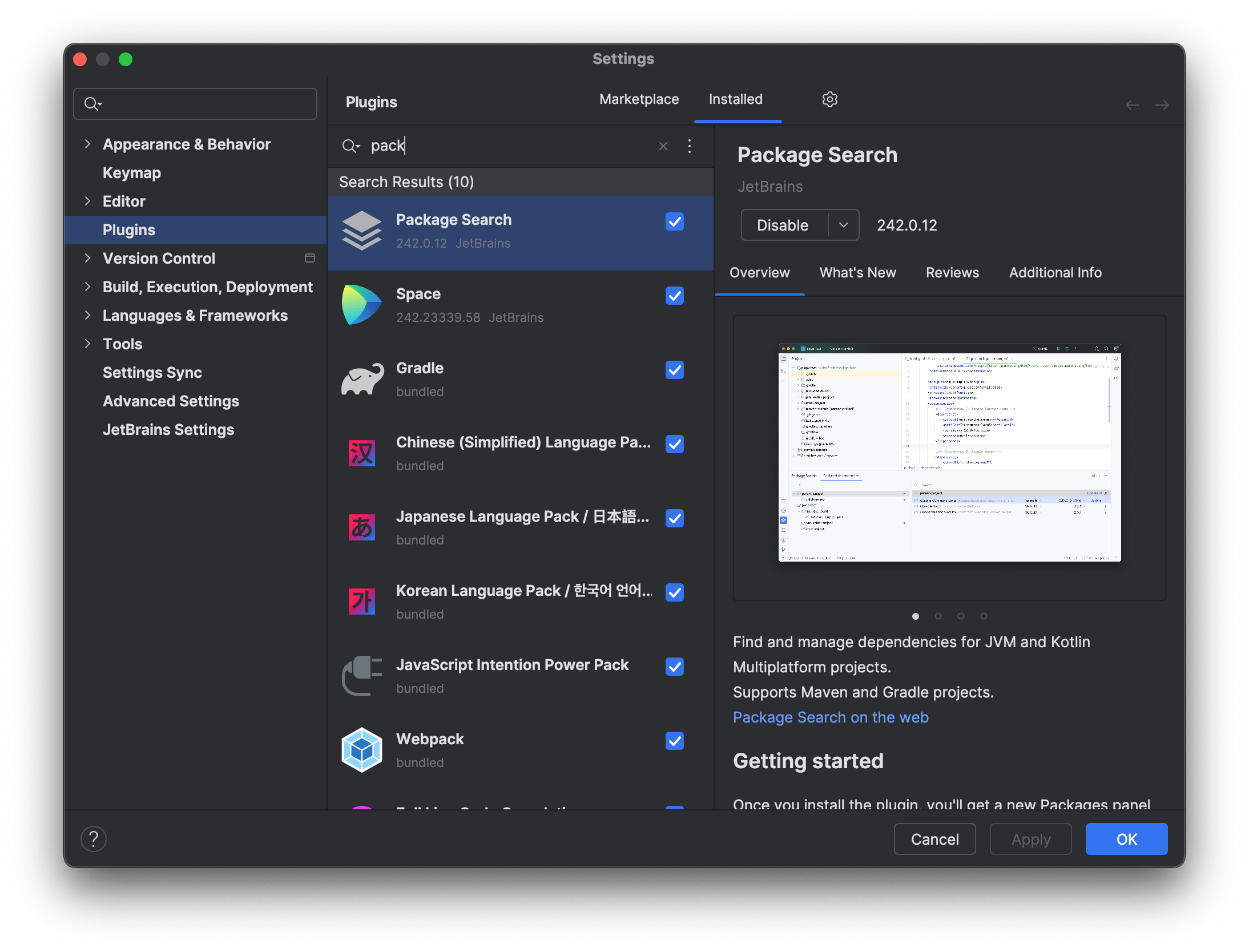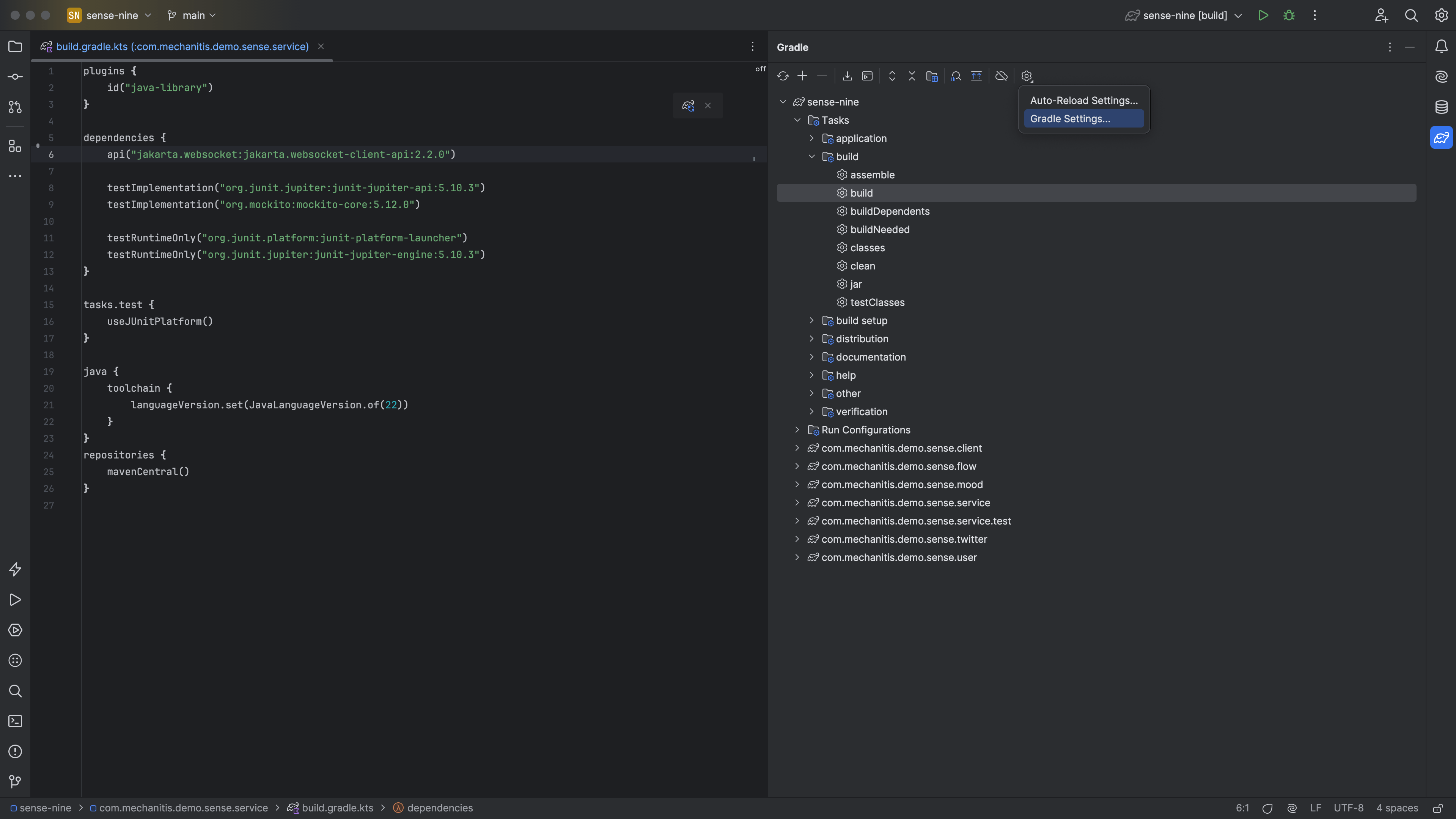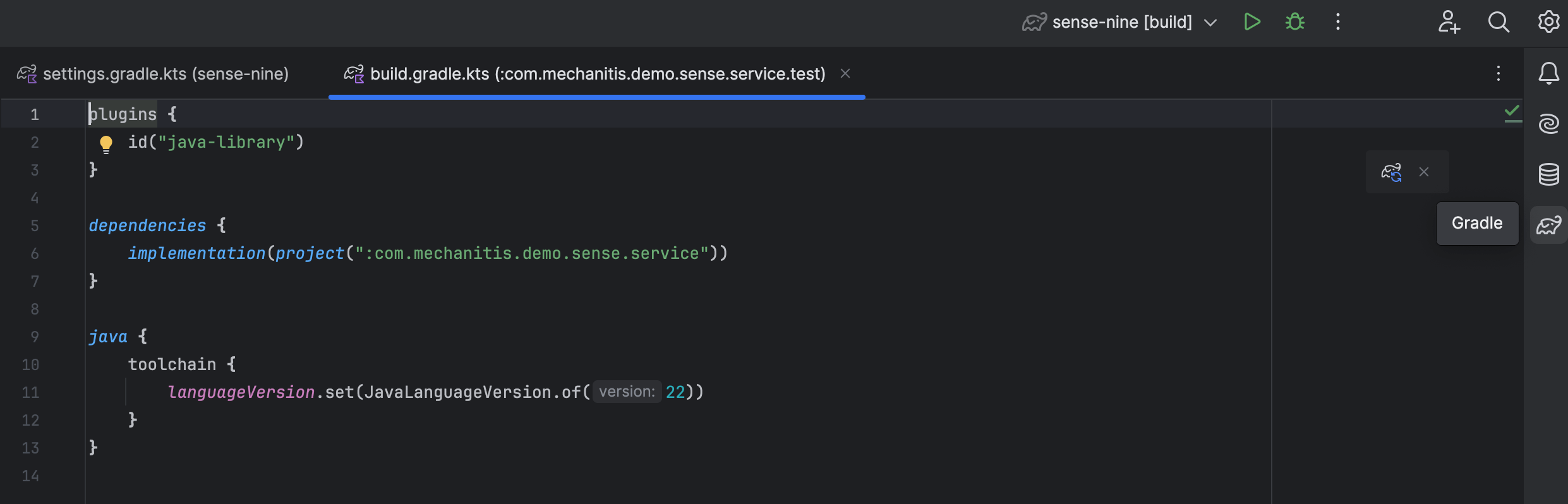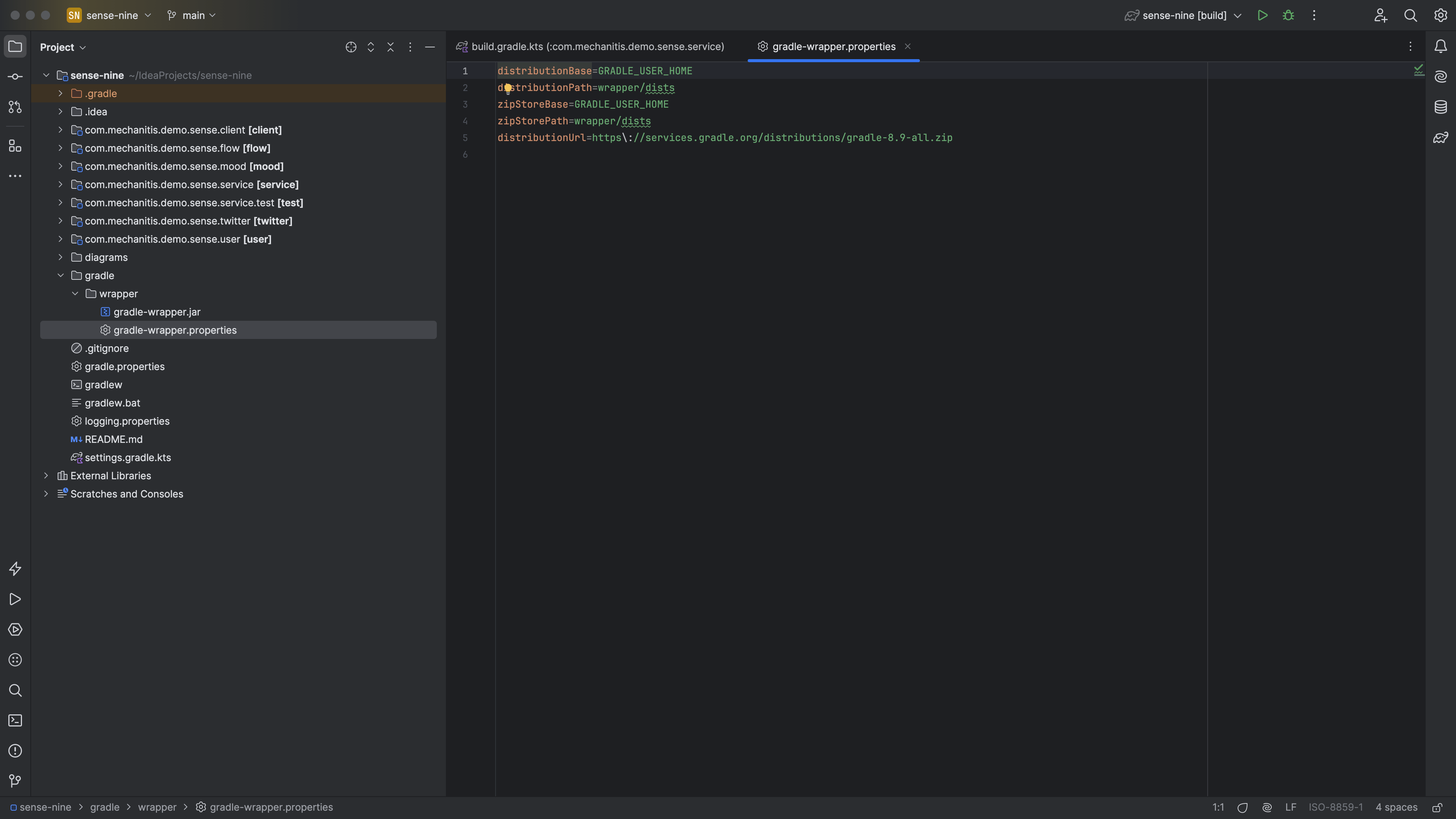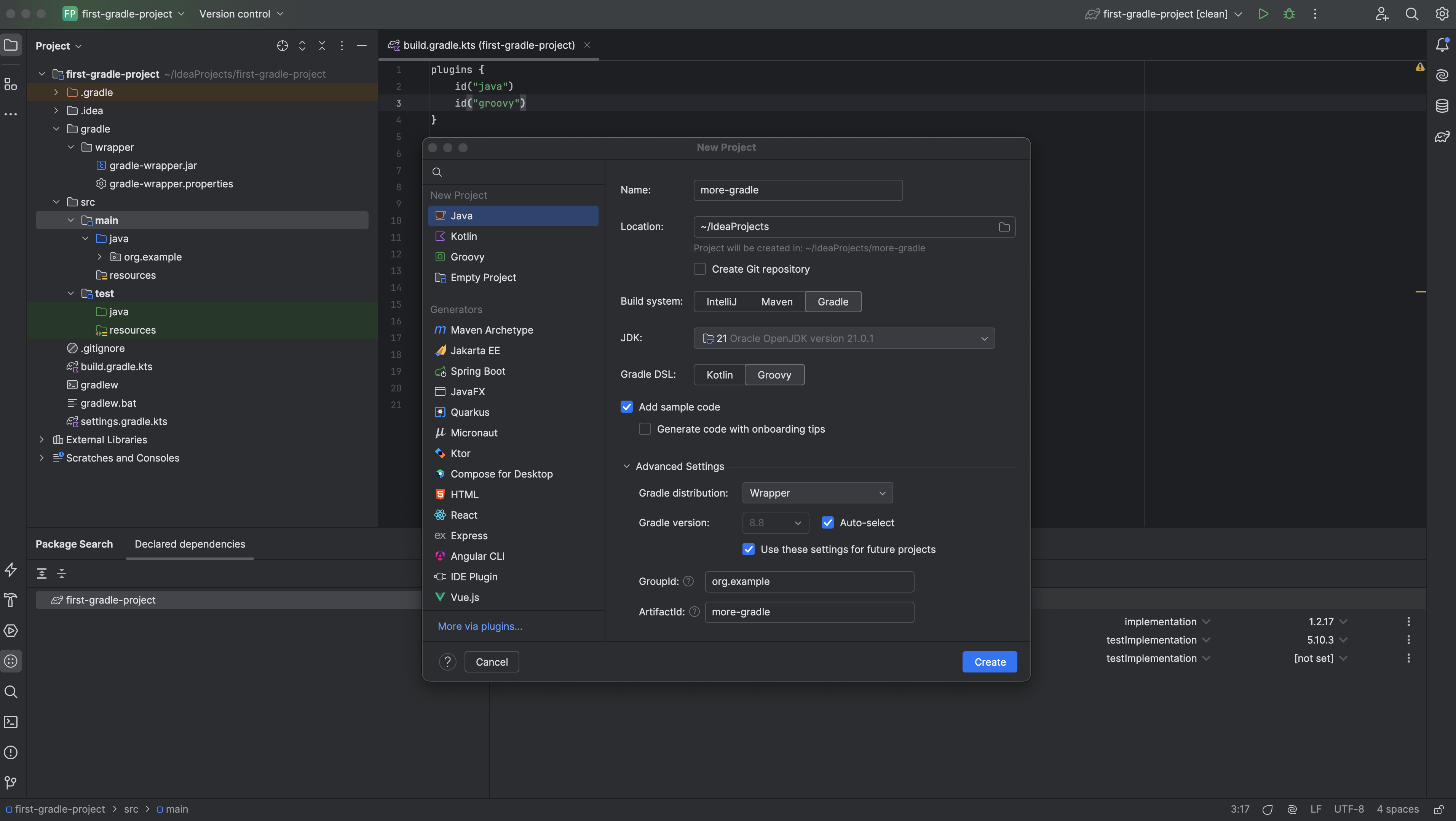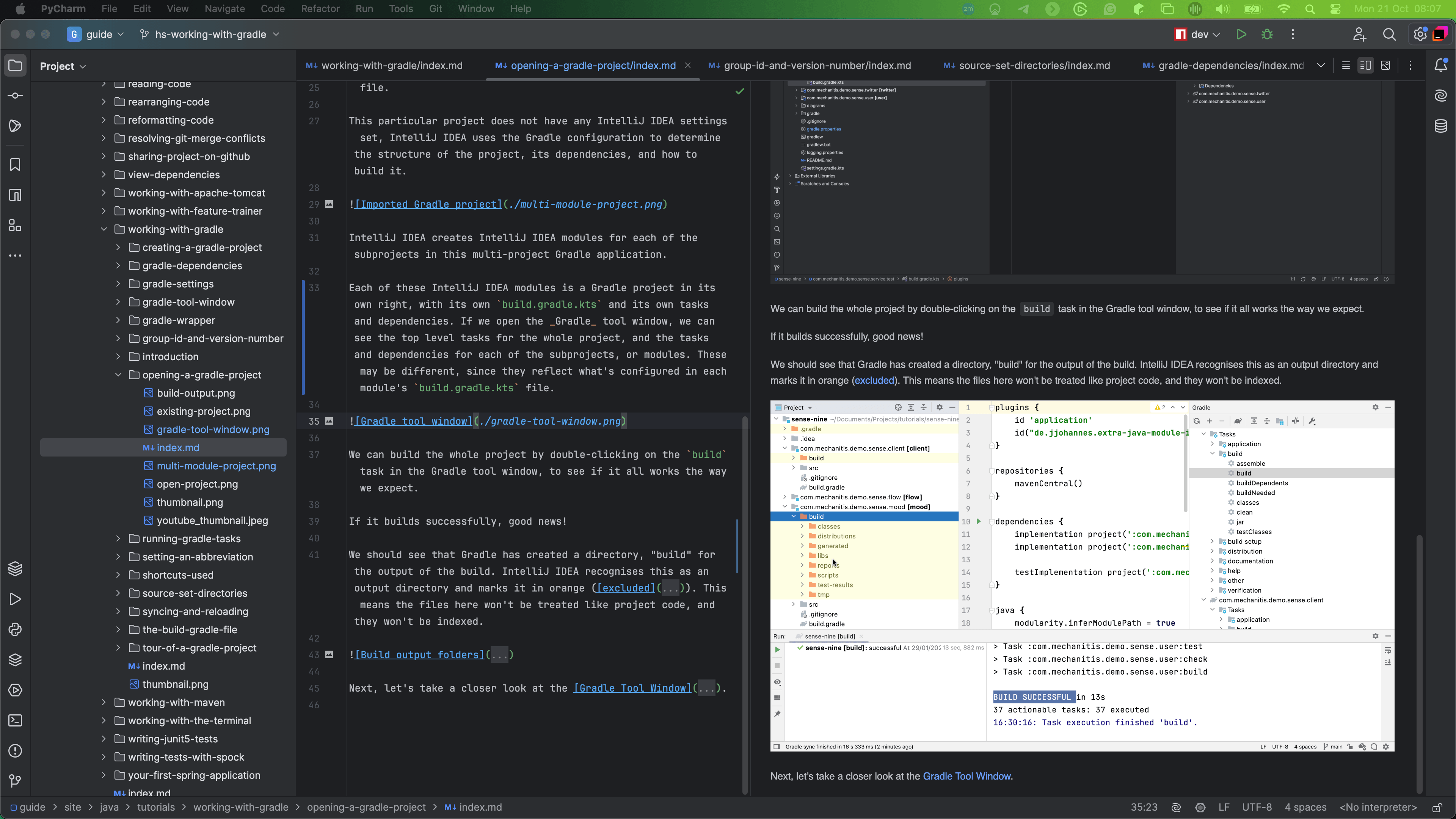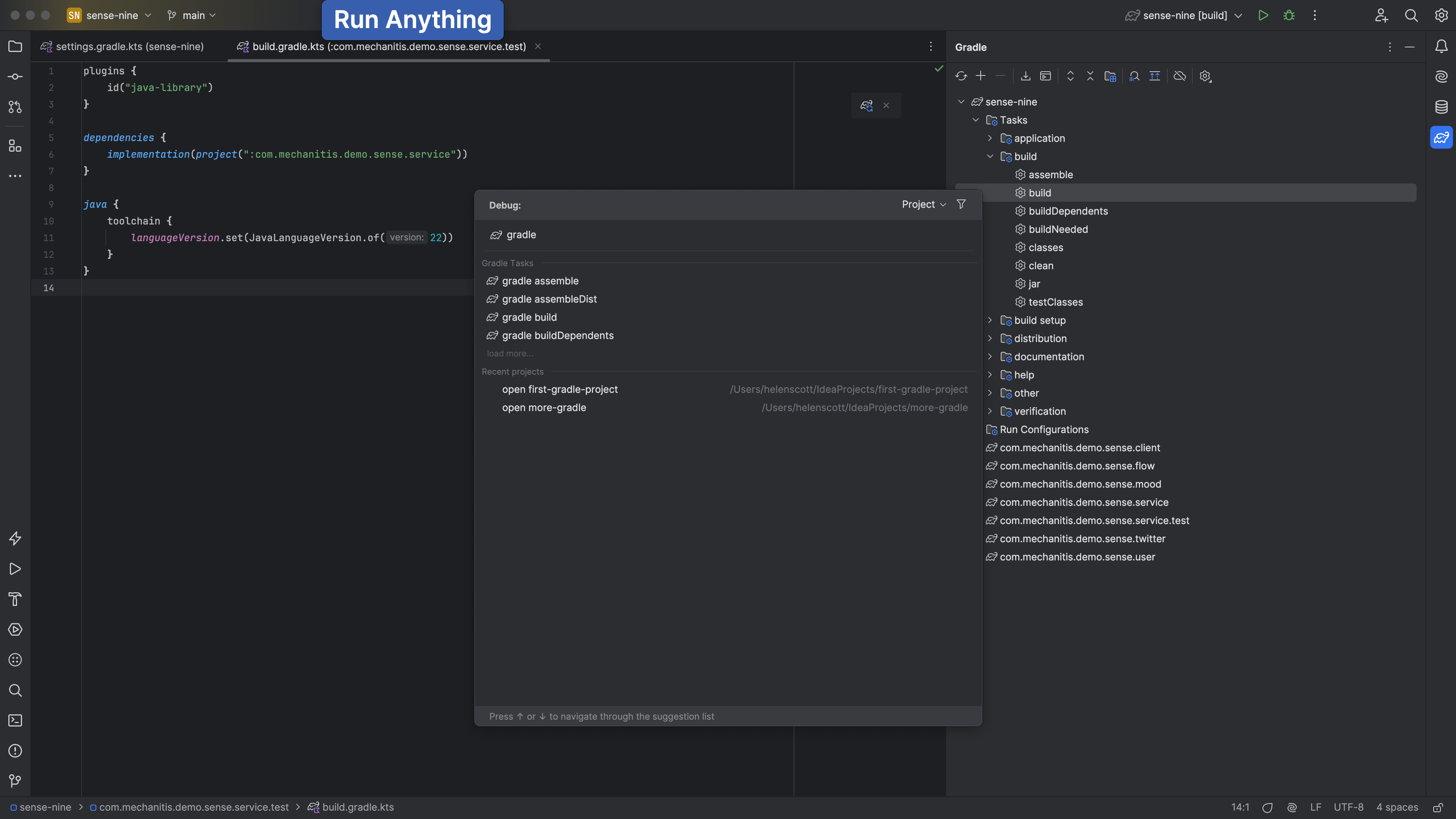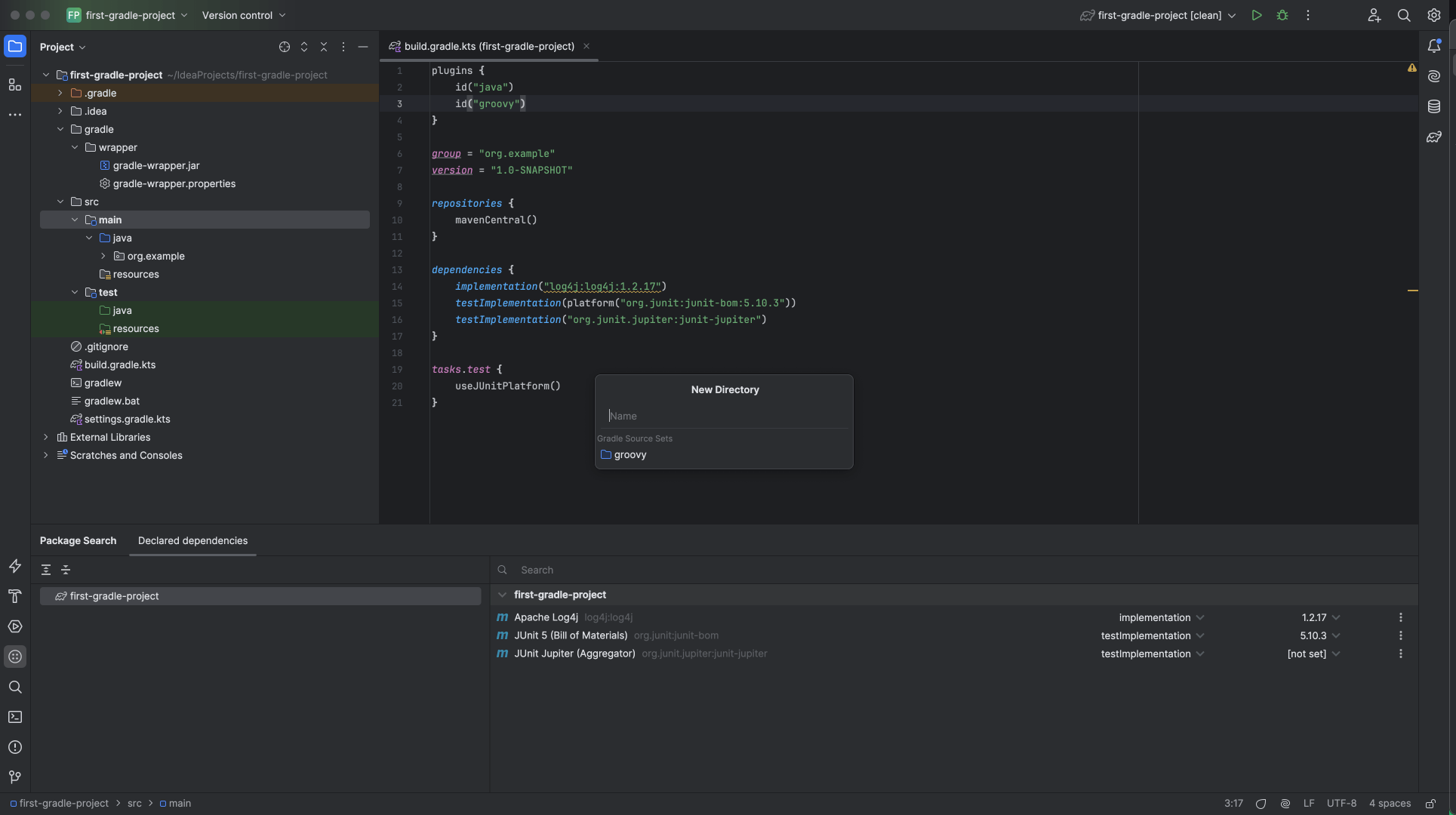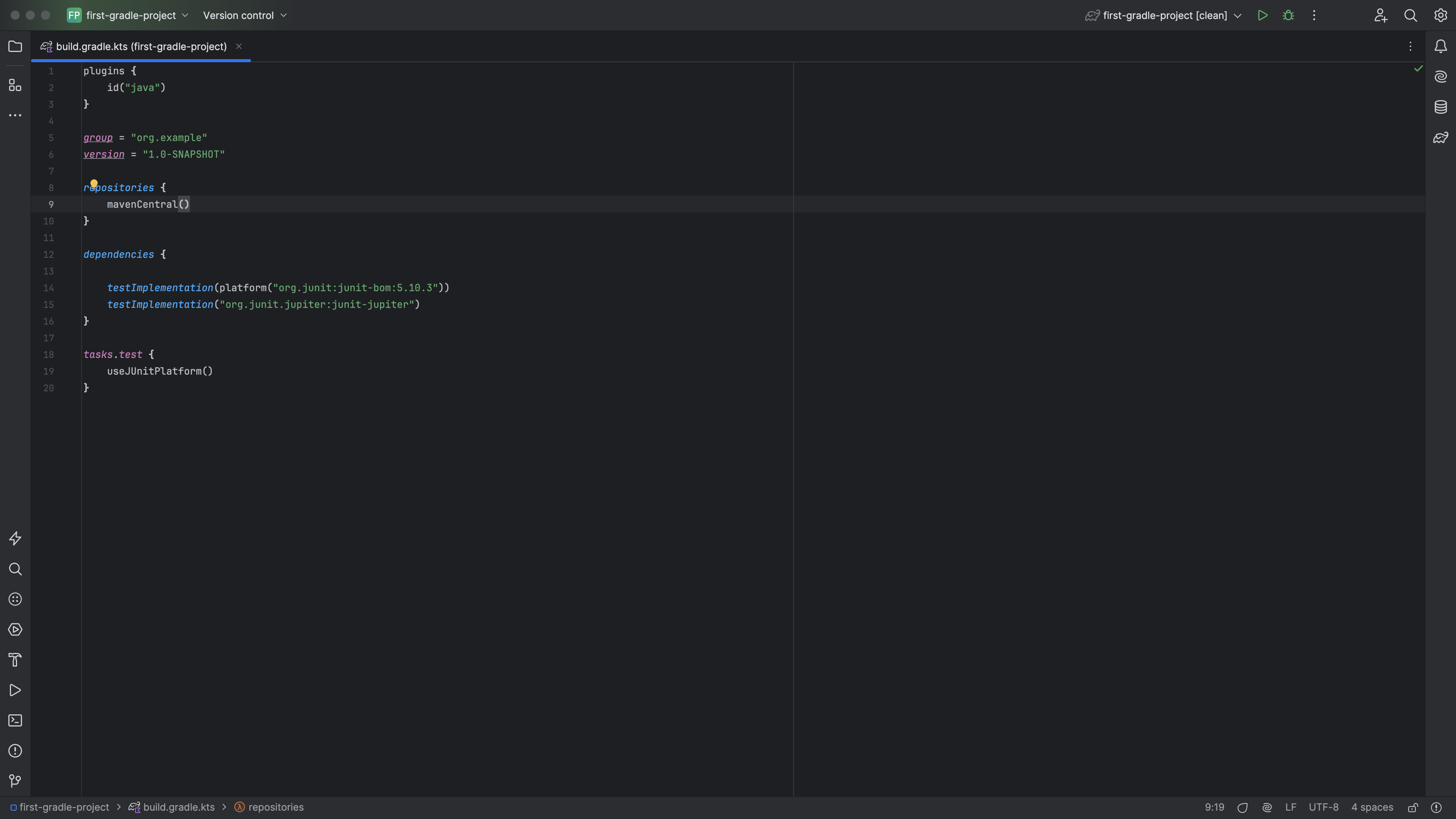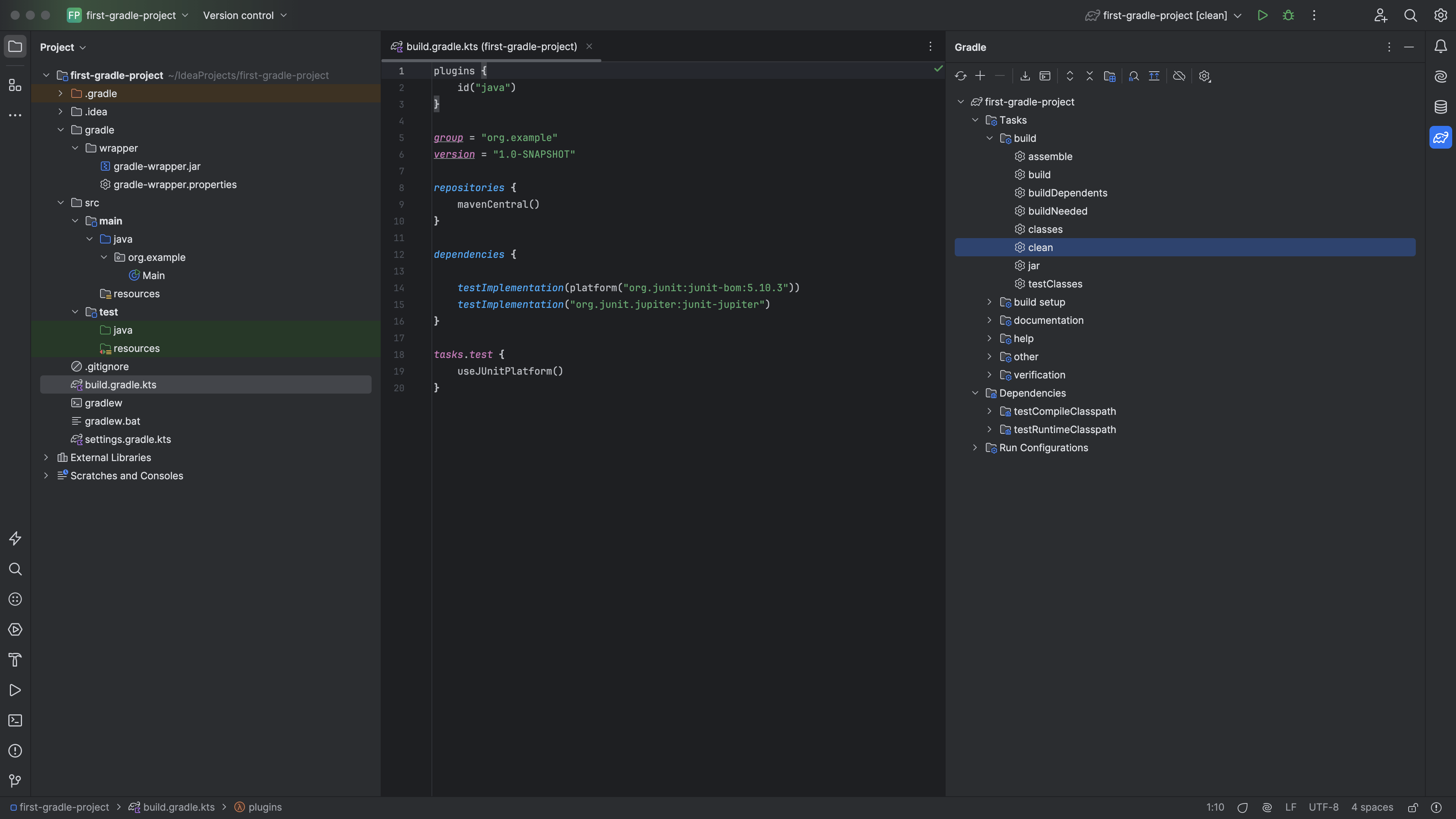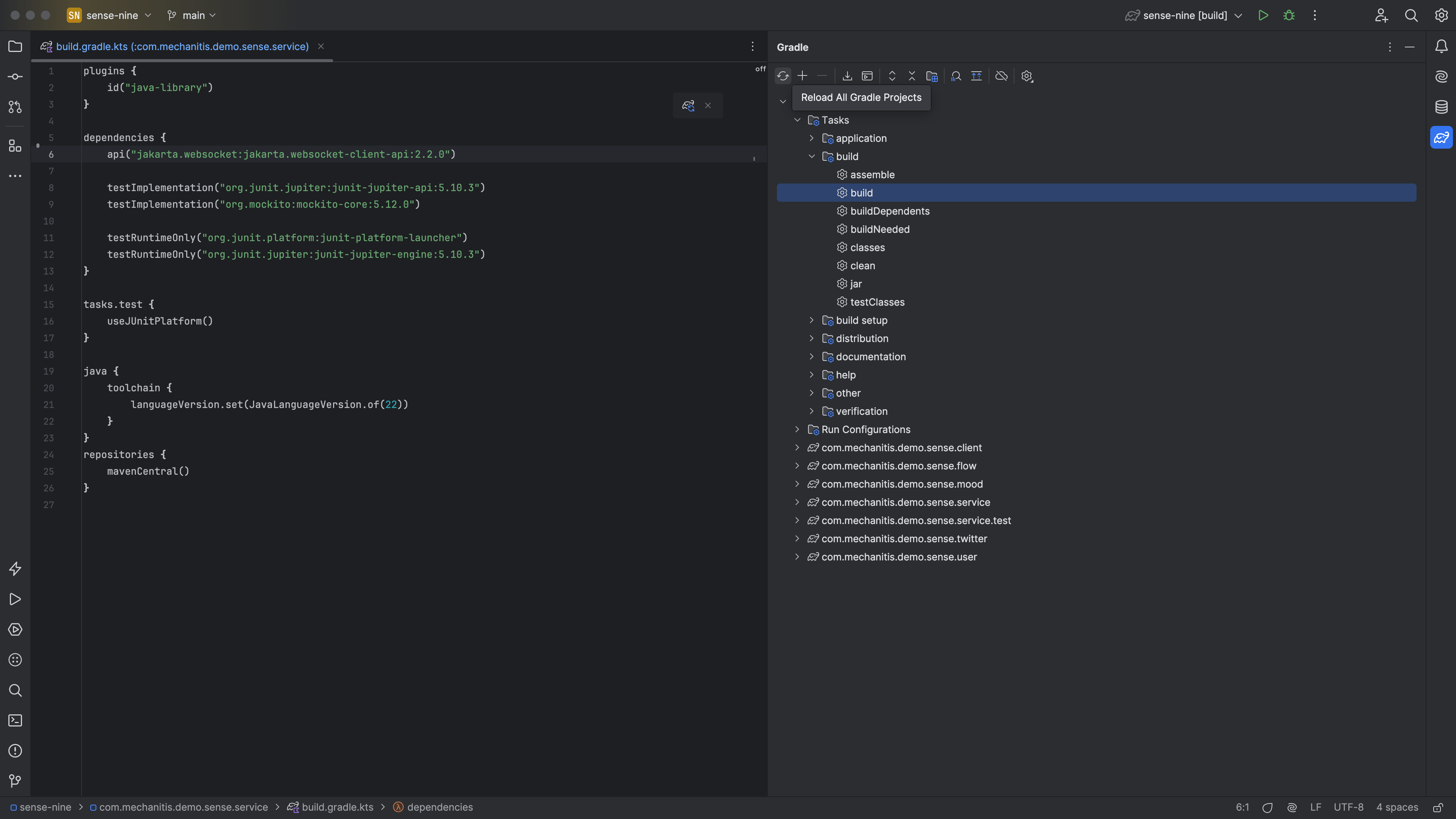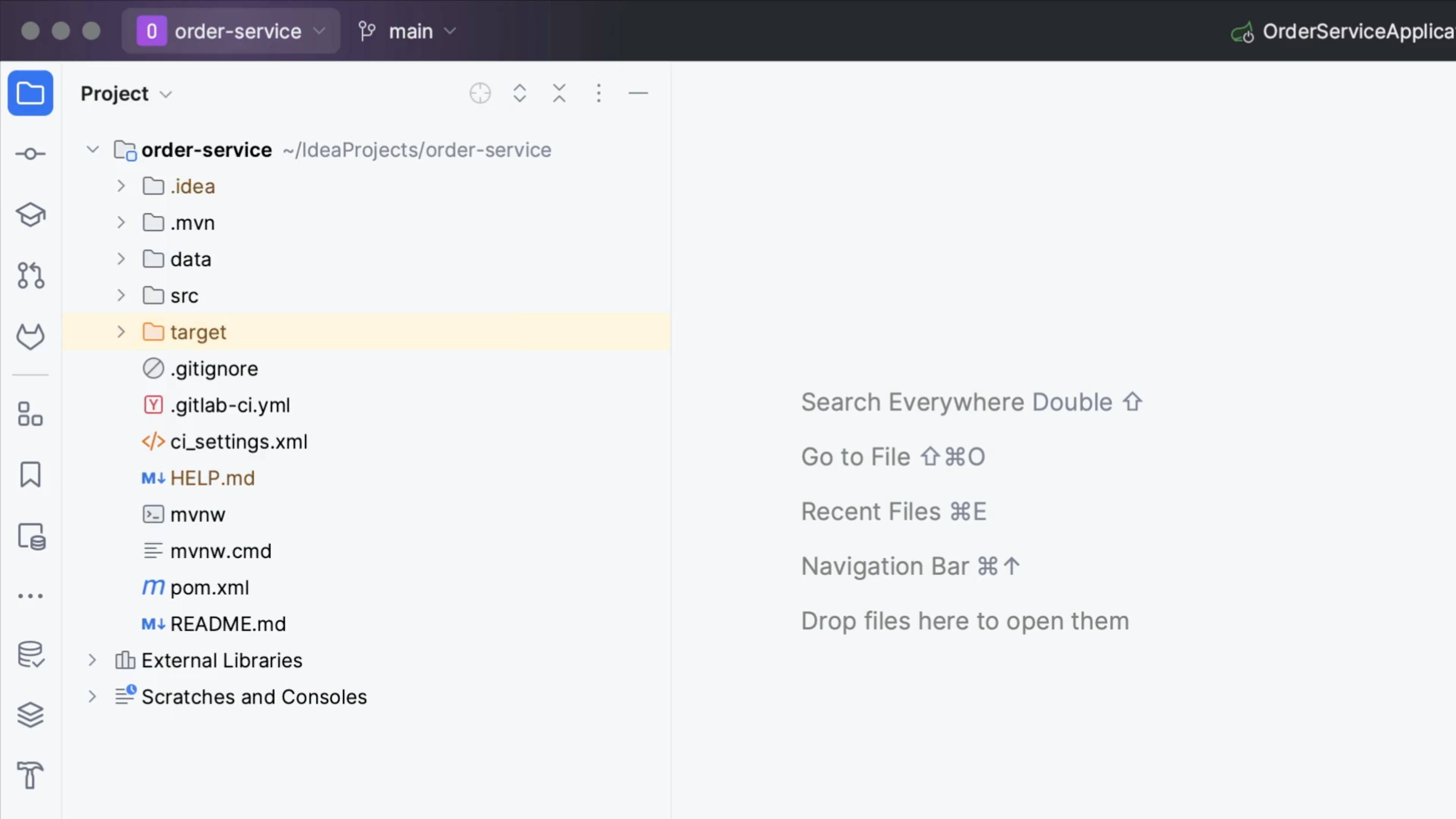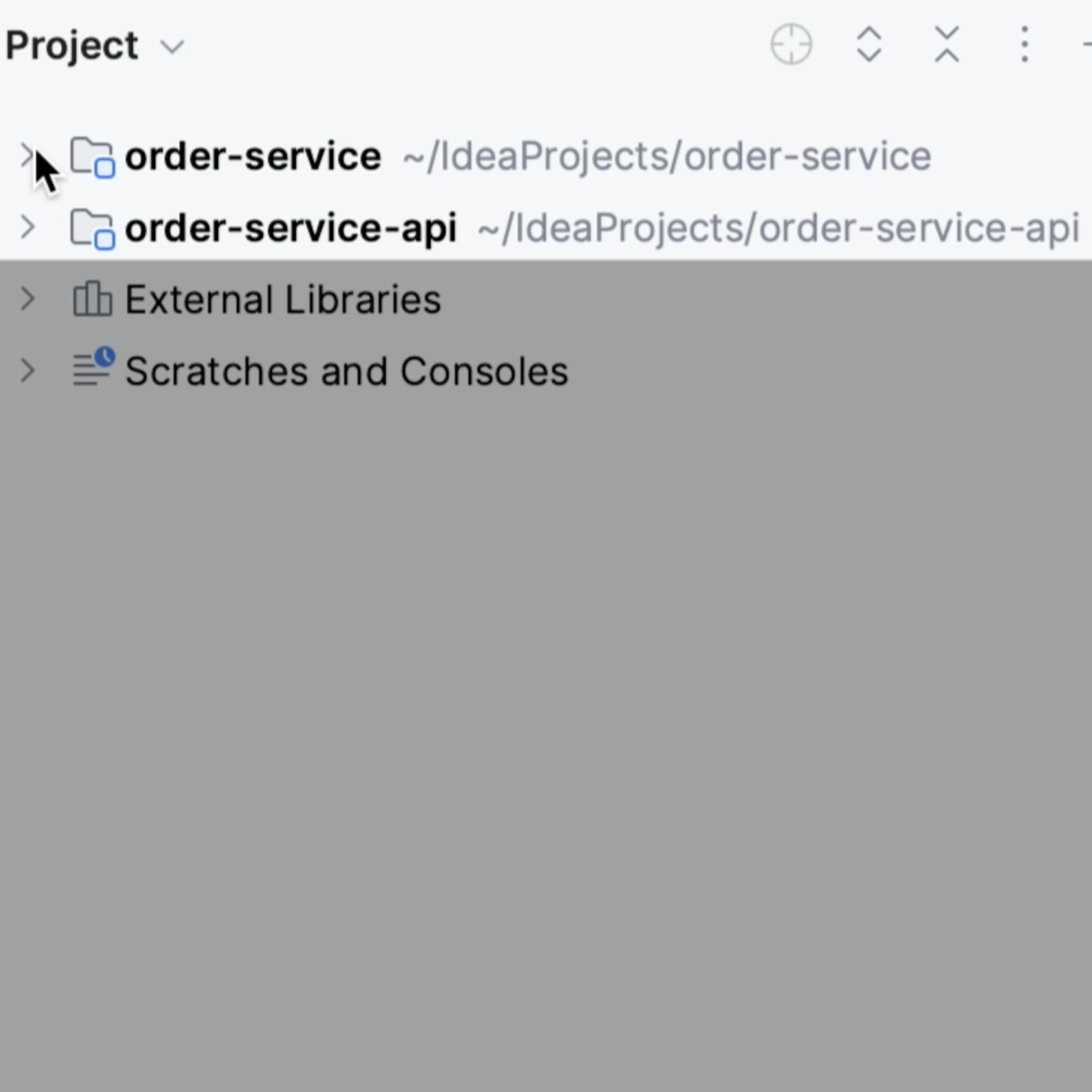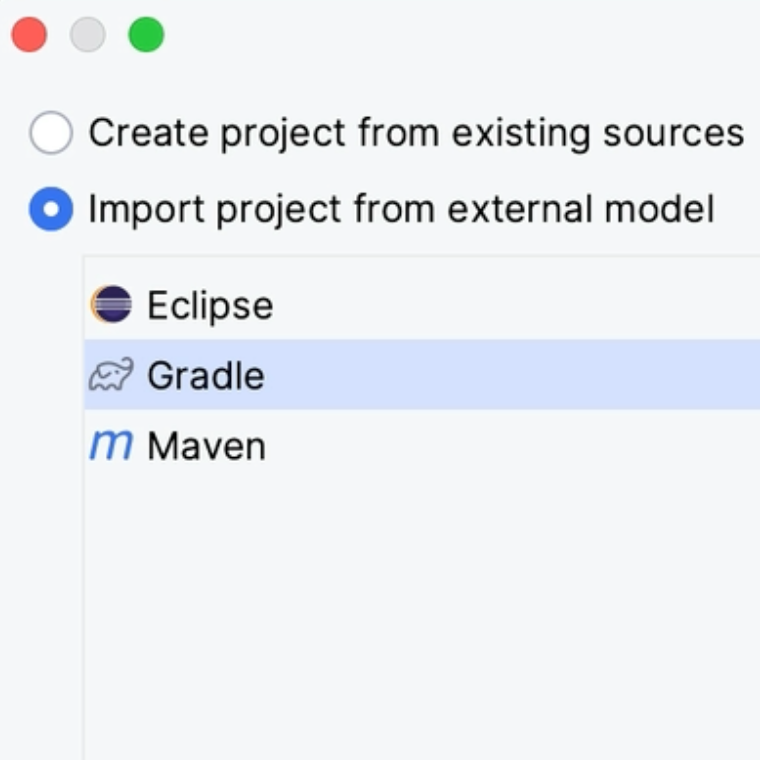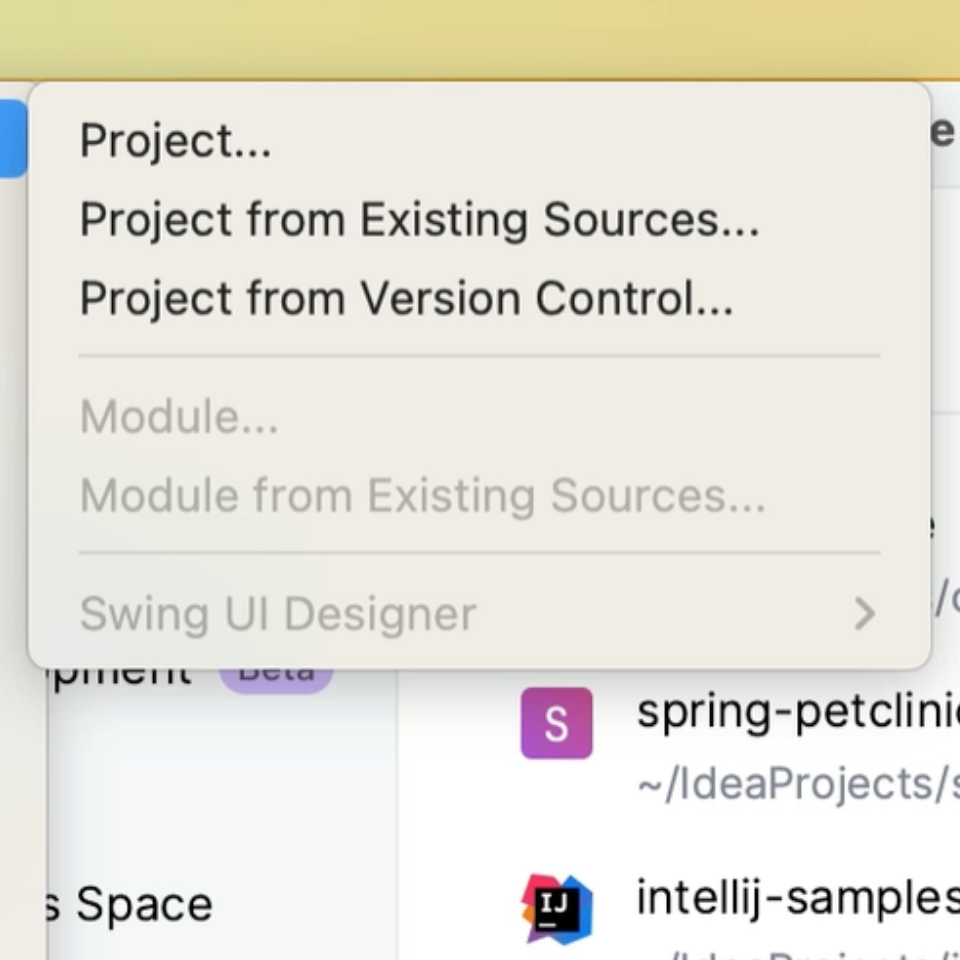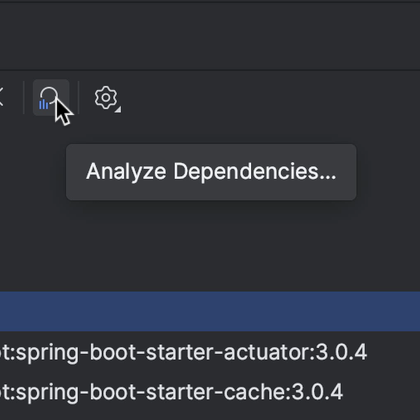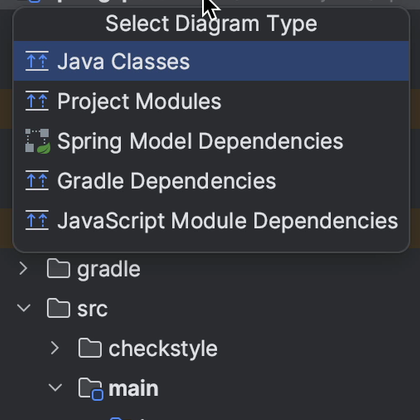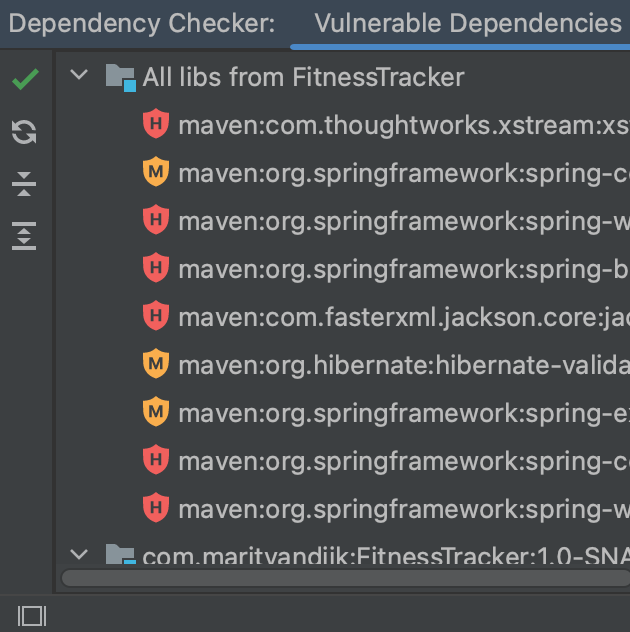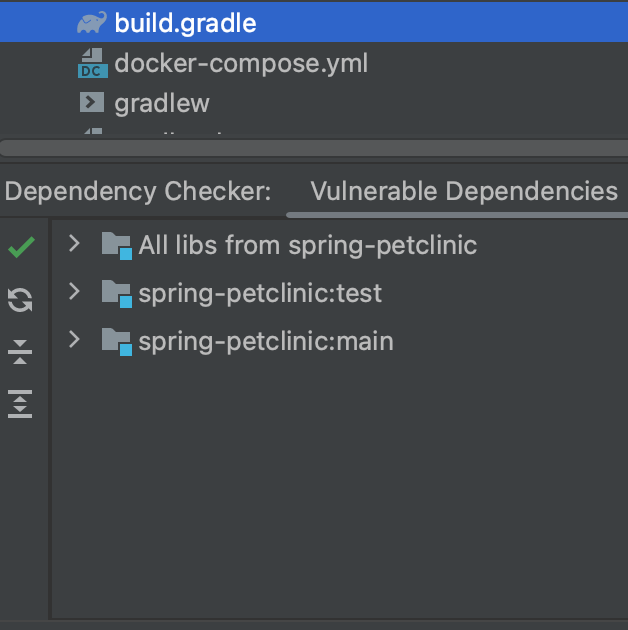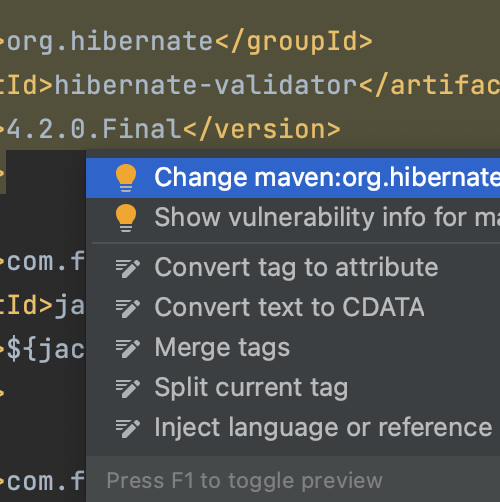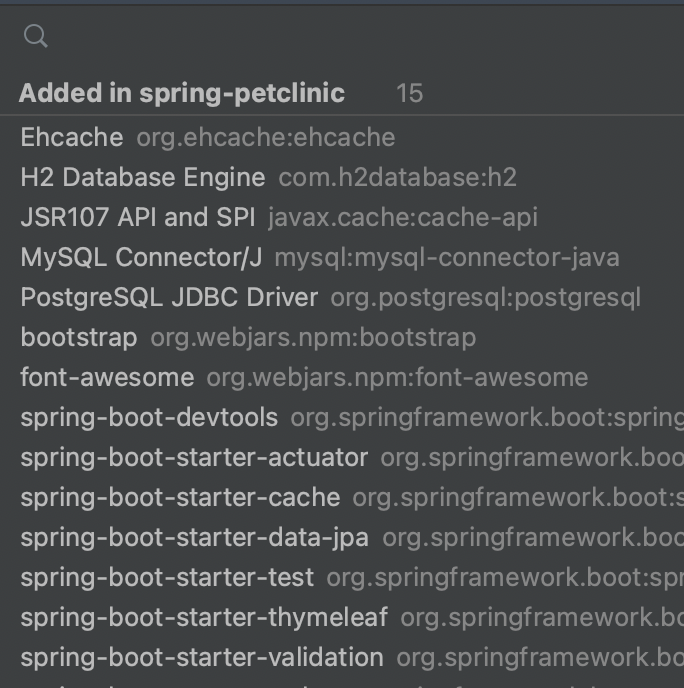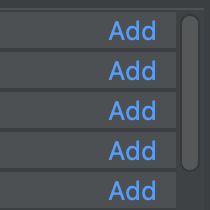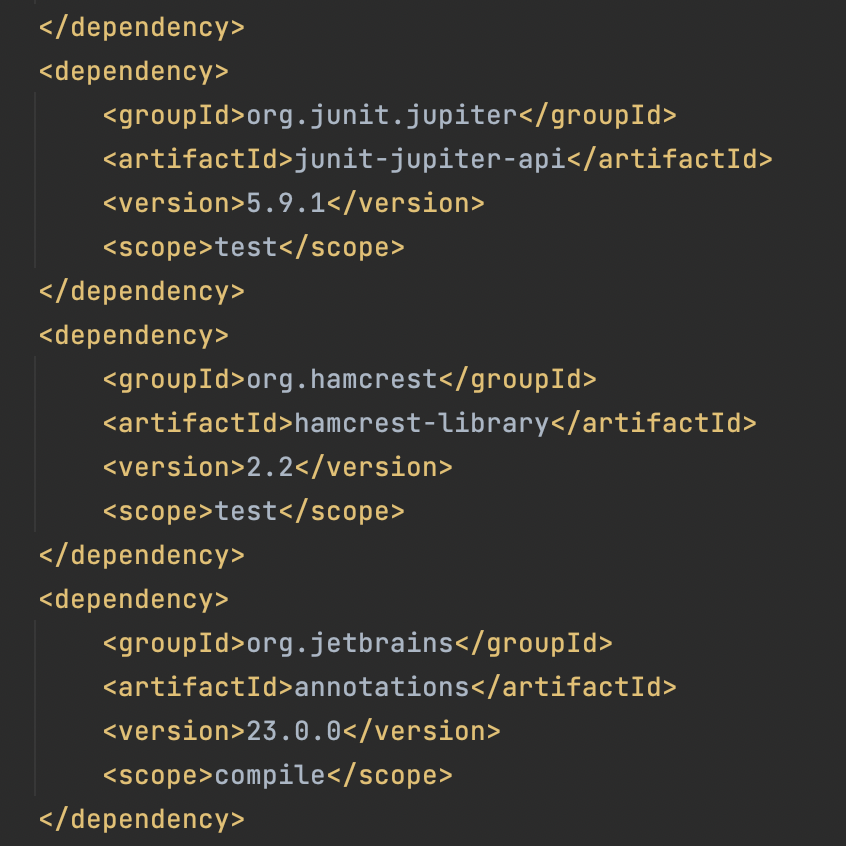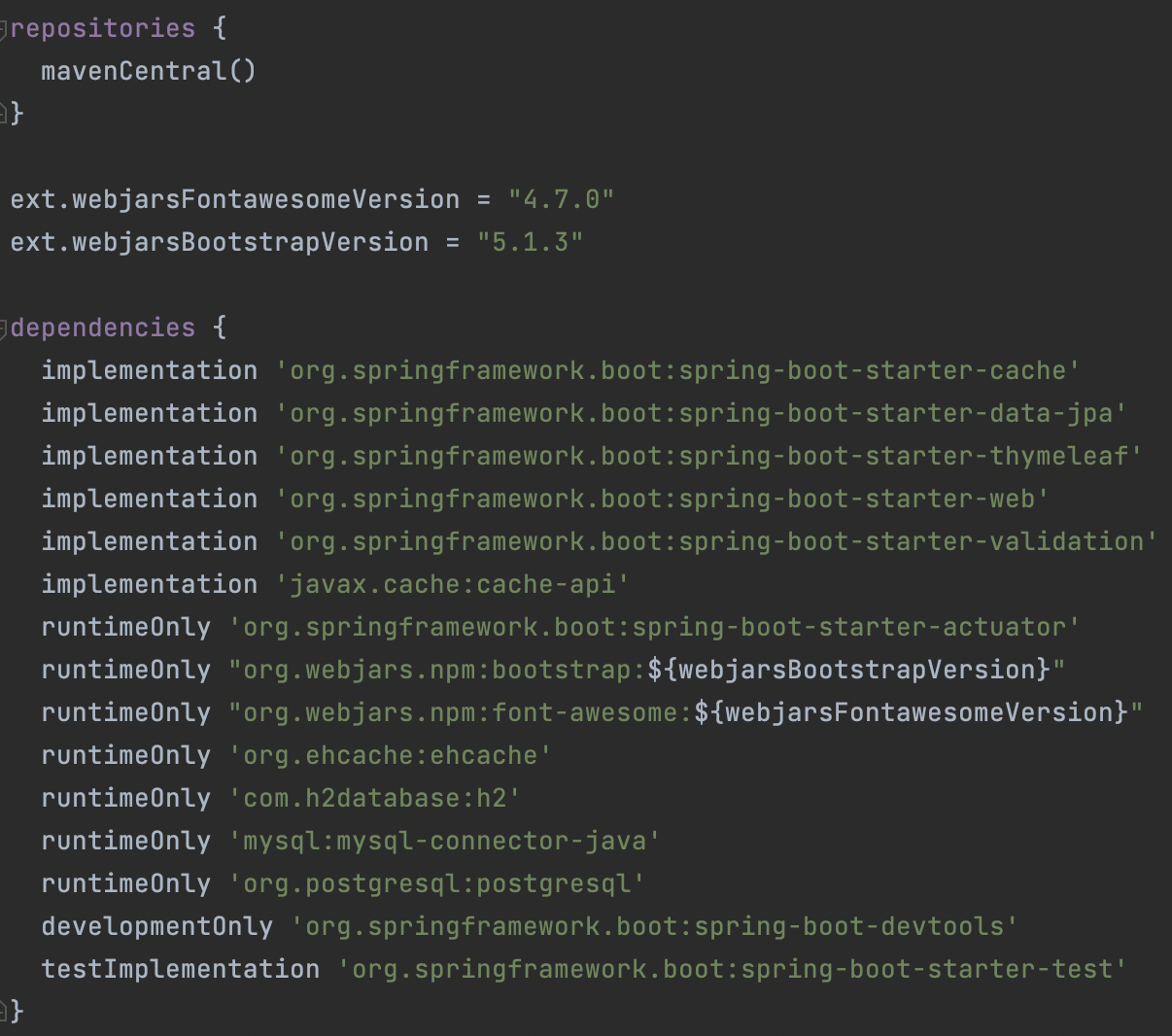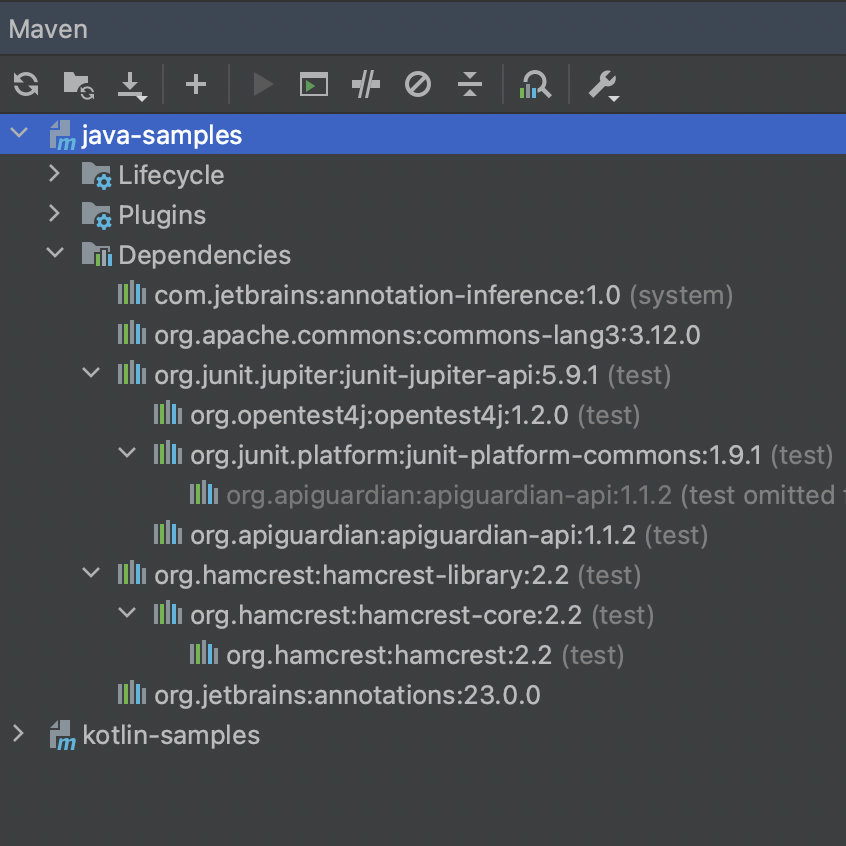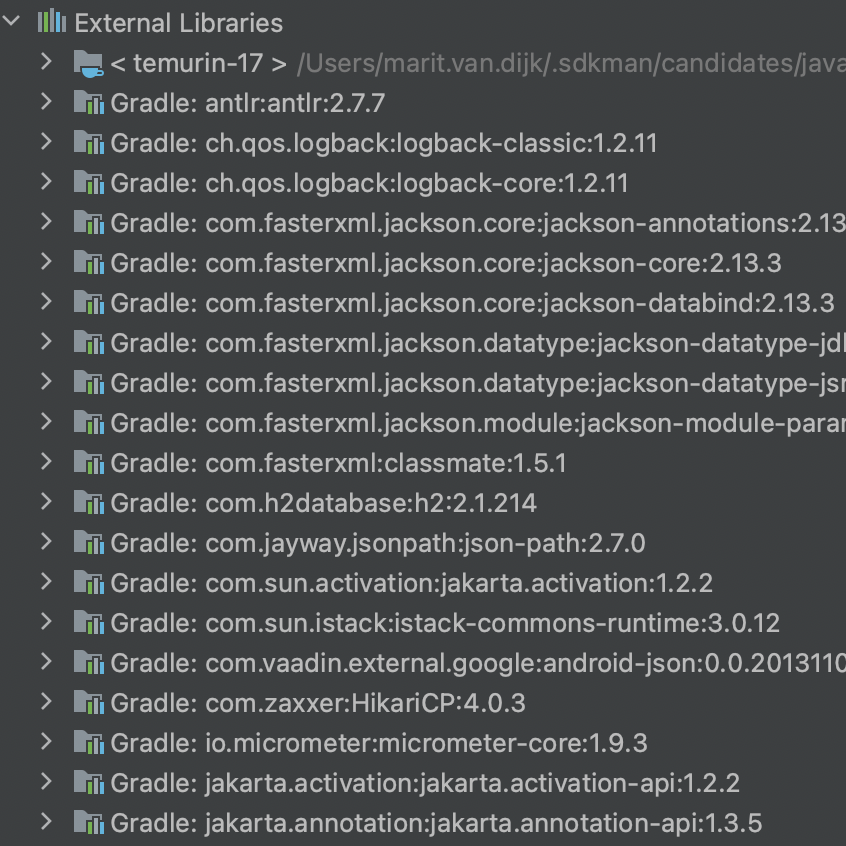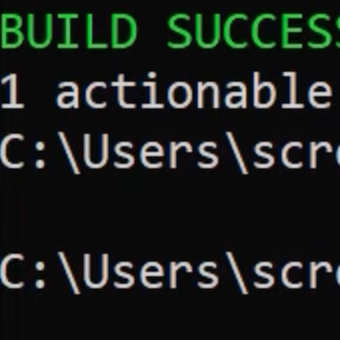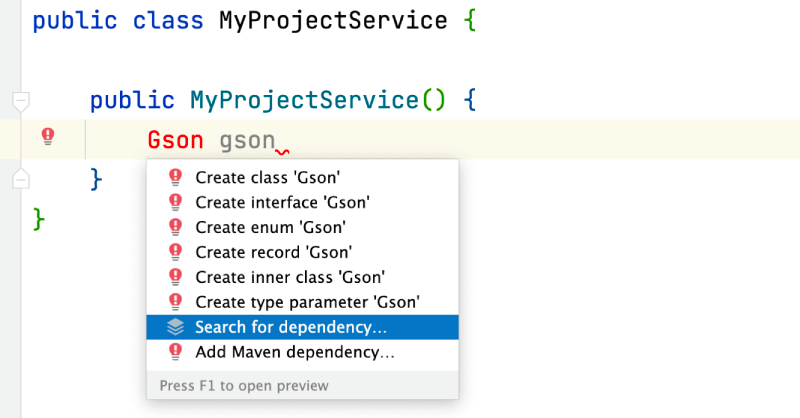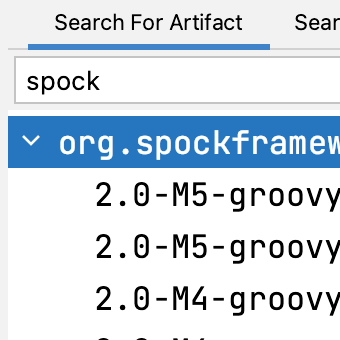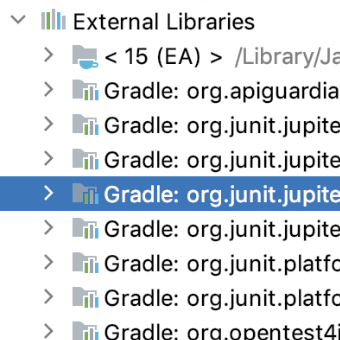Gradle
Gradle is an open-source build automation tool focused on flexibility and performance.
IntelliJ IDEA integrates seamlessly with Gradle, applying project settings from the build file and delegating build and test tasks to Gradle where appropriate.
Gradle build scripts are written using a Groovy or Kotlin DSL, and IntelliJ IDEA provides code completion and generation within the build file.