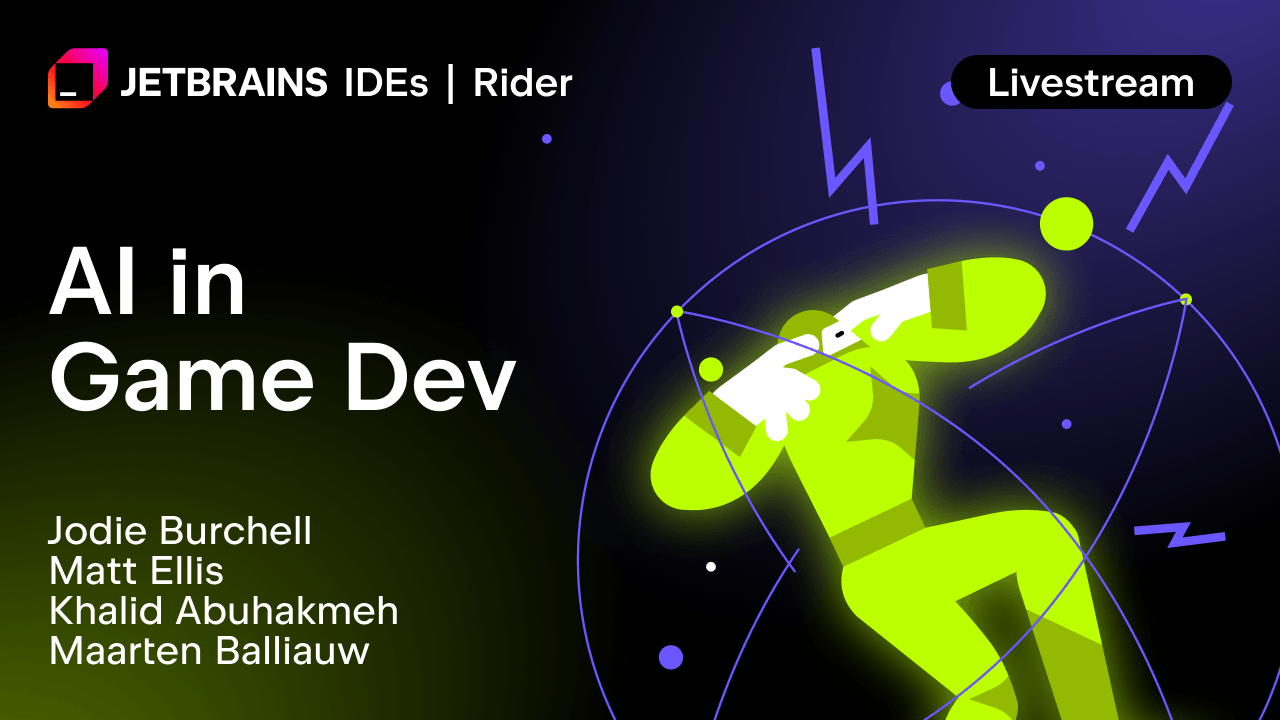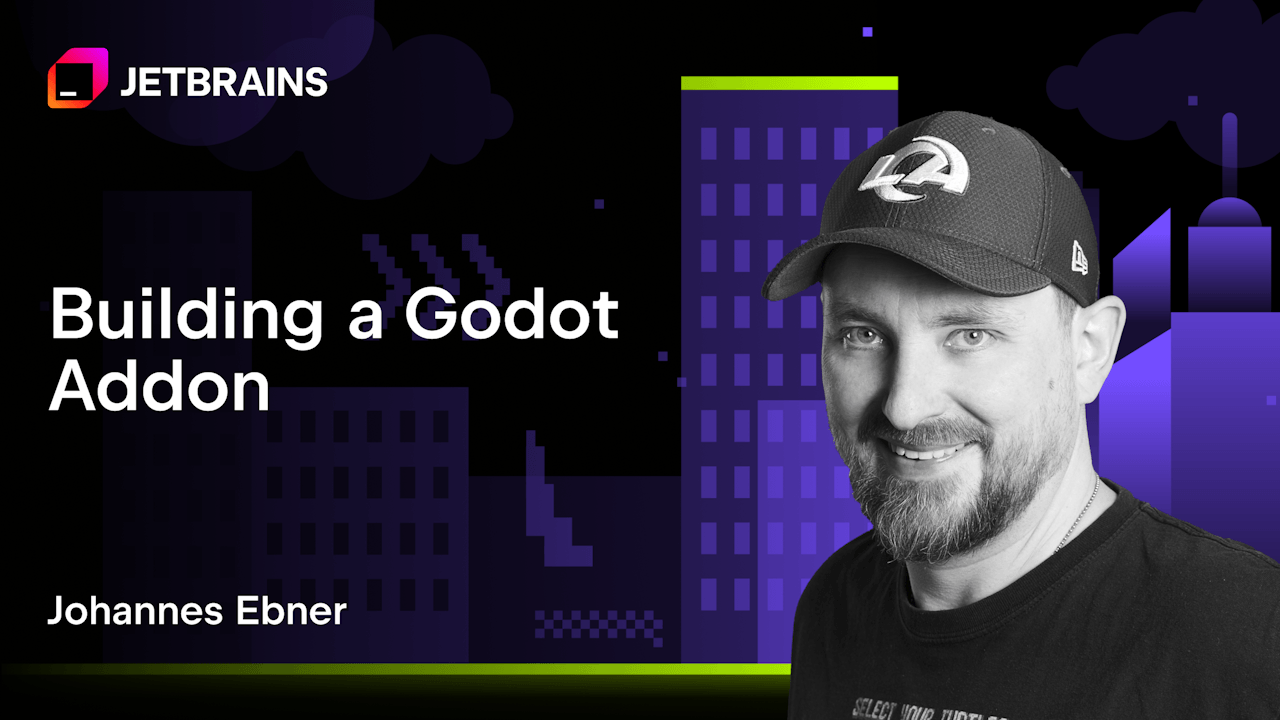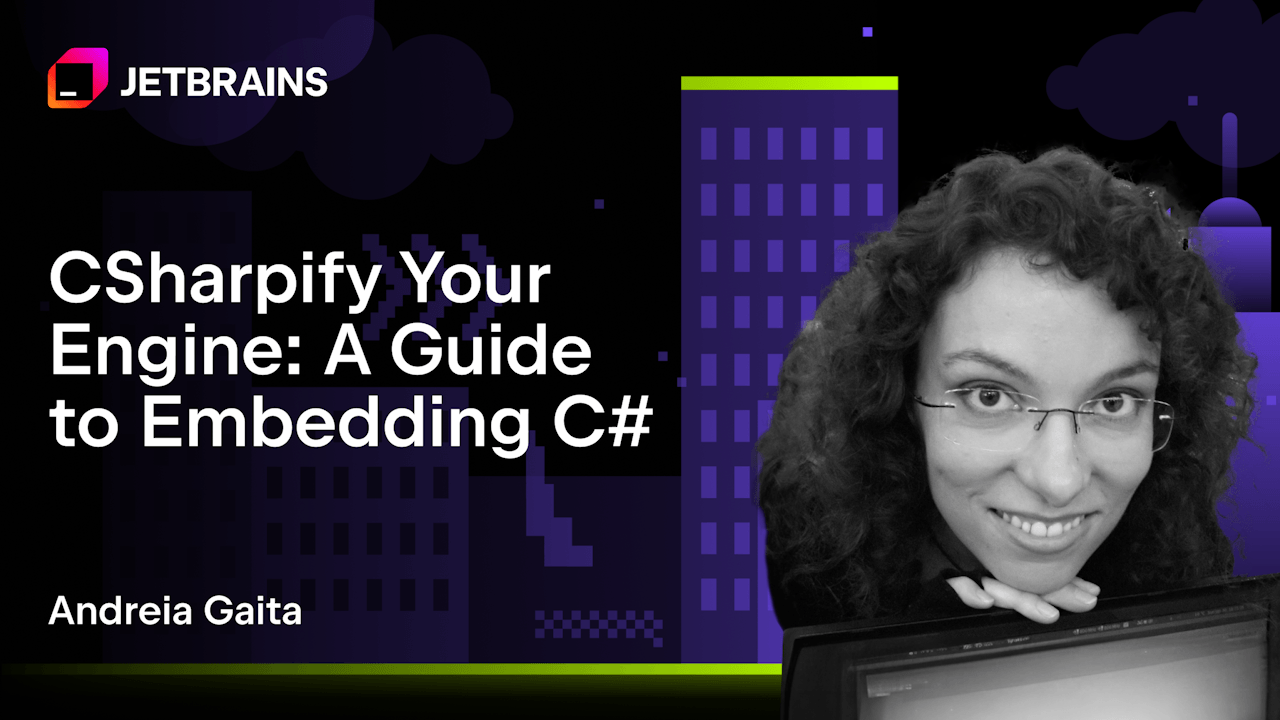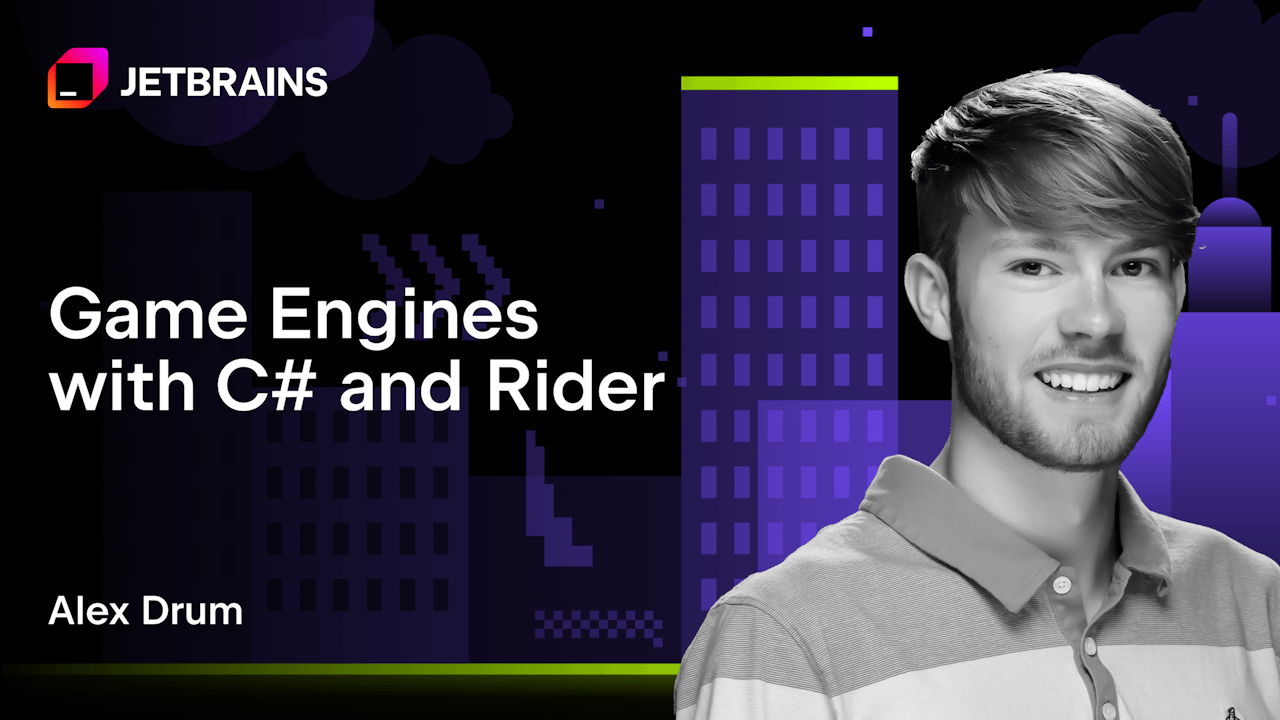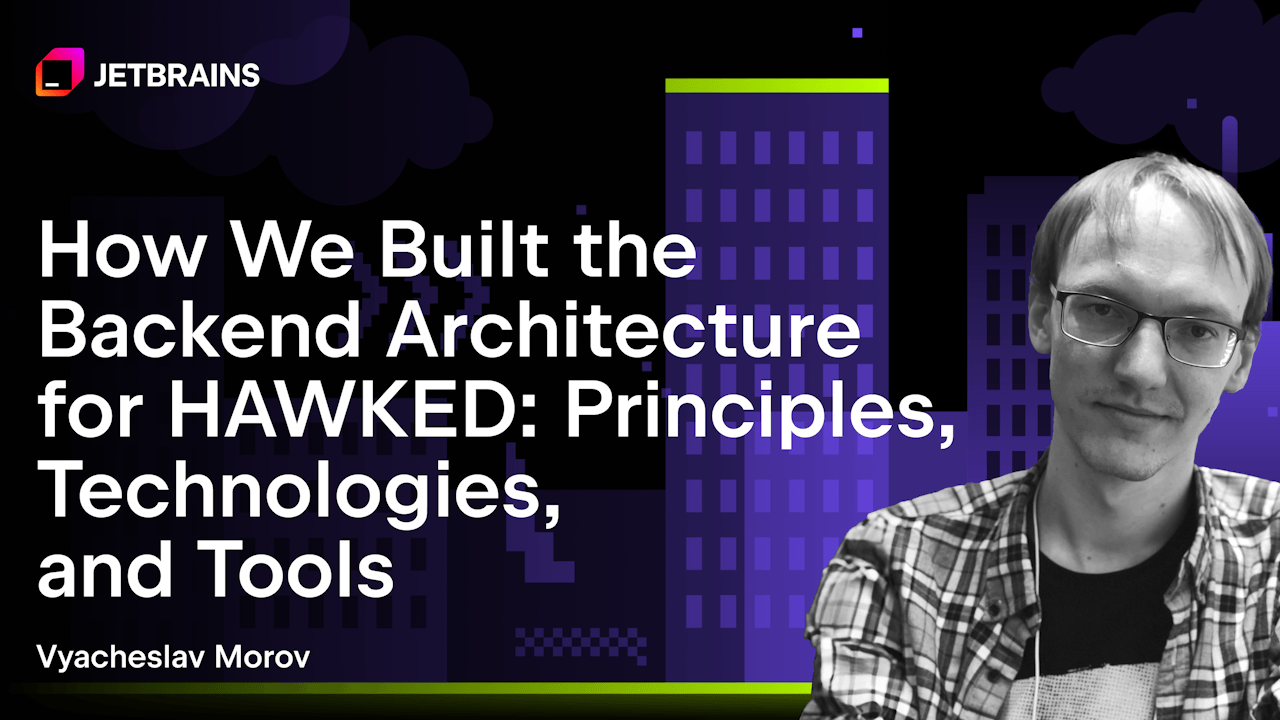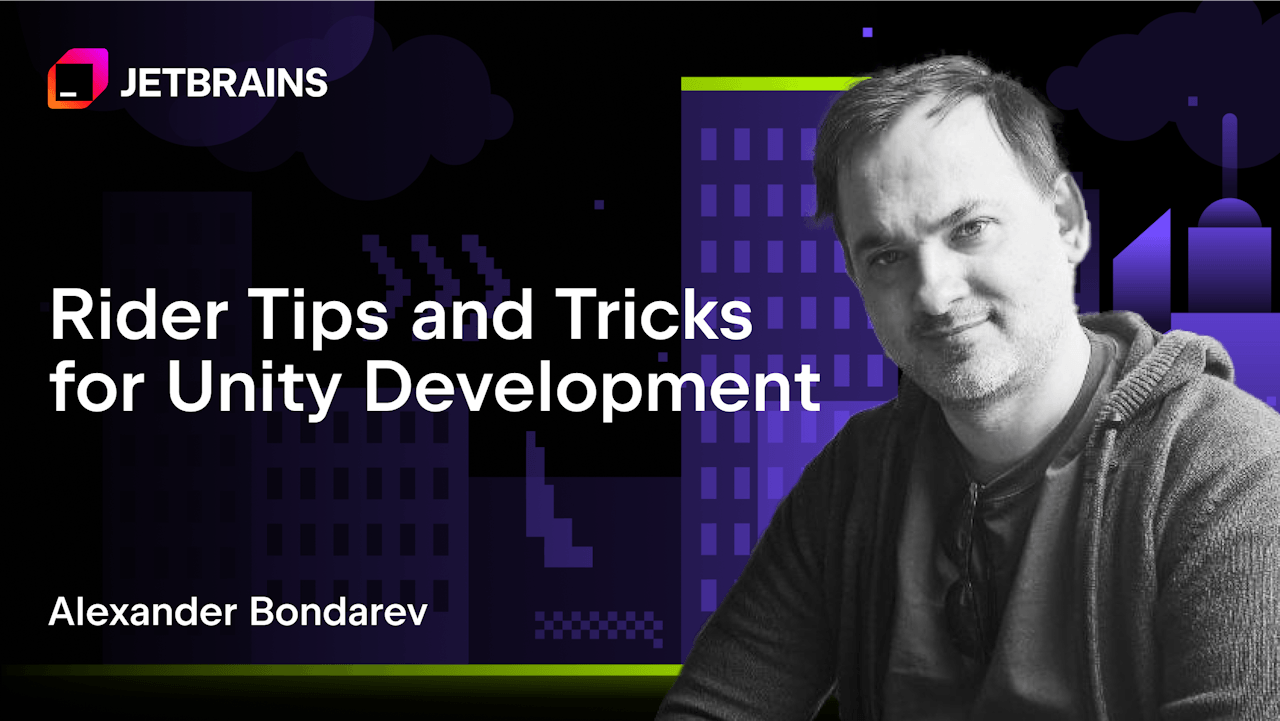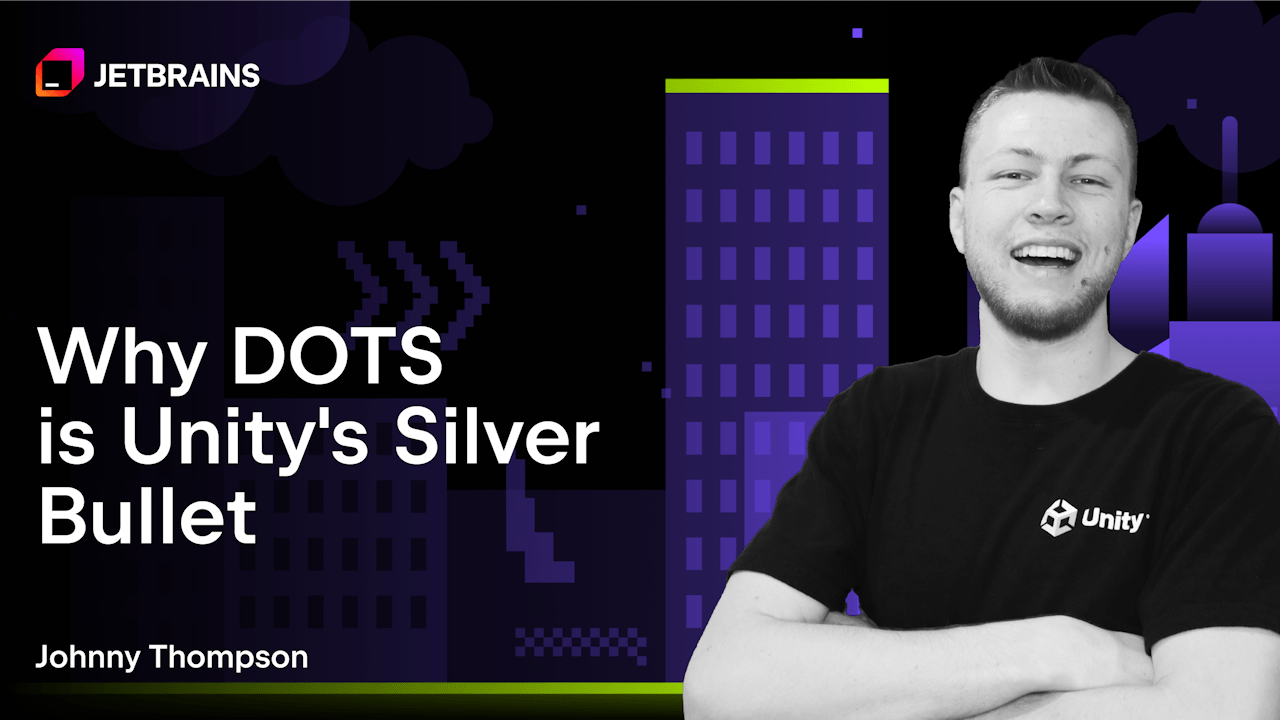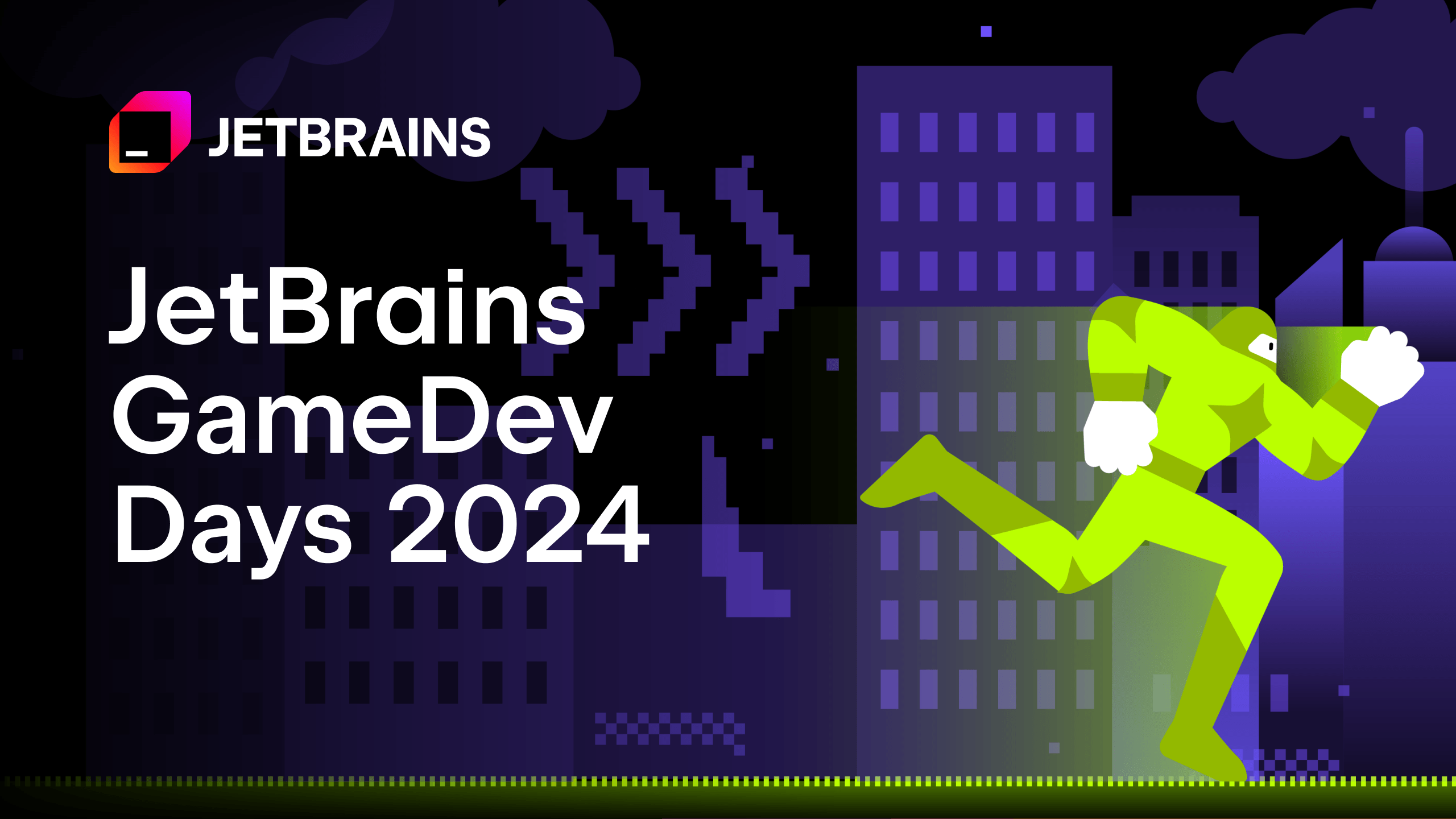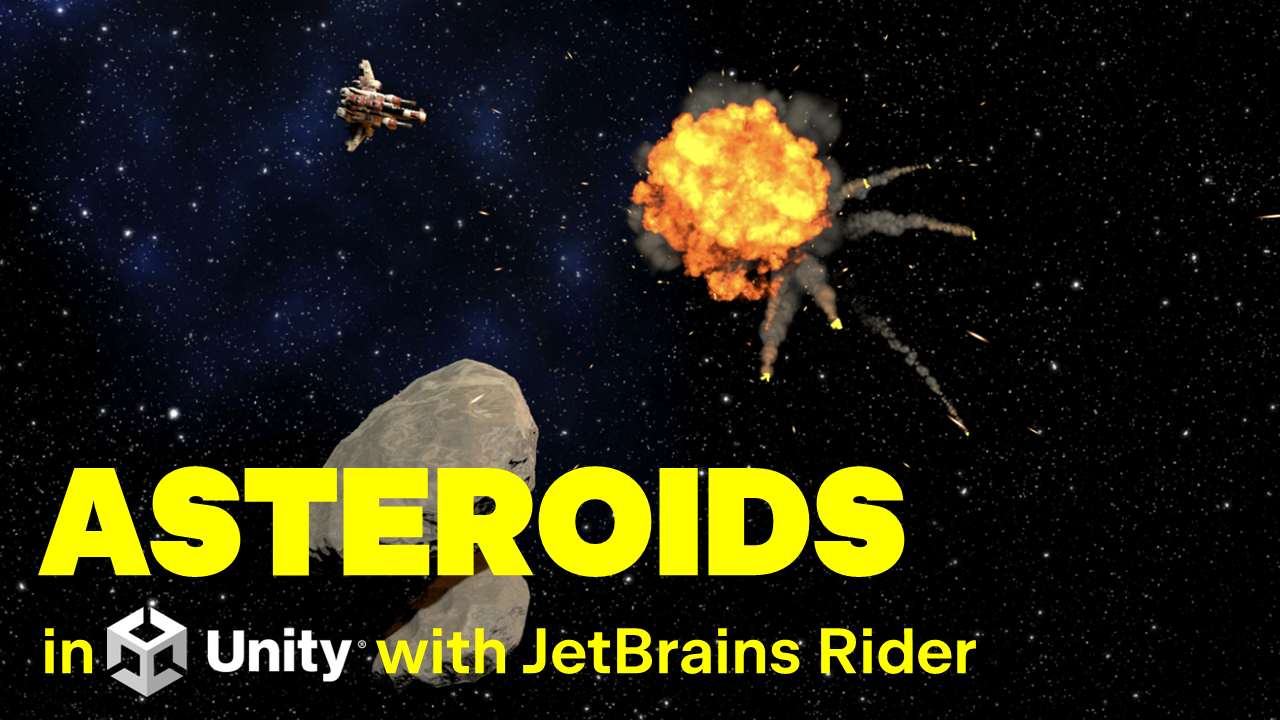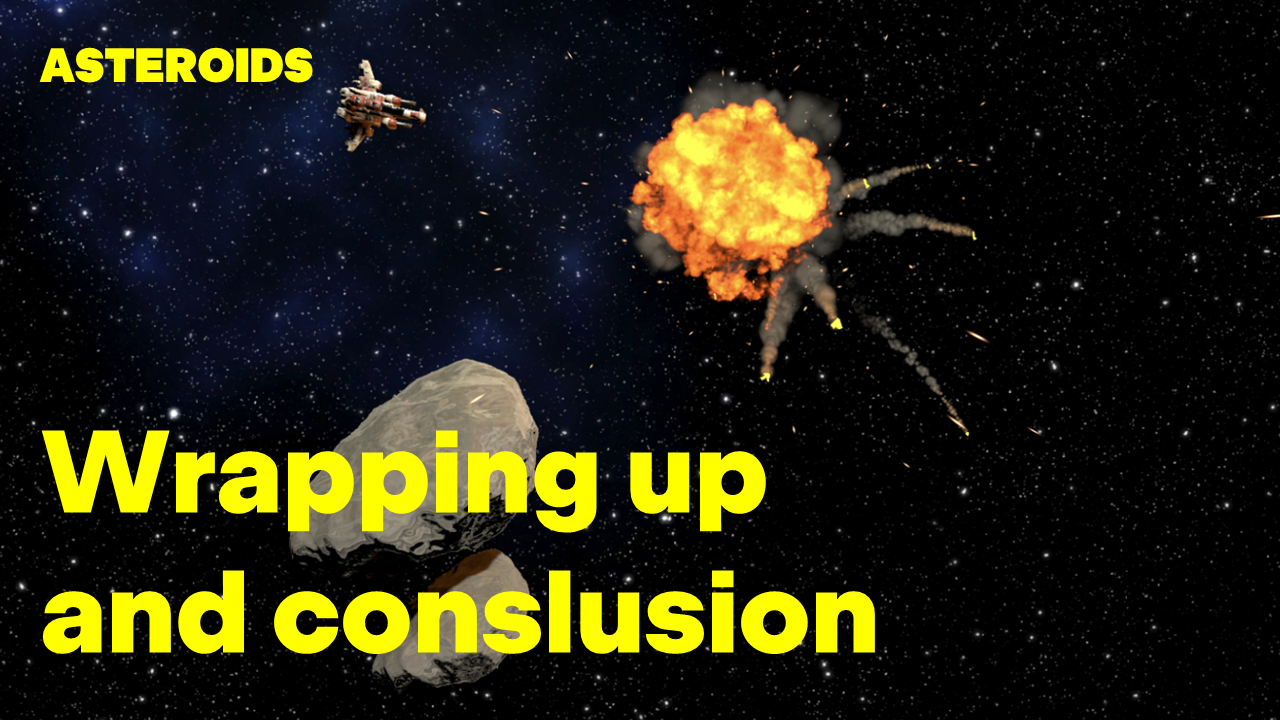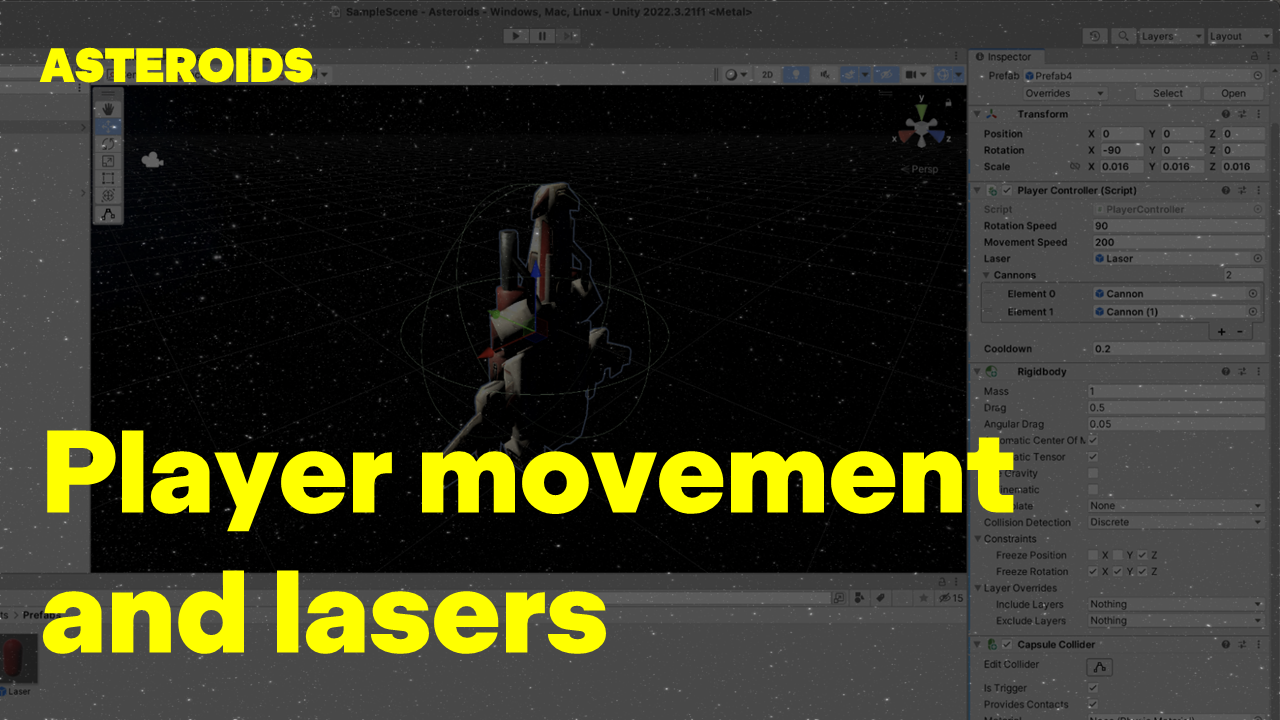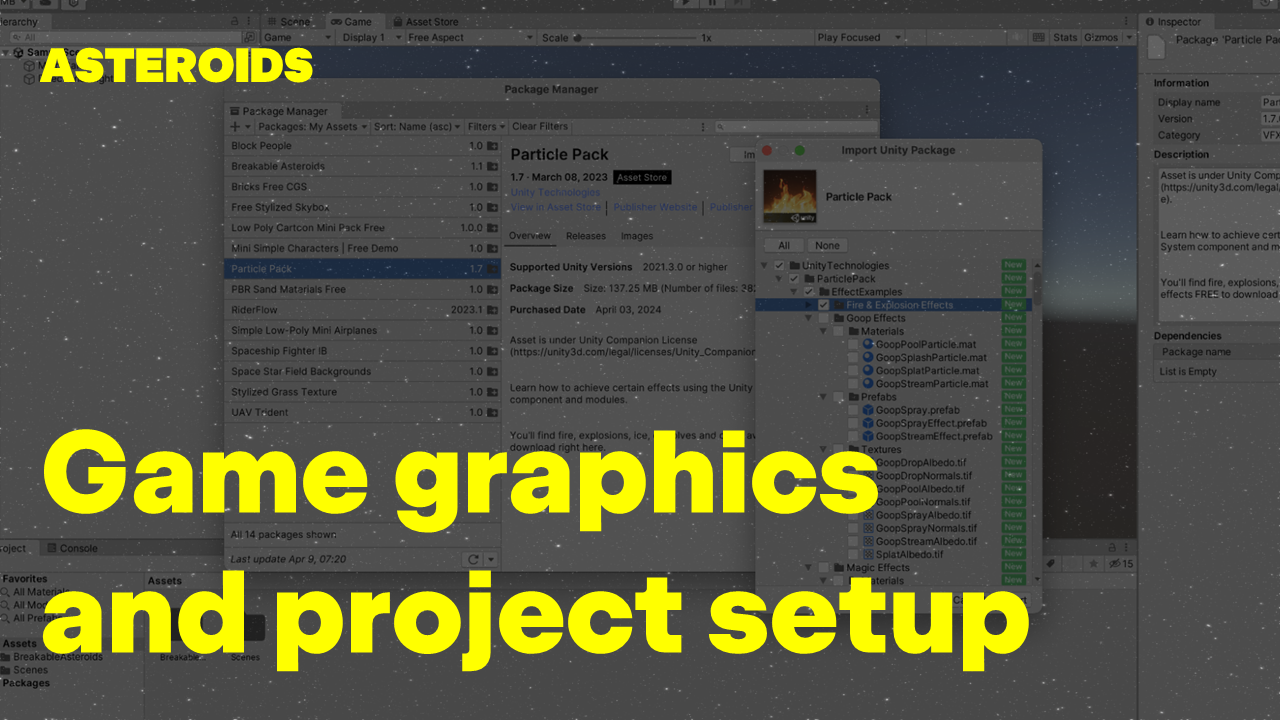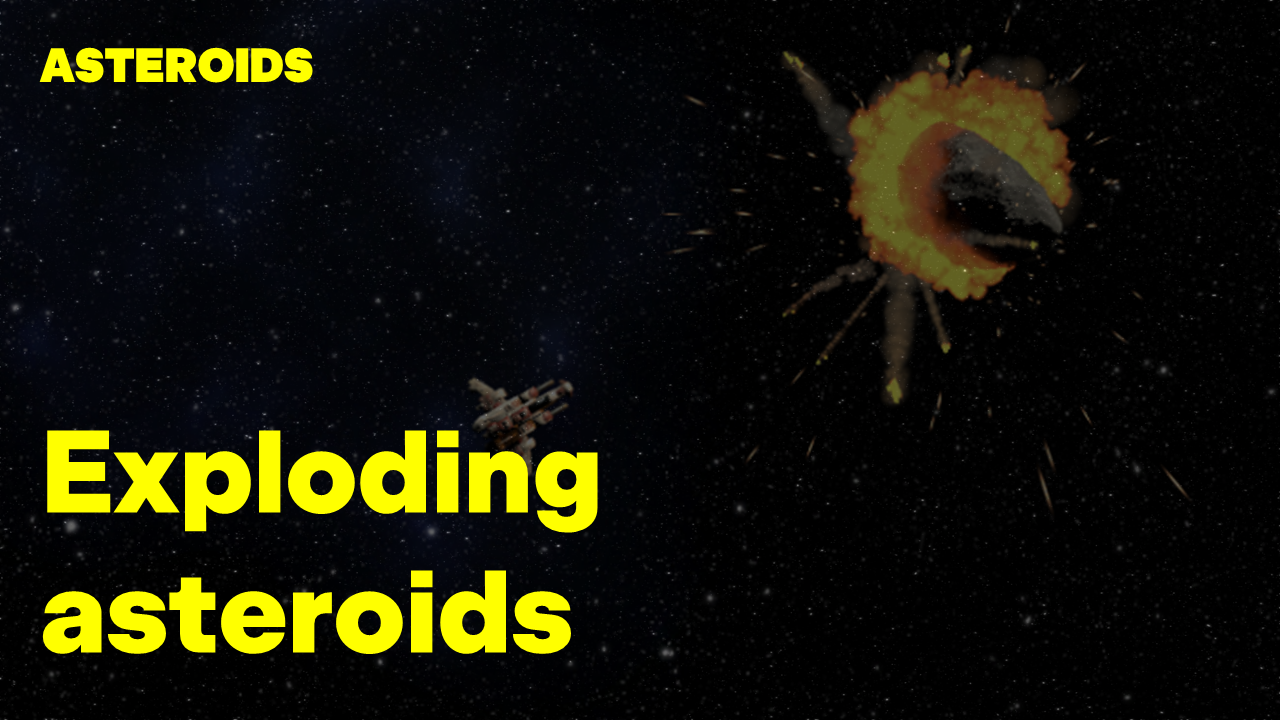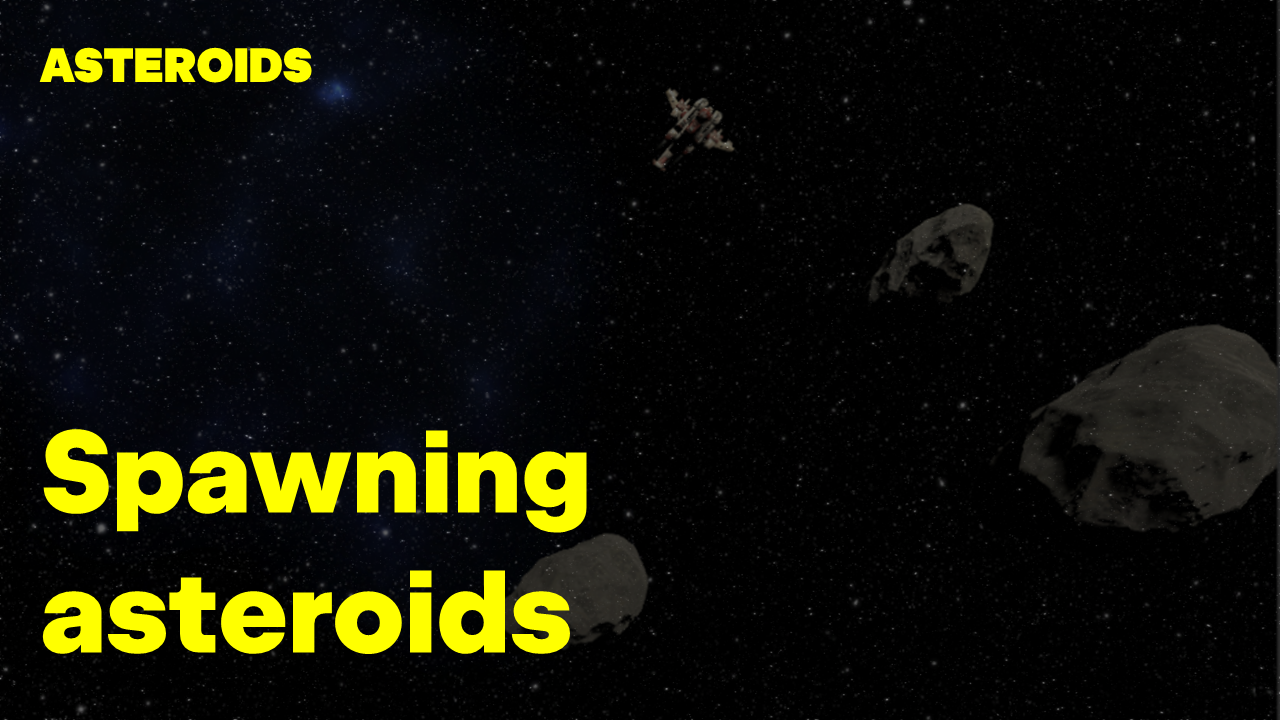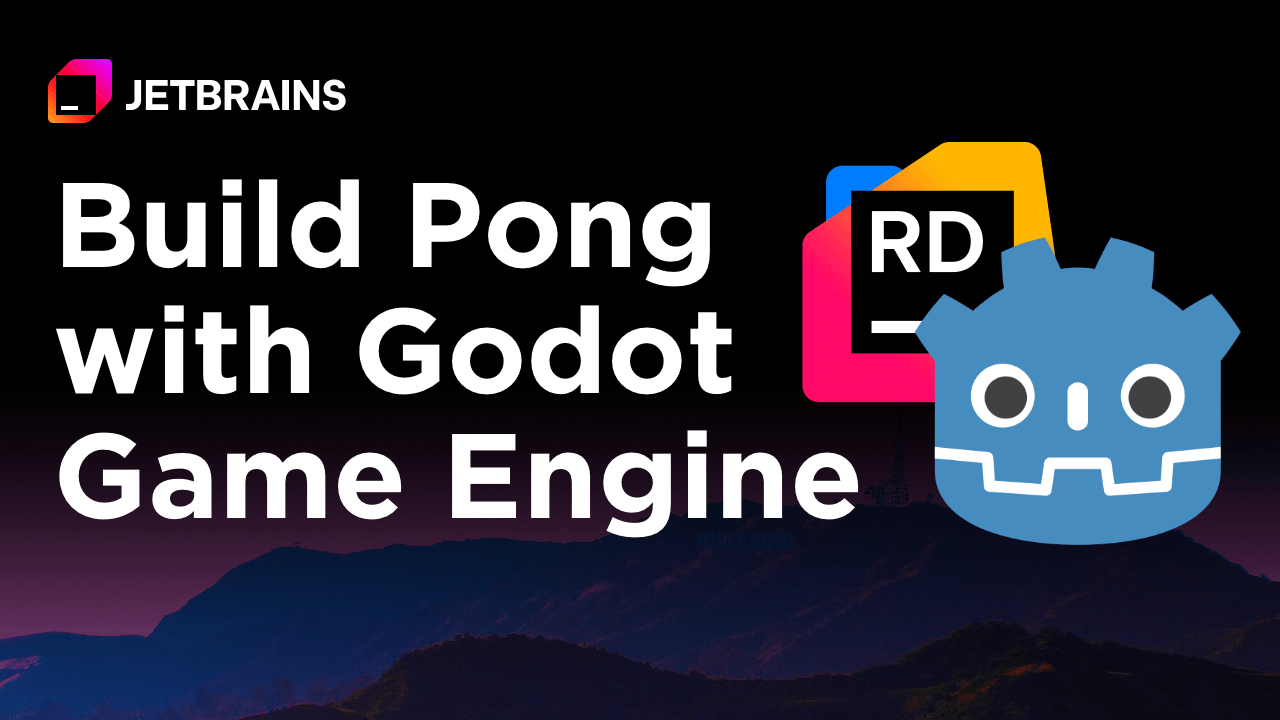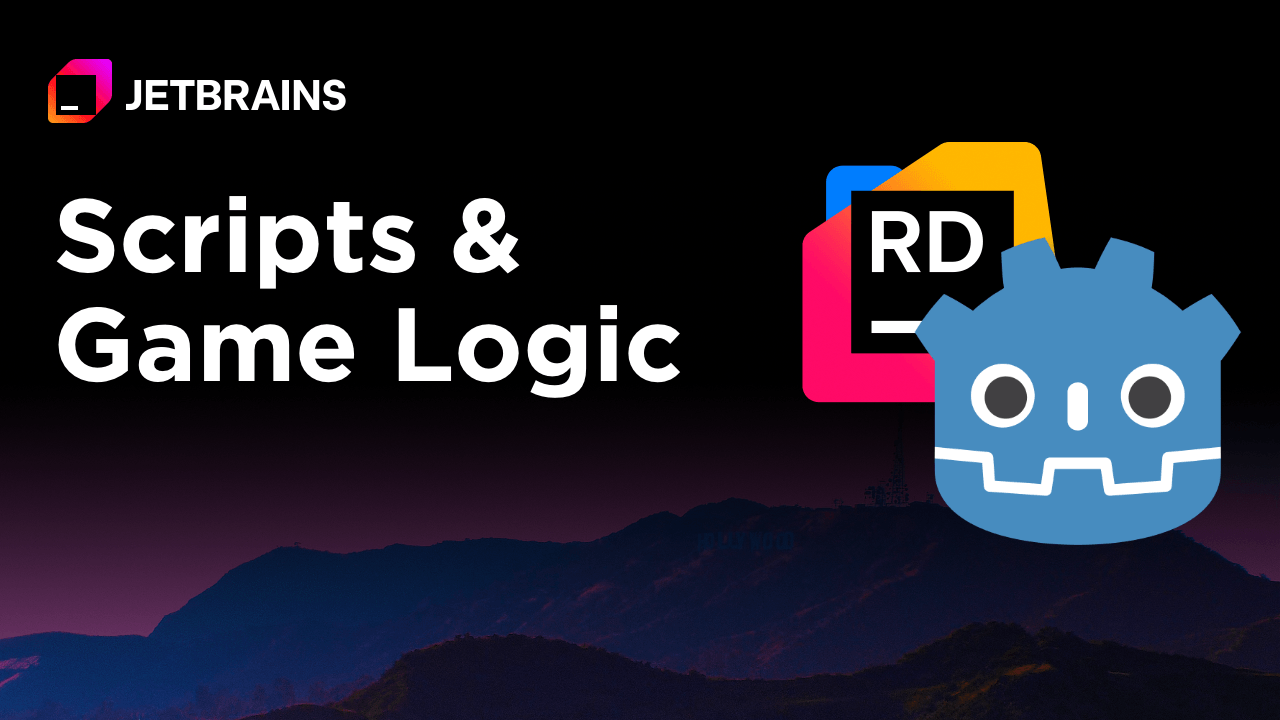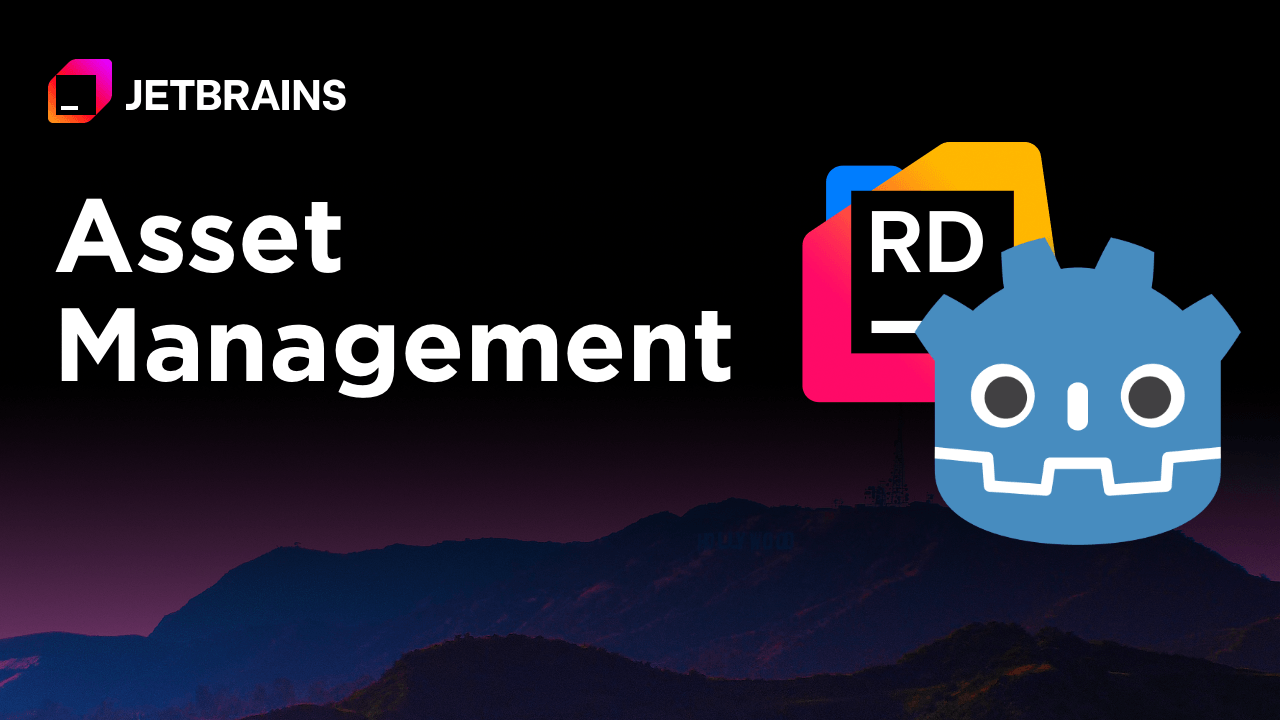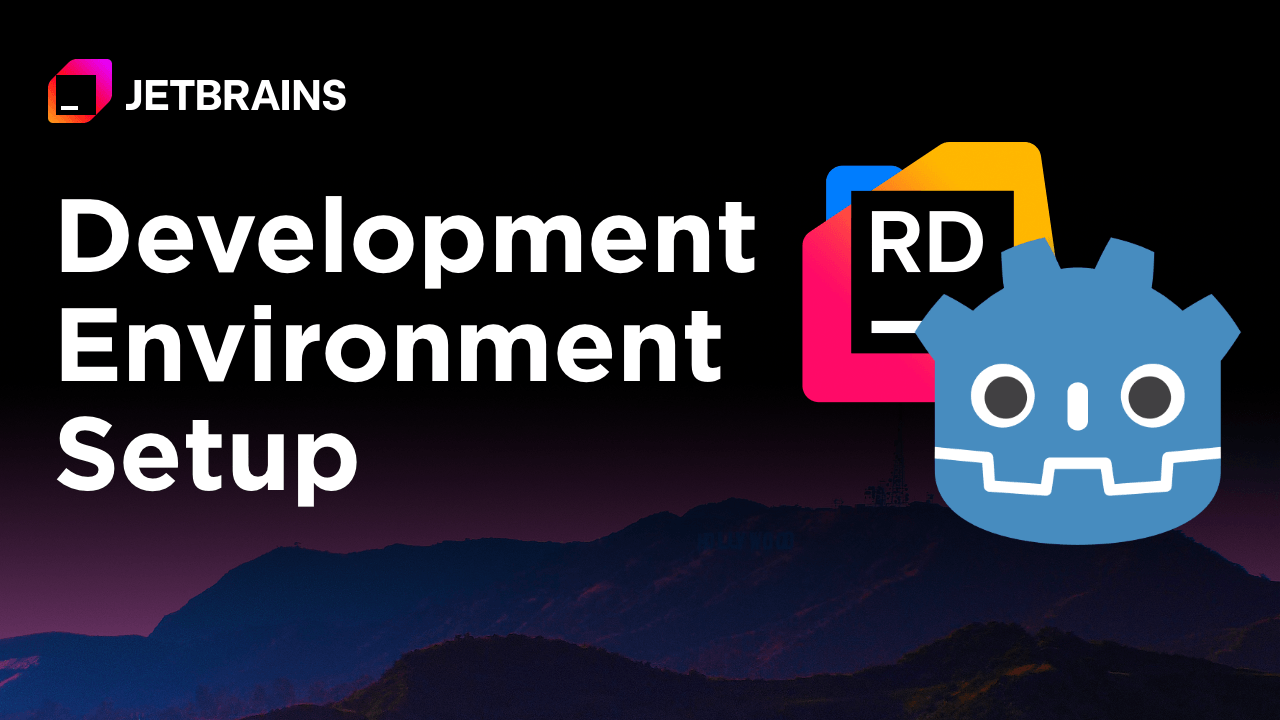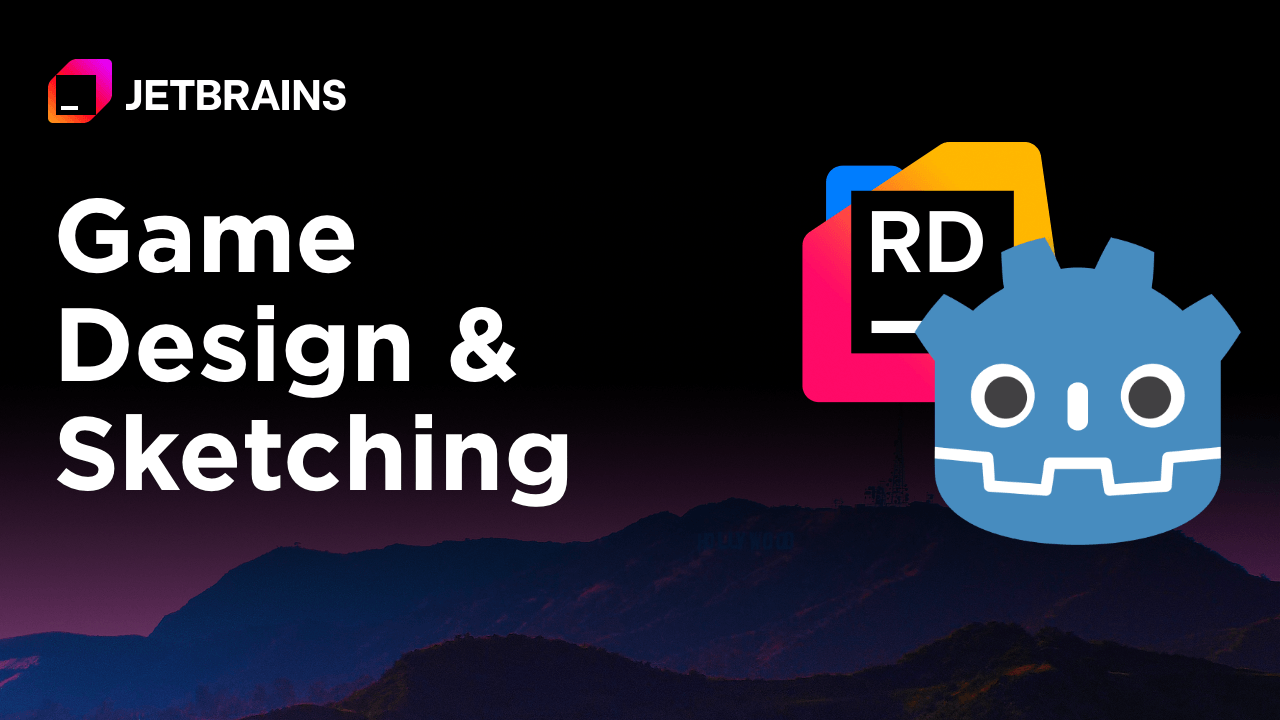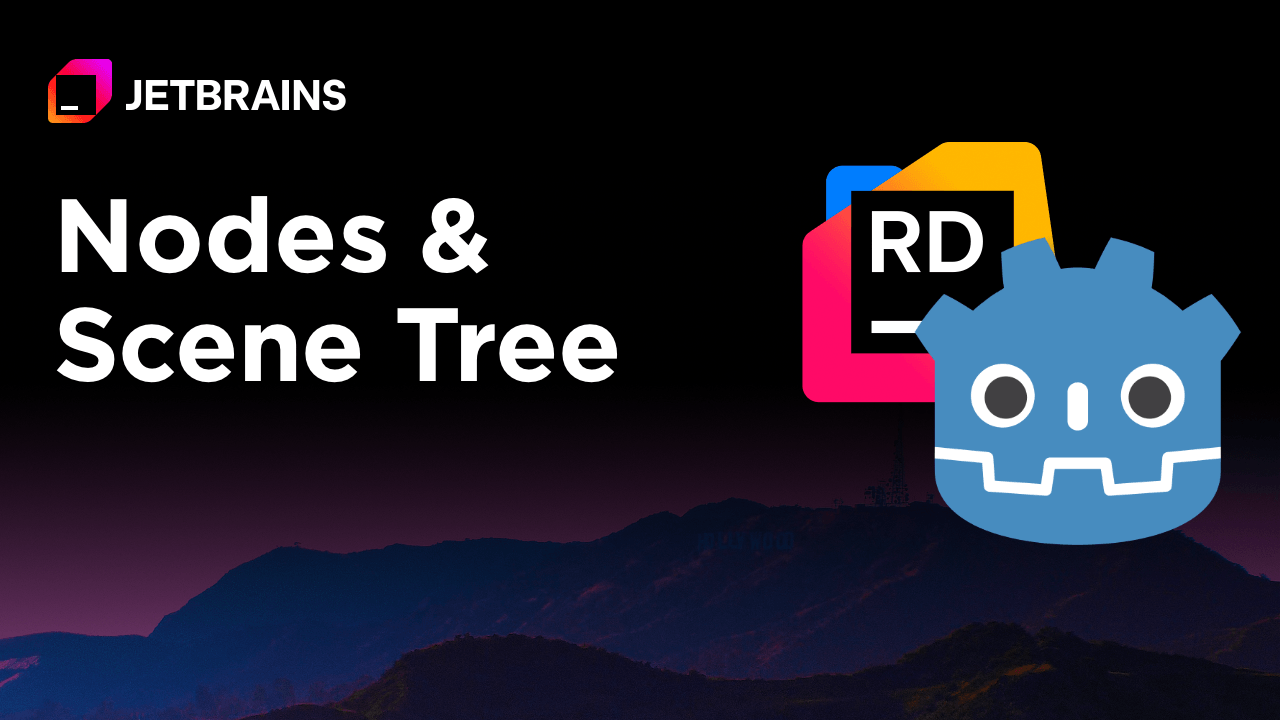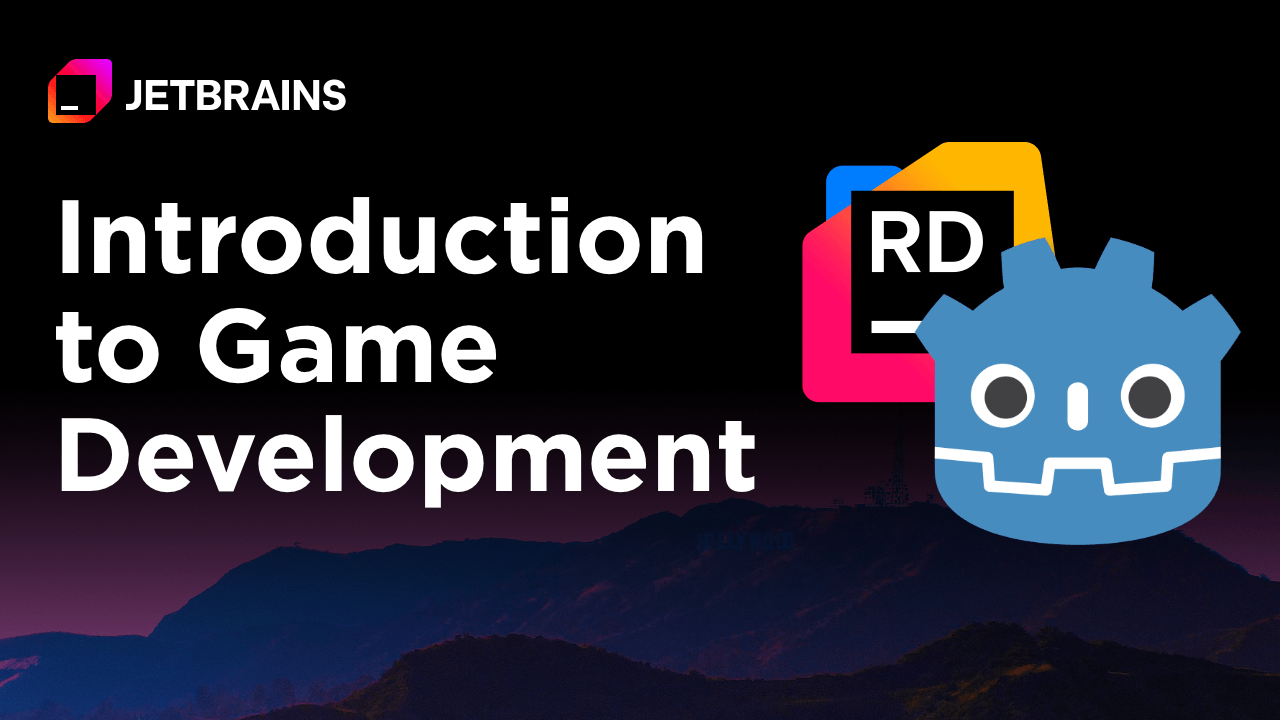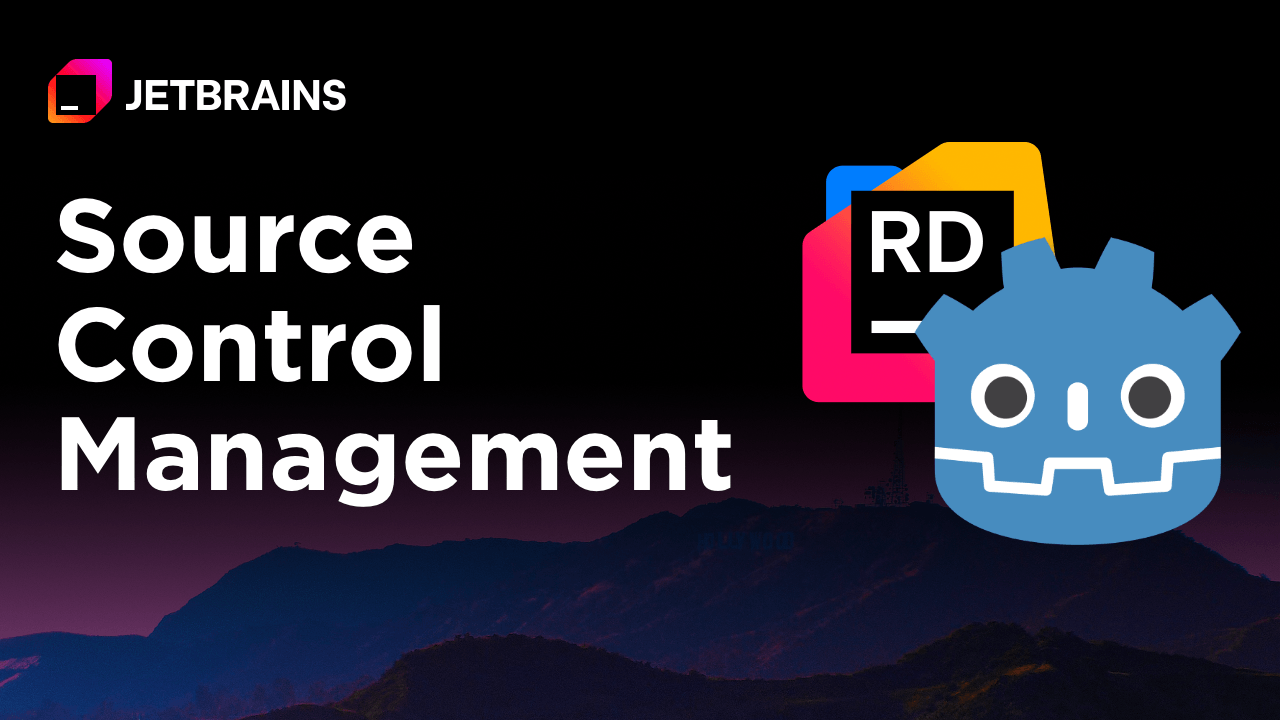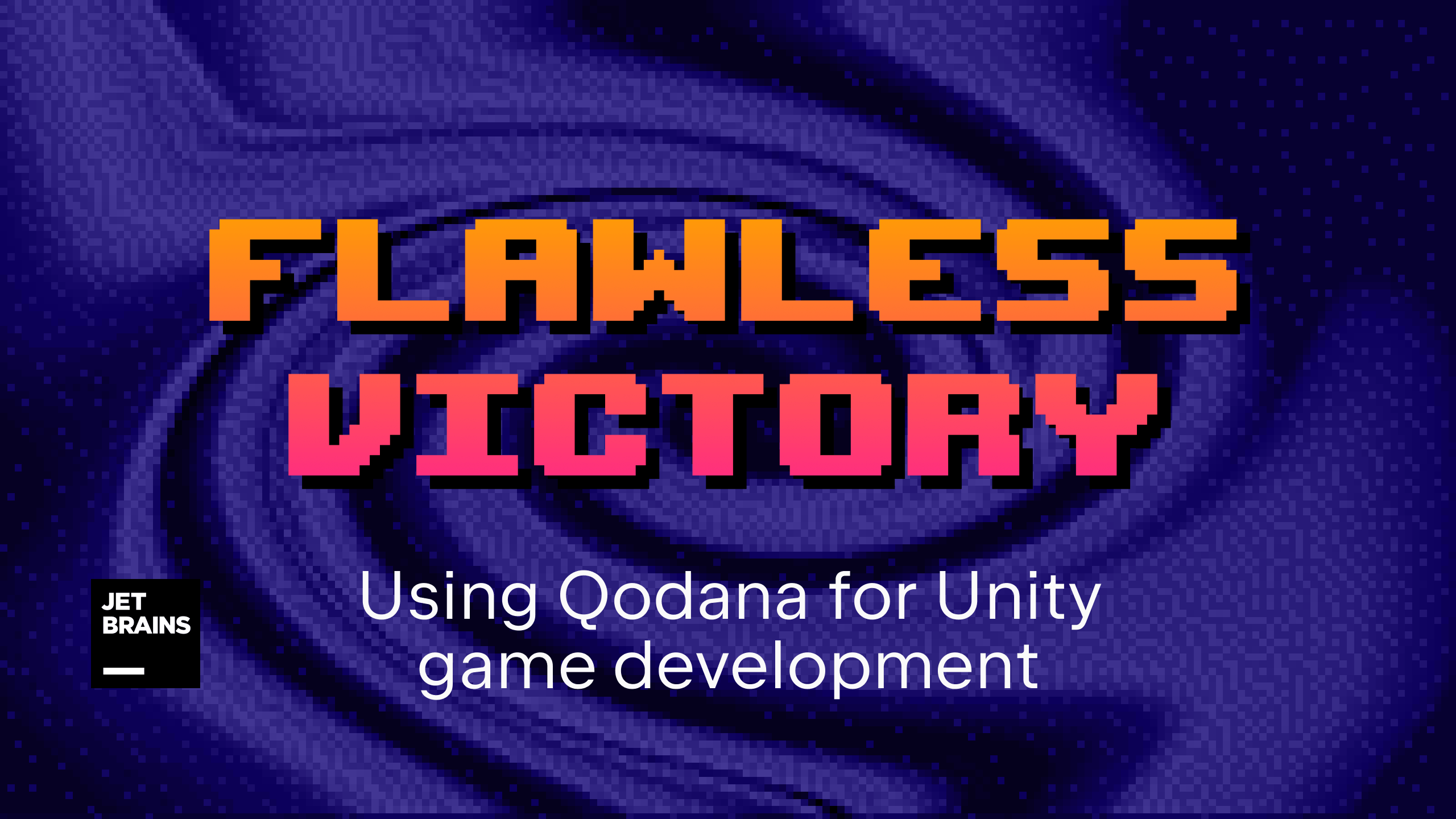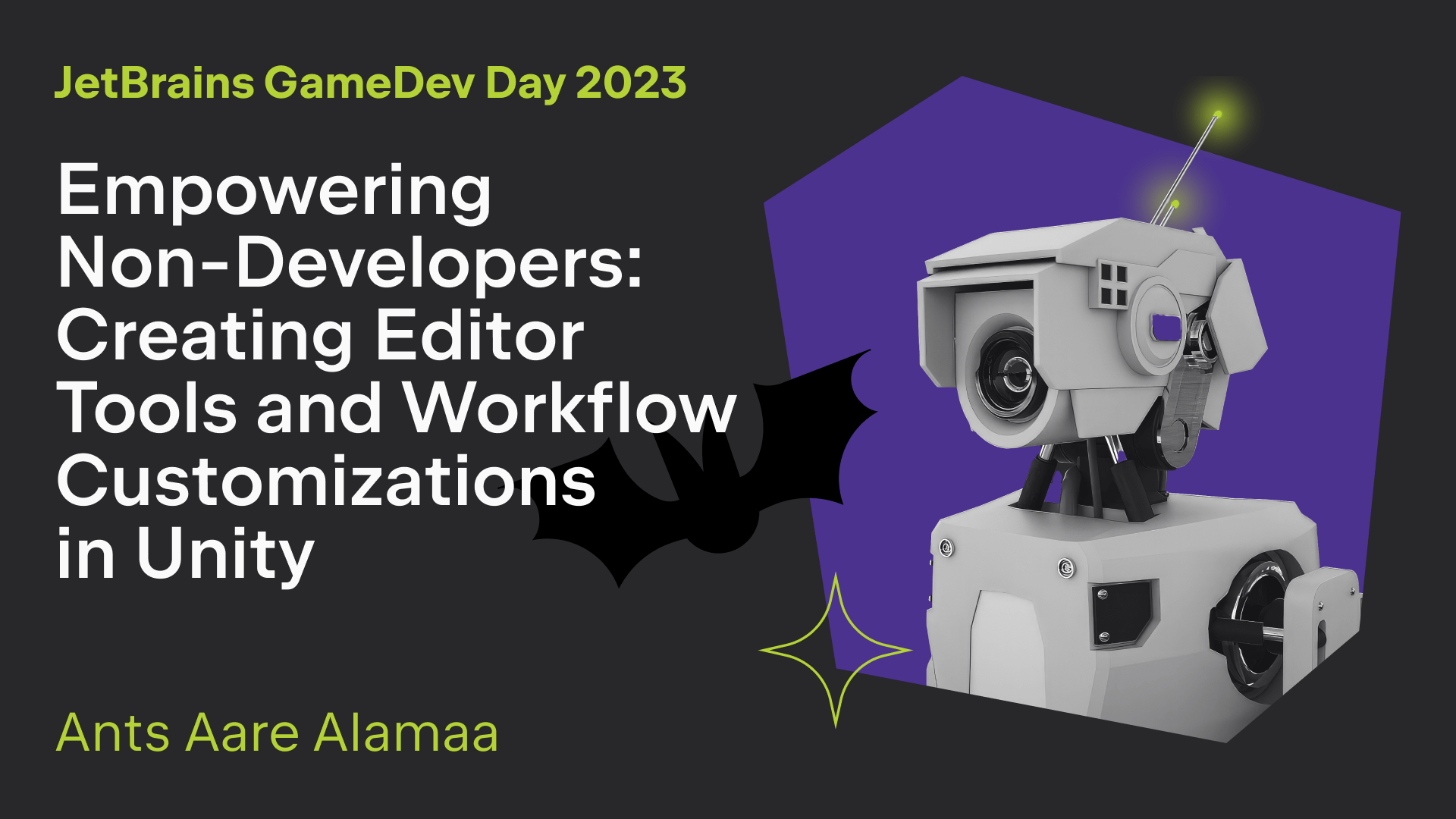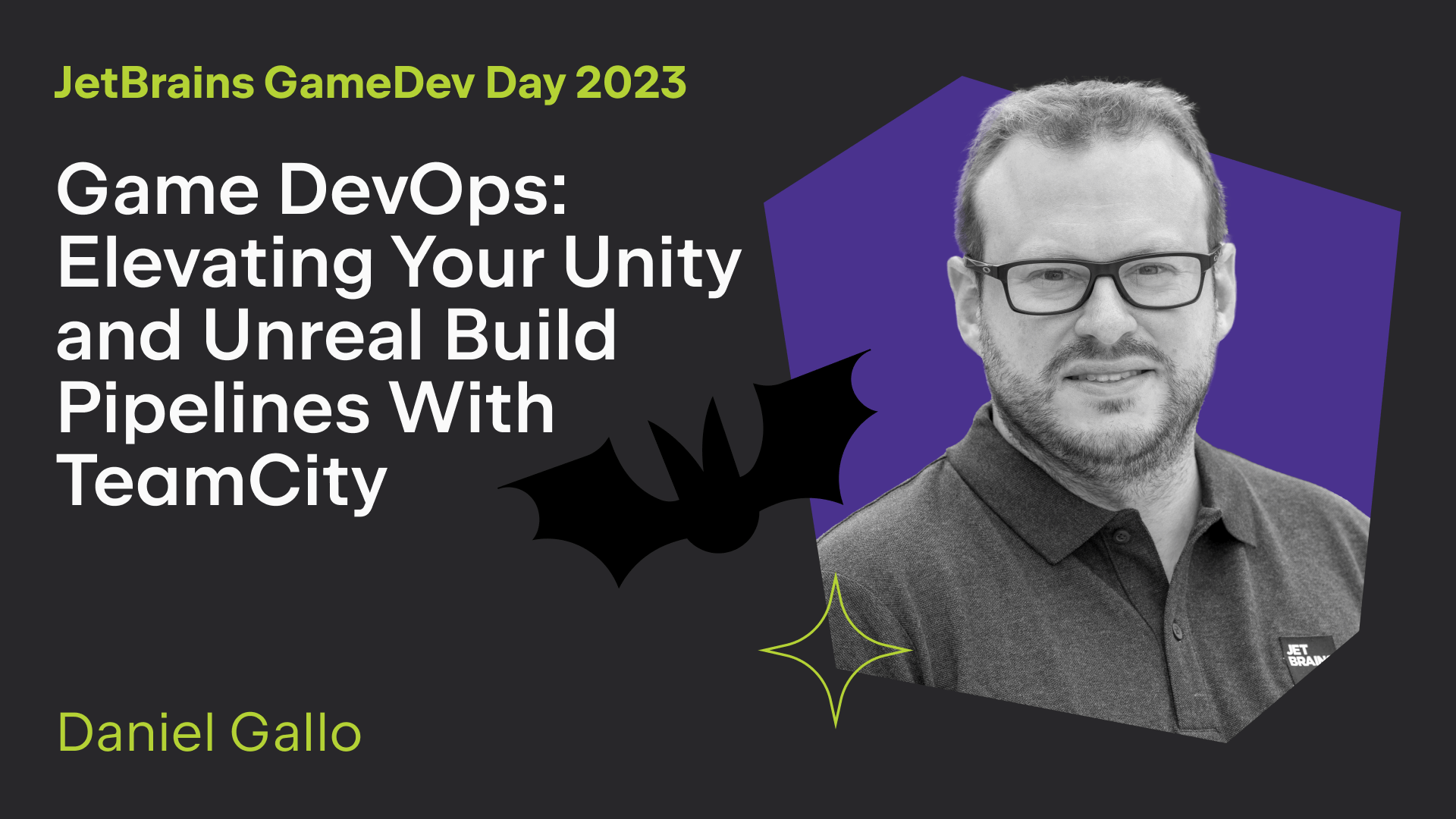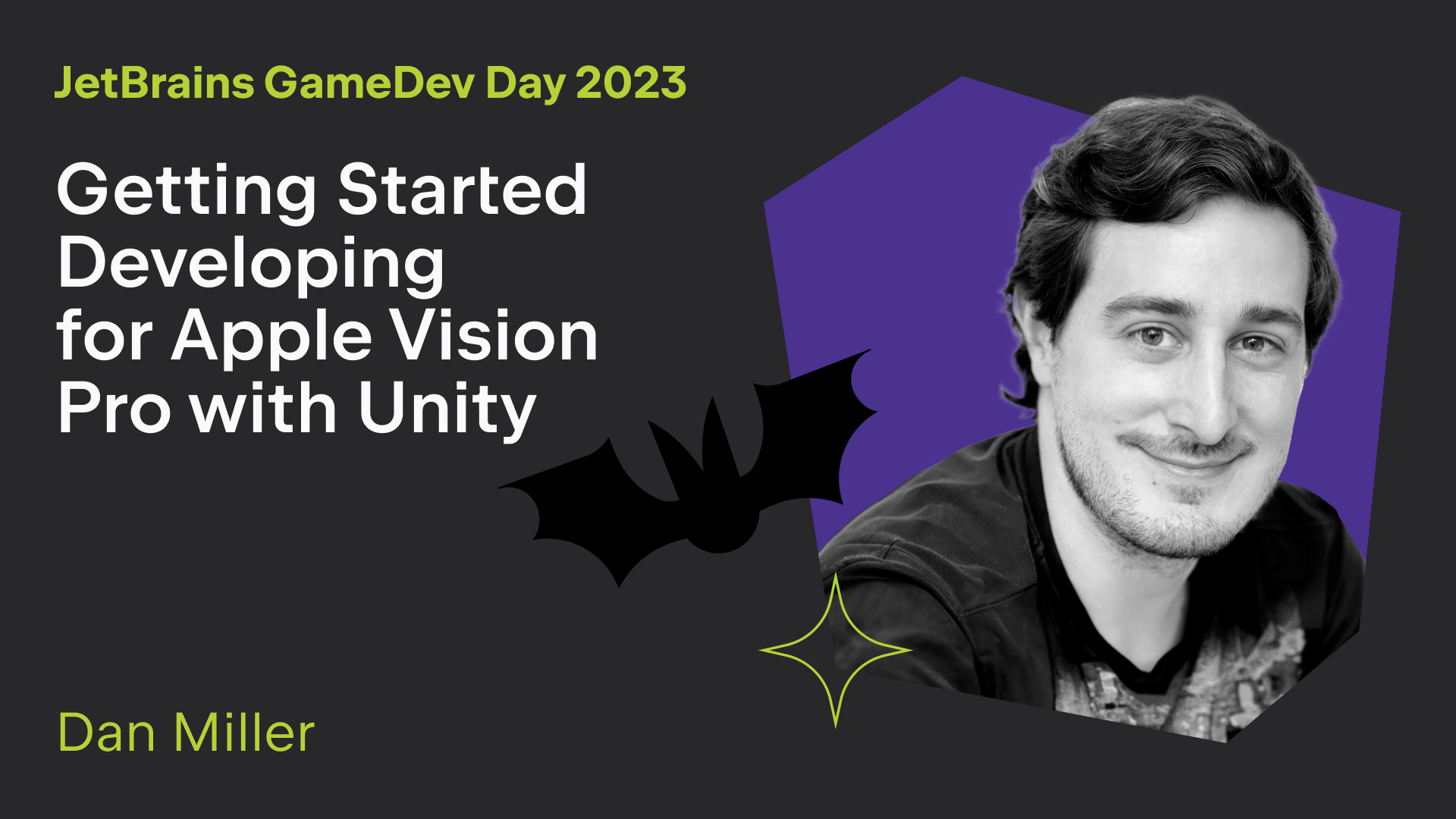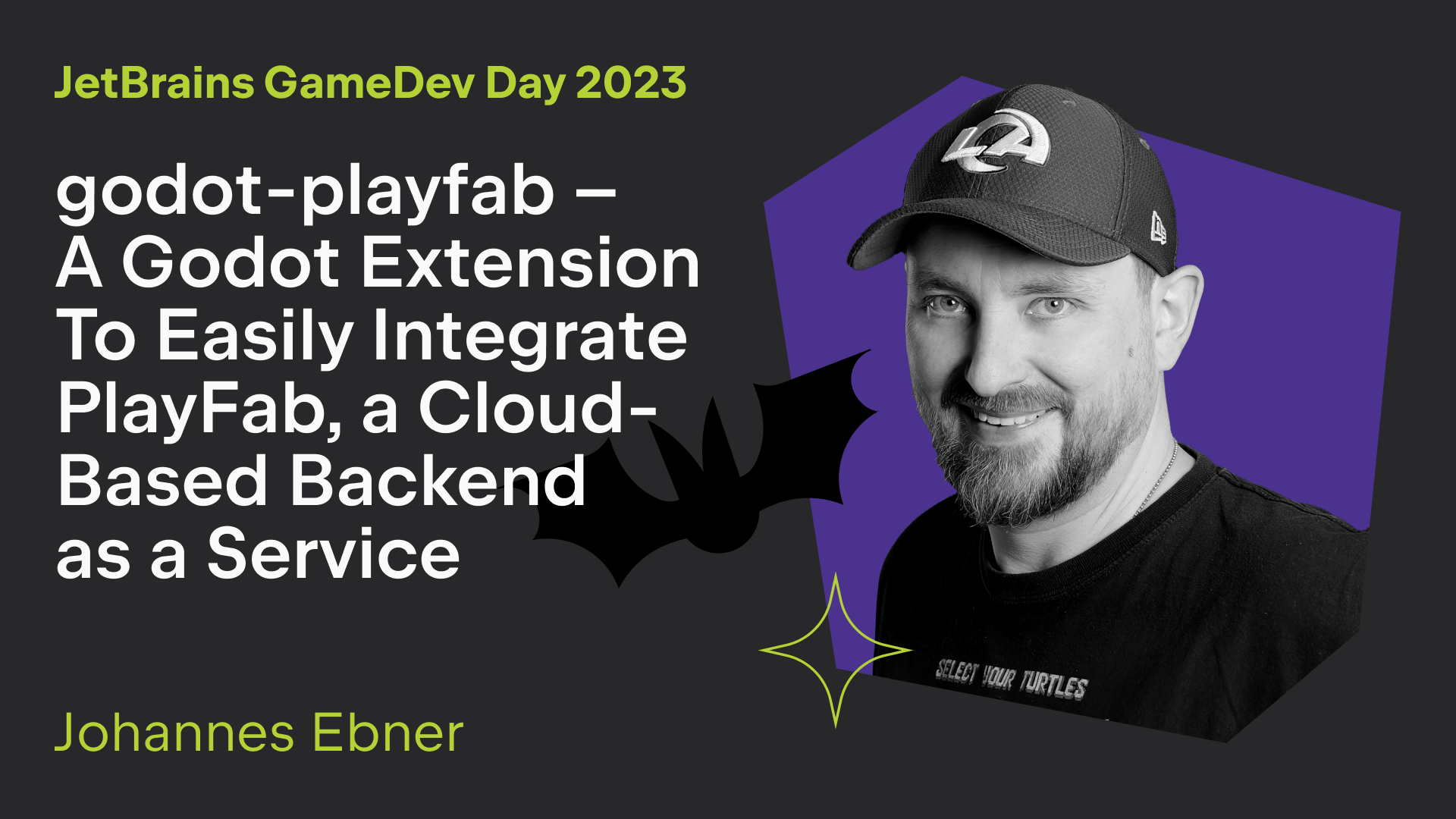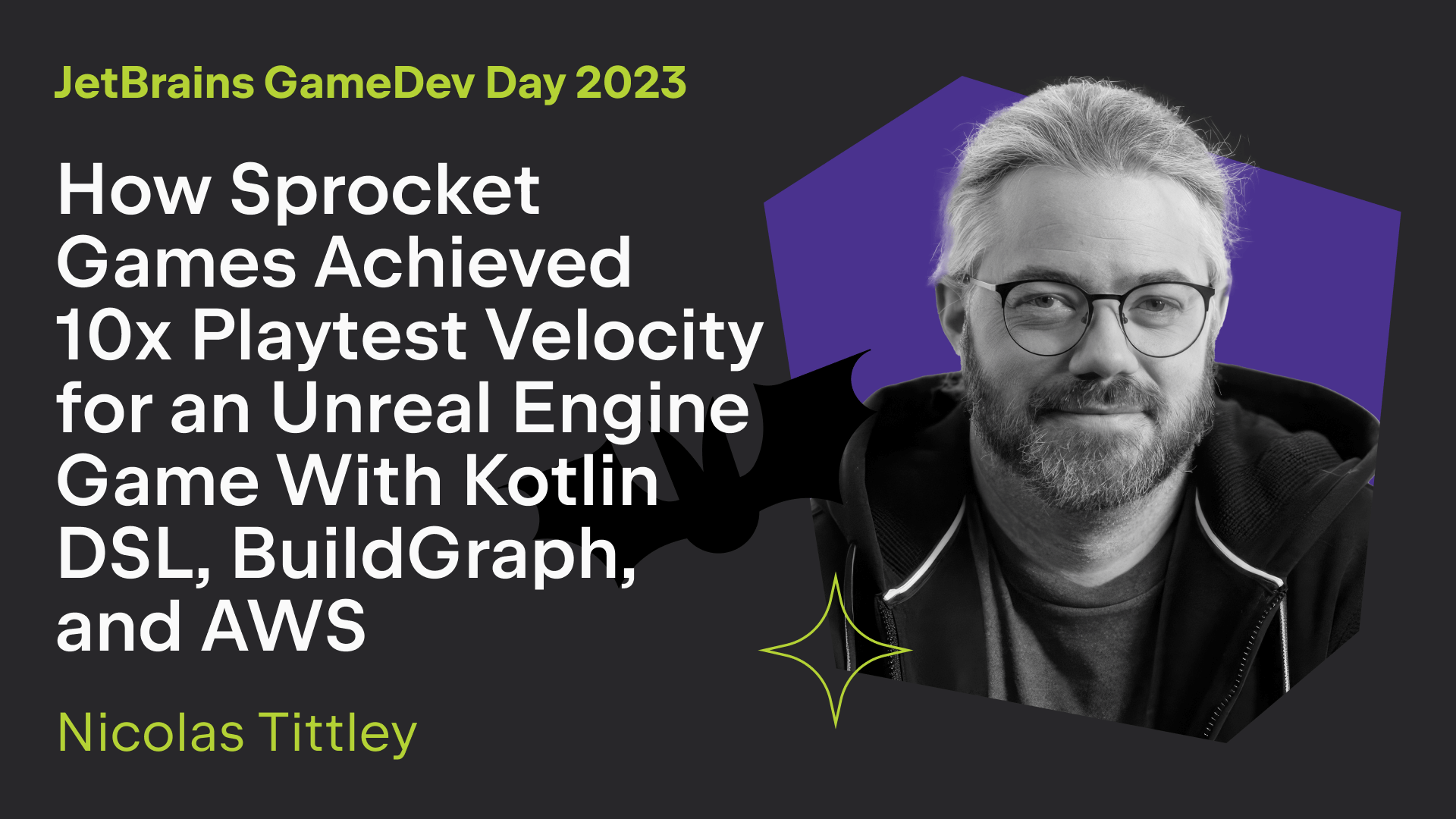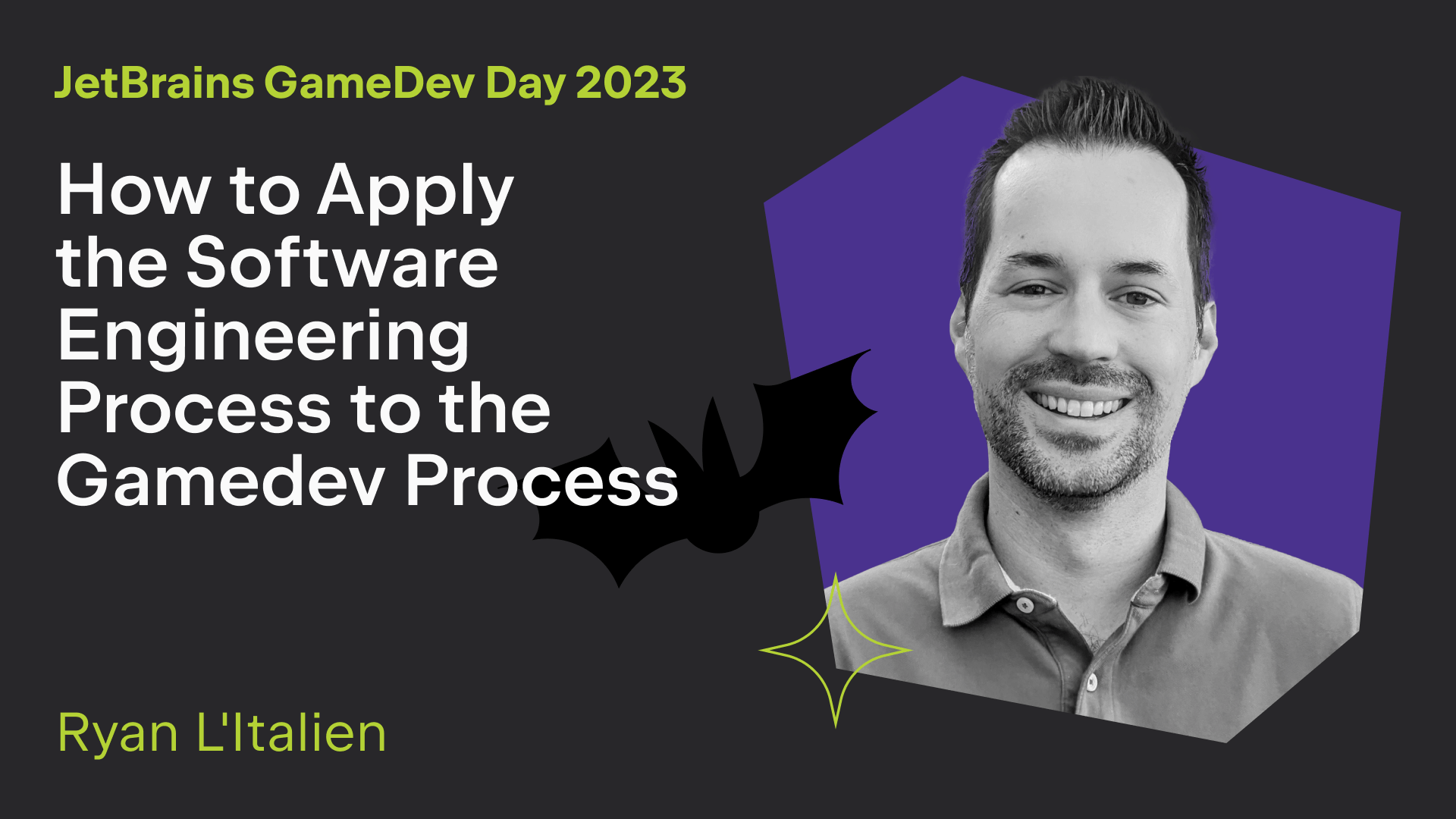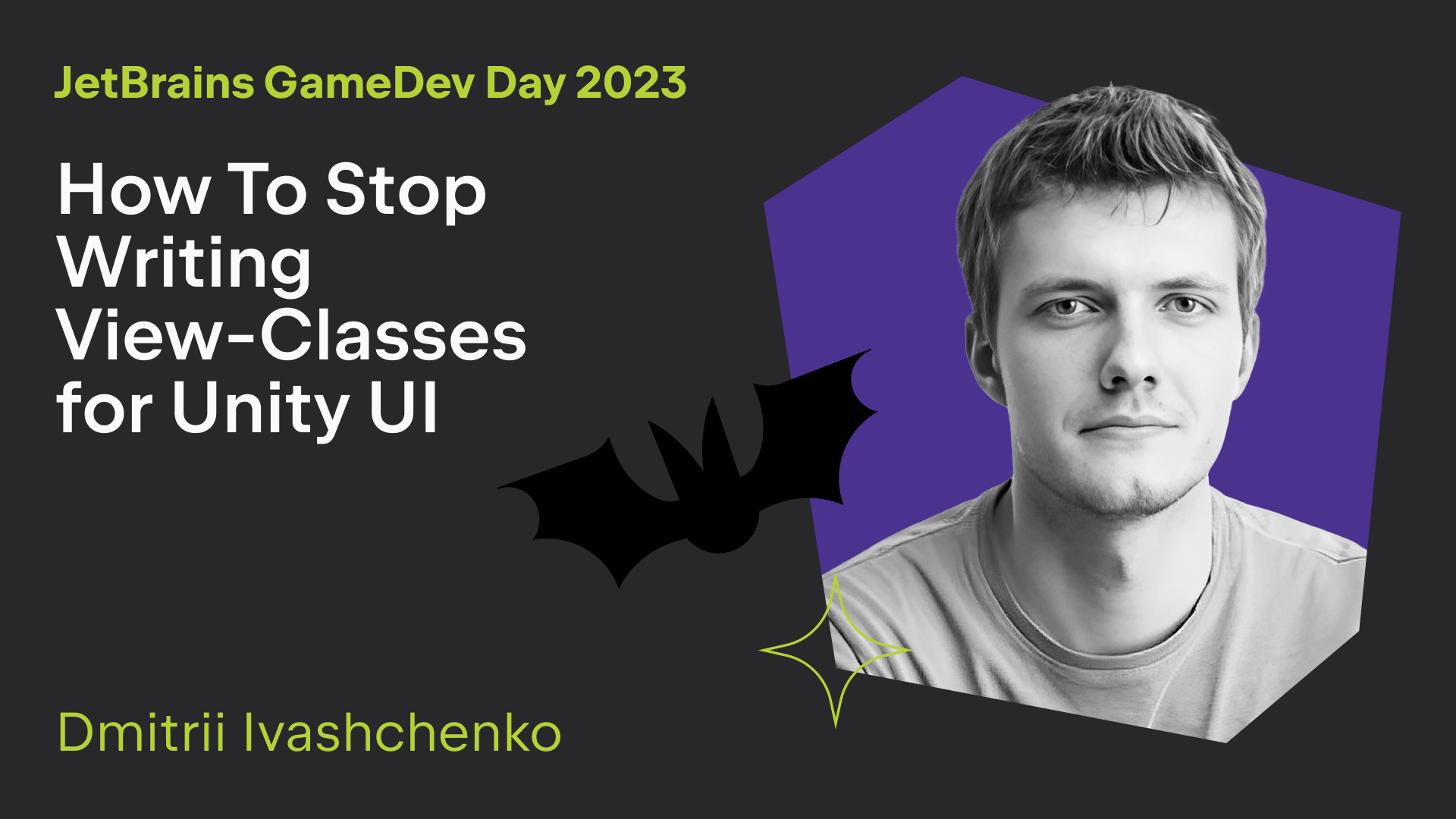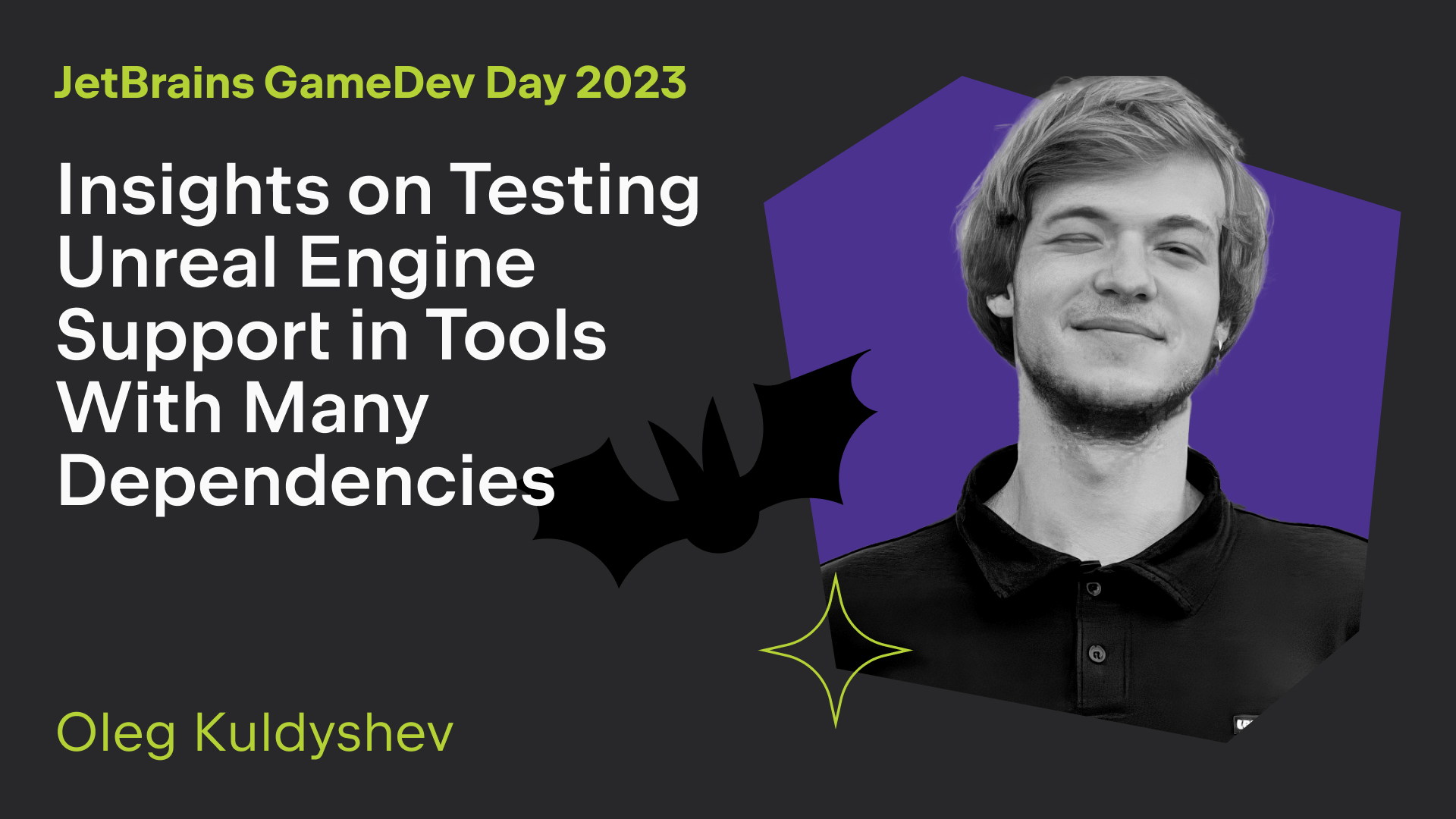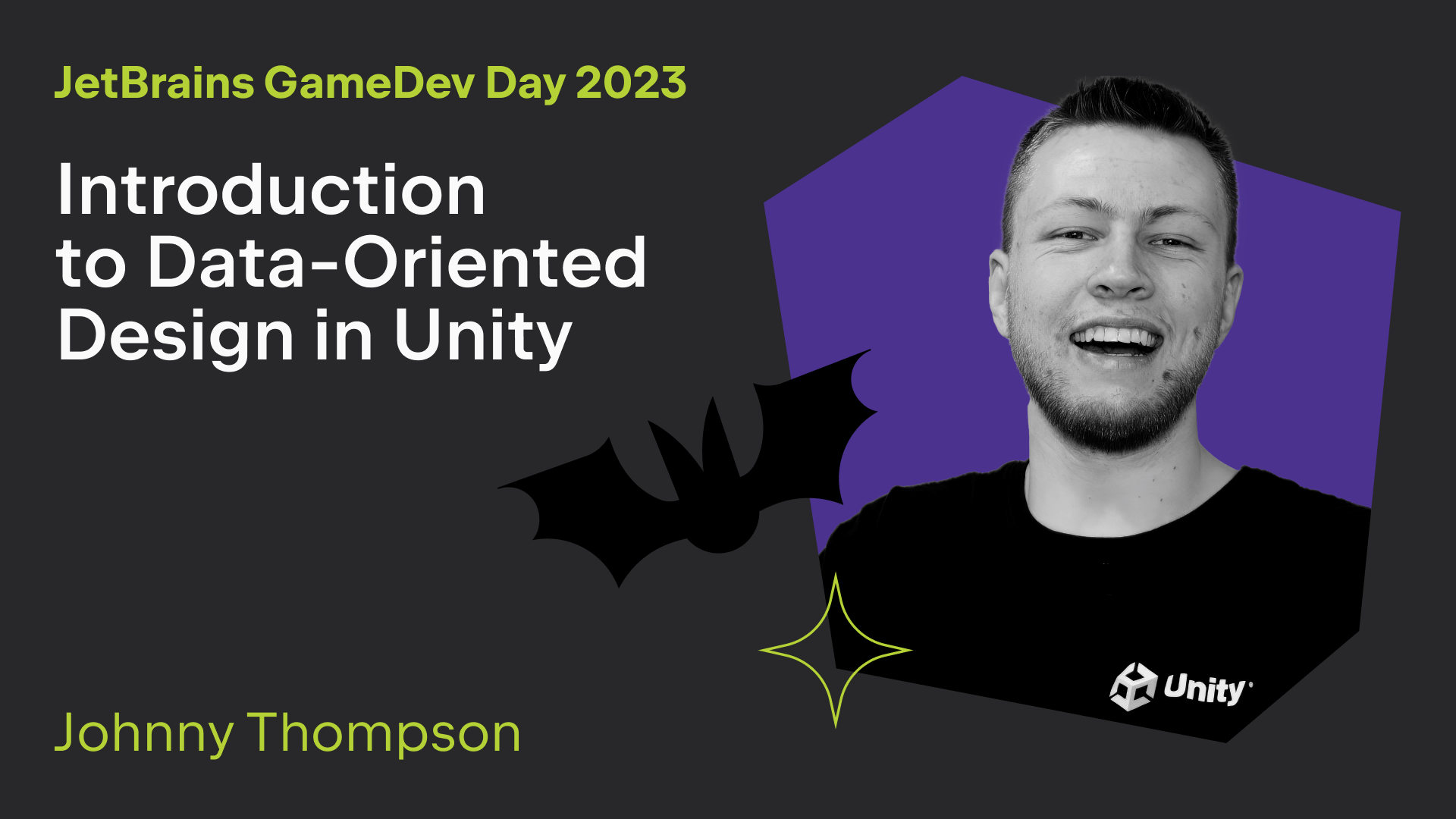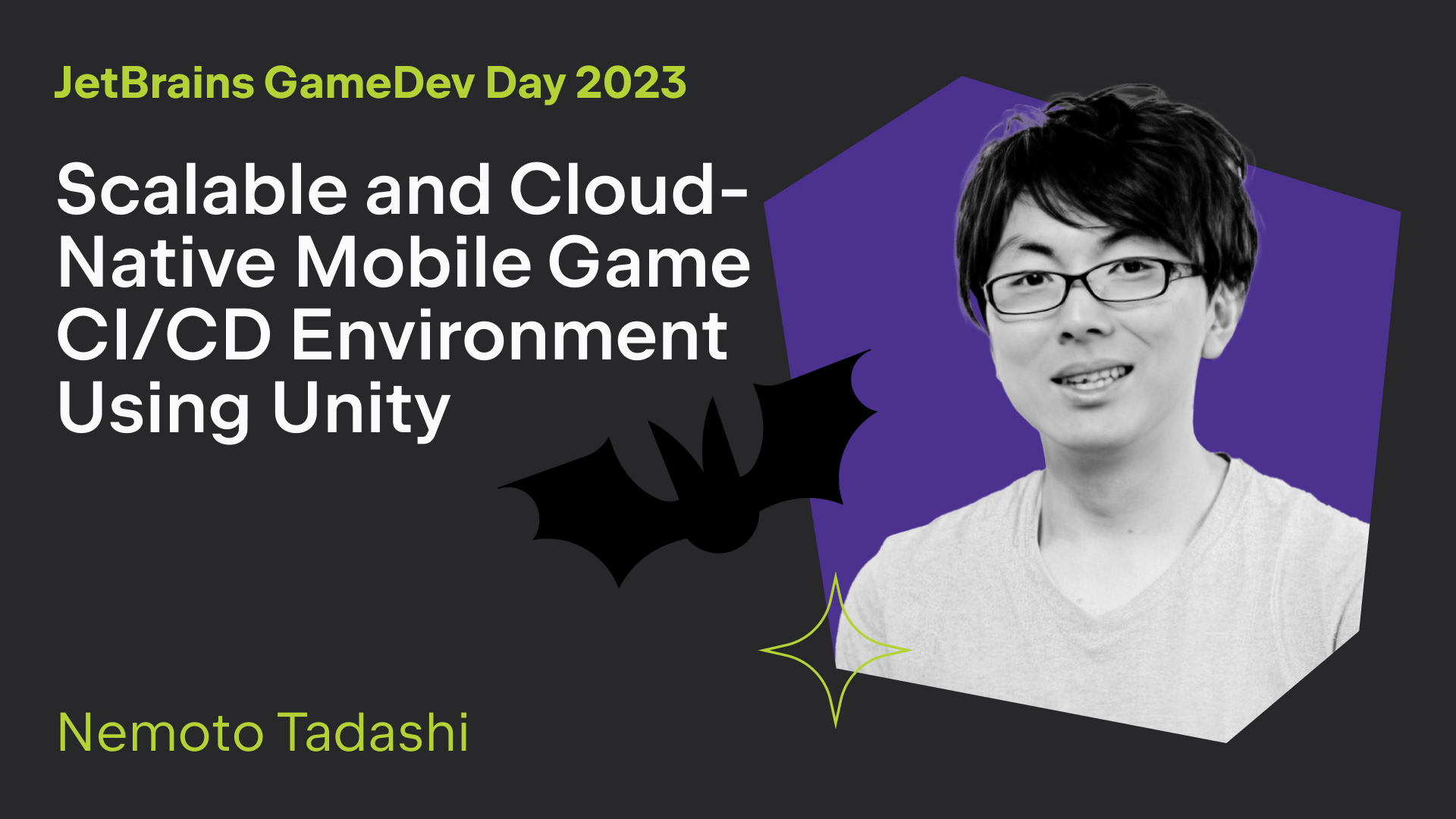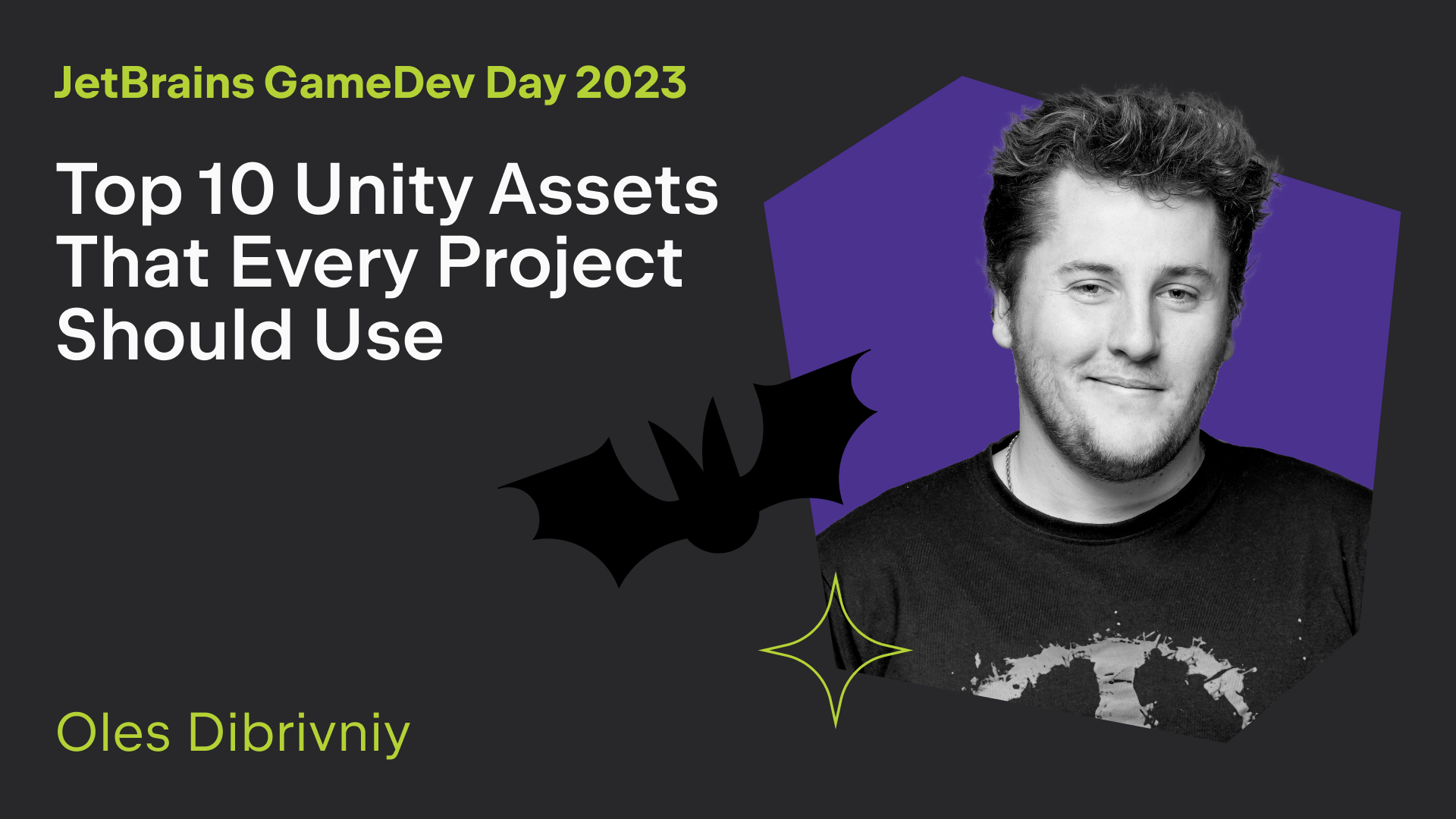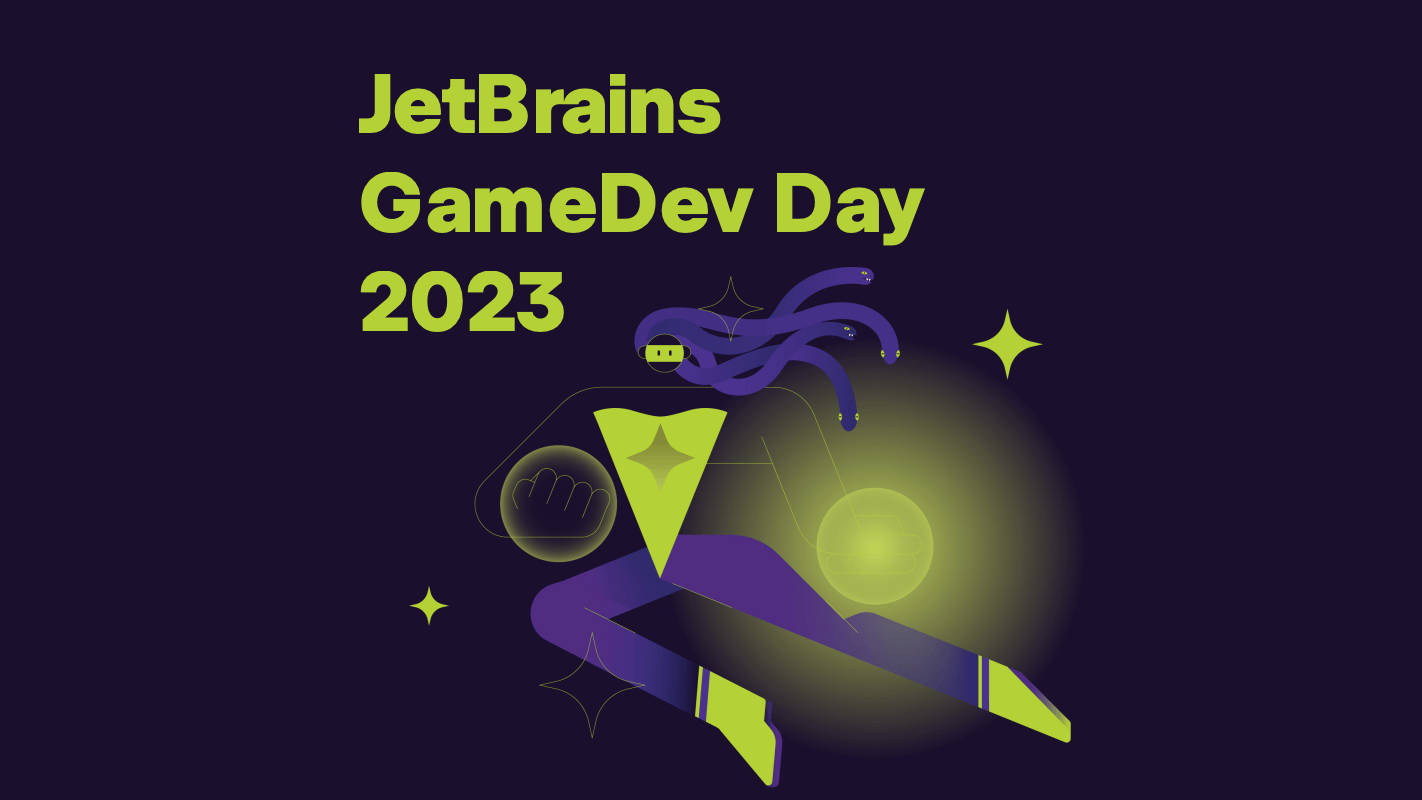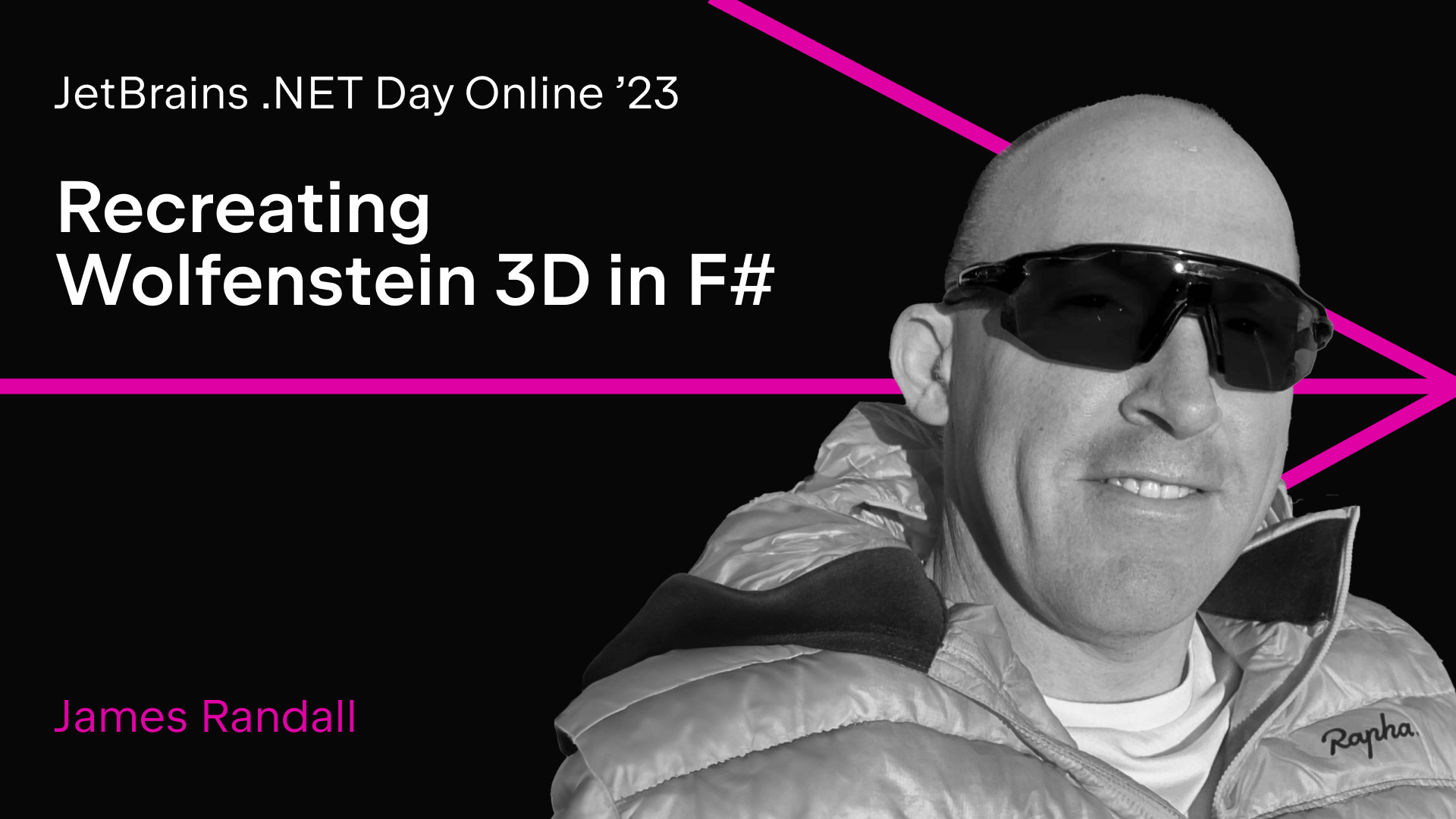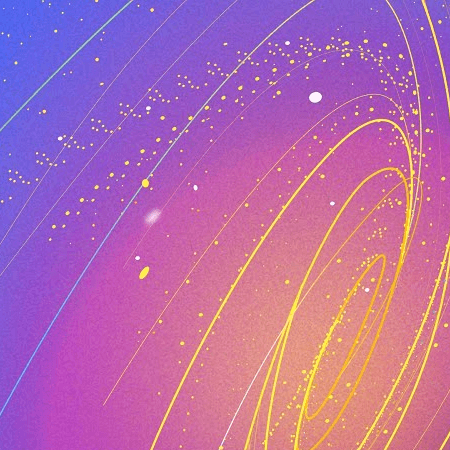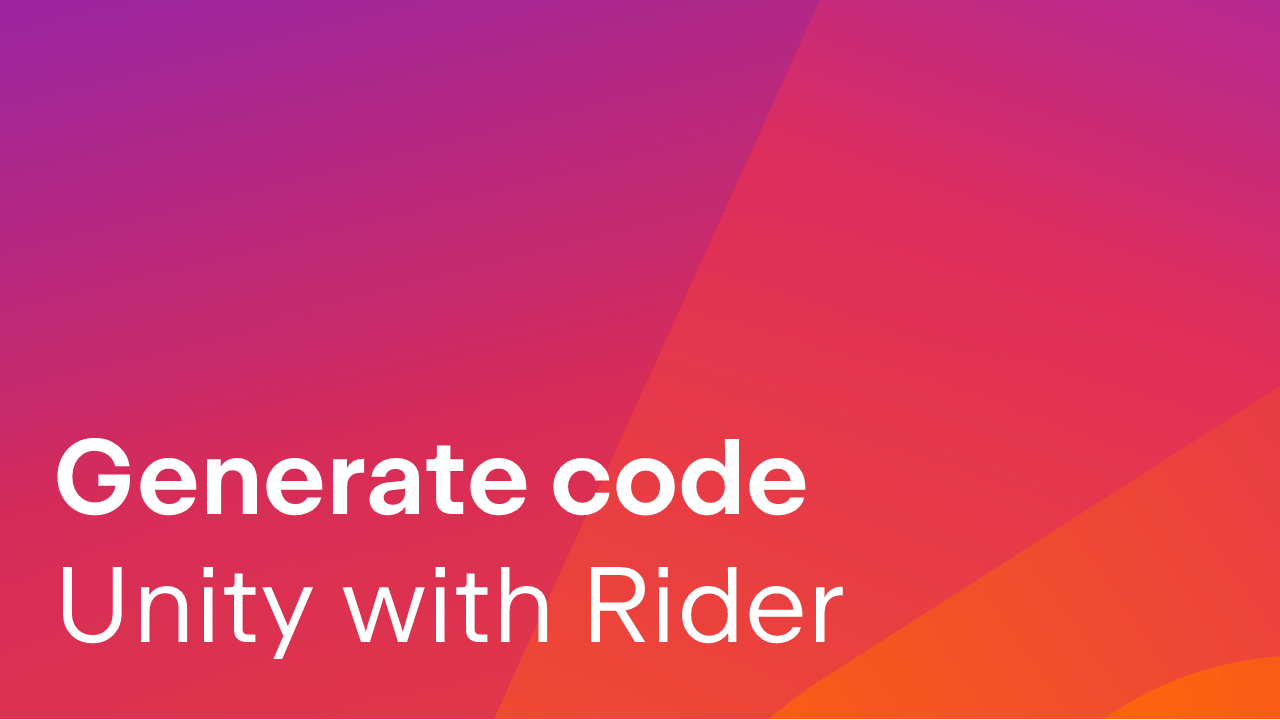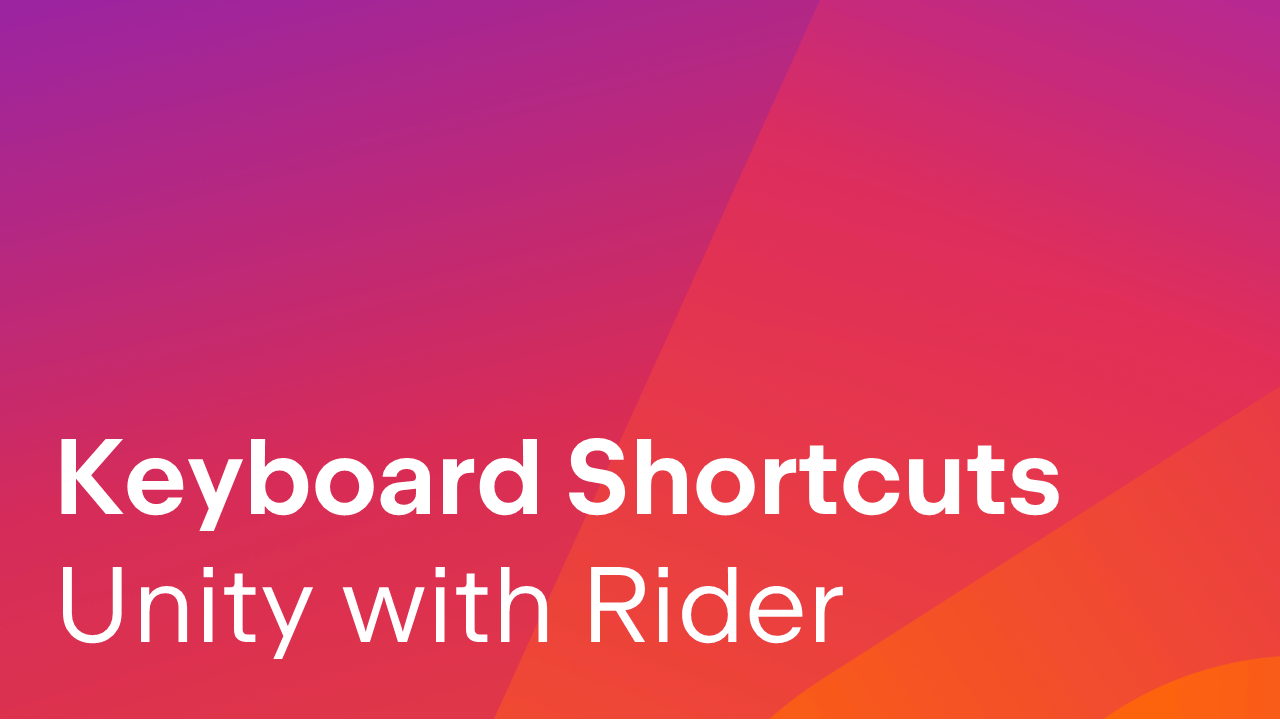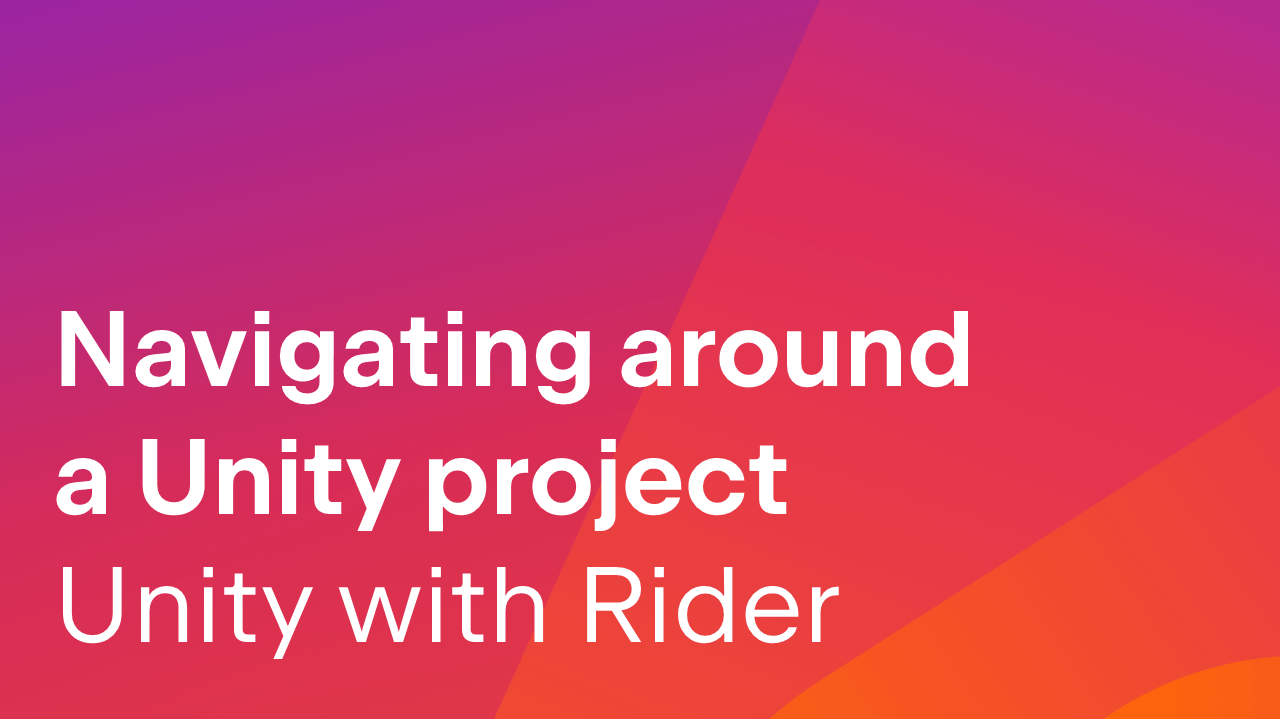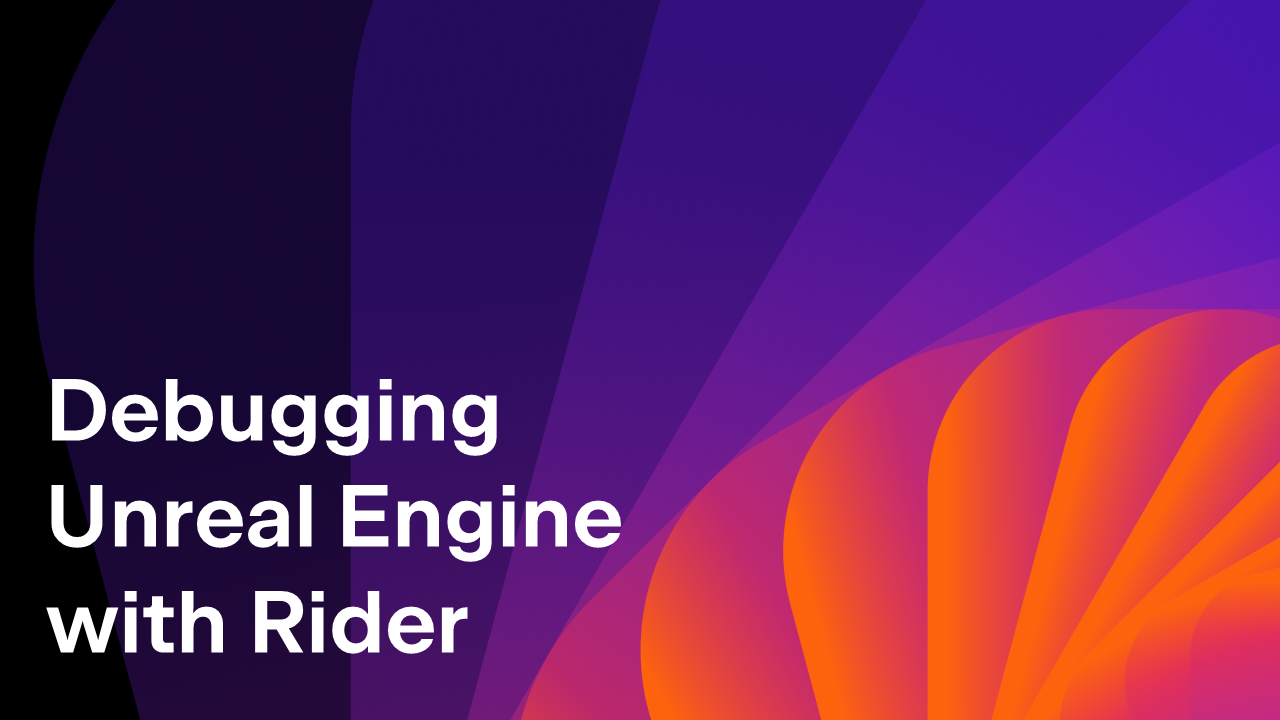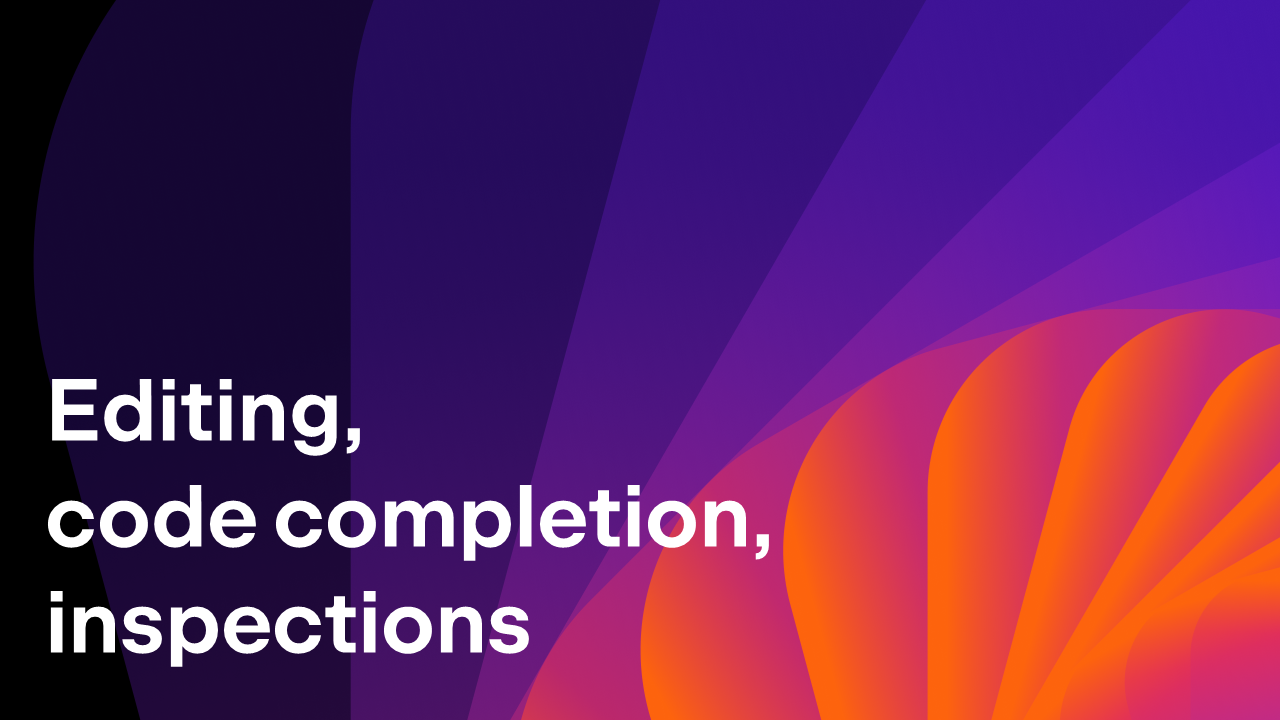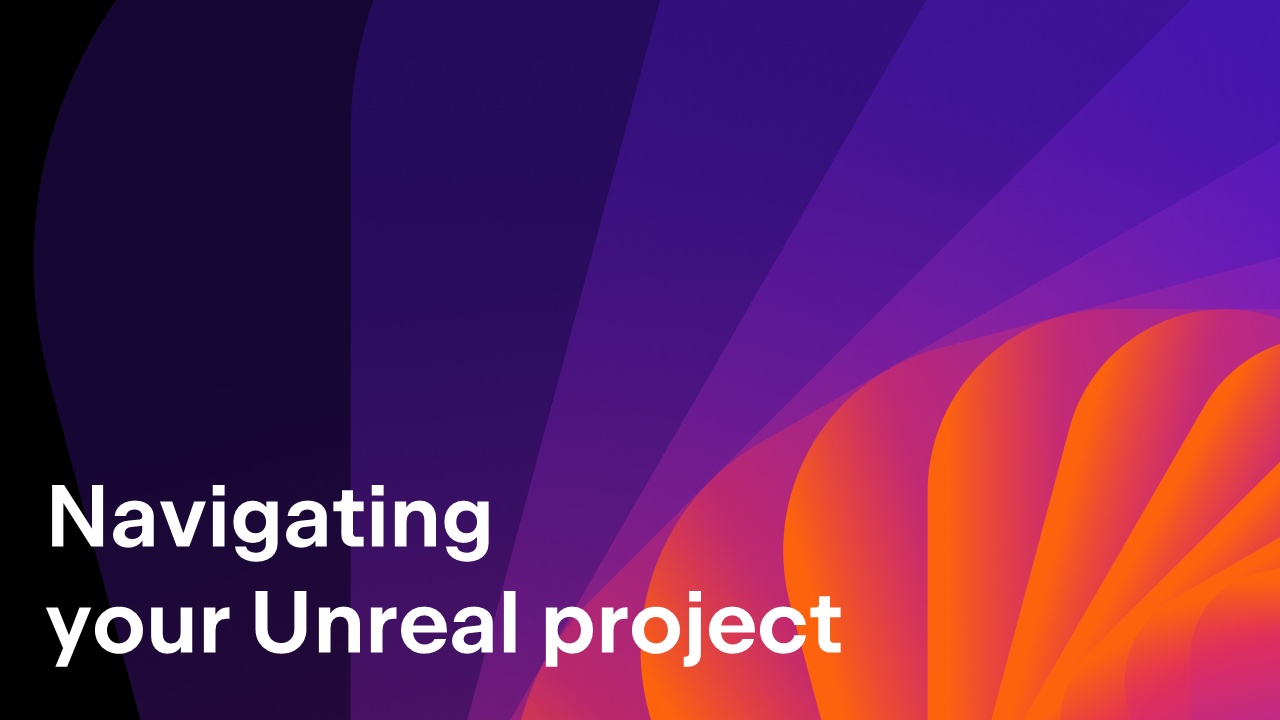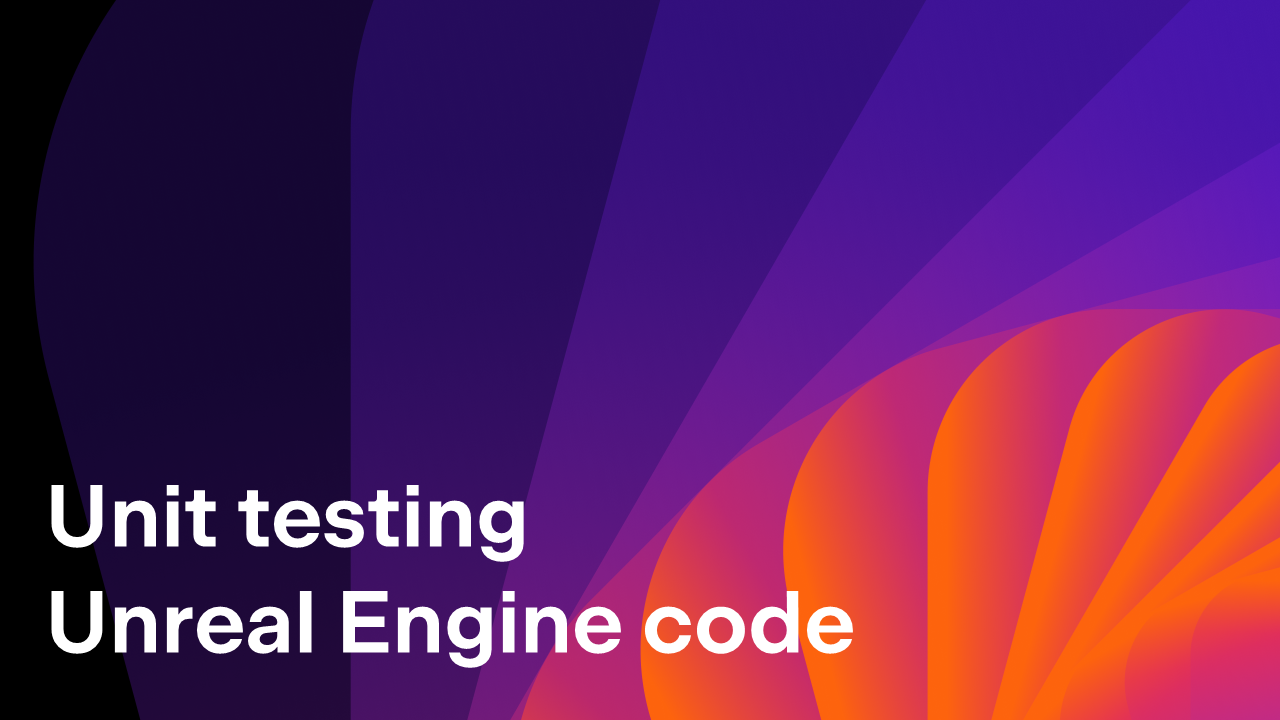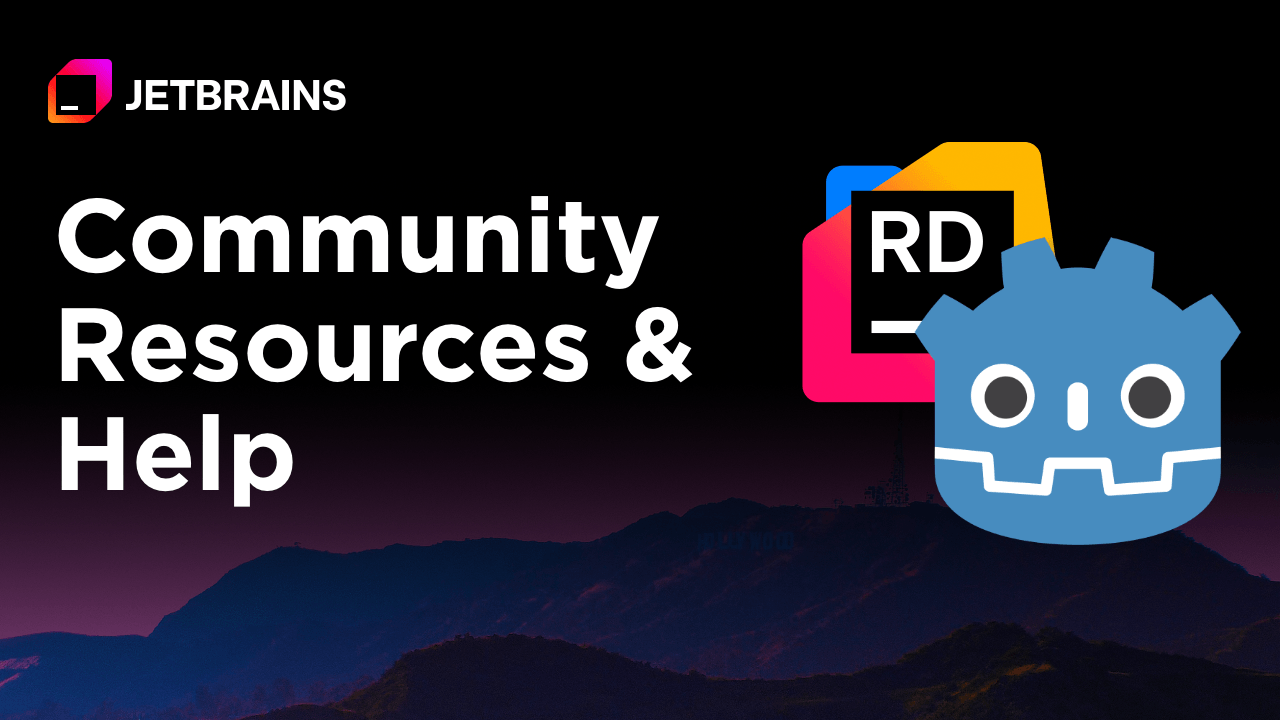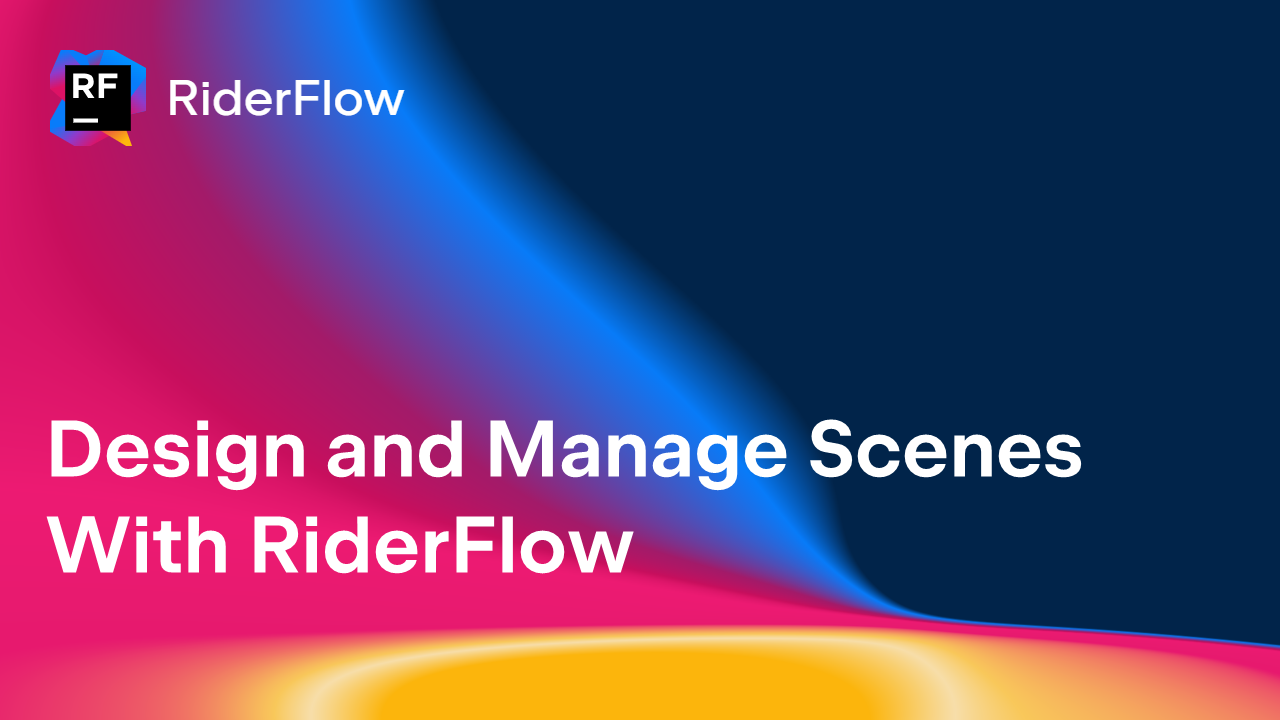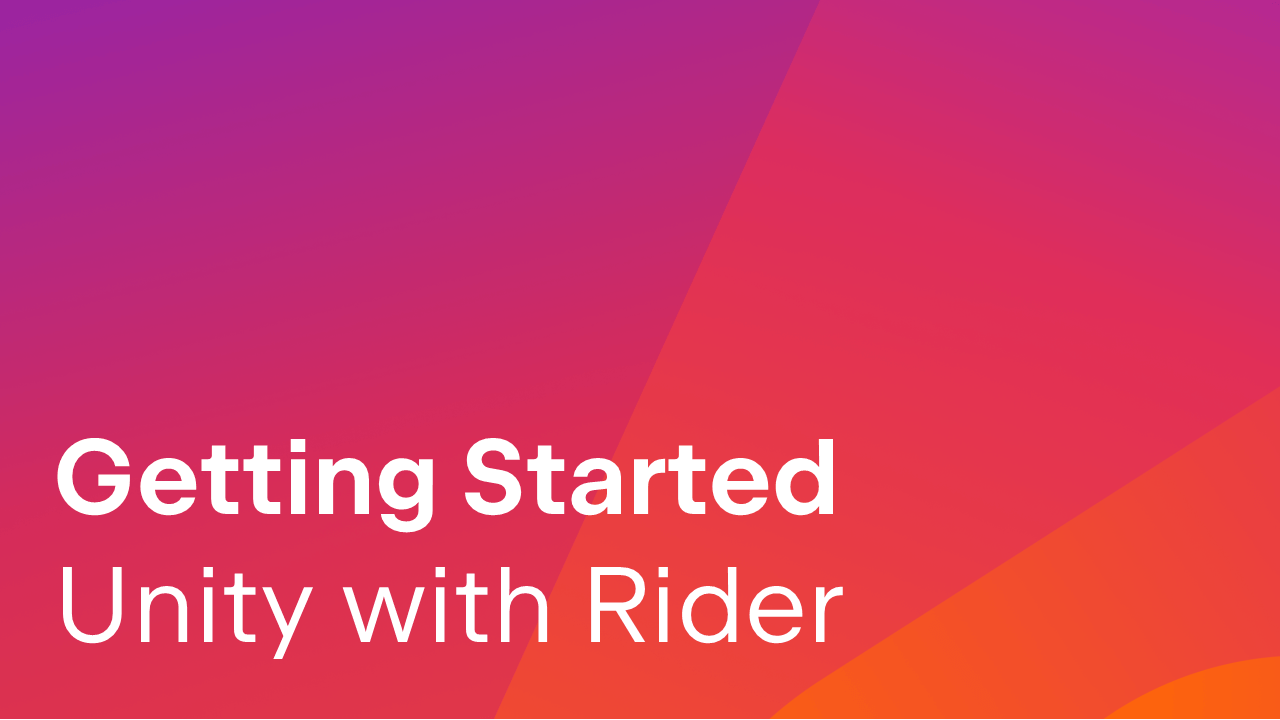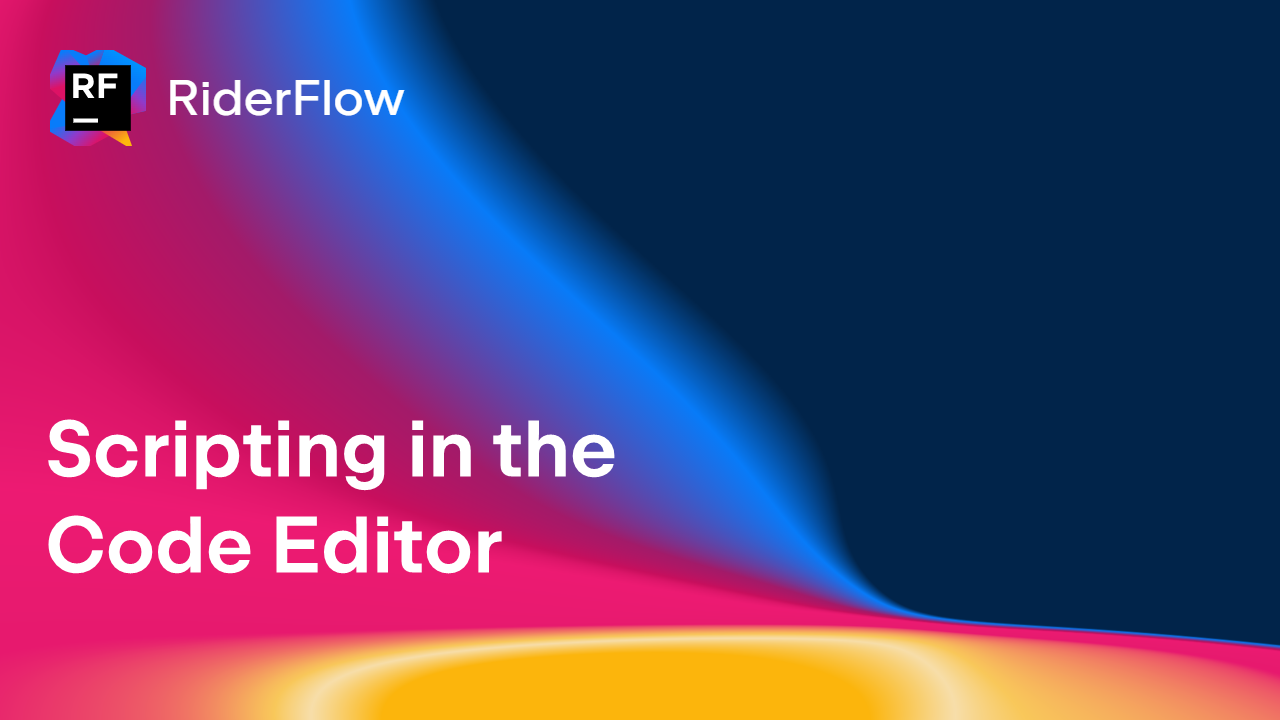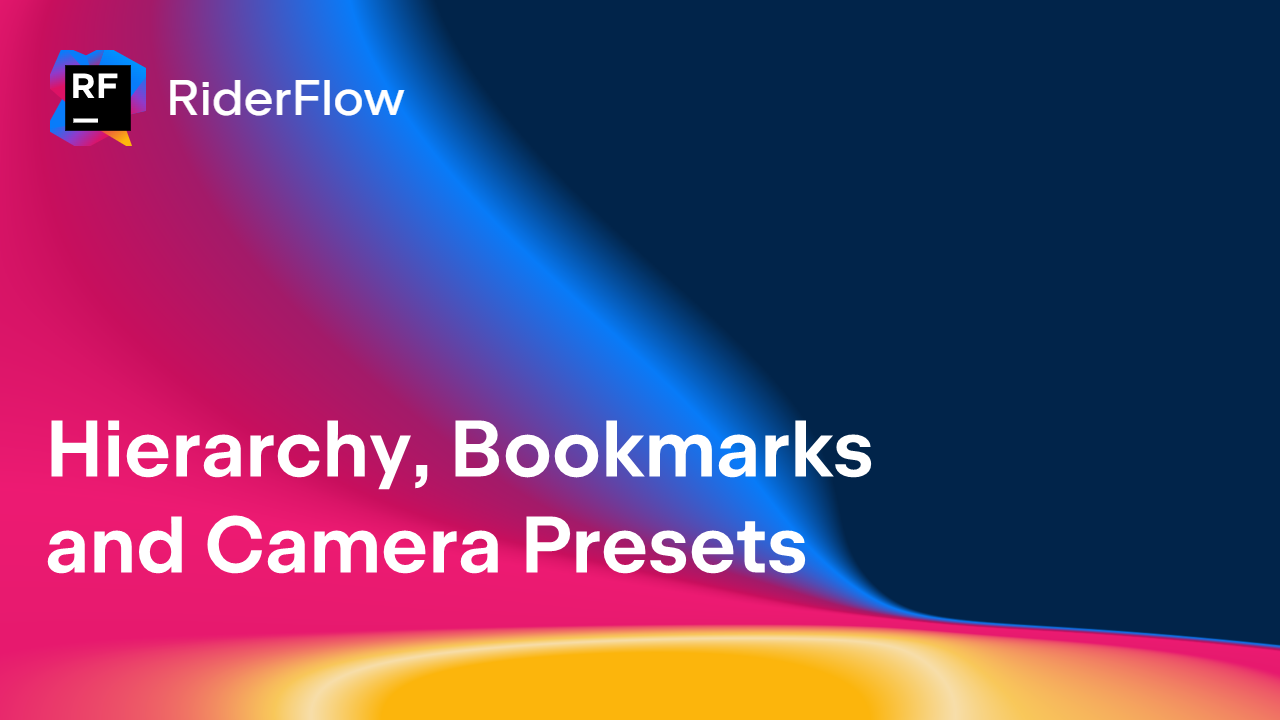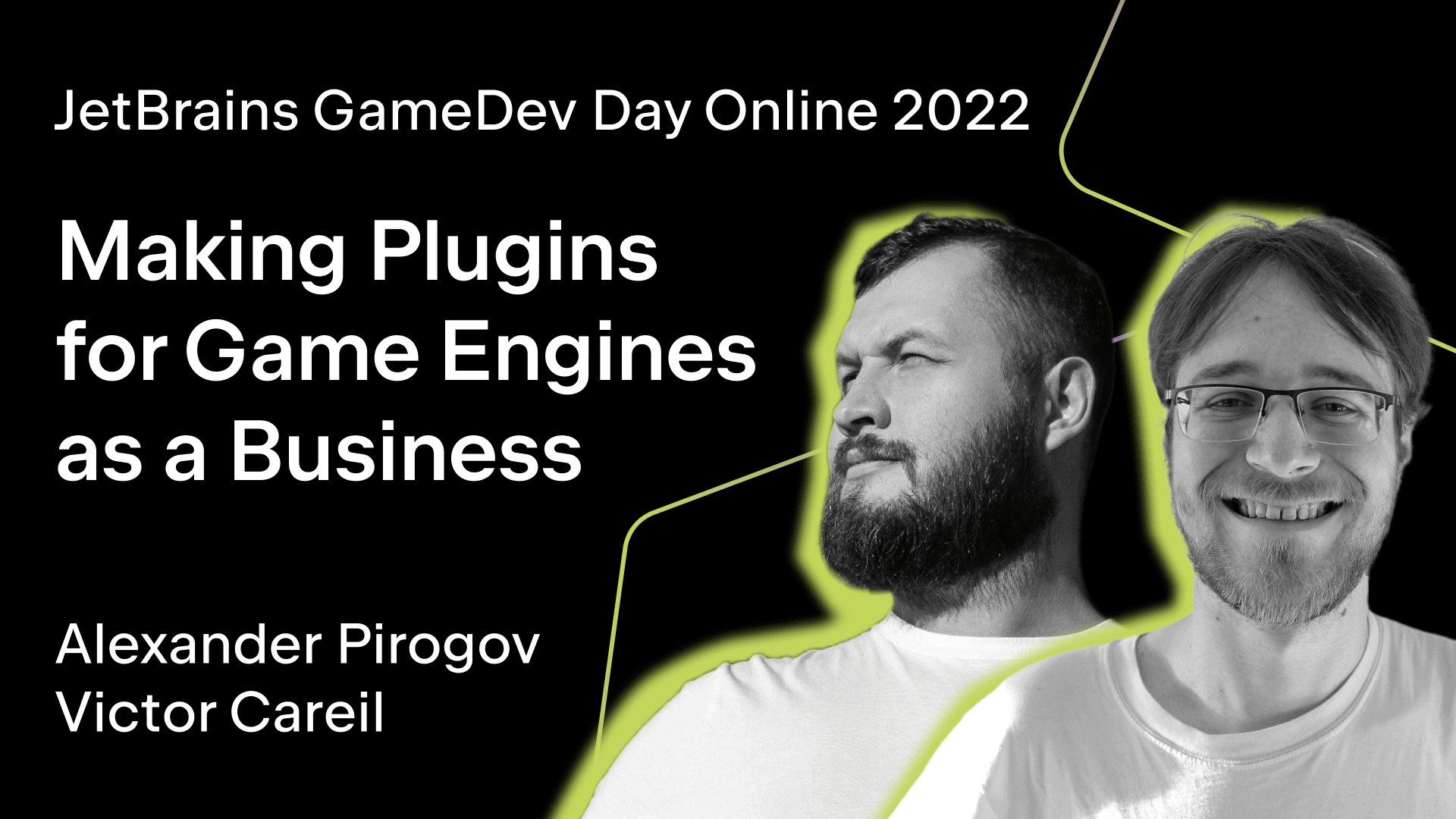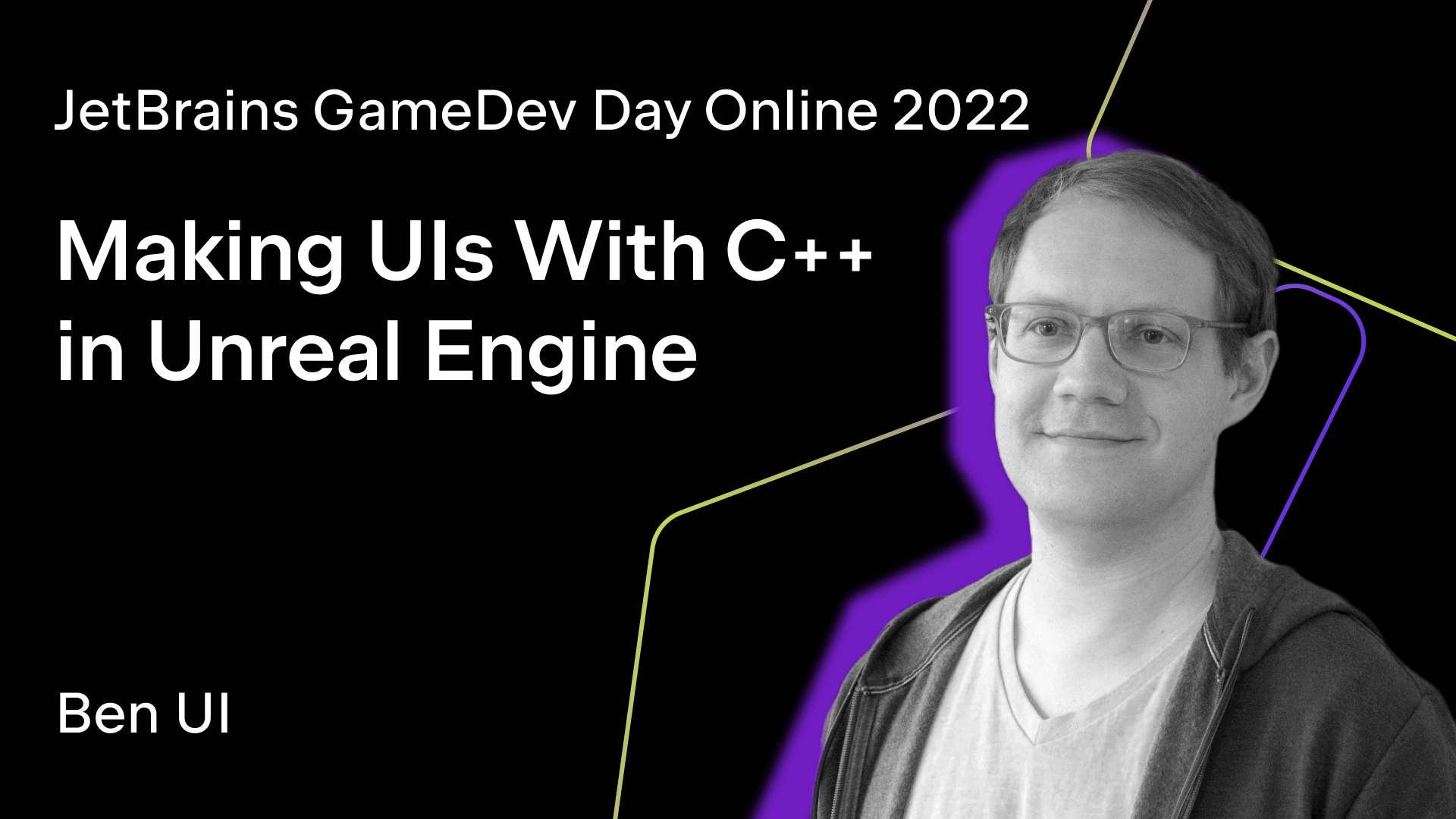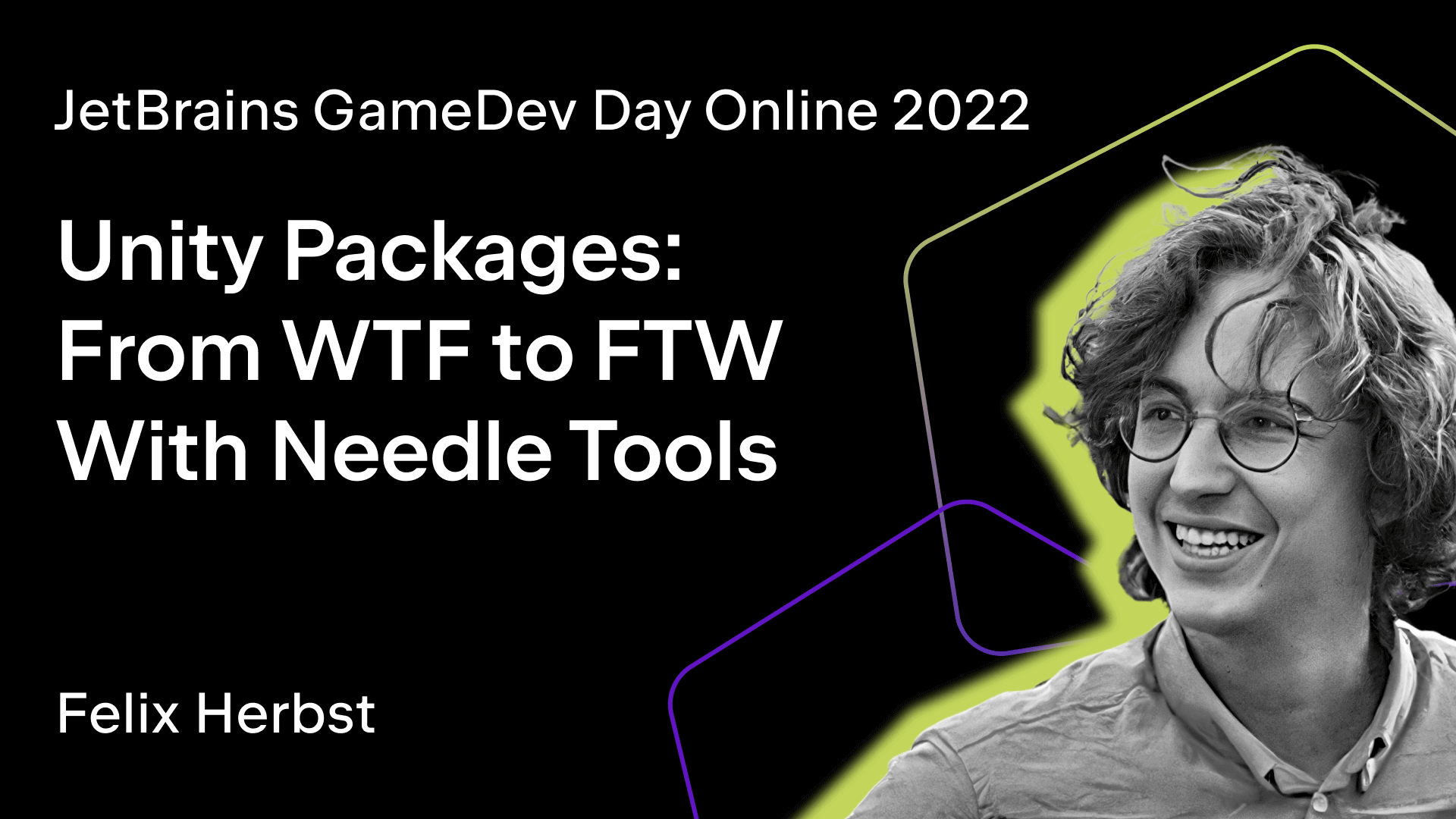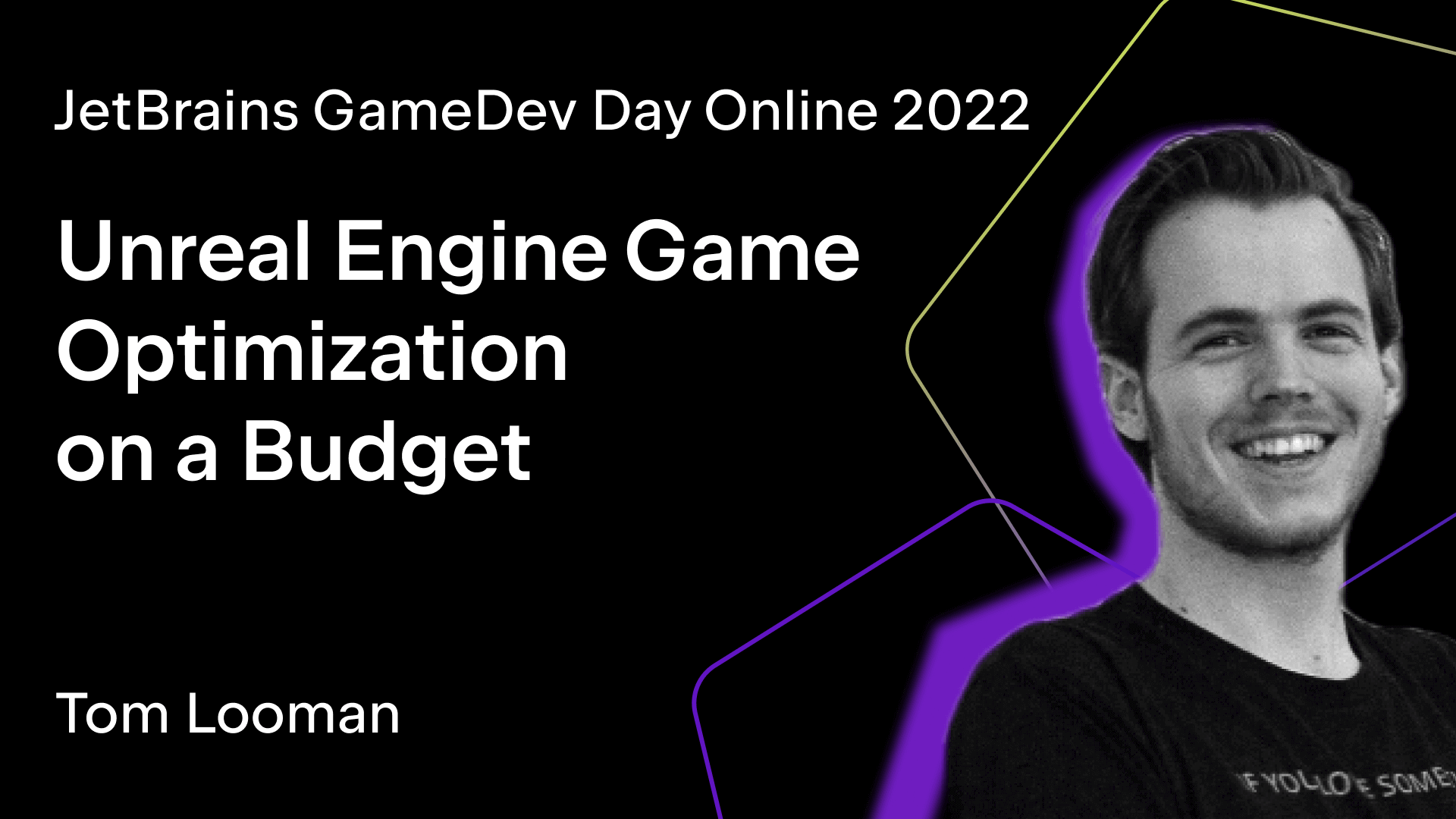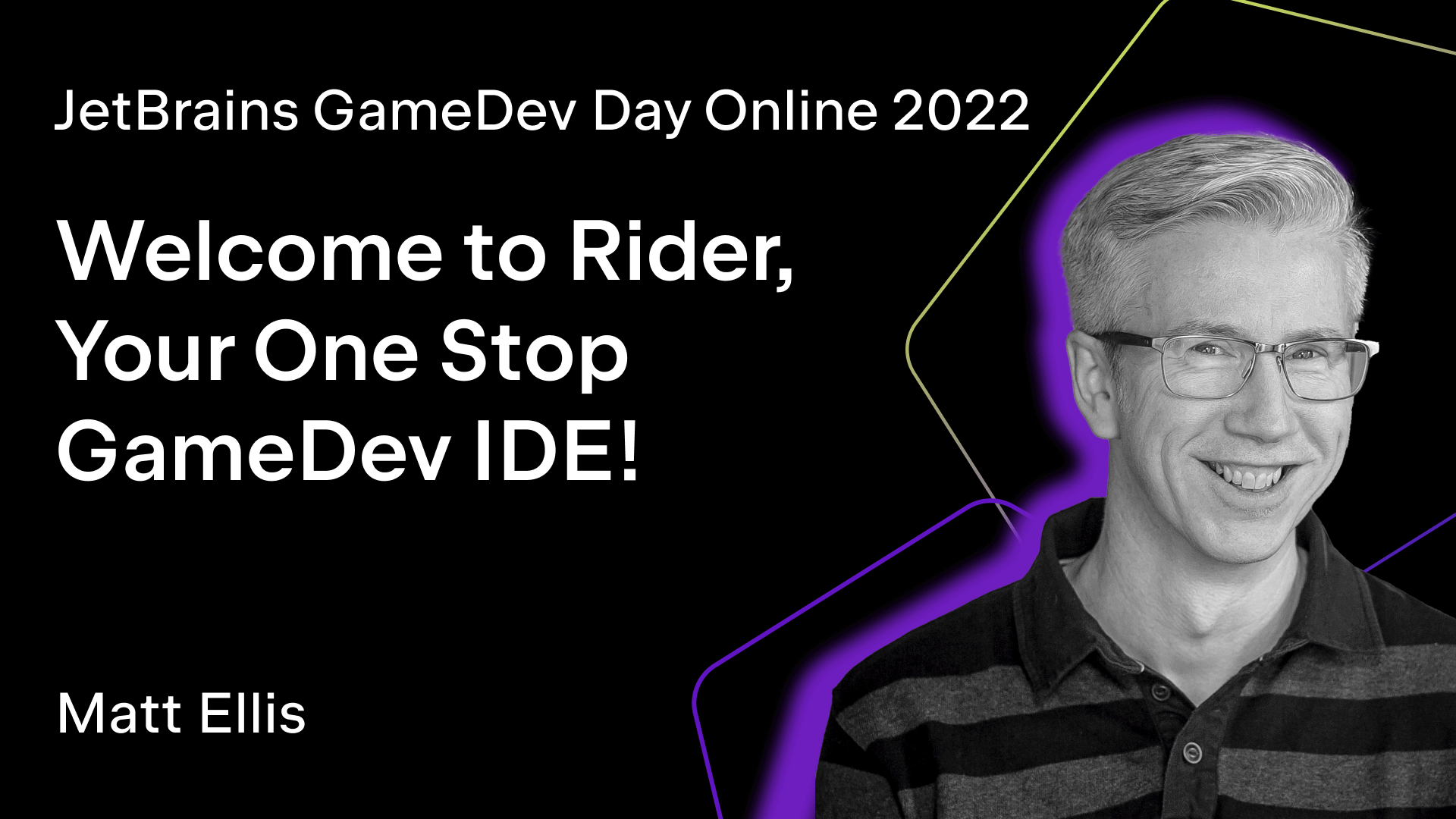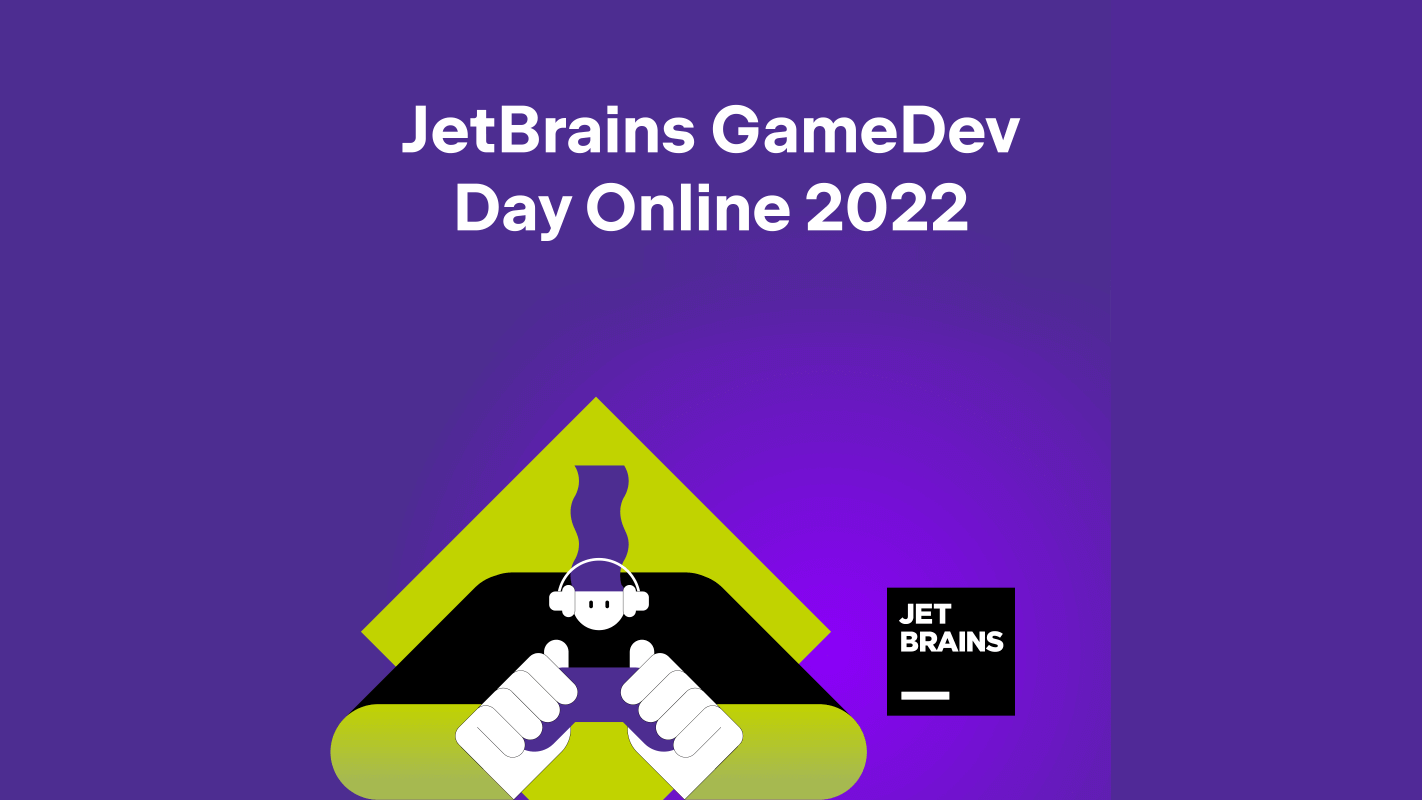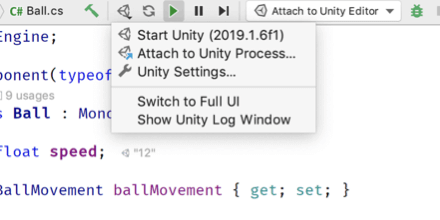GameDev
A smarter way to write code for games.
JetBrains Rider provides powerful support for game developers, with support for Unity, Unreal and Godot. The IDE comes with a large number of quick fixes, context actions and inspections, code completion and syntax highlighting in shader files, debugging scripts, running and debugging tests, profiling games, refreshing assets, and much more.