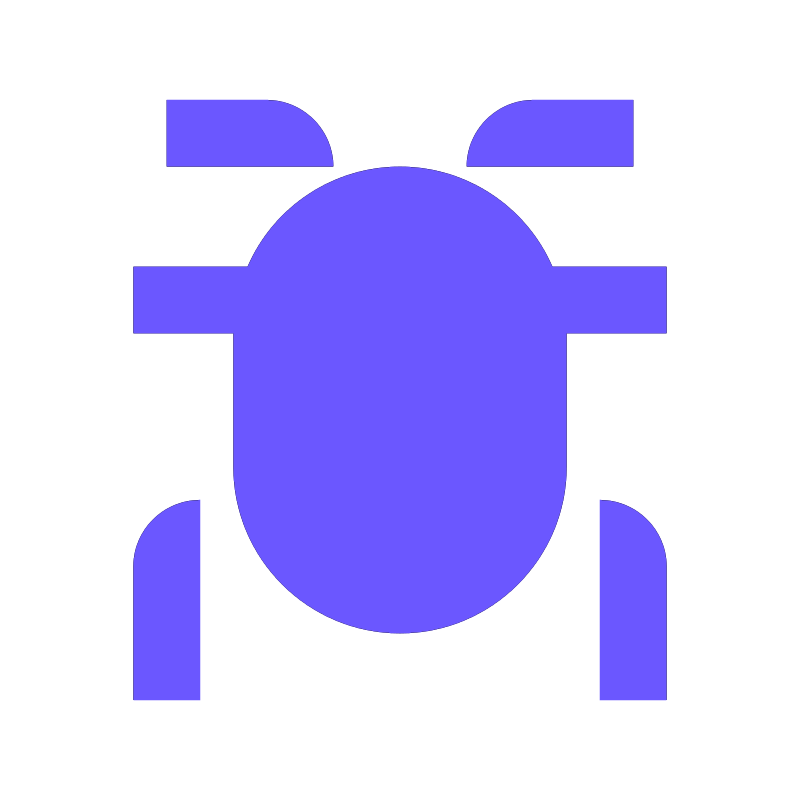
Debugging
Investigate errors and trace code execution with our visual debugger.
Our IDEs feature a powerful, visual debugger. Useful for finding problems in your code and poking and exploring code execution.
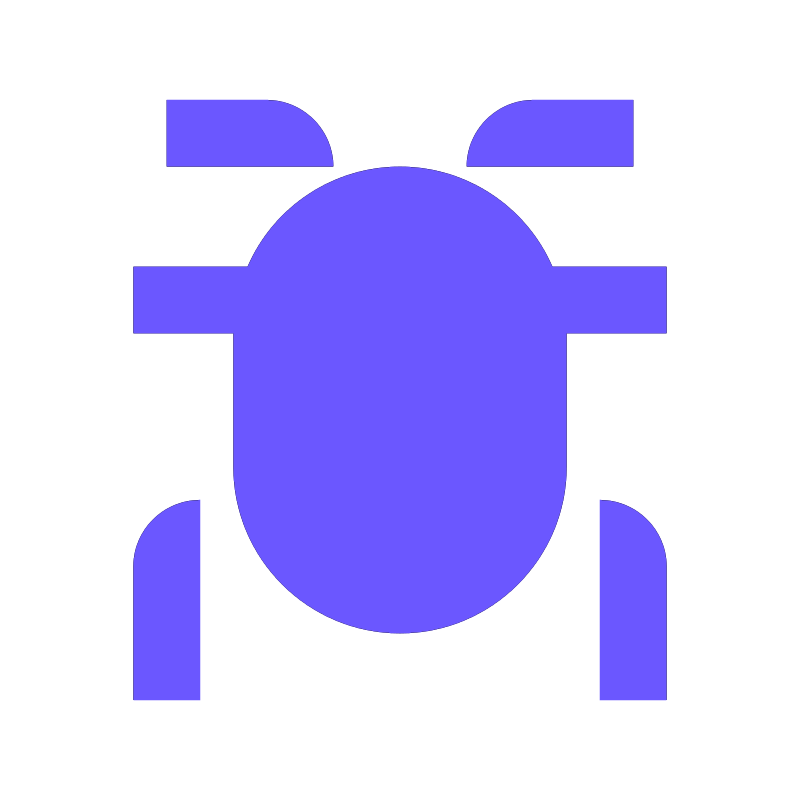
Investigate errors and trace code execution with our visual debugger.
Our IDEs feature a powerful, visual debugger. Useful for finding problems in your code and poking and exploring code execution.
Part of tutorial
Debugging During TestingTip
Working with Conditional BreakpointsTip
Evaluate ExpressionArticle
Debug Like a Pro: JavaScript EditionPart of tutorial
Debugging Unity gamesPart of tutorial
Debugging Unreal Engine with RiderTip
Restore a Deleted BreakpointTip
Run Target support via WSLPart of tutorial
Debugging Applications with ReSharperTip
Dump Goroutines from a Running ApplicationTip
Stop a Remote Process After Debugging ItPart of tutorial
Debugging codePart of tutorial
Cloud (Azure) in RiderPart of tutorial
Debugging code with RiderTip
Code completion in Evaluate Expression, Watches or Conditional Breakpoints