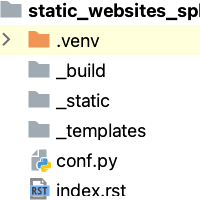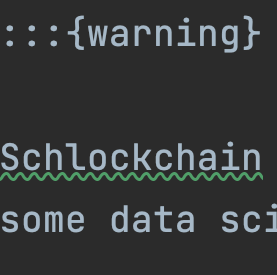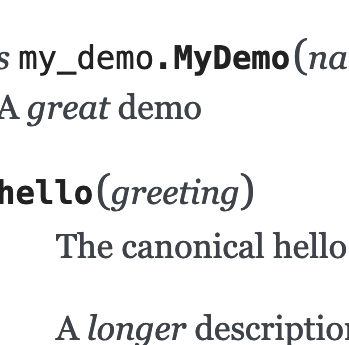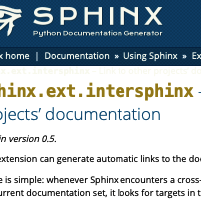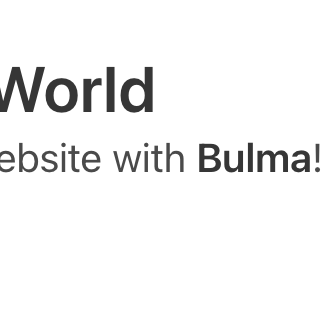Static Sites With Sphinx and Markdown
Sphinx is great for docs. But it's also great for information-rich websites. With MyST, you can use Markdown with Sphinx.
Everybody knows Sphinx for documenting projects, Python and otherwise. But few think of Sphinx for the rest of a website. Why? Because Sphinx traditionally means authoring with reStructuredText (RST) instead of Markdown. While RST is very powerful, it's a bit quirky, and nowhere near the popularity of Markdown.
But with the arrival of full Markdown support via MyST, and with static site generators having a renaissance, it's time to give Sphinx a second look. Sphinx is an "information-rich" static site generator, with rich linking and many other features for authoring.
This tutorial shows authoring Sphinx sites using Markdown and what it has to offer versus other approaches.
Audience
-
Existing Sphinx users that aren't yet using Markdown via MyST
-
Sphinx documentation writers interesting in site building beyond just docs
-
Static site users who aren't using Sphinx and don't know what they're missing
Goals
-
Quickly get oriented with Sphinx for static sites, beyond just documentation
-
Show how easy it is to switch to Markdown, and what kind of power you then get
-
Cover Sphinx's "special sauce": the data model of doctrees and references that change "pile of pages" into an interconnected site