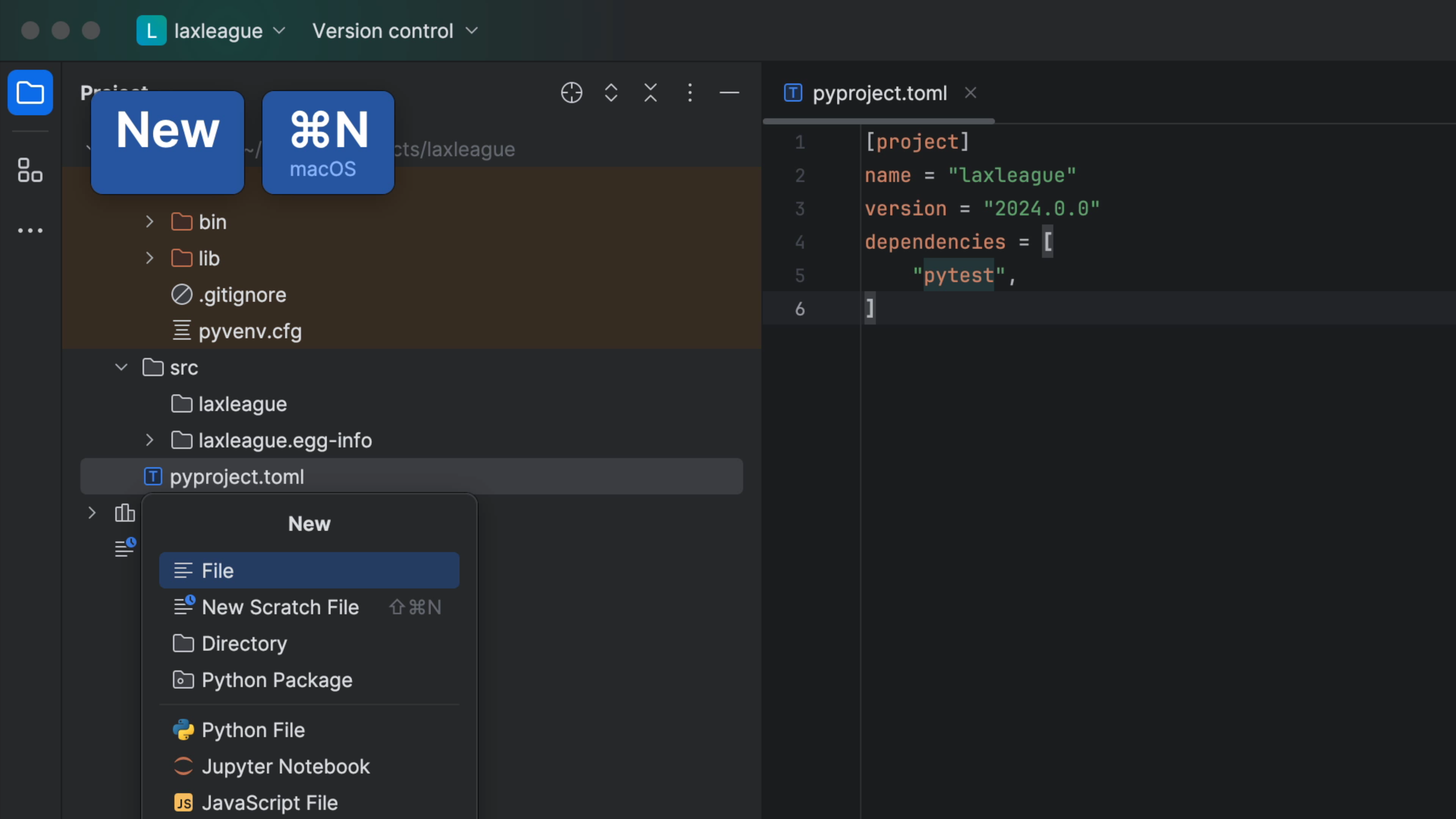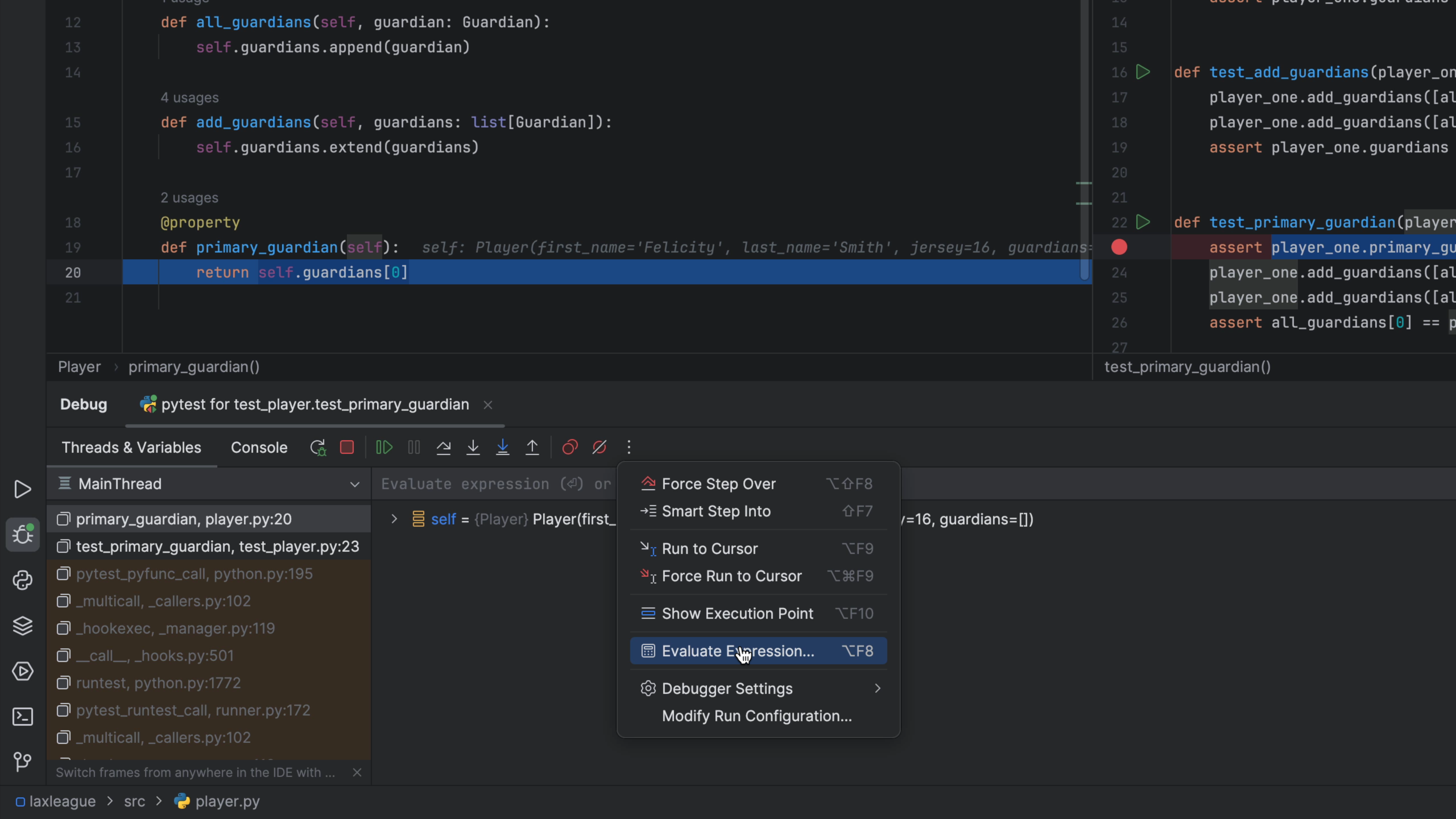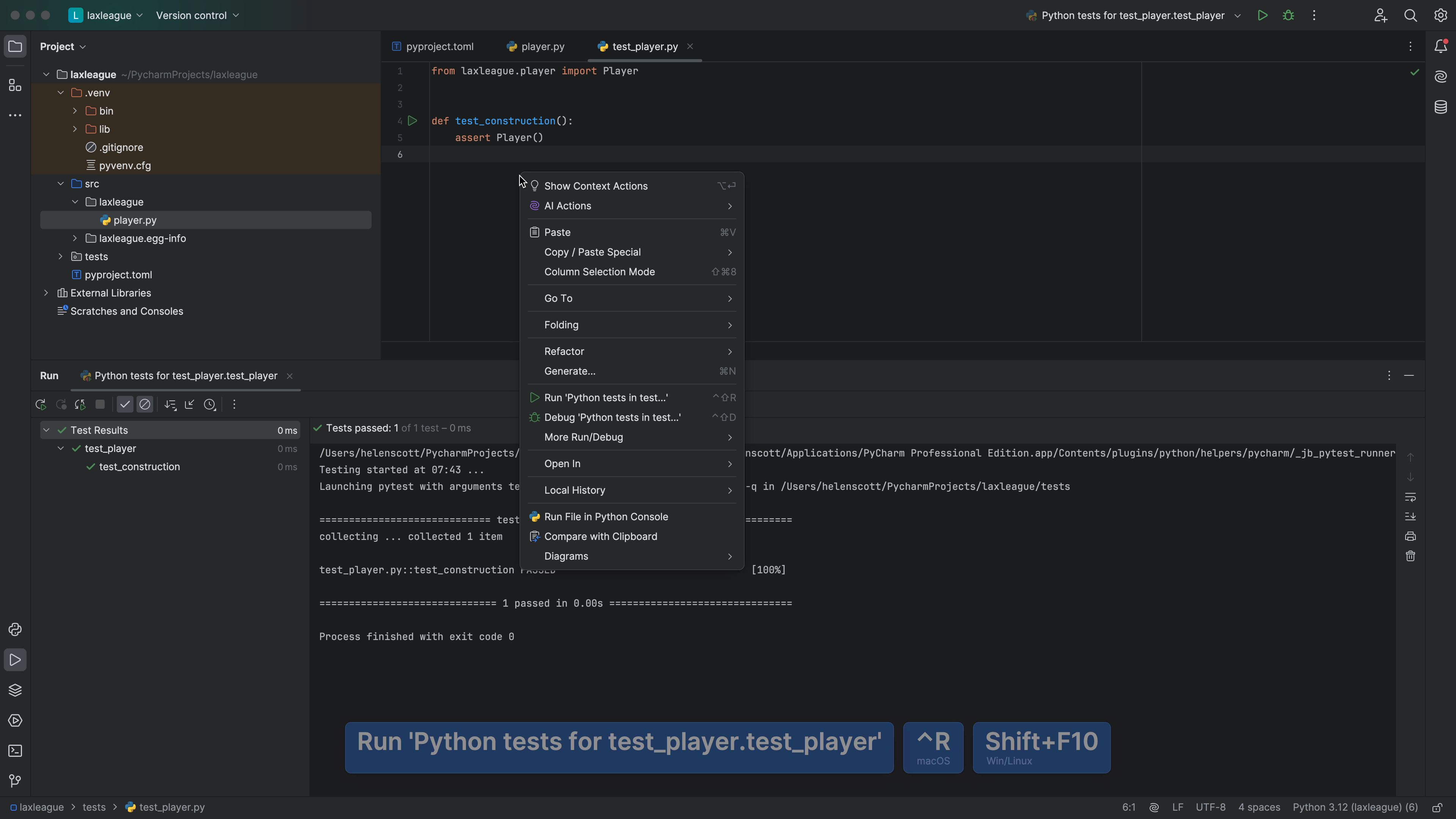Run Single Test
Speed up testing by focusing on one test.
You're doing test-driven development (TDD) and you're in "the flow". Everything is clicking. Perhaps you want to focus on just one test:
-
Your tests take a while to run, and you don't want the slowdown of running them all
-
Some of your other tests are broken, or your current code breaks them
PyCharm makes it easy to select just one test to run. In fact, there are several ways to do it:
-
With the cursor anywhere in the test you want to focus on, right-click and choose to run that in the test runner
-
Right-click on the test in the test tool listing and choose to run it
The definition of "one test" is also flexible: one test function/method, an entire test class, an entire test file, or a directory. All can be right-clicked to focus on those tests.
What happens when you run one test? PyCharm creates a temporary run configuration, focused on just that test. This run configuration is based off the template run configurations, so if you want to put an environment variable on all your pytest single-tests configs, edit the pytest run configuration template.