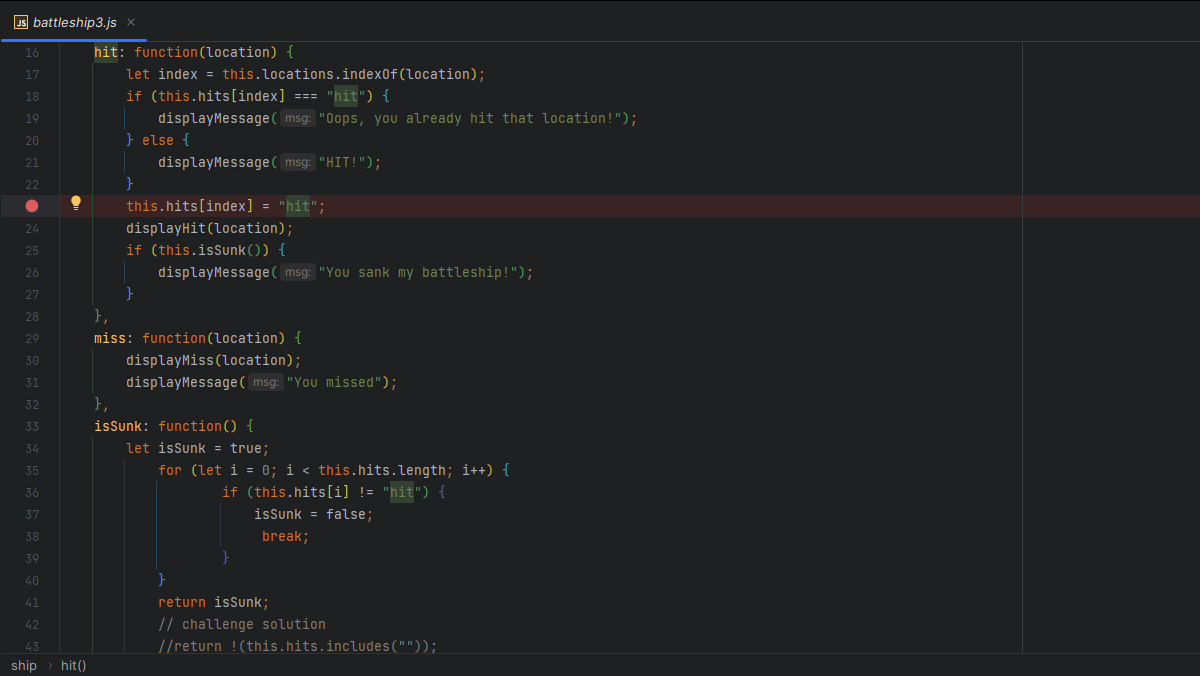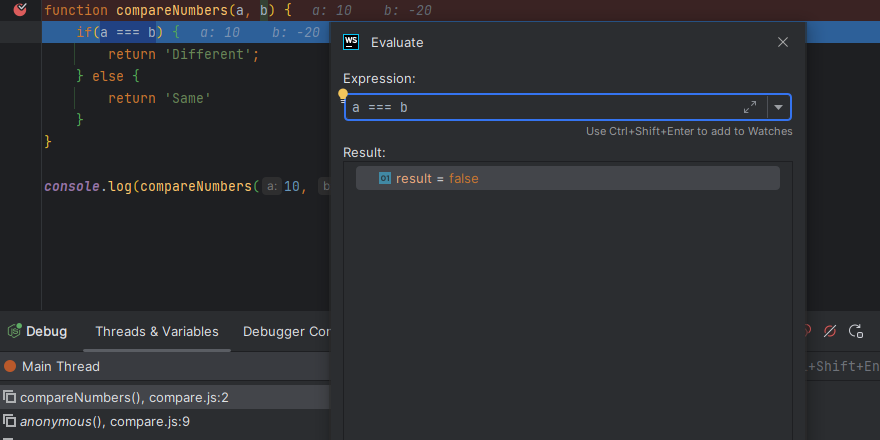Share Run Configurations
How to export and share your project’s run configurations in WebStorm.
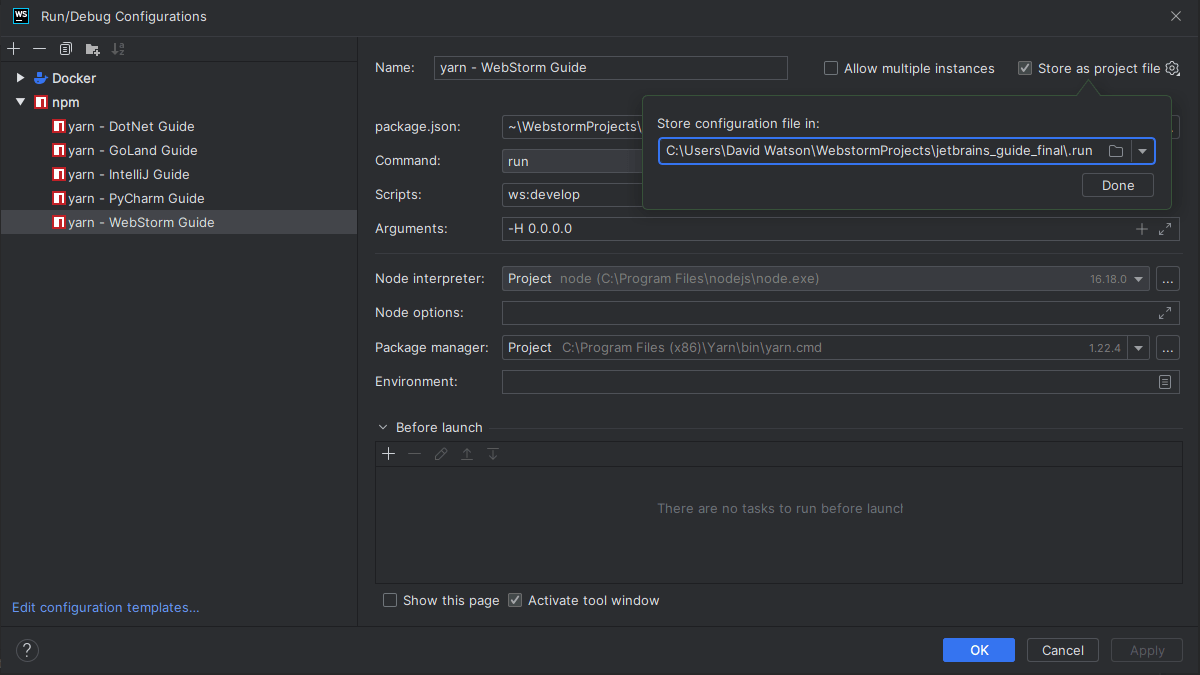
You can make it easier for members of your team to work on your project by sharing your run configuration with them. This way, they’ll be able to run the project code using the same configuration settings regardless of what operating system they’re using.
To share a run configuration, open it in the Run/Debug Configurations dialog, then select the Store as project file checkbox and specify the path to the folder where the *.run.xml file with the selected run configuration will be stored.