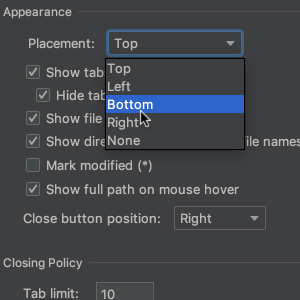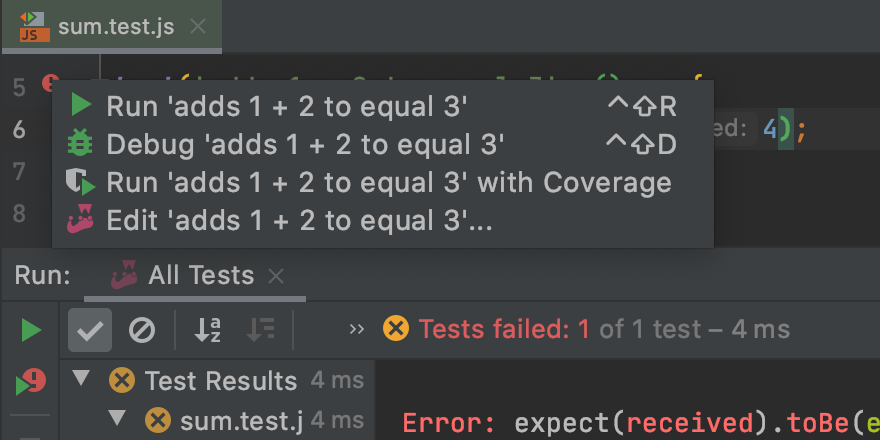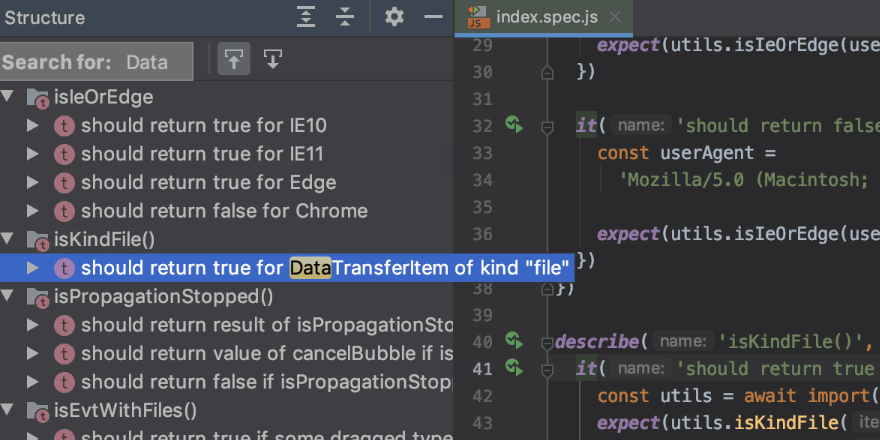Review Errors from Test Runners
In a test file, hover over an error to get more information about it.
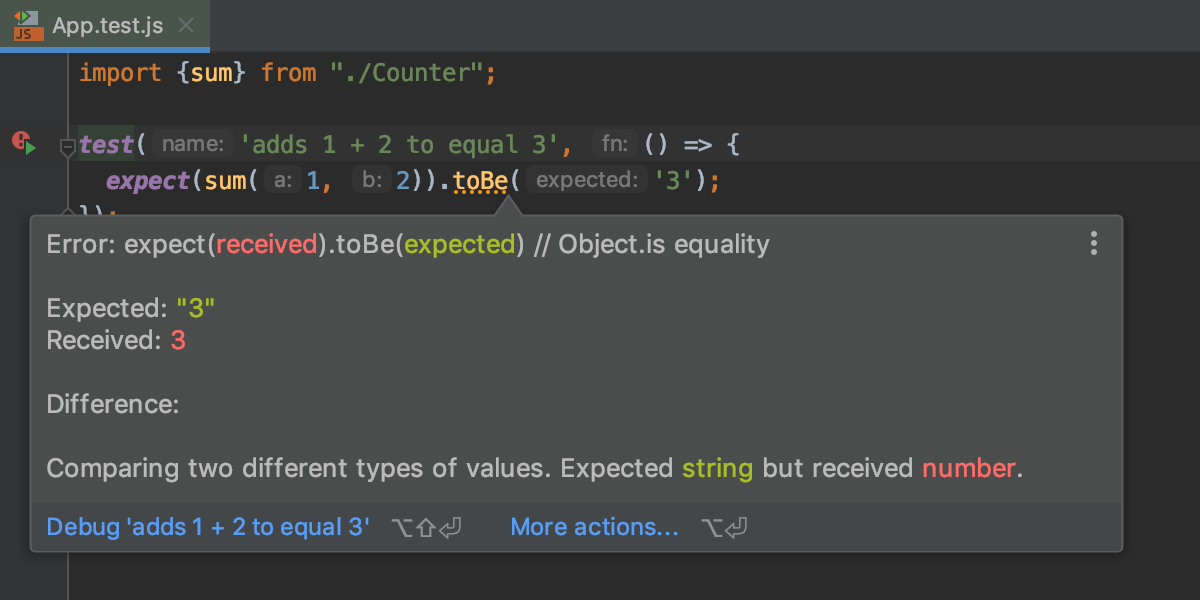
For a failed test, you can see the error message from the test runner on hover. Press ⌥⇧⏎ (macOS) / Shift+Alt+Enter (Windows/Linux)to immediately start debugging the test.