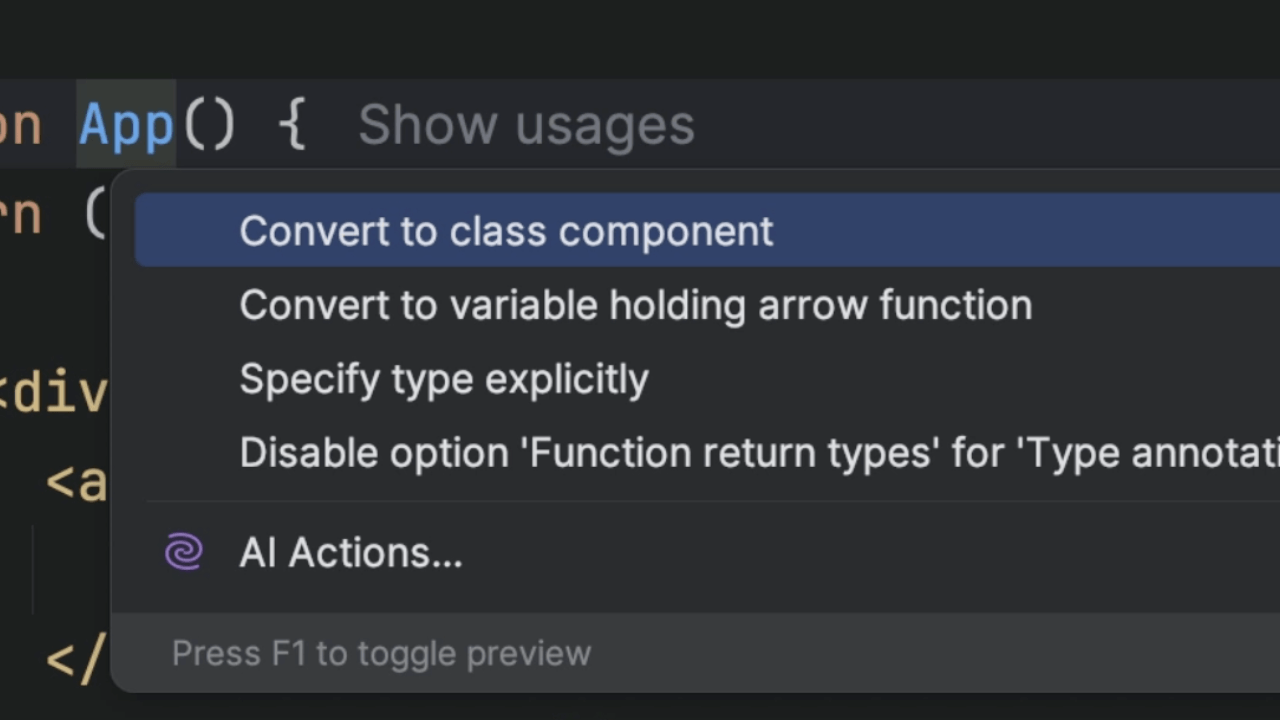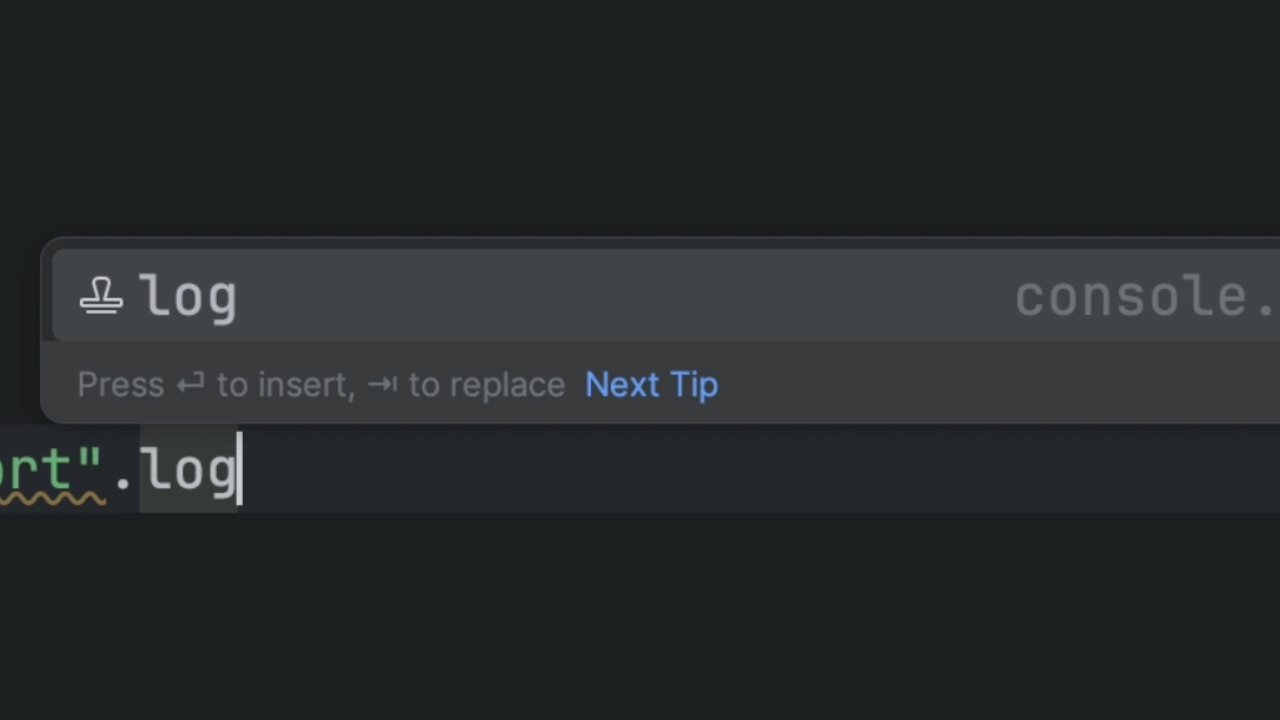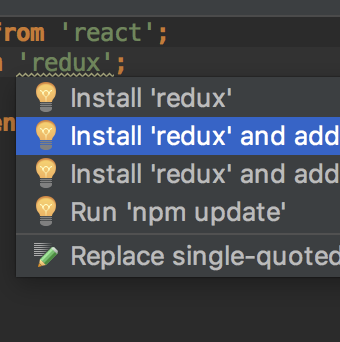Get Help with Random Data
Let the Randomness plugin generate some data for you.
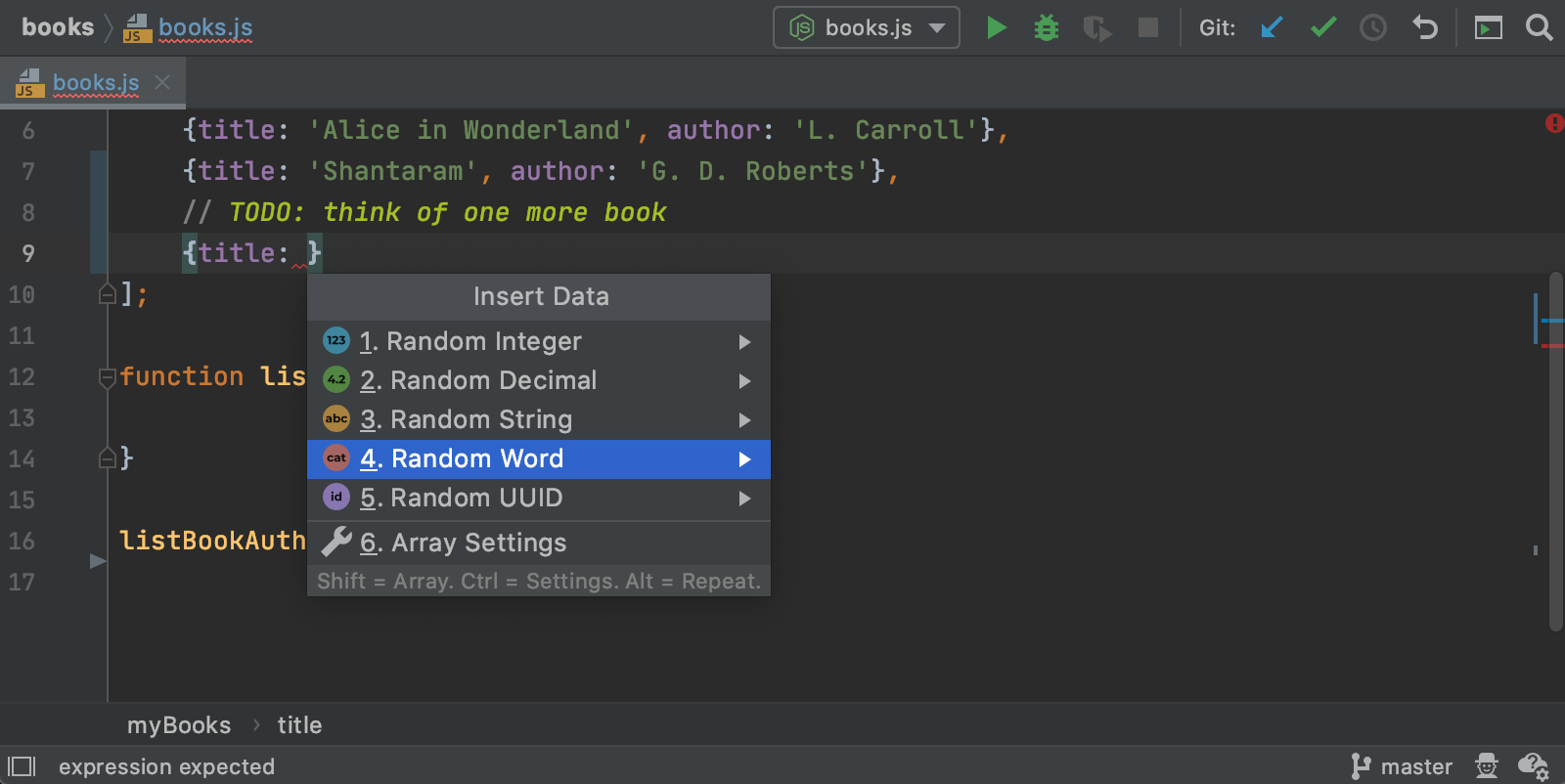
Install the Randomness plugin from Preferences/Settings | Plugins if you're getting stuck coming up with some random data for your project. This plugin allows you to insert random numbers, strings, and UUIDs.
To insert random data, press ⌥R (macOS) / Alt+R (Windows/Linux) and choose the type of data you want to insert. A different value will be inserted each time you use the action.