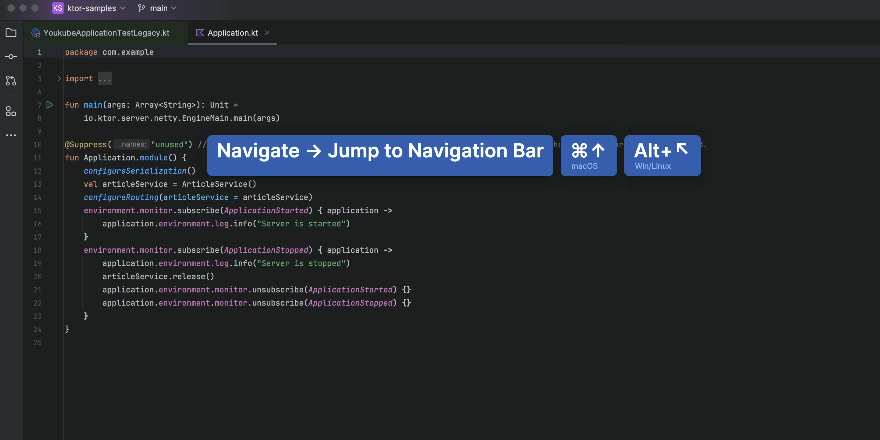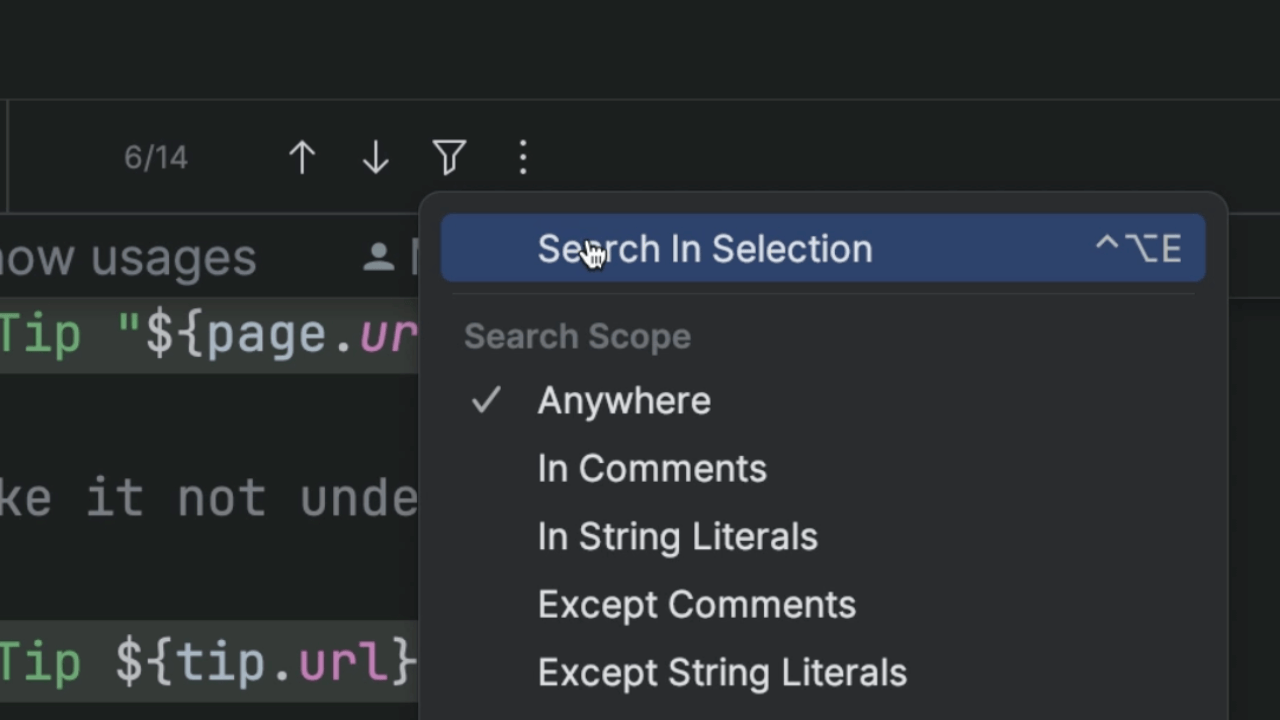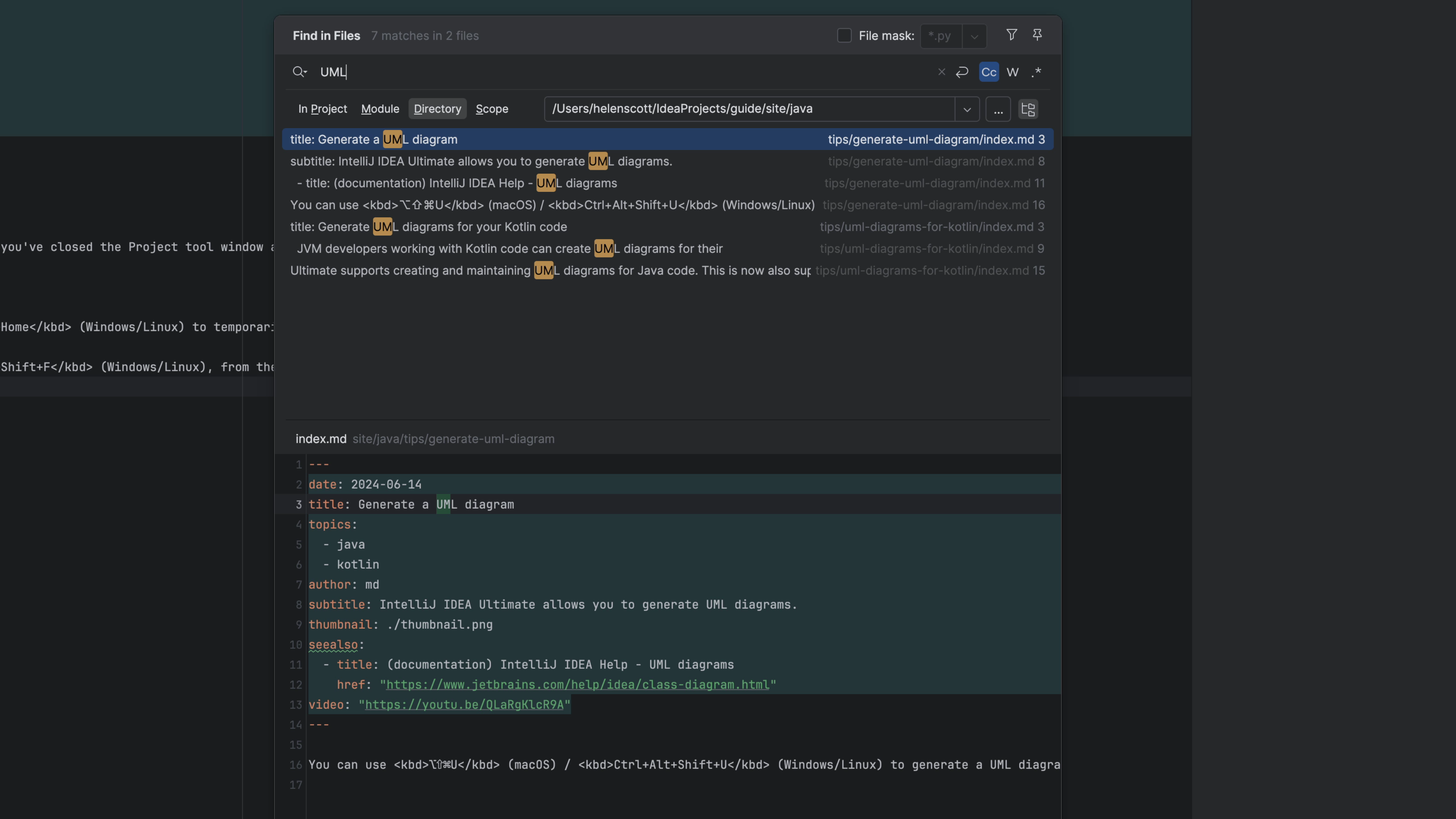Navigate to the Last Edited Location
You can go to the place you were editing previously with one keyboard shortcut.
You can move around the locations in the files you're working on faster with keyboard shortcuts. Press ⌘⇧␡ (macOS) / Ctrl+Shift+Delete (Windows/Linux) or select Navigate | Last Edit Location from the main menu to quickly jump to the code you last edited.