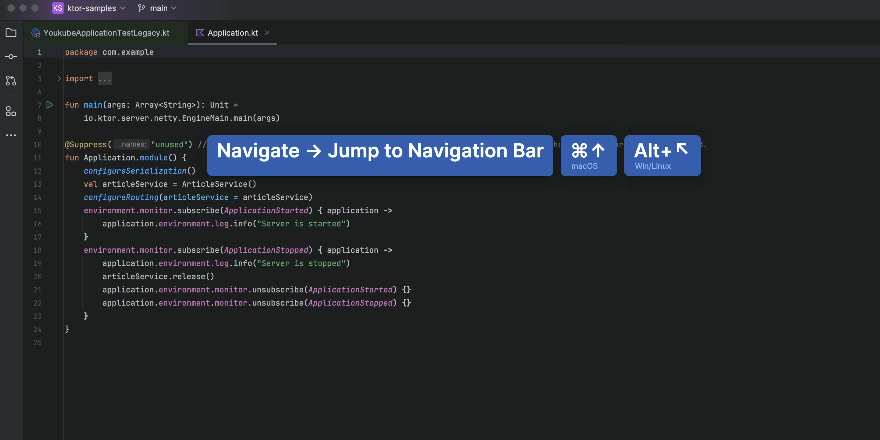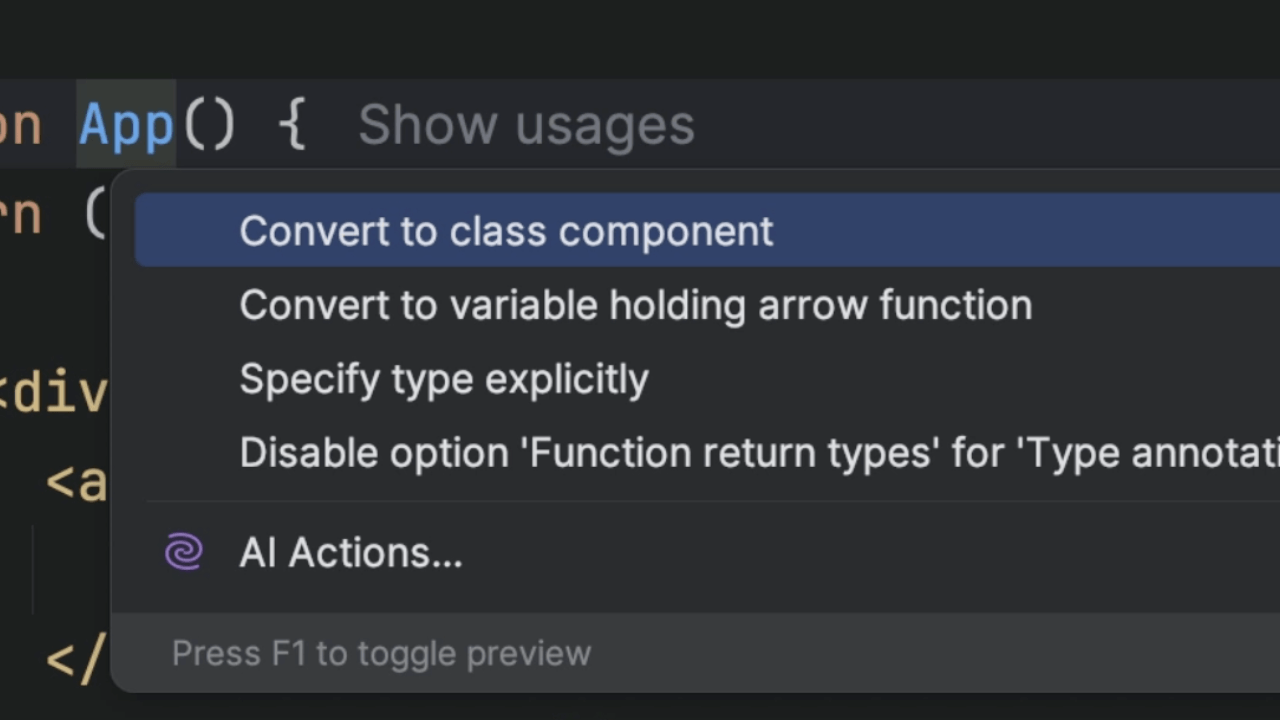Explore Shortcuts the Easy Way
How to see all of WebStorm's keyboard shortcuts.
You'll find a list of all the shortcuts in WebStorm under Preferences / Settings | Keymap. Here you can search for the action name and see the assigned shortcut. You can also use the Find Actions by Shortcut to tell you what action a keymap input performs.
Alternatively, you can use Find Action. Press ⌘⇧A (macOS) / Ctrl+Shift+A (Windows/Linux), search for an action, then you'll see the name of the action and its shortcut if it exists.