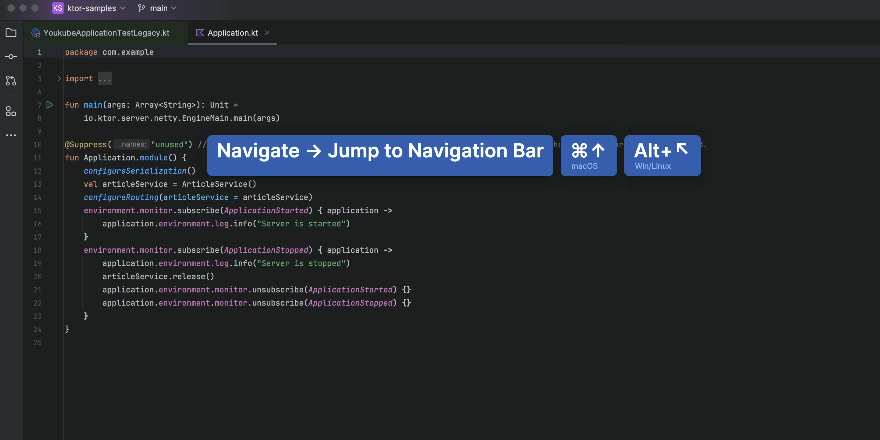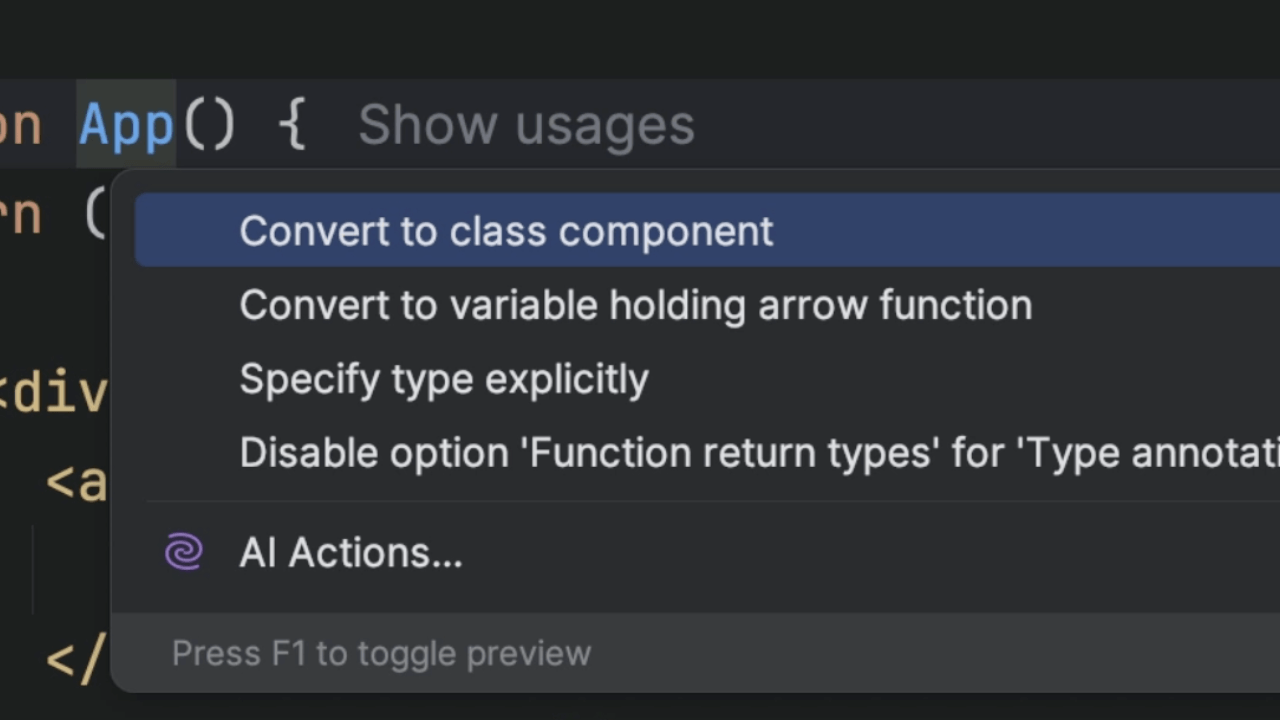Create New Files and Folders
Use the New popup to add files and folders faster.
Focus on the Project tool window and press ⌘N (macOS) / Alt+Insert (Windows/Linux) - WebStorm will open the New popup. Use this popup to add a new file quickly. You can also create a new folder for that new file: type the name of the folder (or folders) and then add / before the file name.