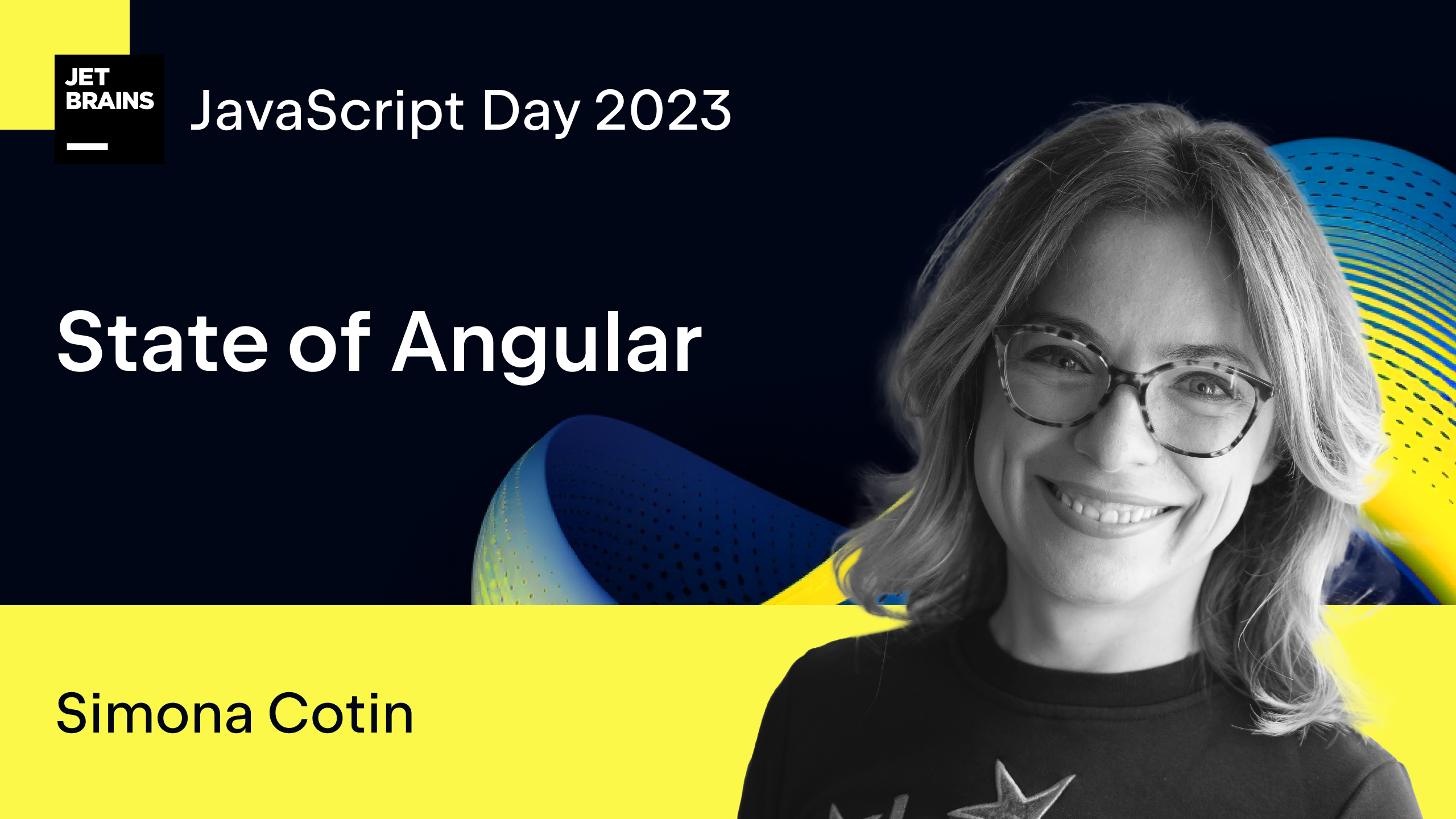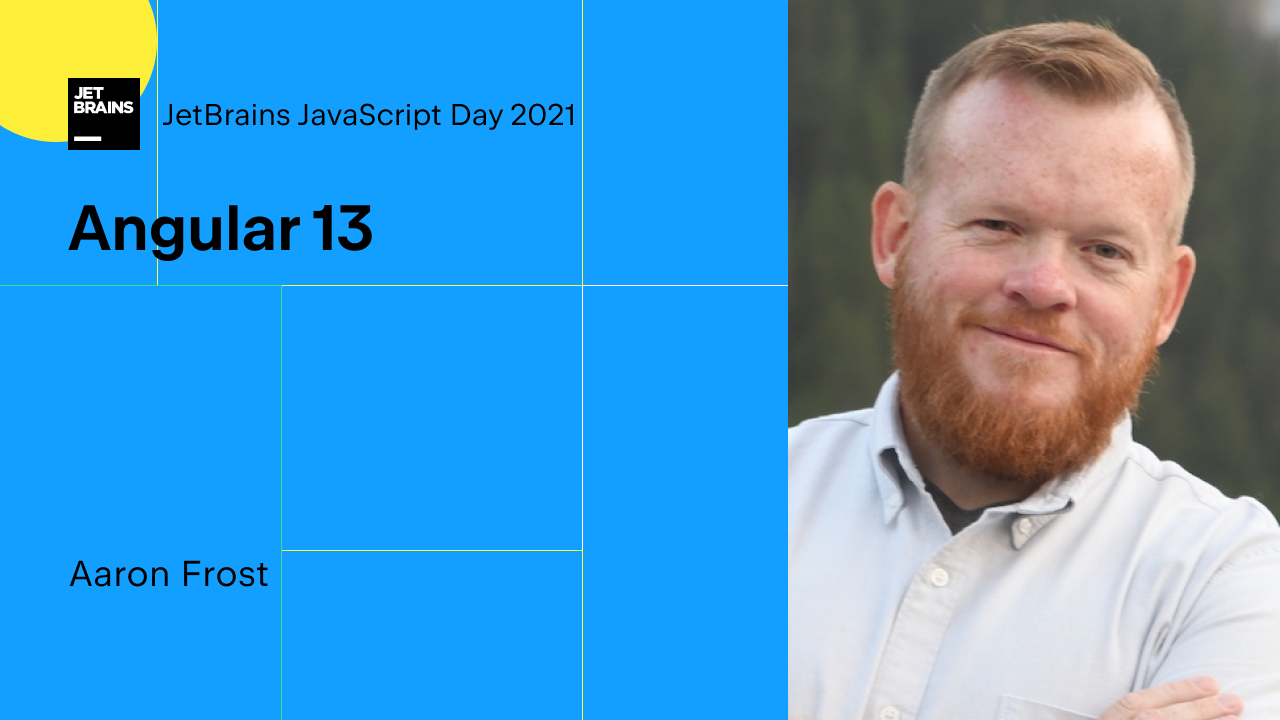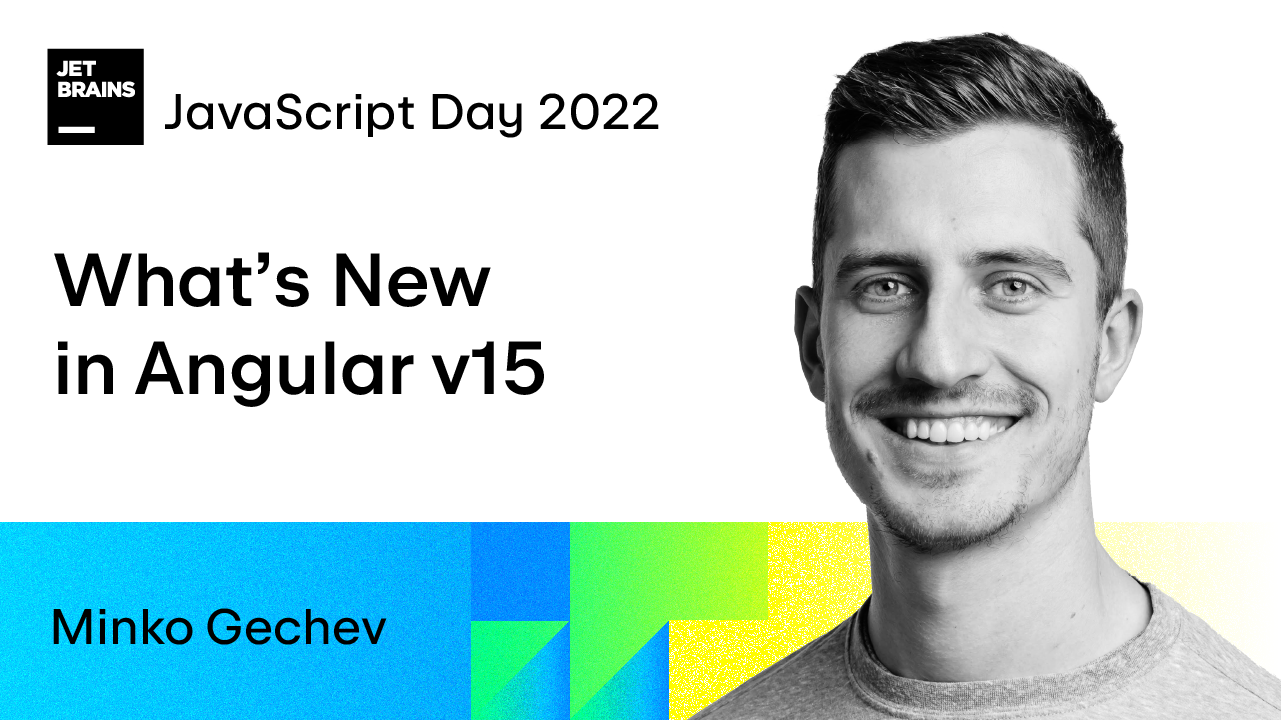Create Angular Projects
How to create a new Angular project in WebStorm.
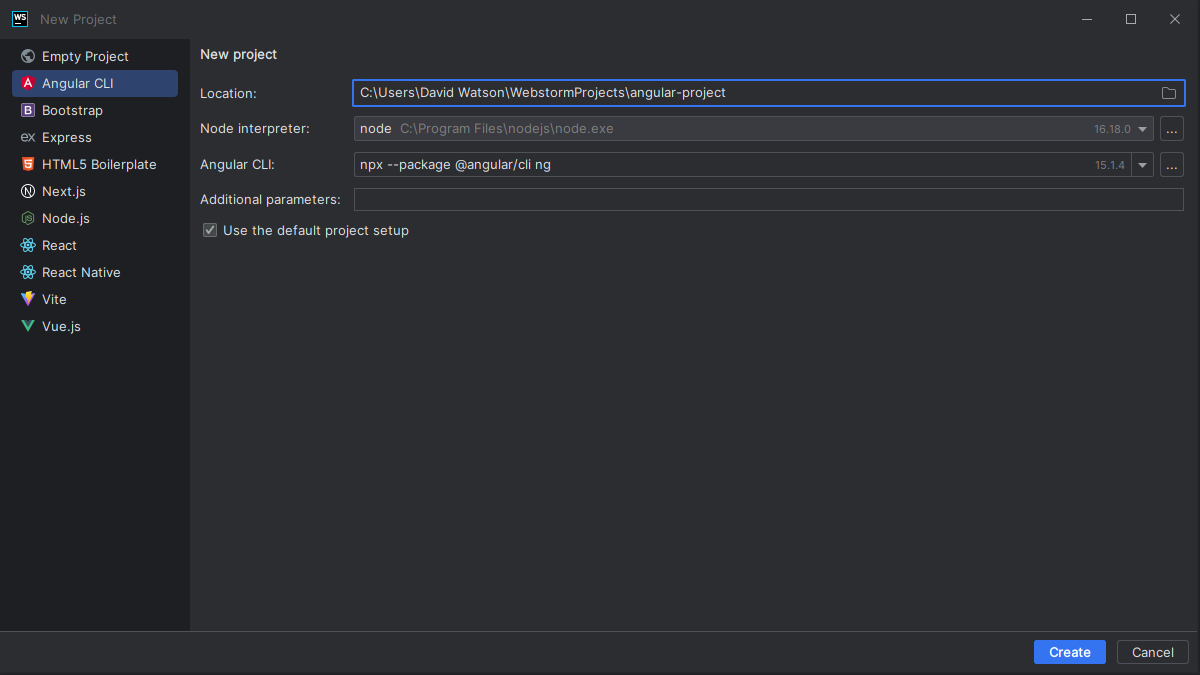
You can create a new Angular project right from the Welcome screen:
- Click Create New Project.
- Select Angular CLI from the list.
- Name your new project and press Create. WebStorm will create a new project using the Angular CLI installed globally on your machine or the latest version via npx.