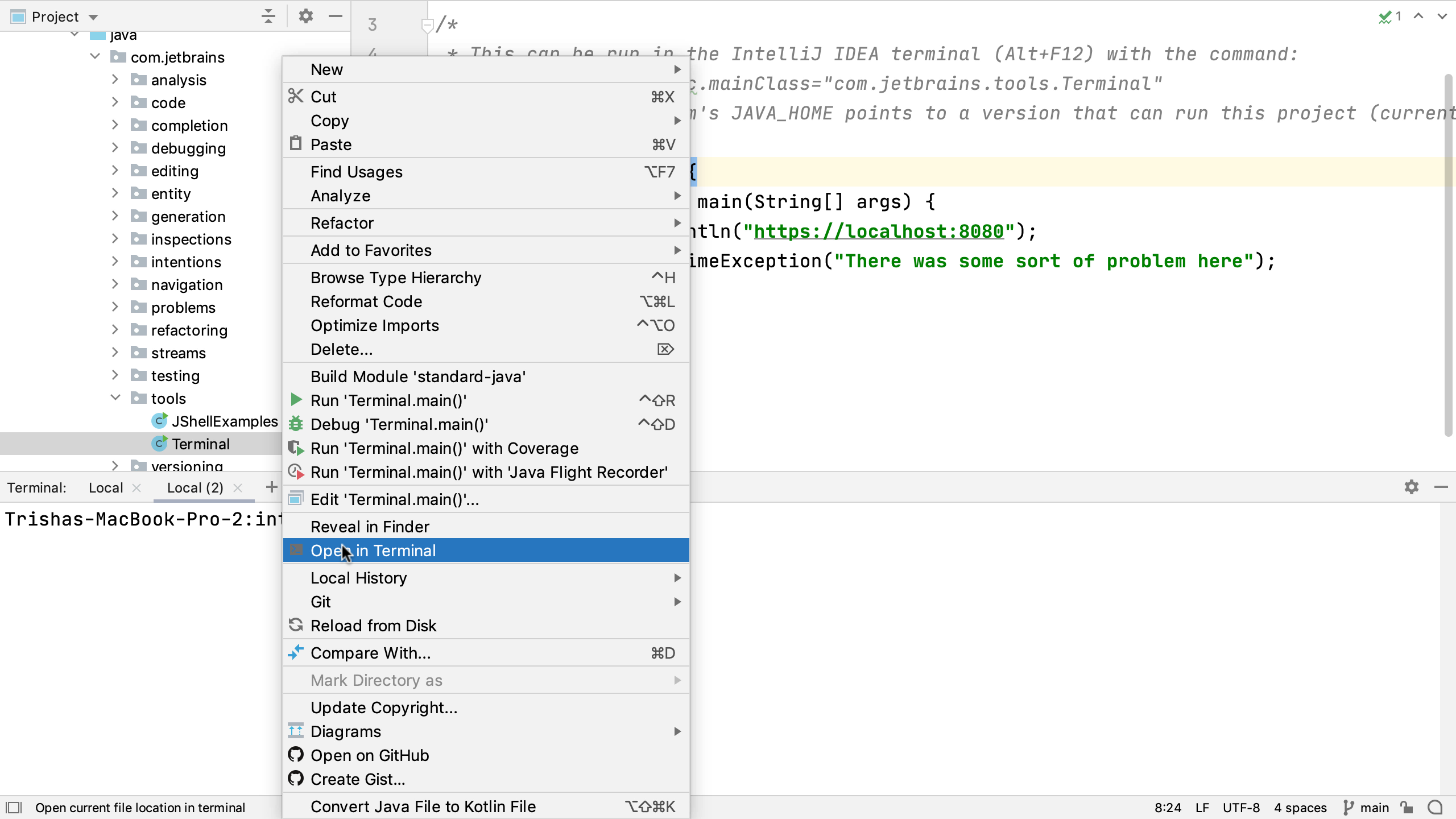Terminal locations from the command window
You can open a location from the project window in the terminal window.
Opening a Project Location in the Terminal
The integration provided by the IDE also extends to being able to open a location from inside the project window in the terminal window from the context menu. Right-click on an item in the Project Window, for example, and select "Open in Terminal". This means that we can have a terminal window in the correct location immediately without having to navigate using the command line.