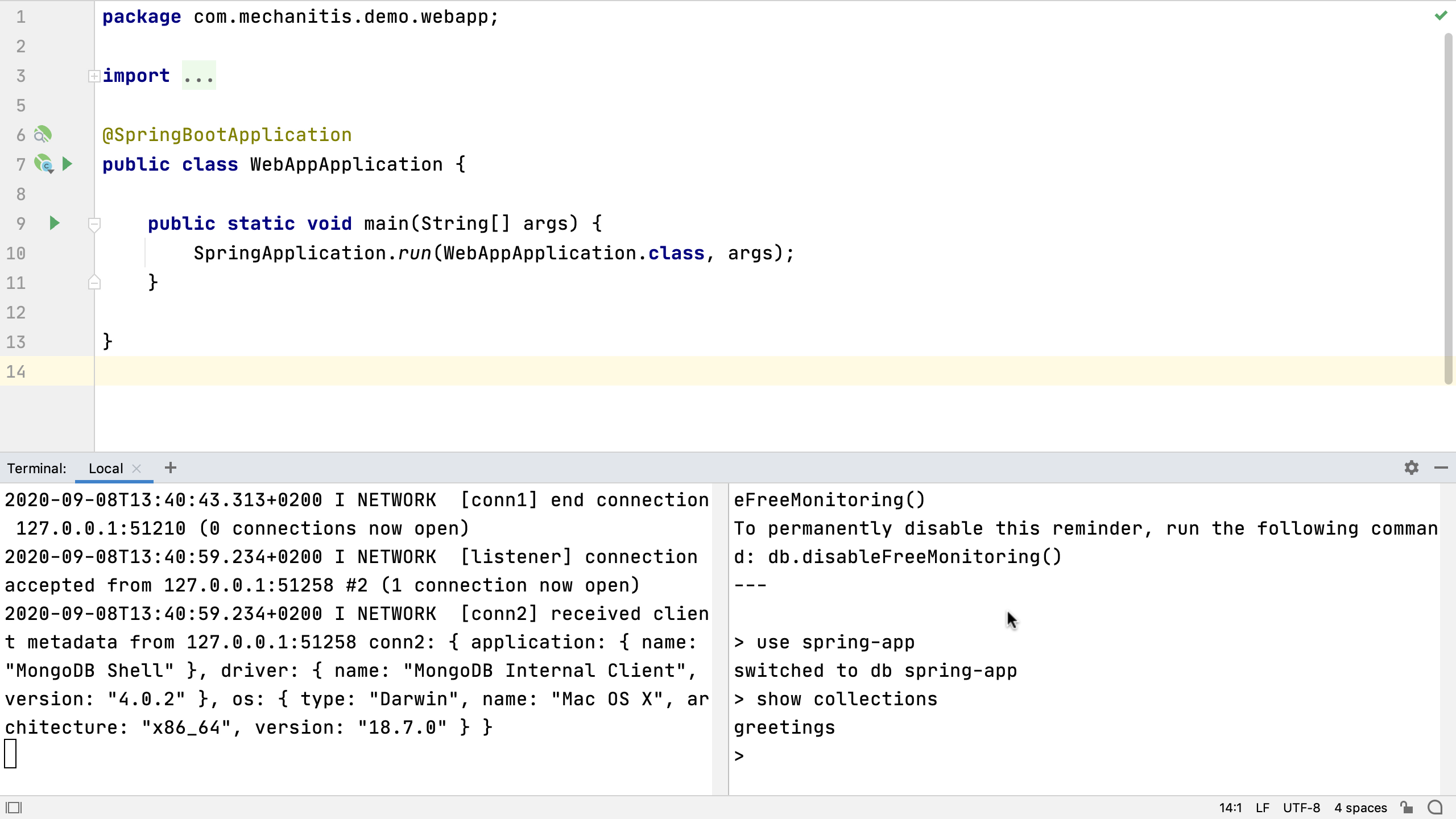Opening more terminal sessions
You can run more than one terminal inside your IDE.
Opening Multiple Terminal Sessions
We can open a second terminal tab to run the MongoDB shell as a new command:
mongo
Then we can interact with the server that’s running, and check everything is OK for our application.
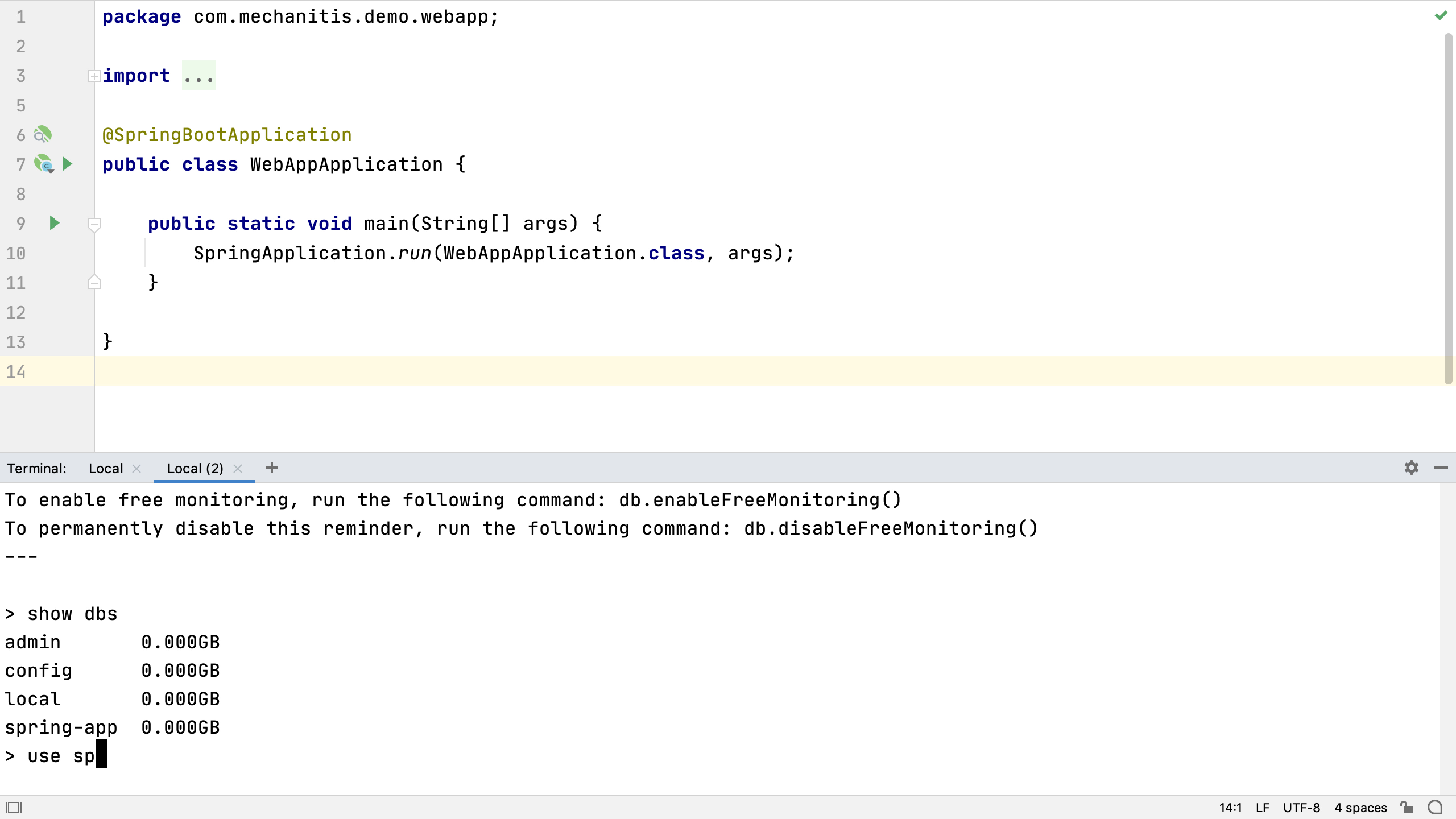
Running commands in different tabs is helpful, but sometimes two different processes are closely related, and we want to see them together. For this, we can split our terminal window by right-clicking on it and selecting one of the options so that we can run two in the same window. For example, you can open up the mongo shell in this split window and can see if the commands have any impact on the running server.