Working with Maven
Understand how IntelliJ IDEA integrates with Maven.
In addition to this tutorial, we recommend you check out Marco Codes - Maven Tutorial - Crash Course to learn about how to use Maven like a professional including:
- Installation
- The mvn wrapper
- Maven together with IDEs
- Maven basics - from pom.xml concepts to running commands (clean install) to understanding Maven repositories and multi-module projects
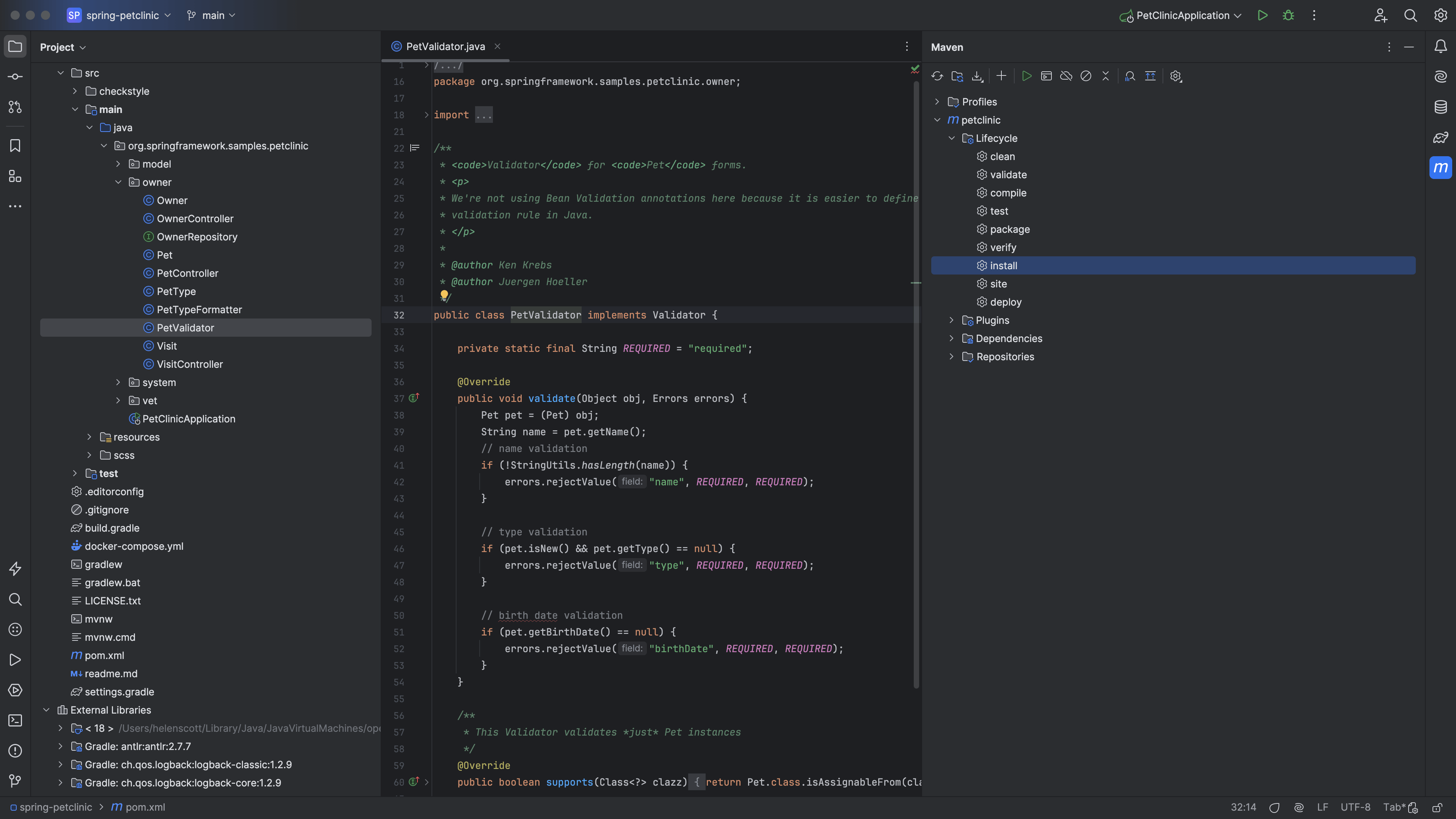
Introduction
Introduction to working with Maven and Maven projects in IntelliJ IDEA.
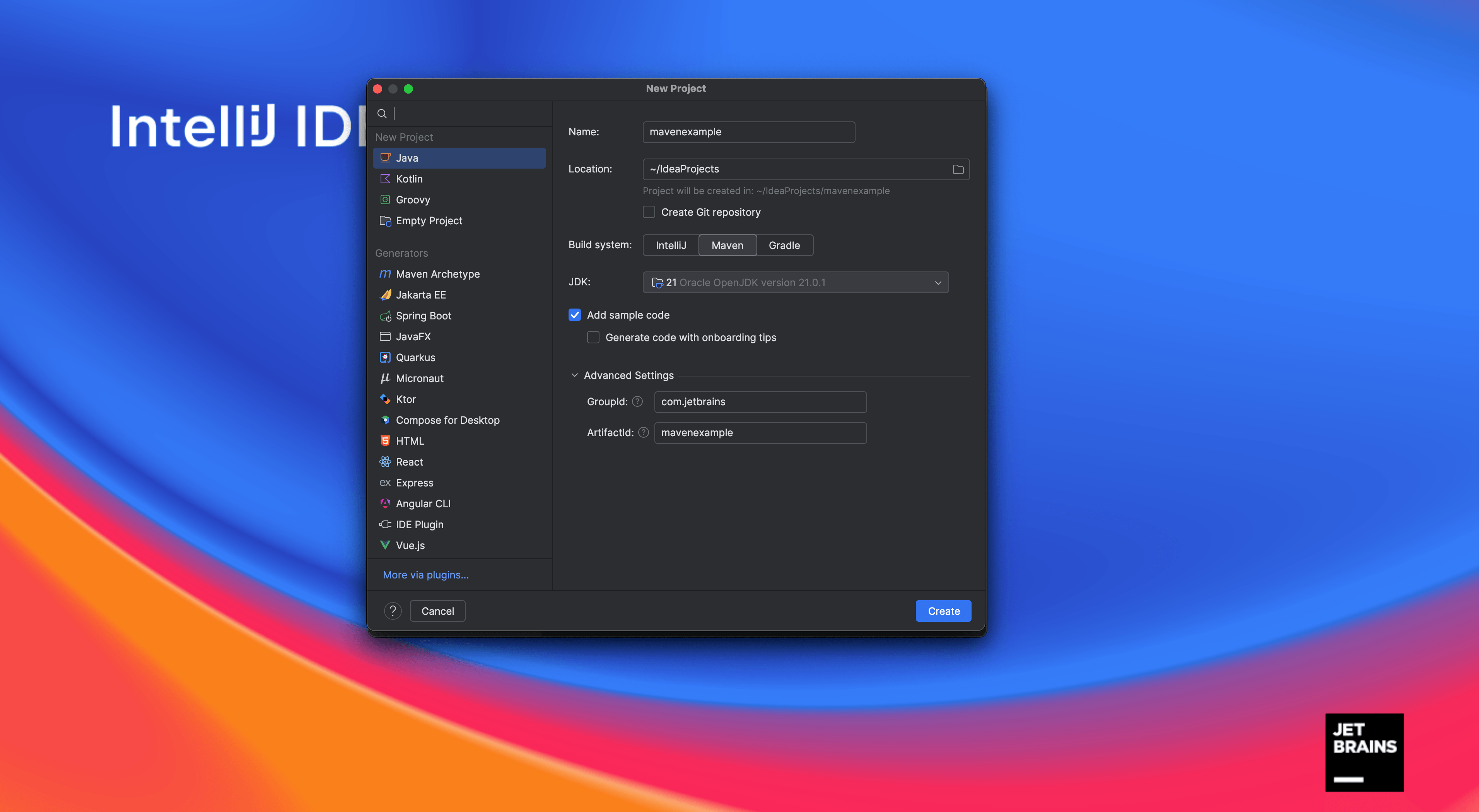
Creating a Maven project
Start by creating a brand-new project that uses Maven as the build tool.
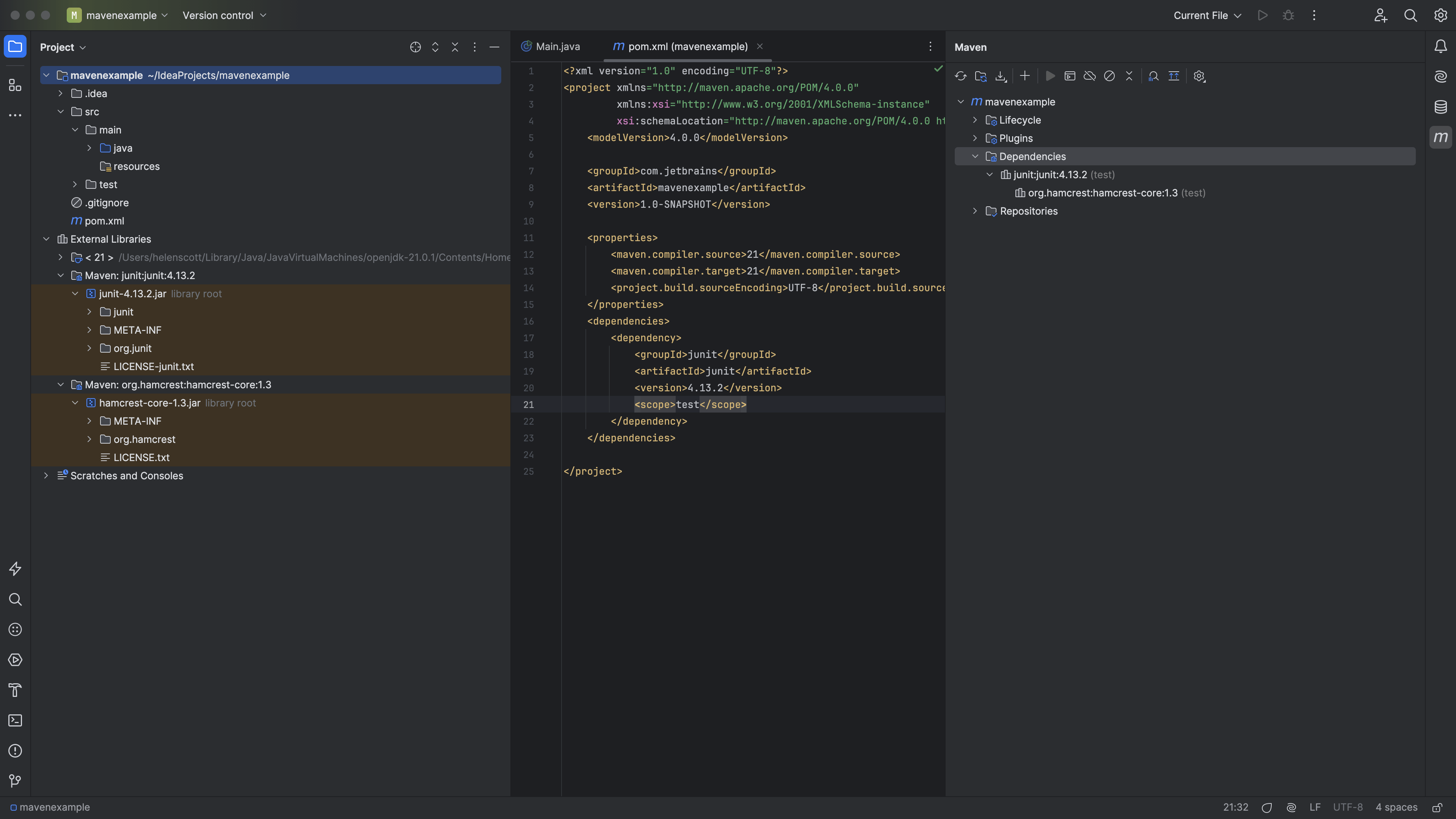
Understanding Dependencies
Adding and visualising dependencies.
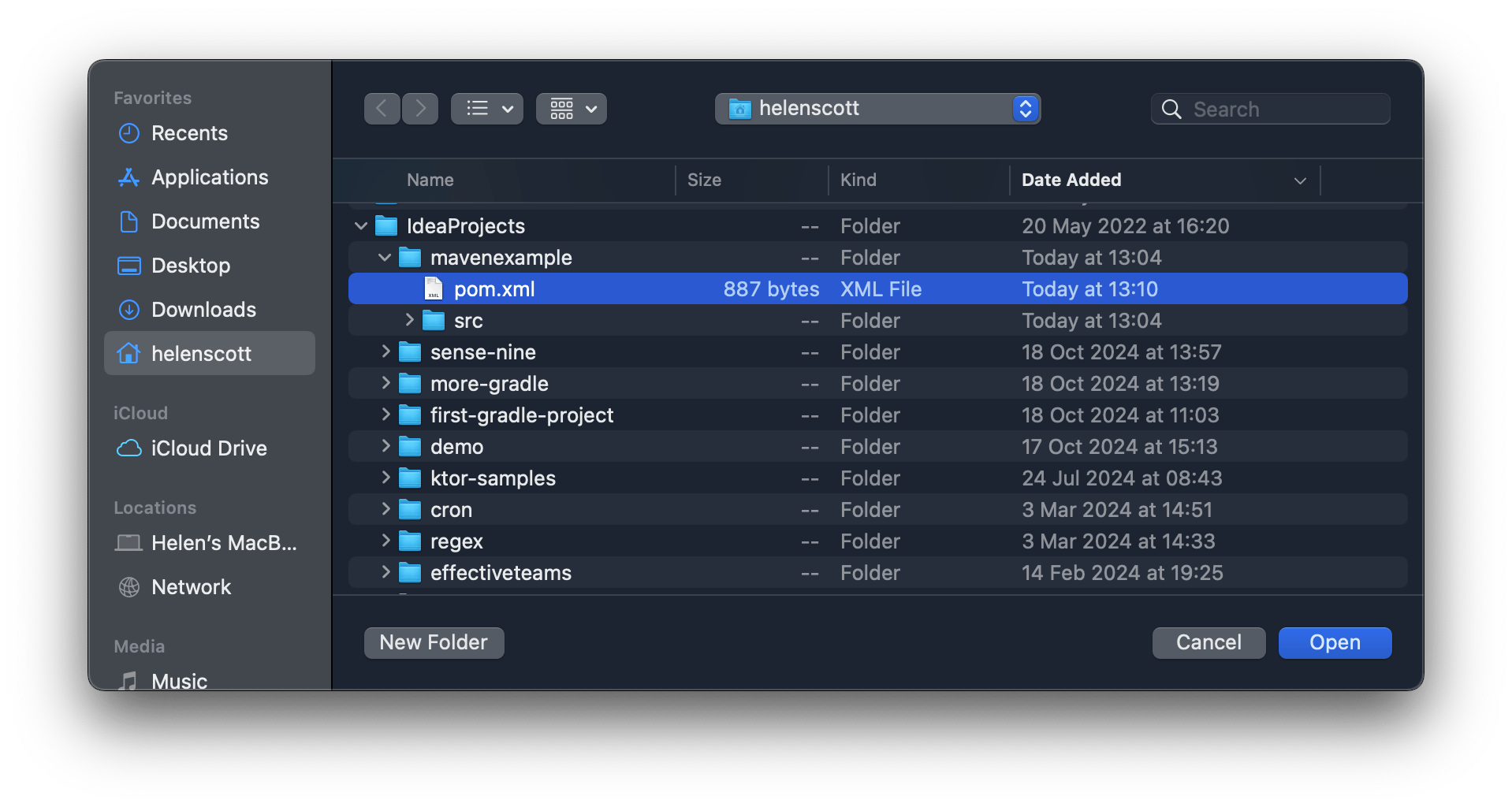
Importing a Maven project
IntelliJ IDEA understands projects that use Maven and can import them with minimal configuration.
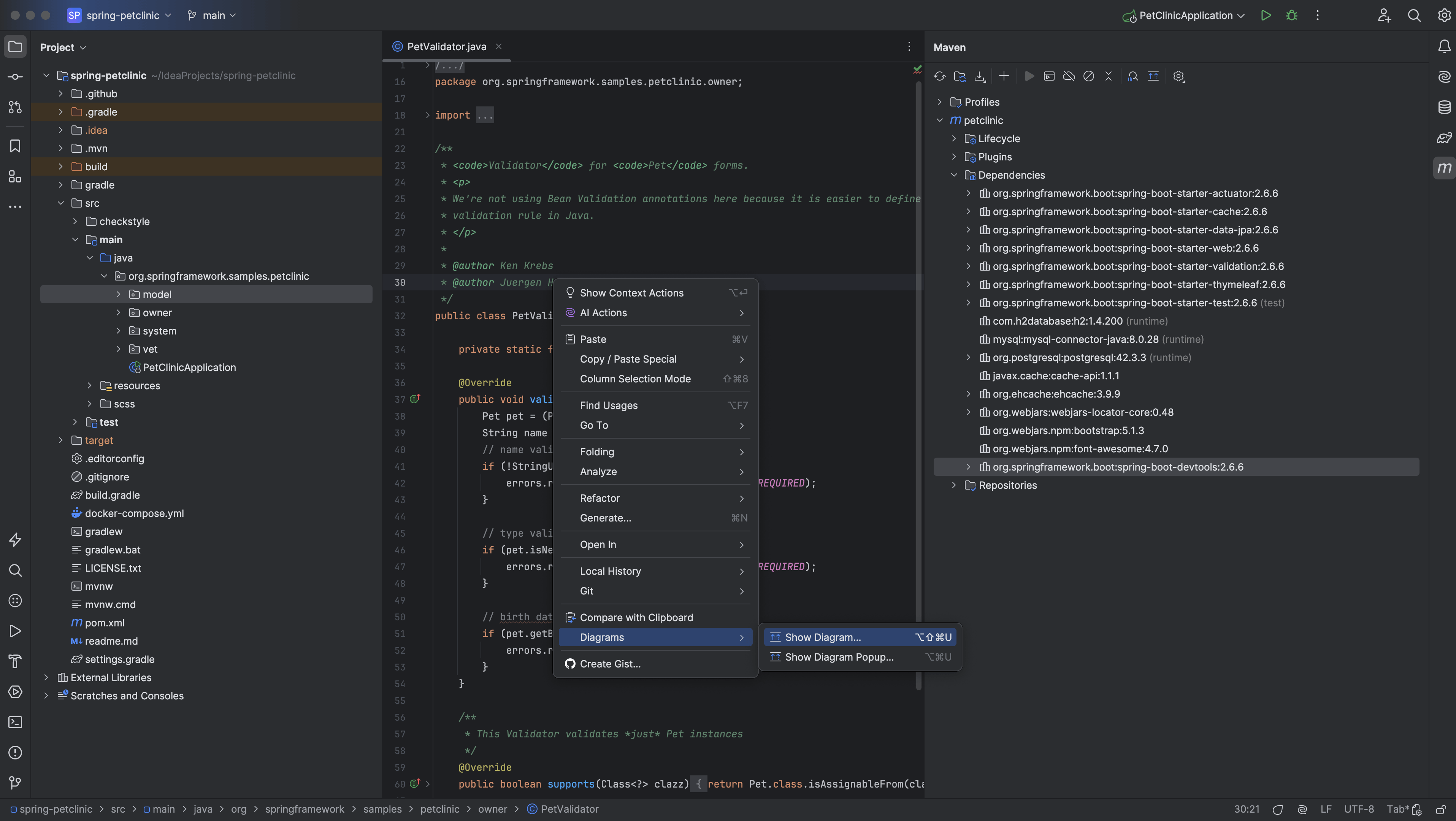
The Maven Tool Window
The Maven Tool Window gives you access to goals, dependencies, and more.
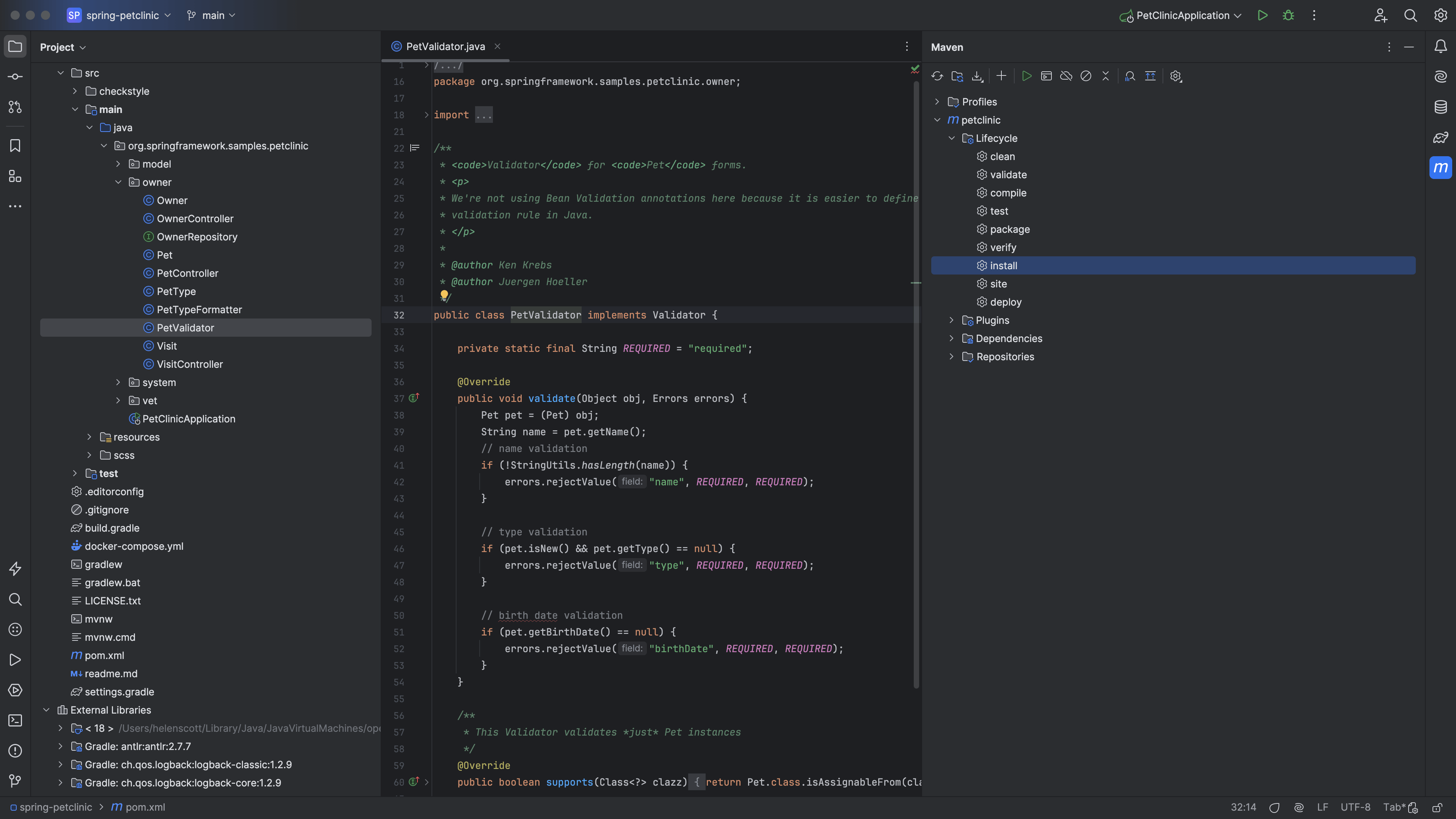
Shortcuts
Shortcuts used in the tutorial.
