Sharing your Project on GitHub
How you can share a local project to GitHub.
In this tutorial, we’re going to look at how to share code that we’ve written on our local machine to a repository on GitHub.
There are two ways to use IntelliJ IDEA to publish code that we’ve written on GitHub. The first is the quickest where you create your local and remote repository in one step. The second approach is multistep which can be used when you want to create a local Git repository for your project separately from publishing any code publicly on GitHub.
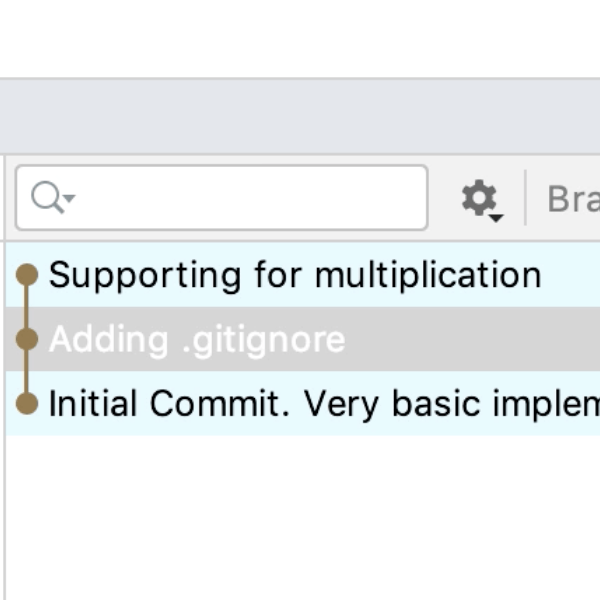
Introduction
Two ways you can share your local repository with GitHub.
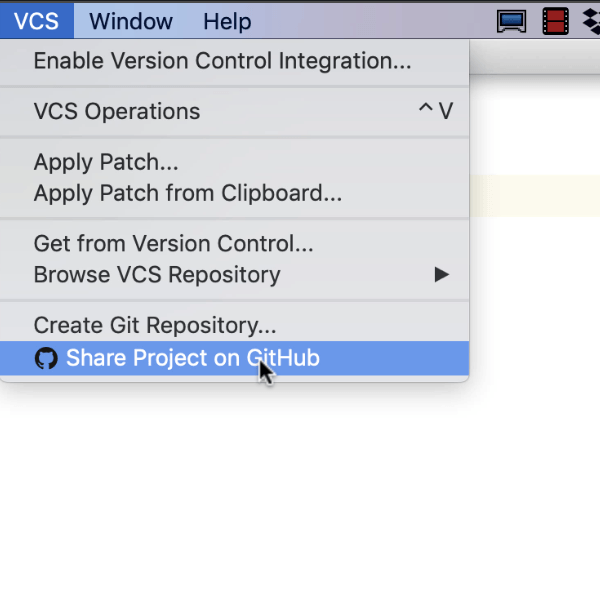
Sharing your project on GitHub - The quick approach
How to enable version control for your project and share it to GitHub in one step.
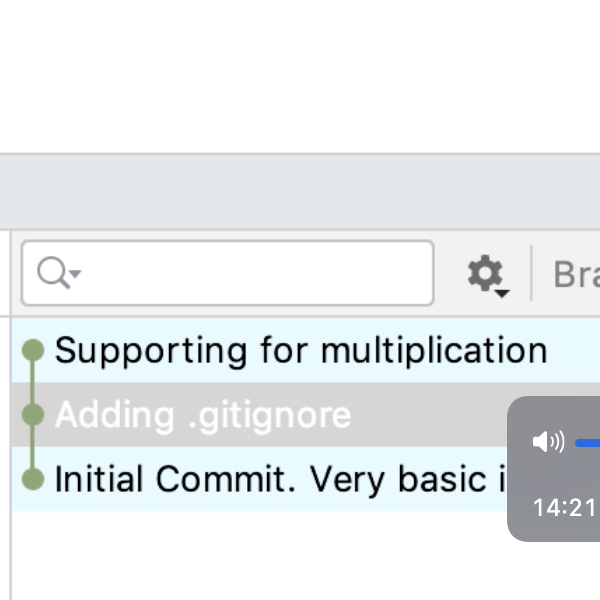
Sharing your project on GitHub - The multi-step approach
How to enable version control for your project locally first before sharing it to GitHub.
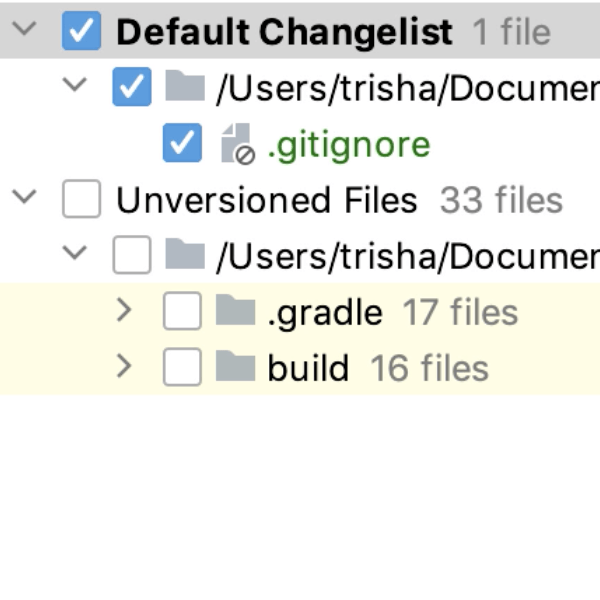
Summary and Shortcuts
Everything we covered in this tutorial including help links and shortcuts.
