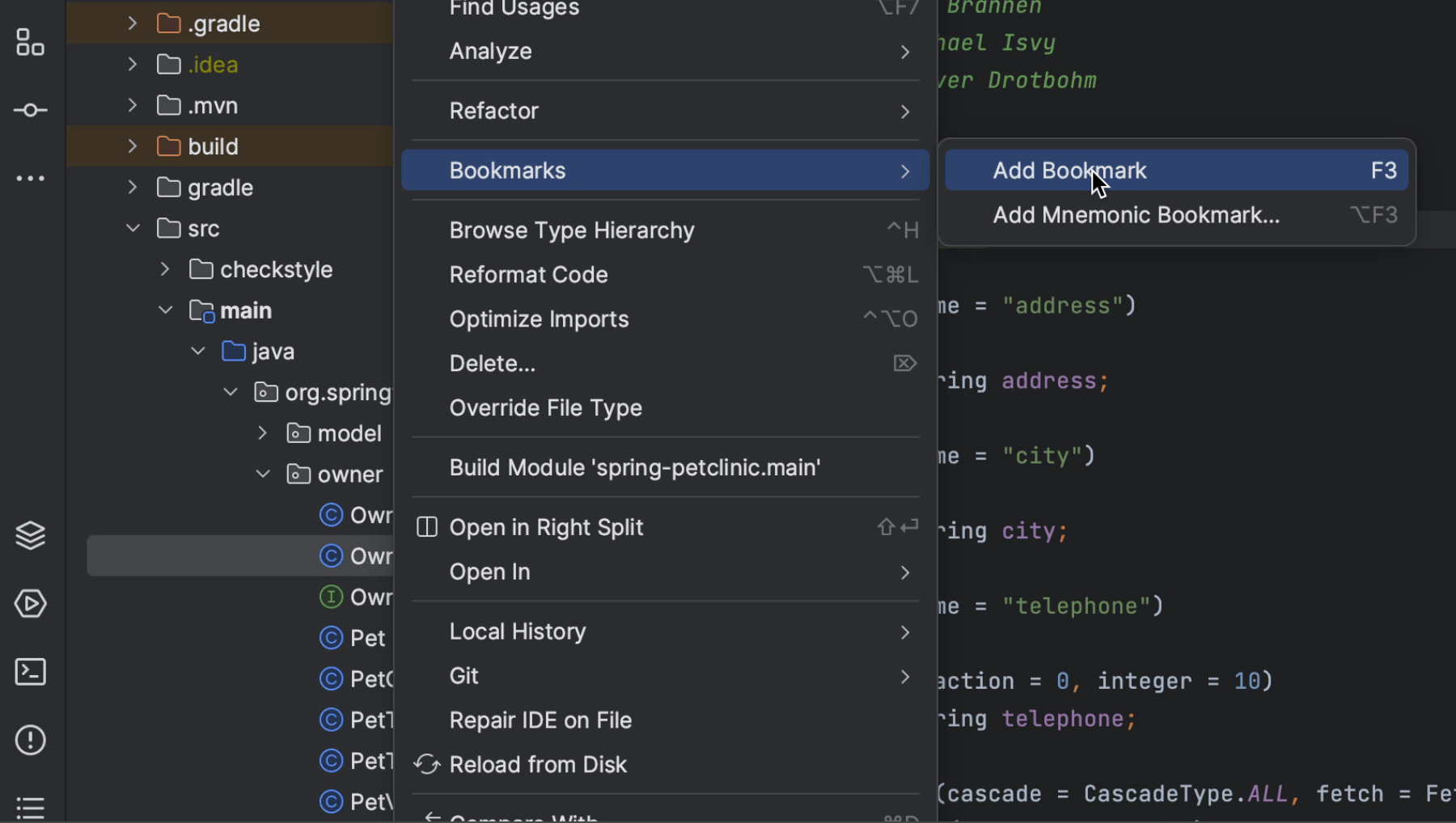Add anonymous bookmarks
How to add bookmarks without an identifier.
We can bookmark a line by pressing F3 (macOS) / F11 (Windows/Linux). This shortcut creates an anonymous line bookmark, marked with a Bookmark icon. If we don't remember the shortcut, we can right-click the gutter next to the line of code we want to bookmark and select Add Bookmark.
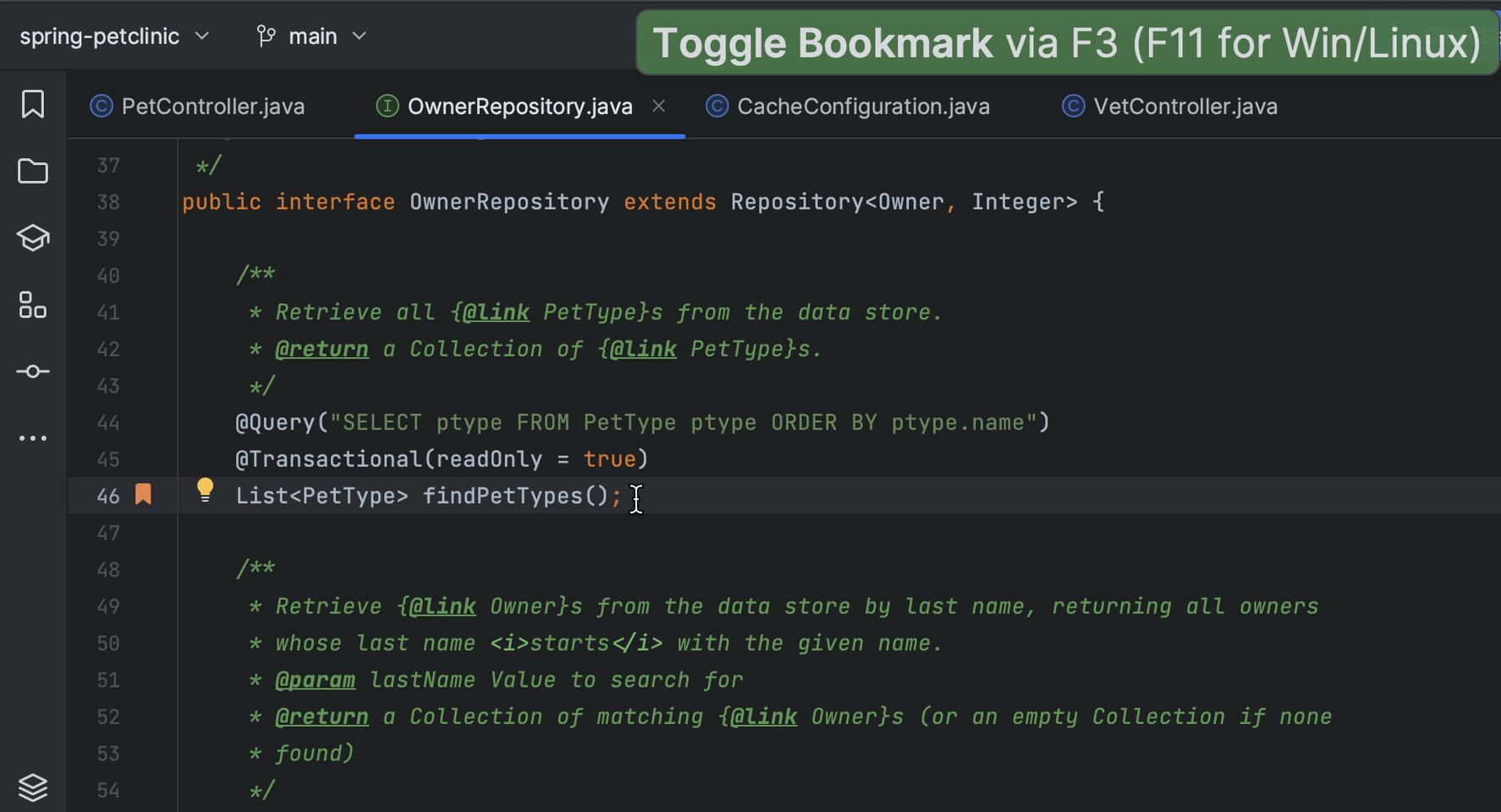
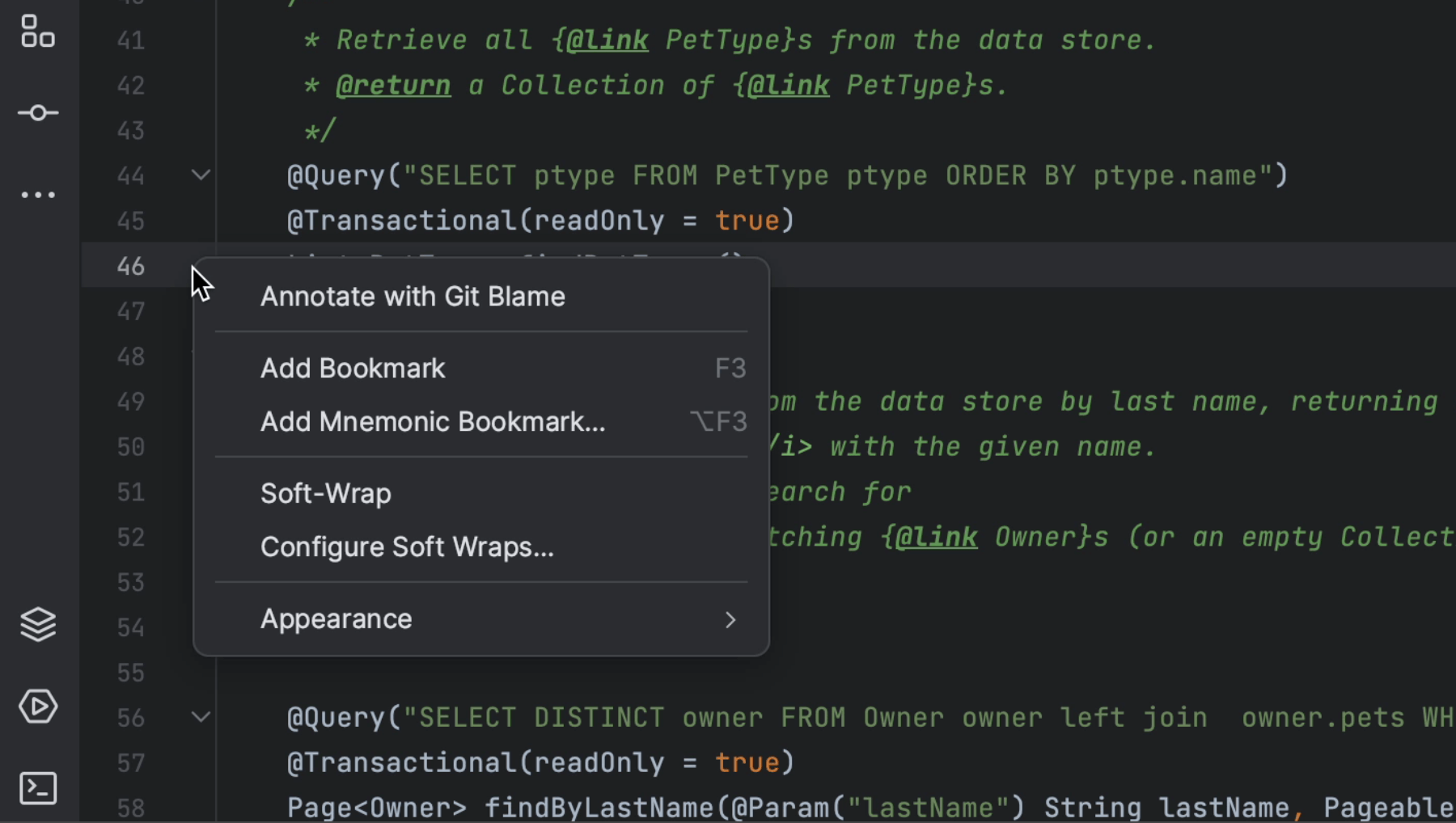
We can also bookmark files, packages, folders, and modules. We can open the Project tool window ⌘1 (macOS) / Alt+1 (Windows/Linux) and add an anonymous bookmark. We can use the shortcut F3 (macOS) / F11 (Windows/Linux) or we can also right-click the item we want to bookmark, and select Bookmarks | Add Bookmark. Note that anonymous bookmarks don't have an identifier, and we can create as many anonymous bookmarks as we like.