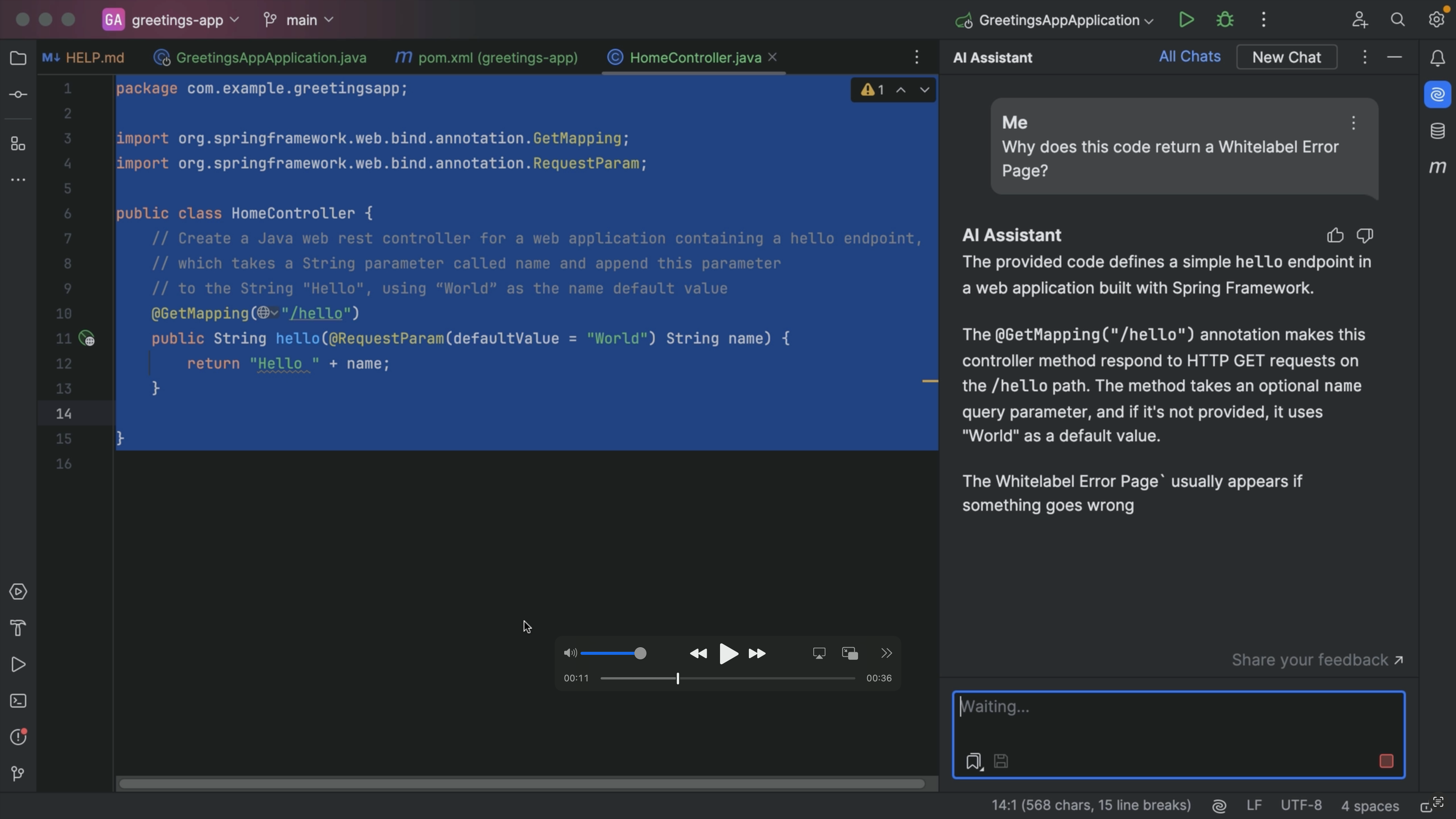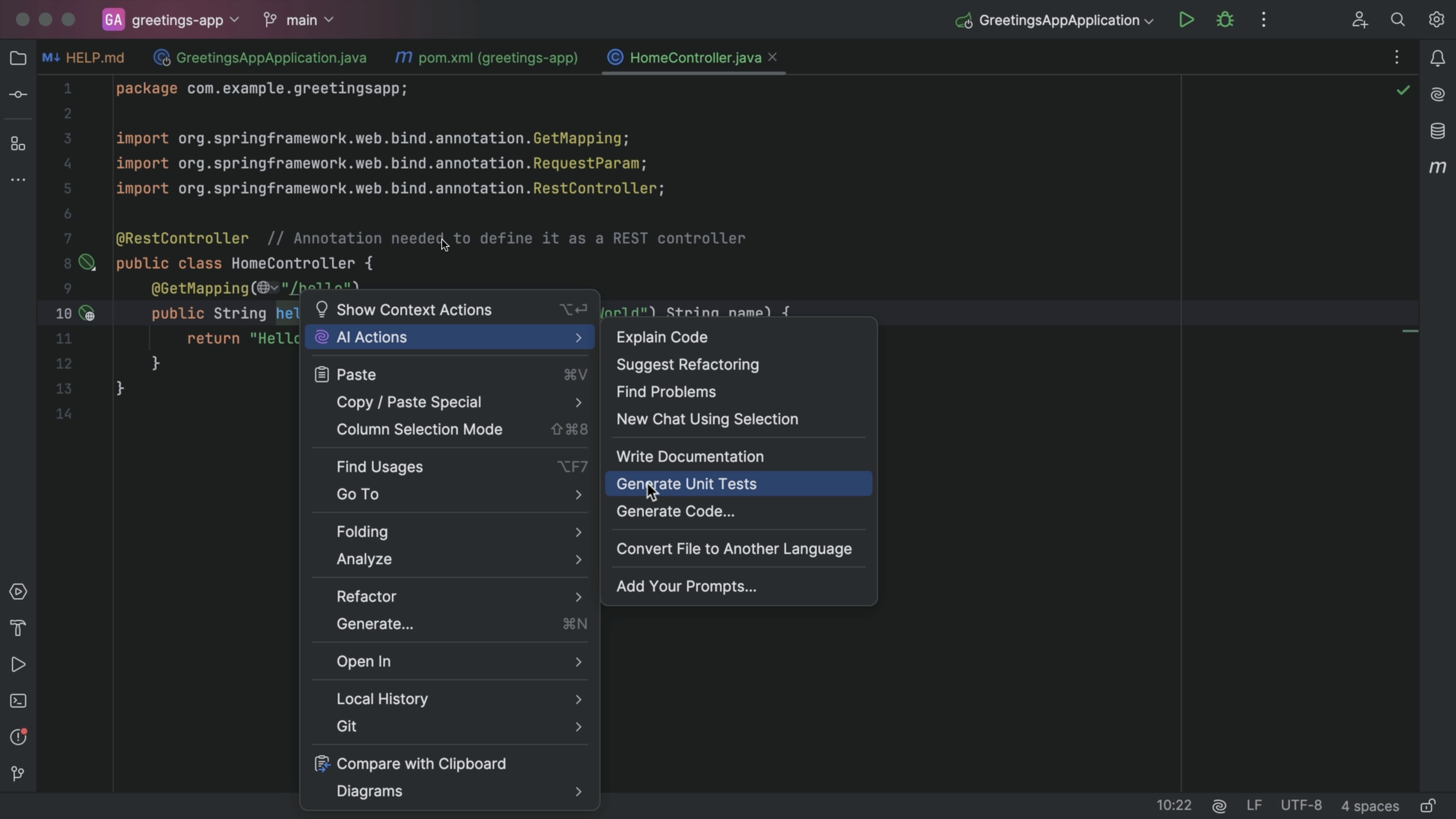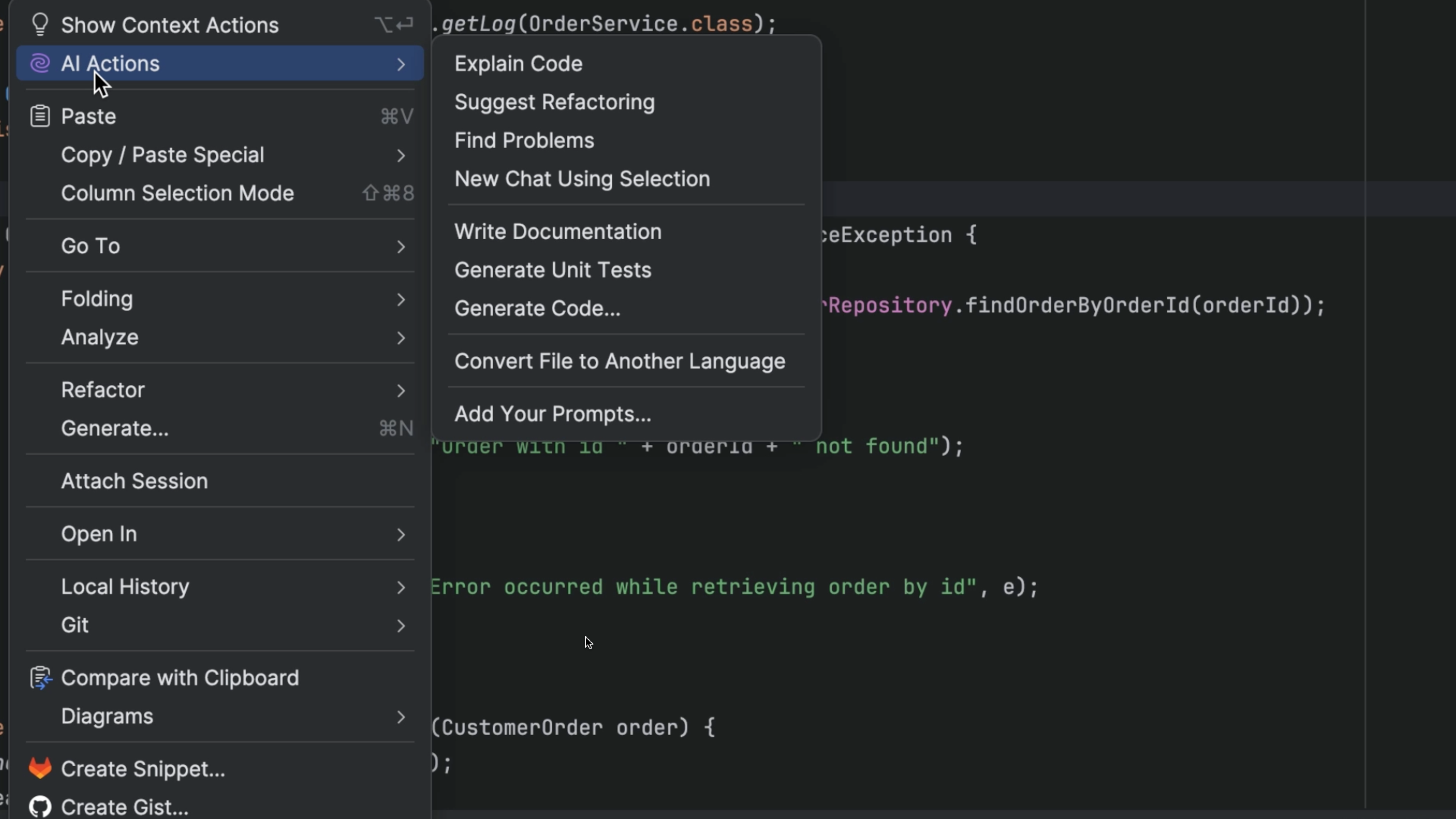Write Documentation with AI Assistant
Generate documentation for your code with AI Assistant.
We know documentation is important, but we don't always enjoy writing it... Let AI Assistant help you! Select a code fragment in the editor and right-click to open the context menu. If you have an active AI Assistant subscription, you will see AI Actions in the context menu. Select AI Actions | Write documentation to generate documentation for the selected code fragment.