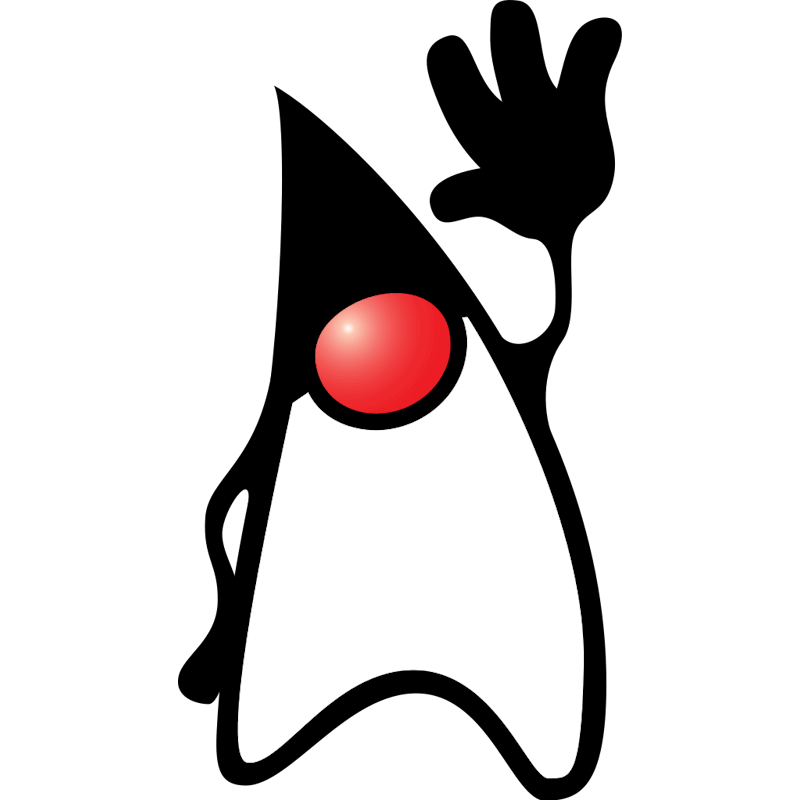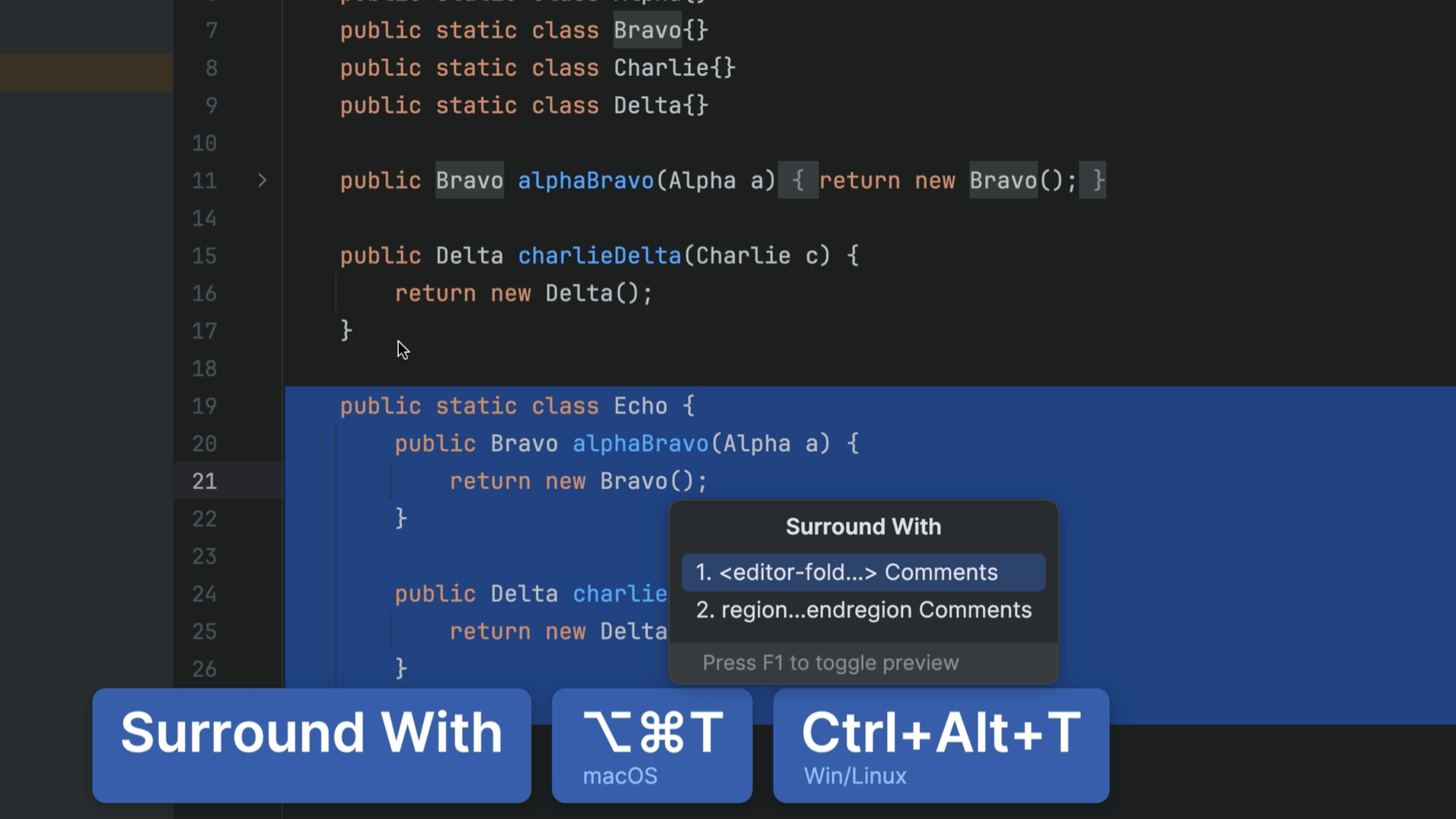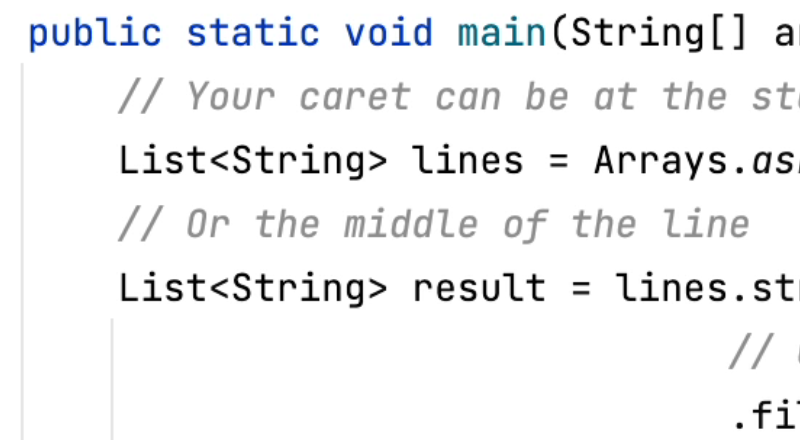IntelliJ IDEA Welcome Screen
Get a project from source control, open an existing project, or create a new project.
The New Project Wizard helps you to create projects with different build systems and frameworks. There's more information in our screencast.