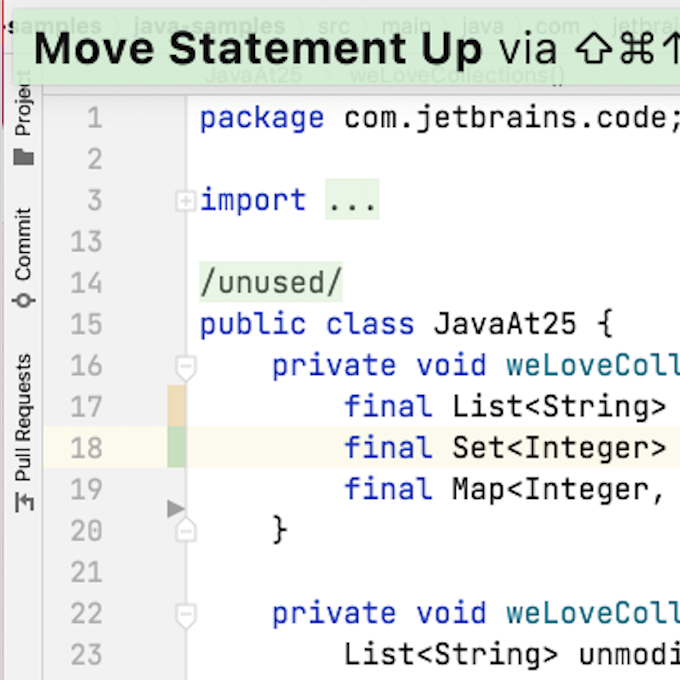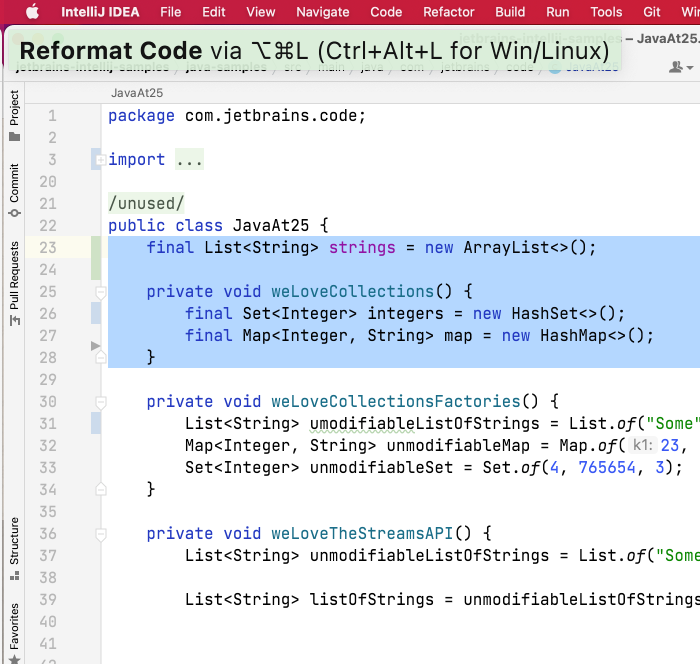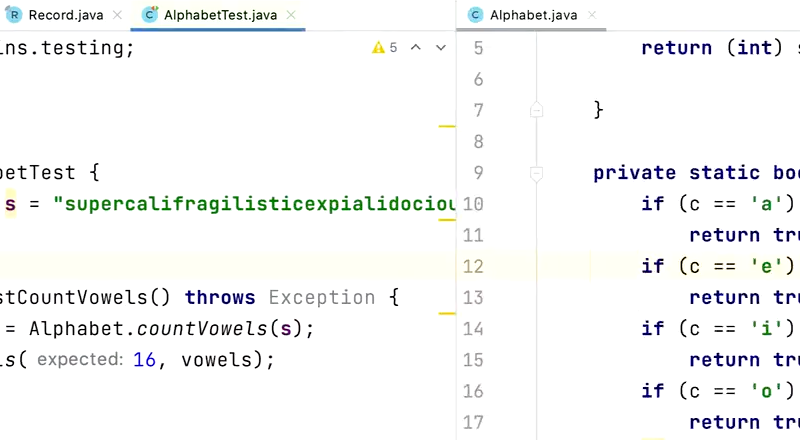Type Into Any Dialog to Search
You can start typing into a dialog box to search, even if there's not a textual search box available.
You can filter dialogs in IntelliJ IDEA by typing your search directly in. For example, you can filter the Recent Files dialog - ⌘⇧E (macOS) / Ctrl+Shift+E (Windows/Linux) - to just the Maven Window, or you can filter the Project window - ⌘1 (macOS) / Alt+1 (Windows/Linux) - to find a file.
Try searching in any dialog in IntelliJ IDEA to filter your results to just the ones you're interested in.