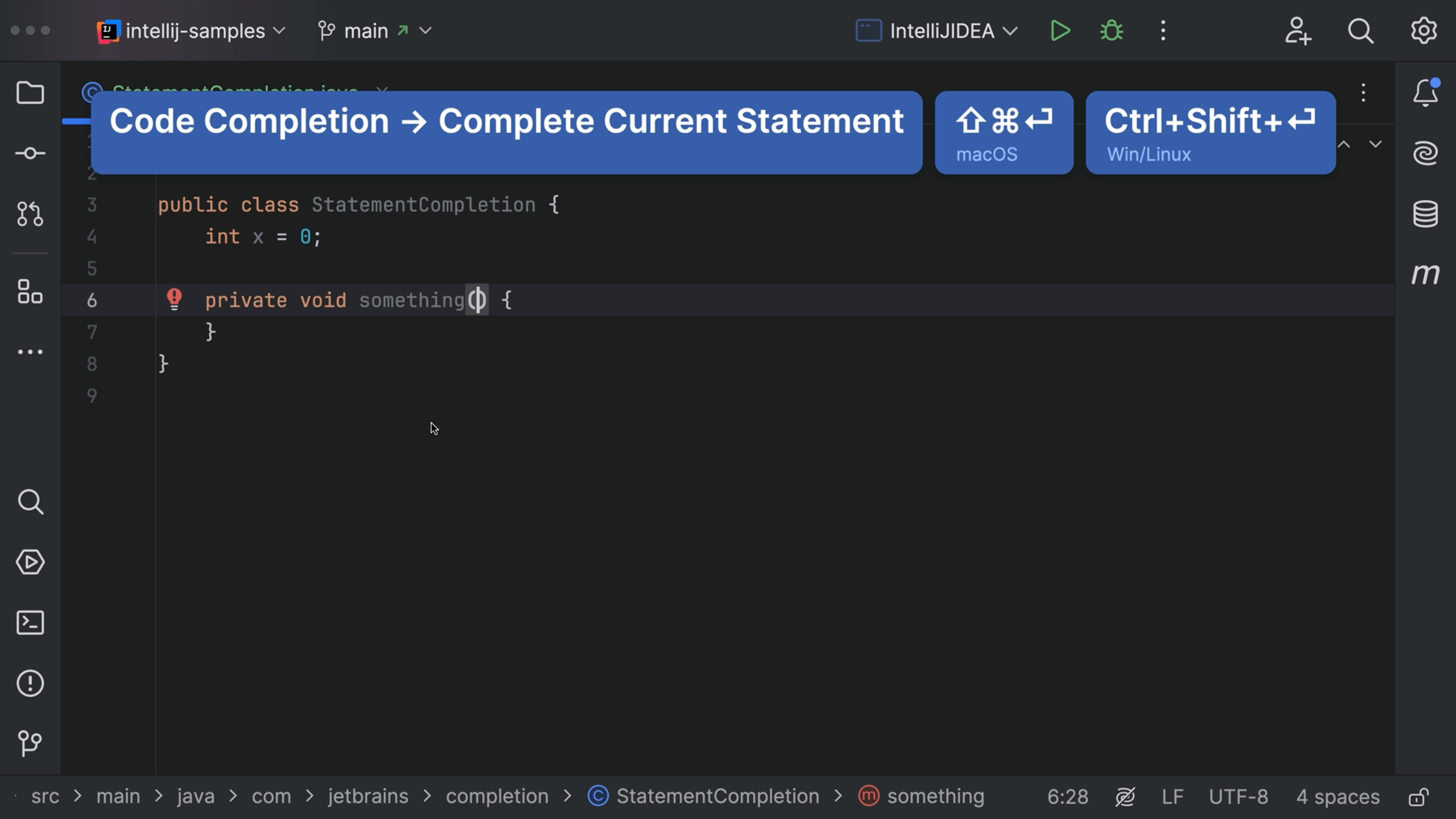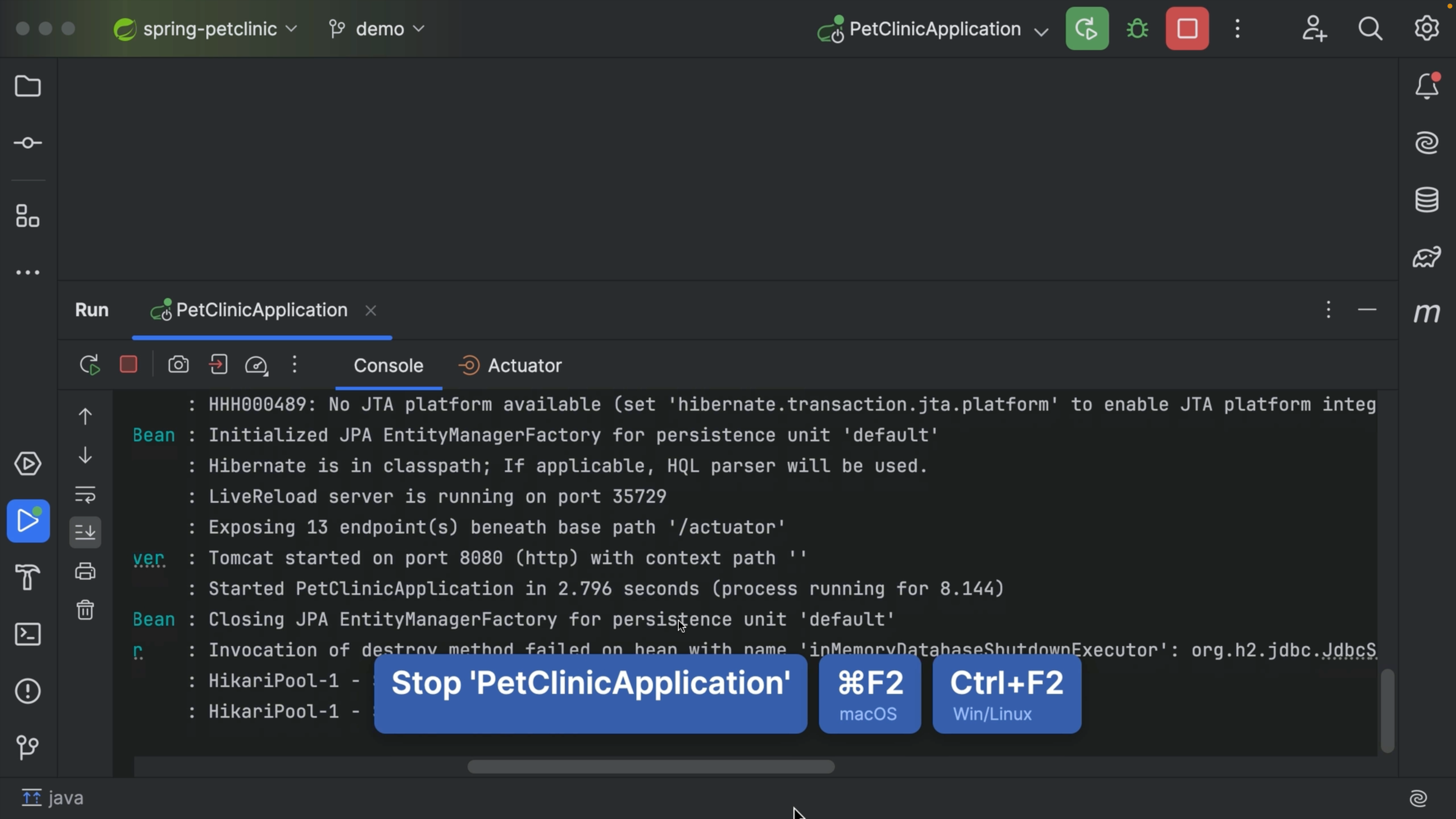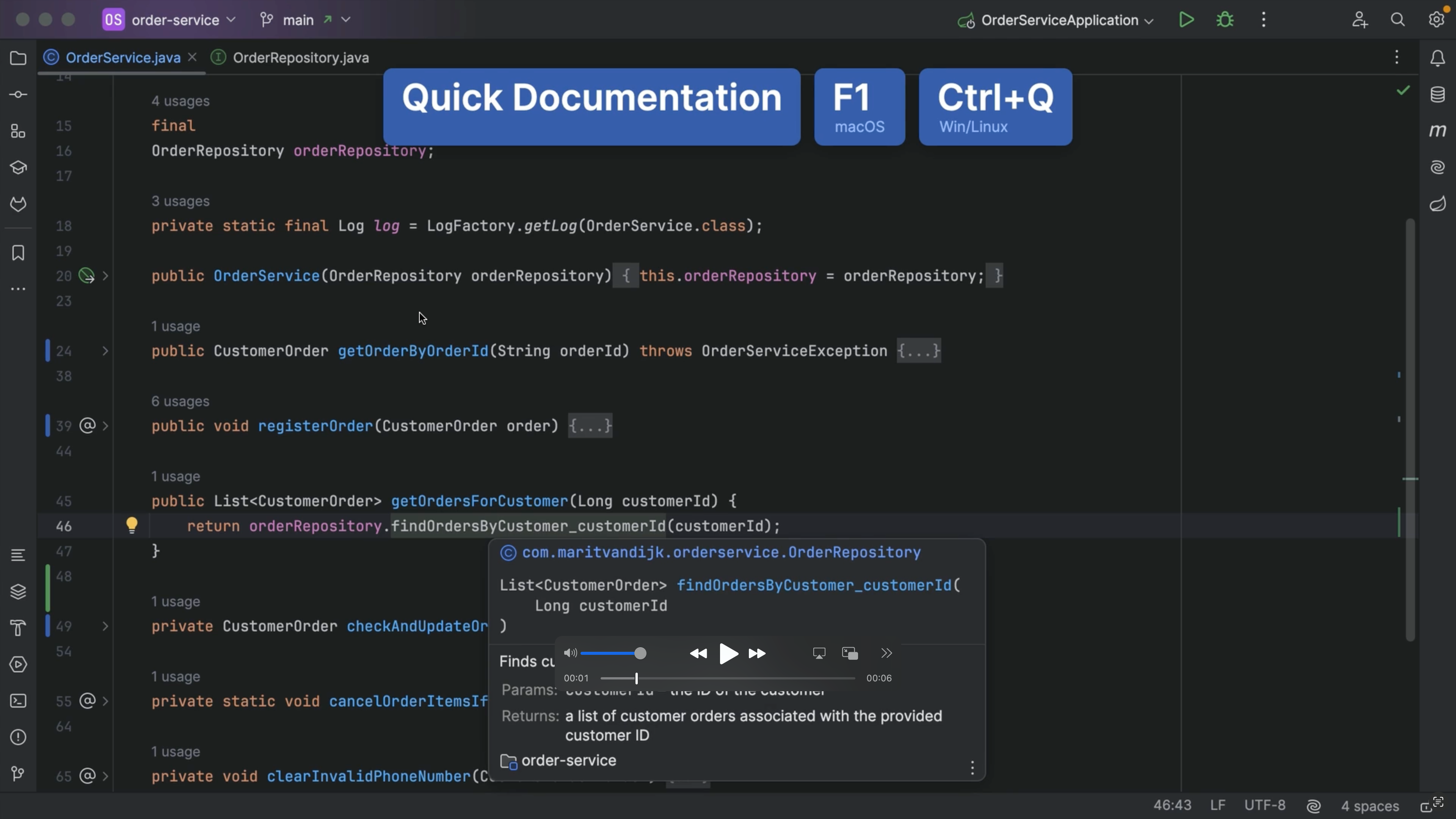Split and move right
View two files side by side
Navigate to the corresponding test file for your class using ⌘⇧T (macOS) / Ctrl+Shift+T (Windows/Linux). Right-click the tab of your test file and select Split and Move right to see your code and tests side by side.