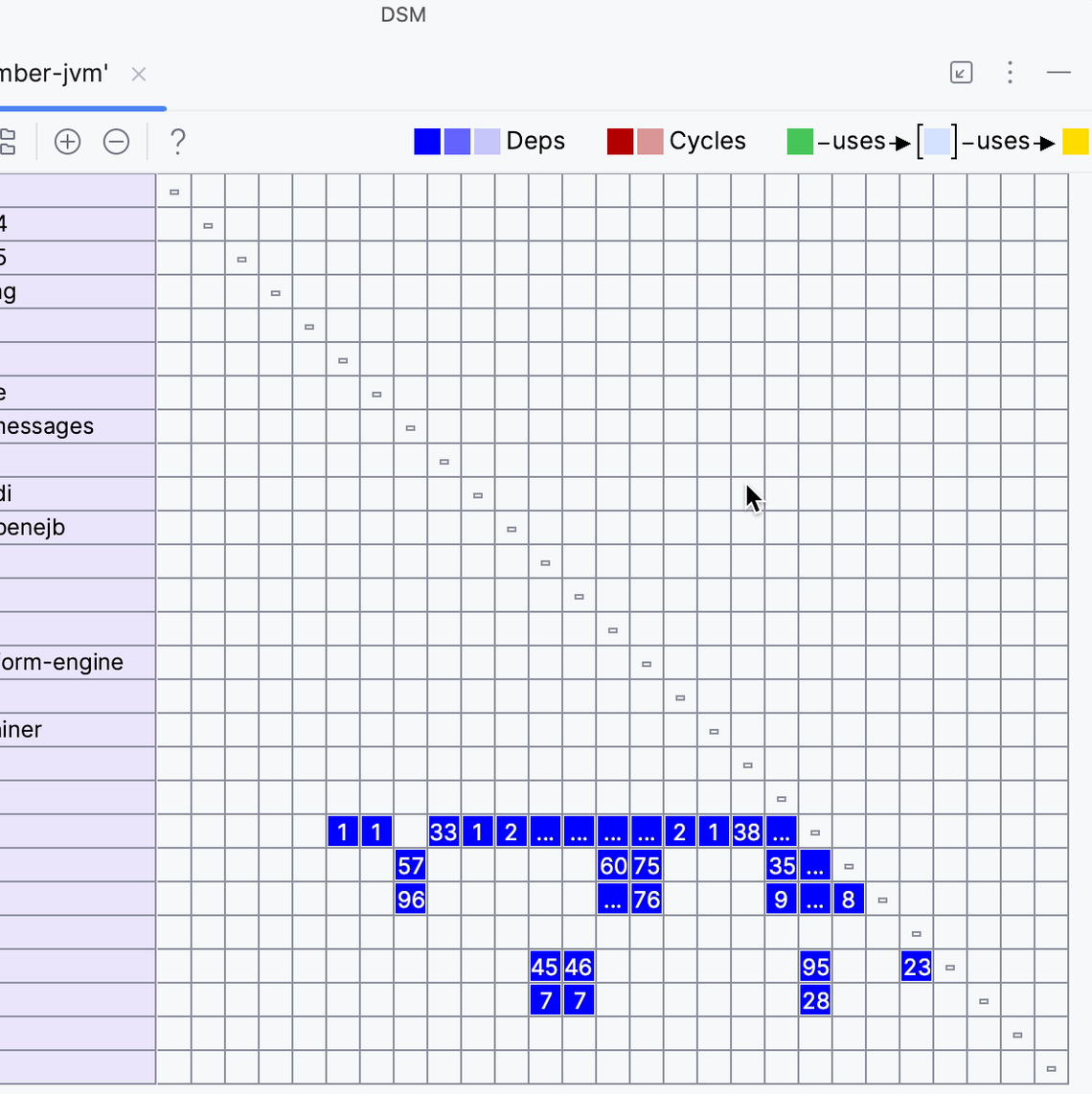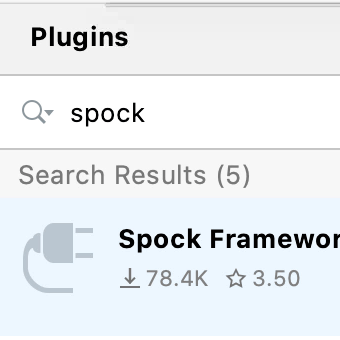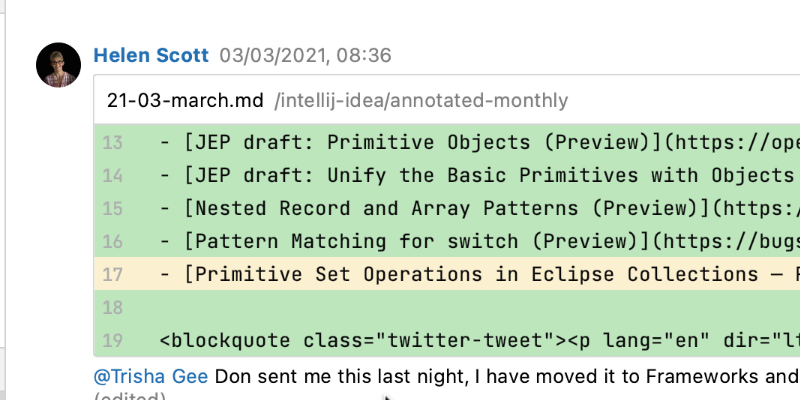Tips for Working with JetBrains Space
Space is an all-in-one collaboration tool, including chat, code repository, code review, issue tracking, and much more.
00:00
00:37
The plugin for JetBrains Space, a new team collaboration tool, is bundled in IntelliJ IDEA. Log in to the team instance to access your projects.
If you're logged in to Space, you can clone a repo via "Get from VCS", and you can configure where the code is cloned to.
If you're working with a Space project, you can right-click on a commit in the Git log to open it in Space.
See more tips and tricks for working with Space in our Space Guide.