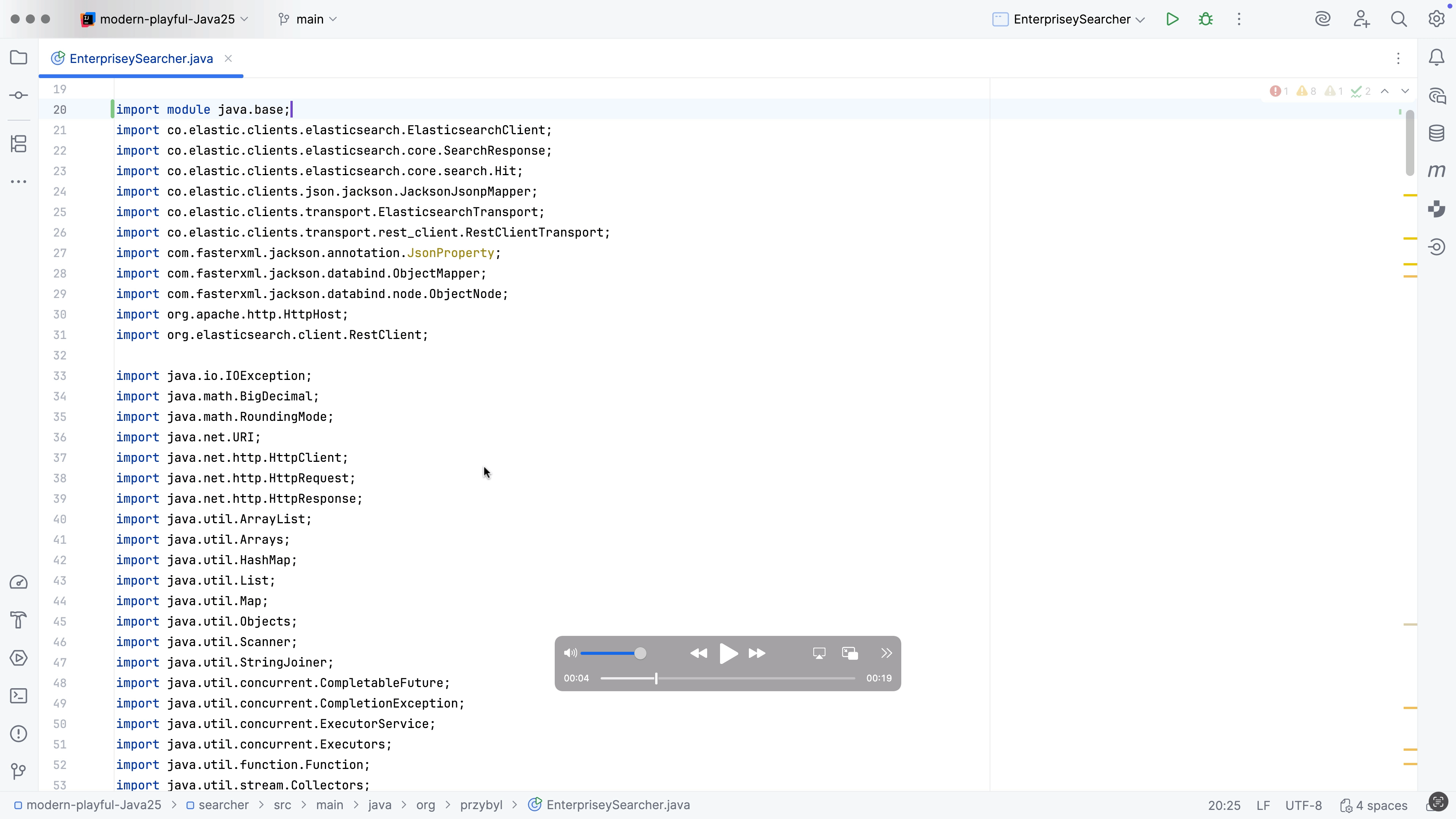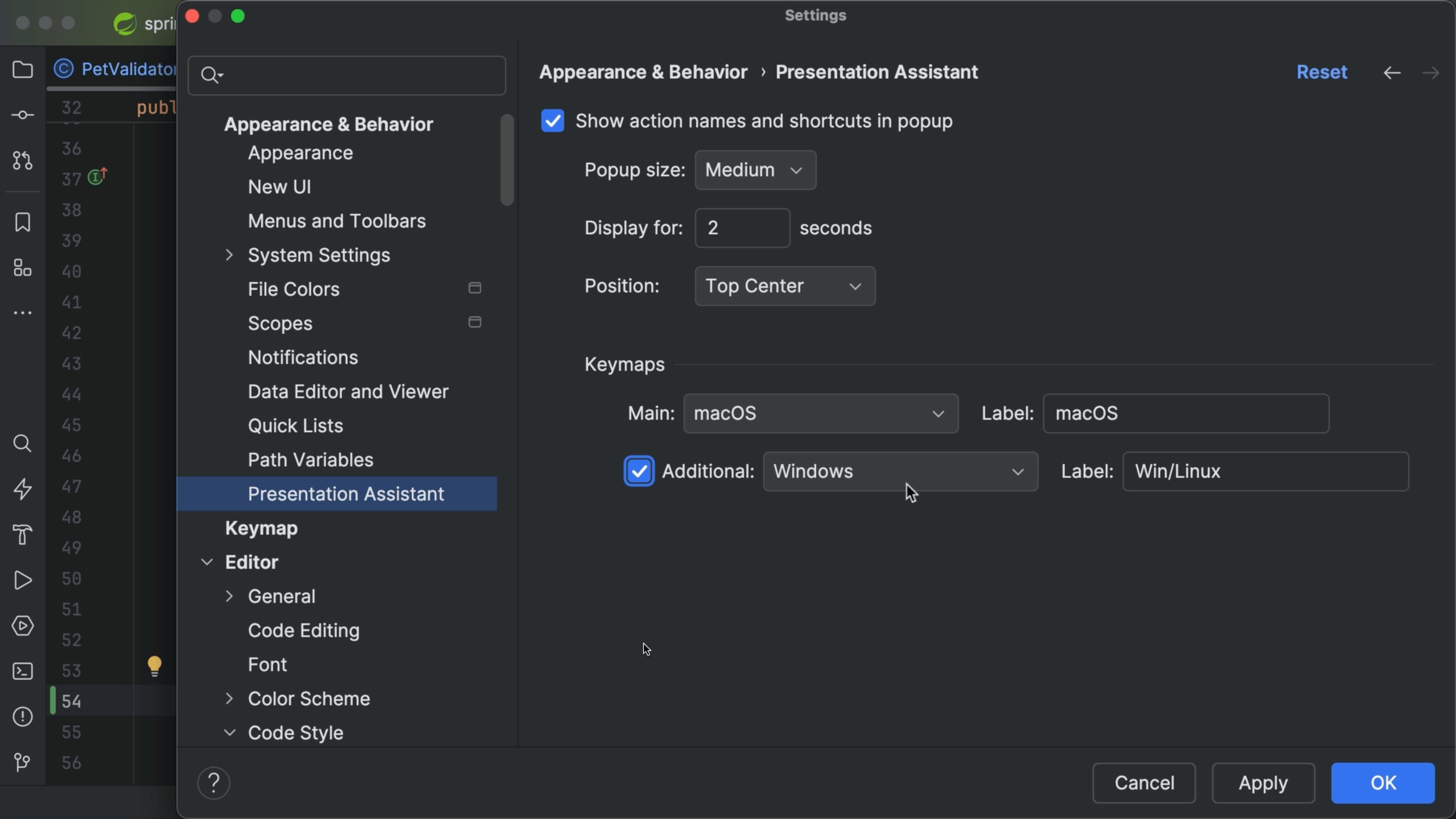CamelCase in Searching
Use CamelCase to find what you need faster and save your fingers.
Use ⇧⇧ (macOS) / Shift+Shift (Windows/Linux), to bring up the Search Everywhere dialog. You can type in CamelCase to search across Classes, Files, Symbols, Actions and Git.