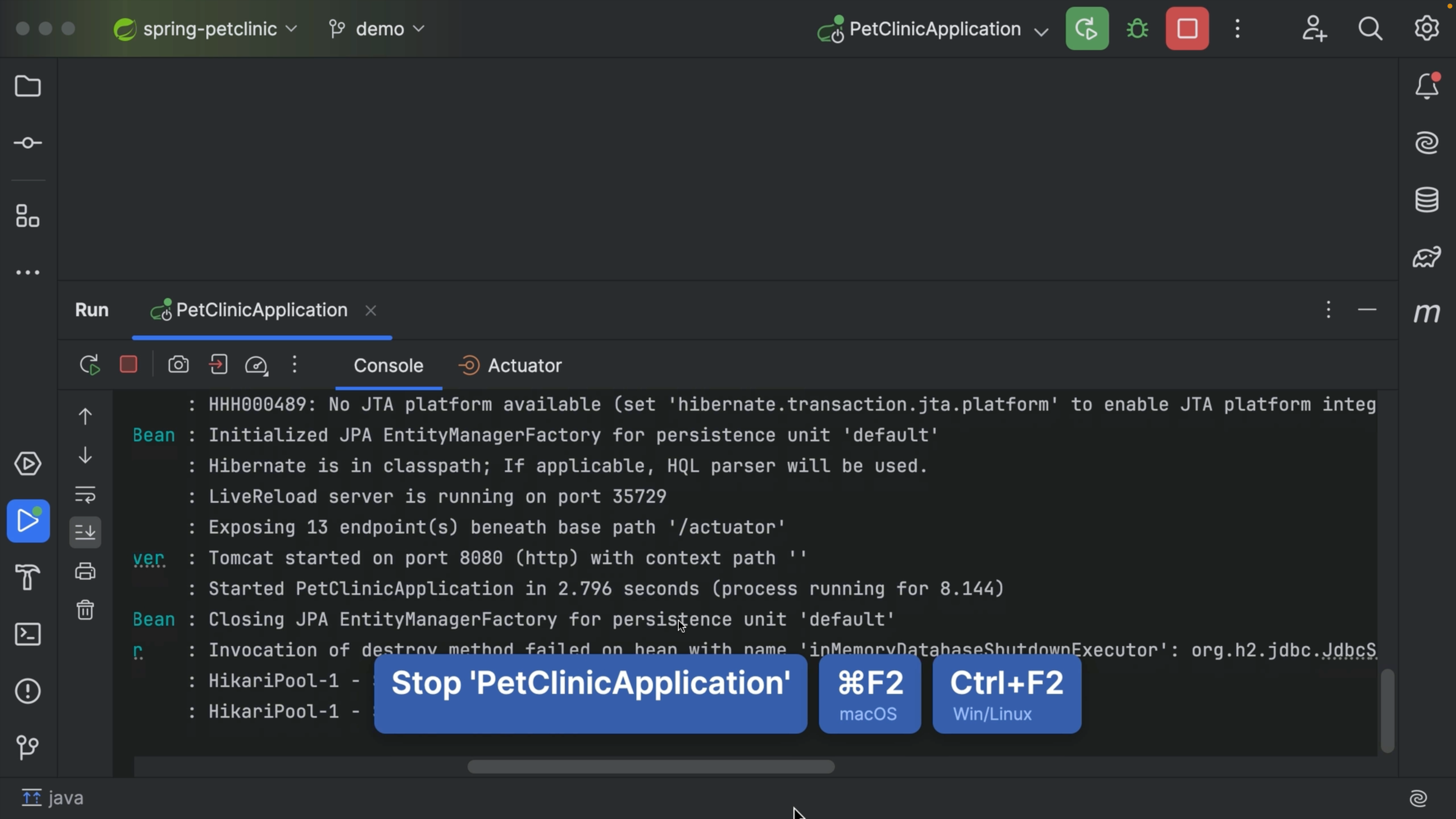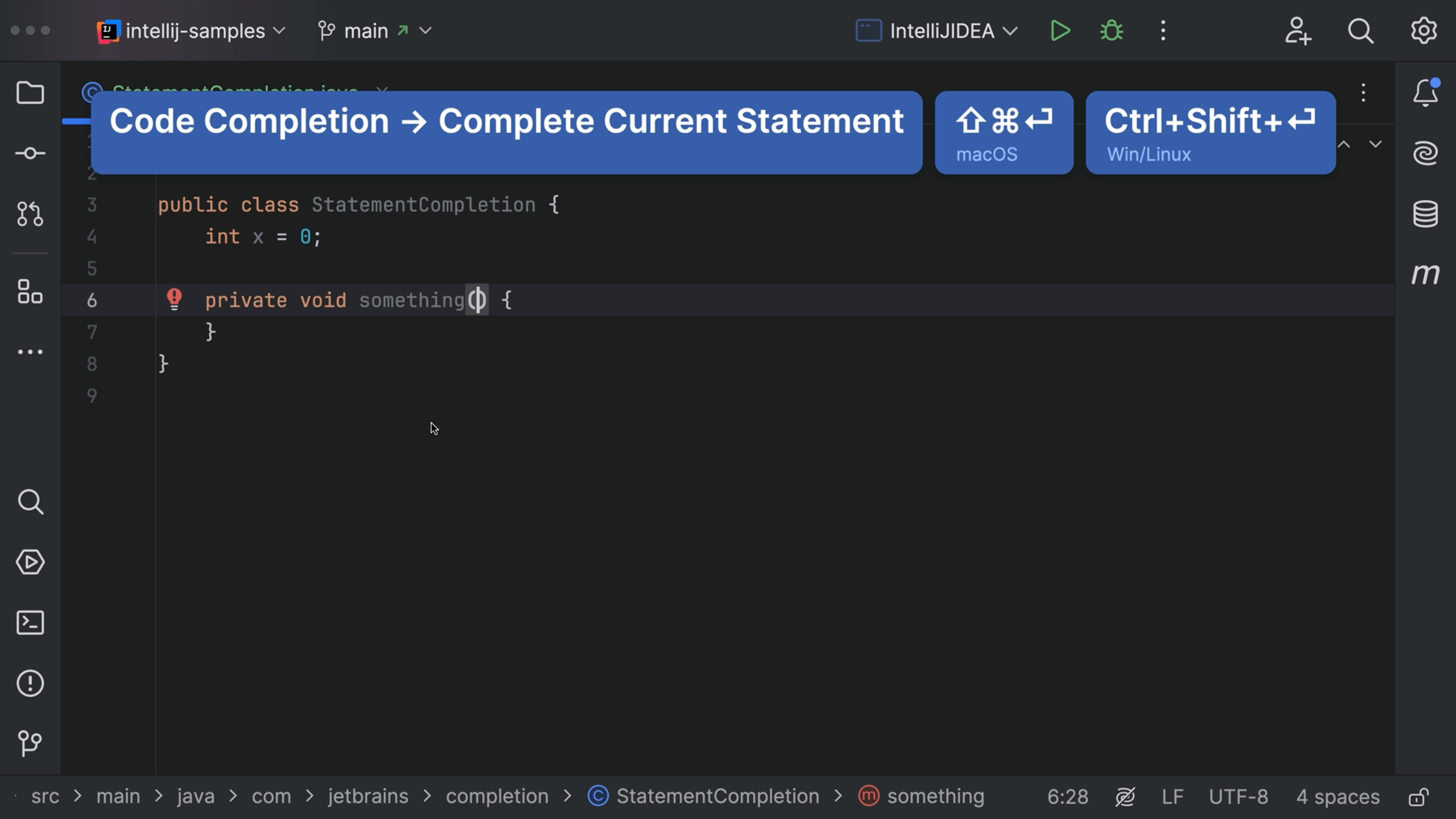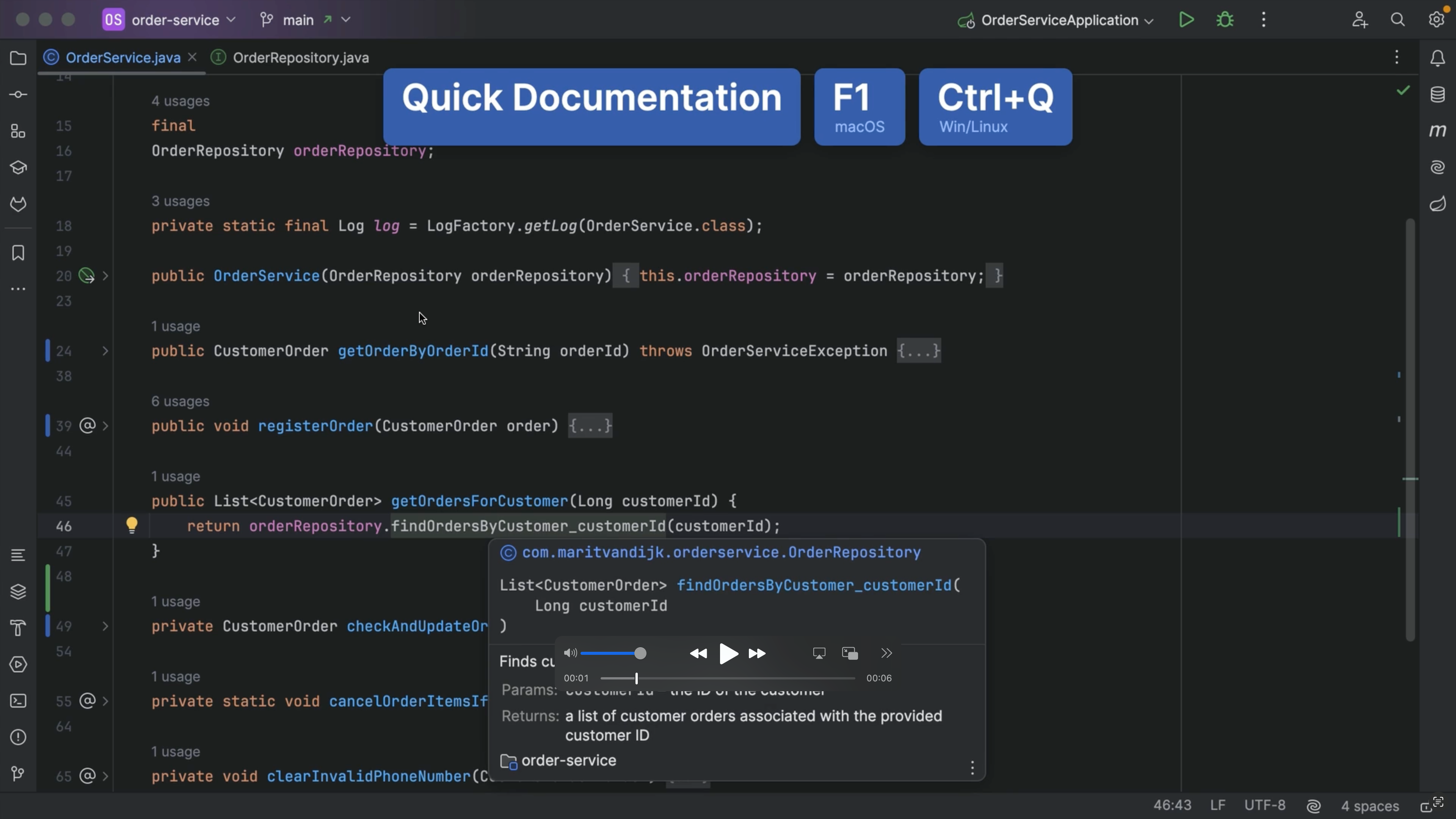Run Anything
How to use the Run Anything dialog to run, well, anything!
Run anything ⌃⌃ (macOS) / Ctrl+Ctrl (Windows/Linux) allows you to run any of your Run Configurations as well as scripts and commands such as mvn clean or gradle --status. You can also use Run Anything to open your recent projects. Press ? to see the available options and then run Maven Goals, Gradle Tasks, Open a Project or Run an existing run configuration.