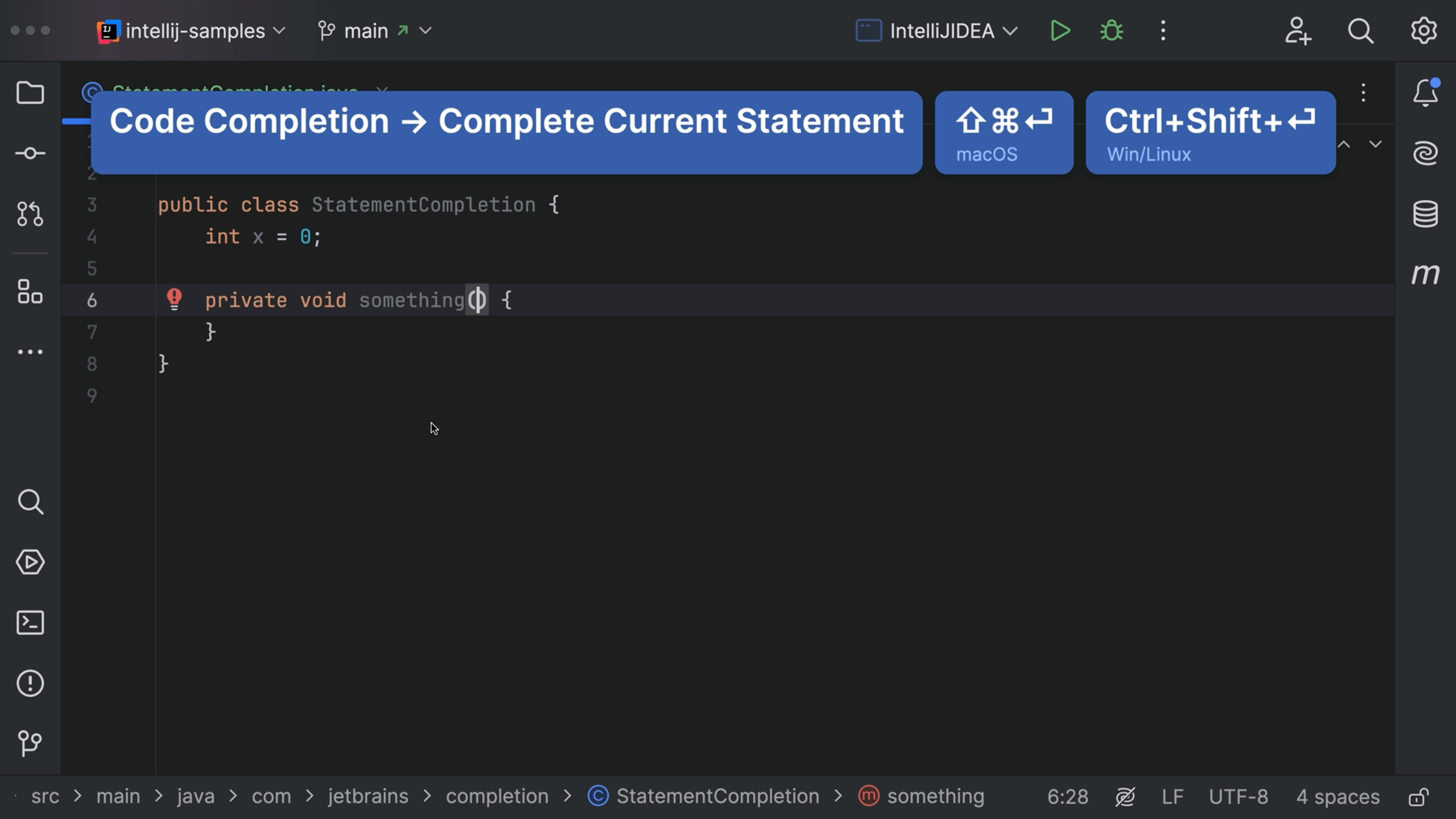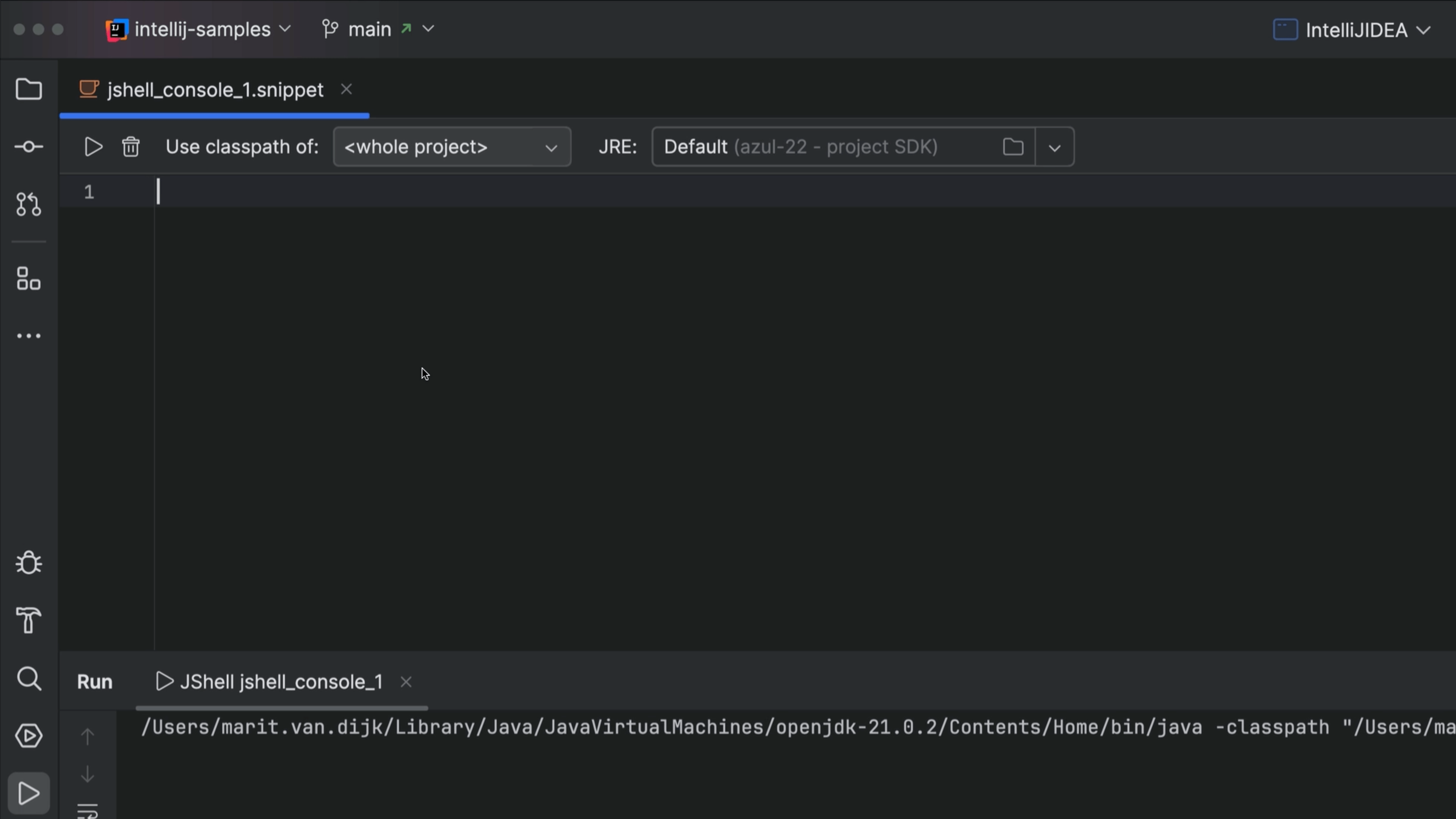Delete file on rollback
Delete unwanted files when doing a rollback.
You've added a file, but don't need it after all. Roll back your changes ⌘⌥Z (macOS) / Ctrl+Alt+Z (Windows/Linux) and delete the file by selecting Delete local copies of added files.