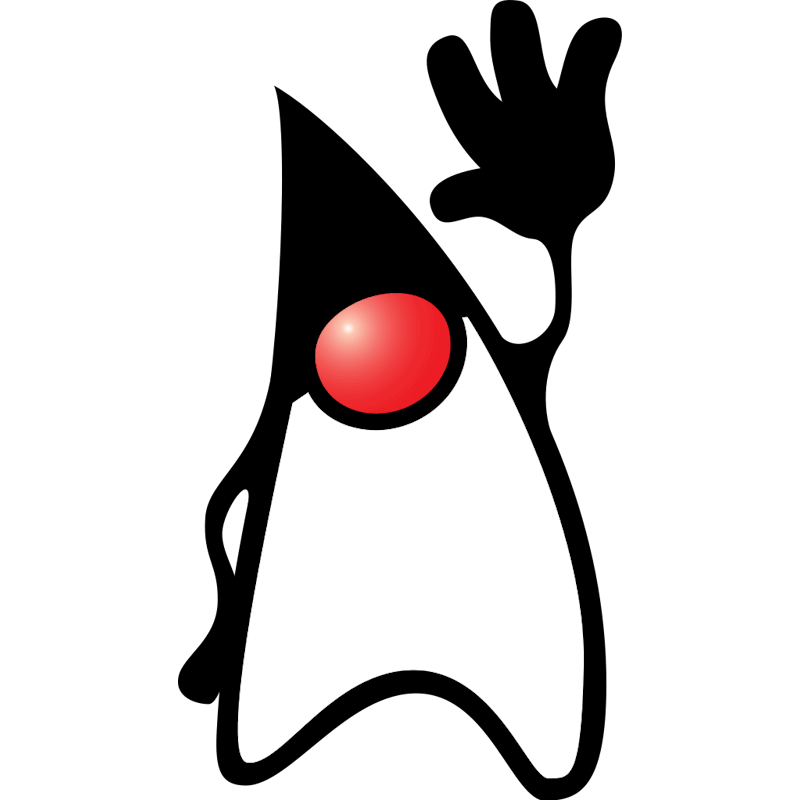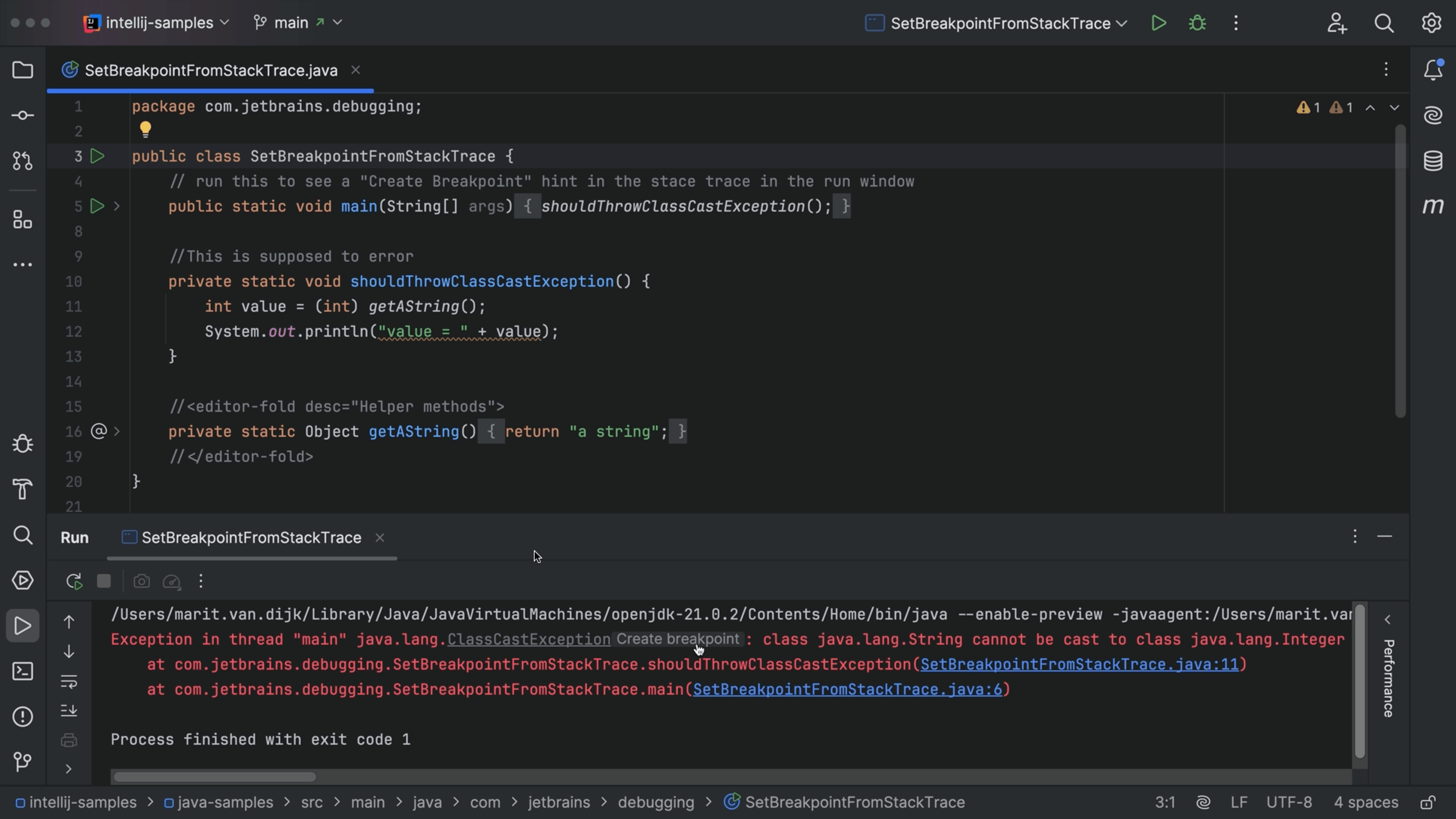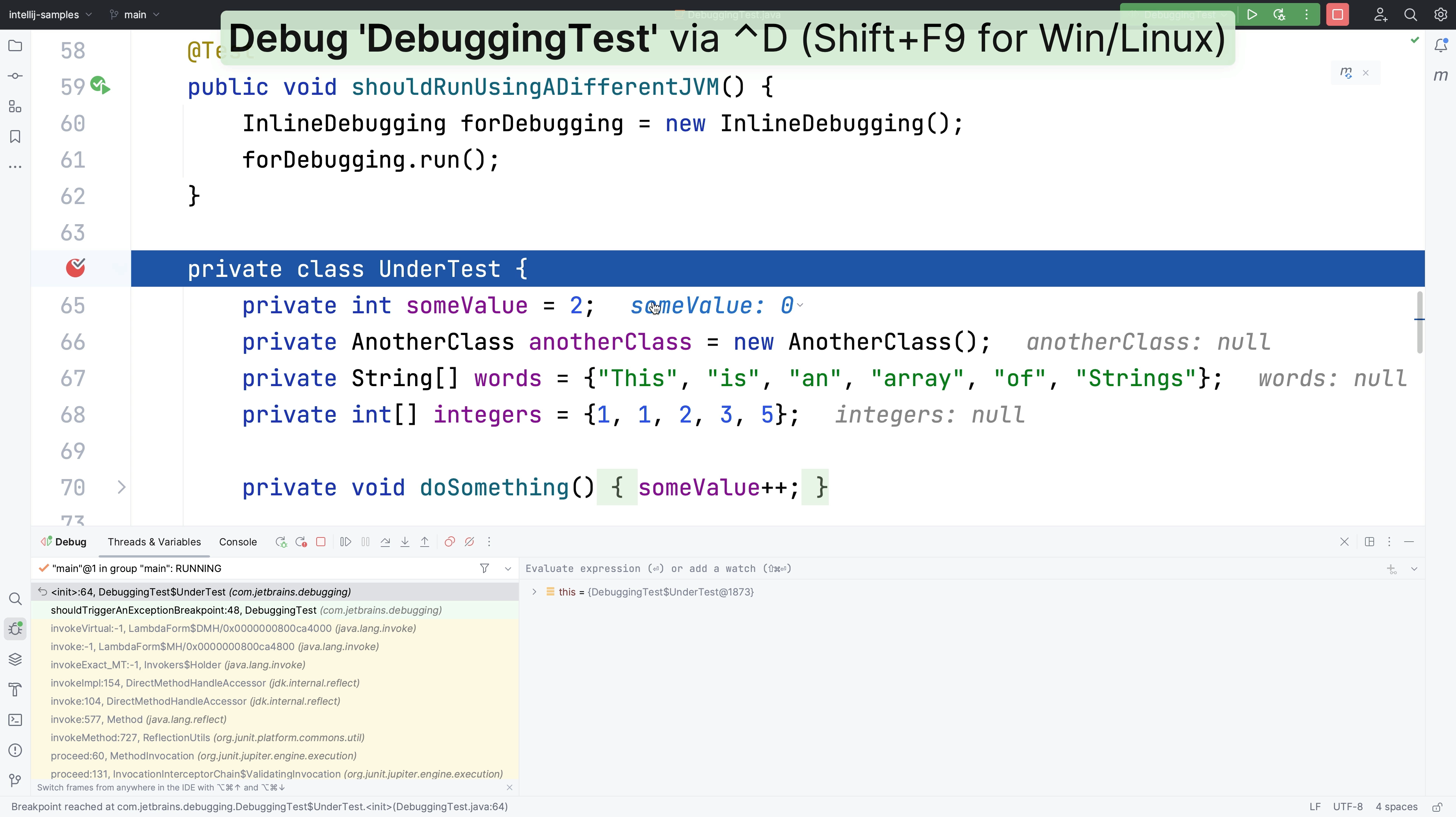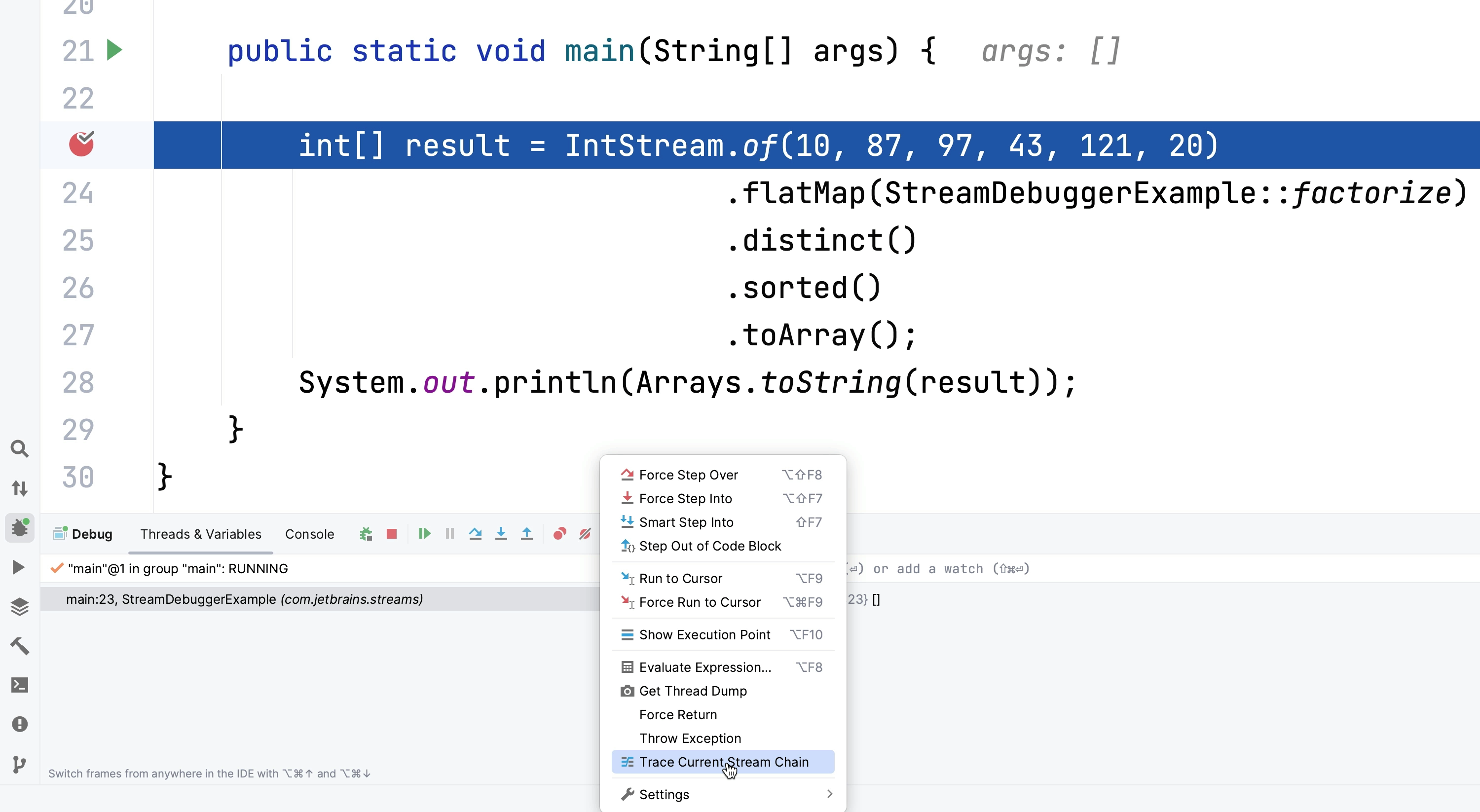Restore a Deleted Breakpoint
You can restore previously configured breakpoints if you accidentally delete them.
You can right-click in the gutter icon to place a breakpoint and then configure it. If you accidentally delete that breakpoint, you can get it back by placing a new breakpoint then selecting Restore previous breakpoint. IntelliJ IDEA will use your previous settings from the deleted breakpoint, so you don't need to re-configure it twice.