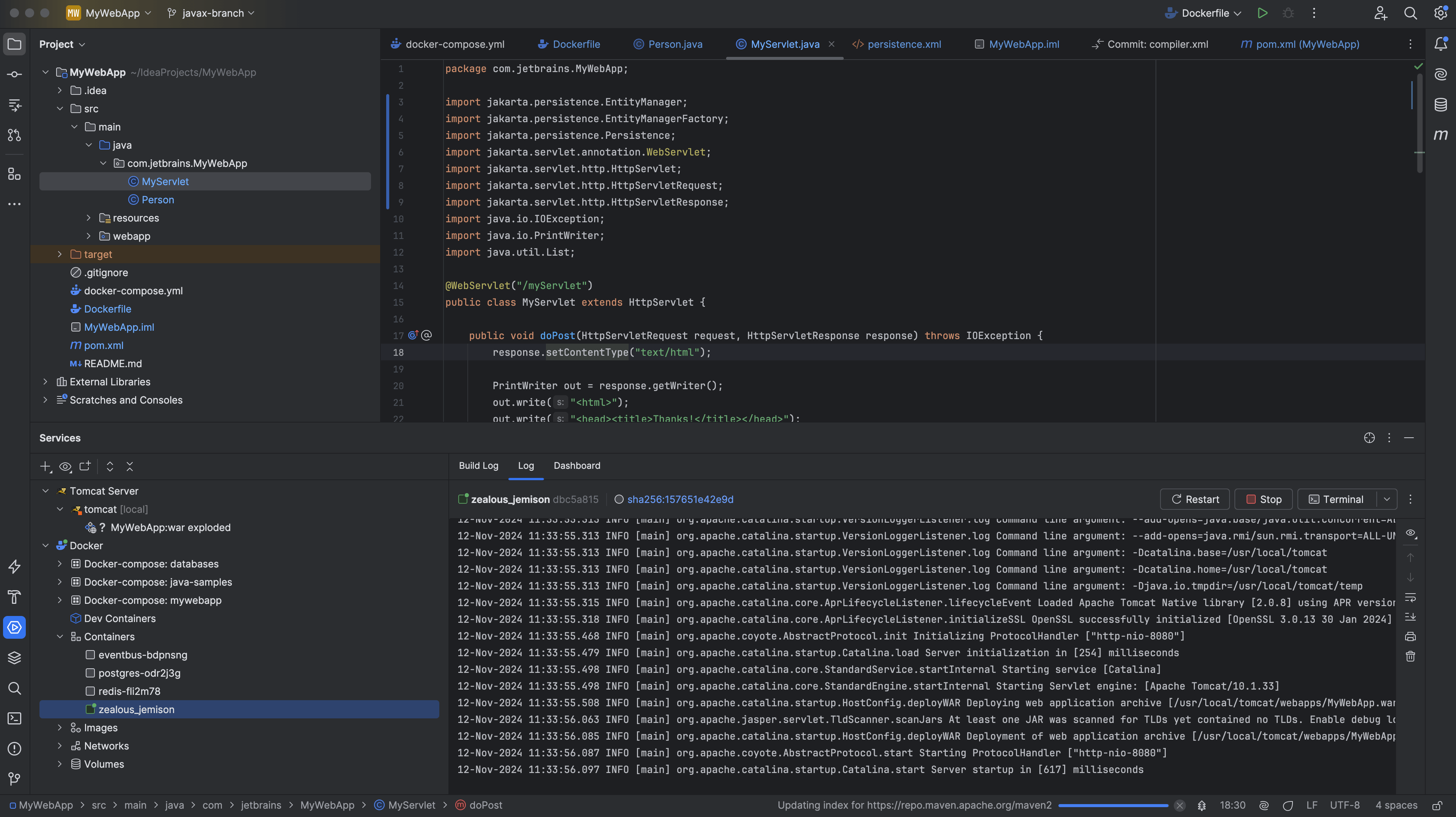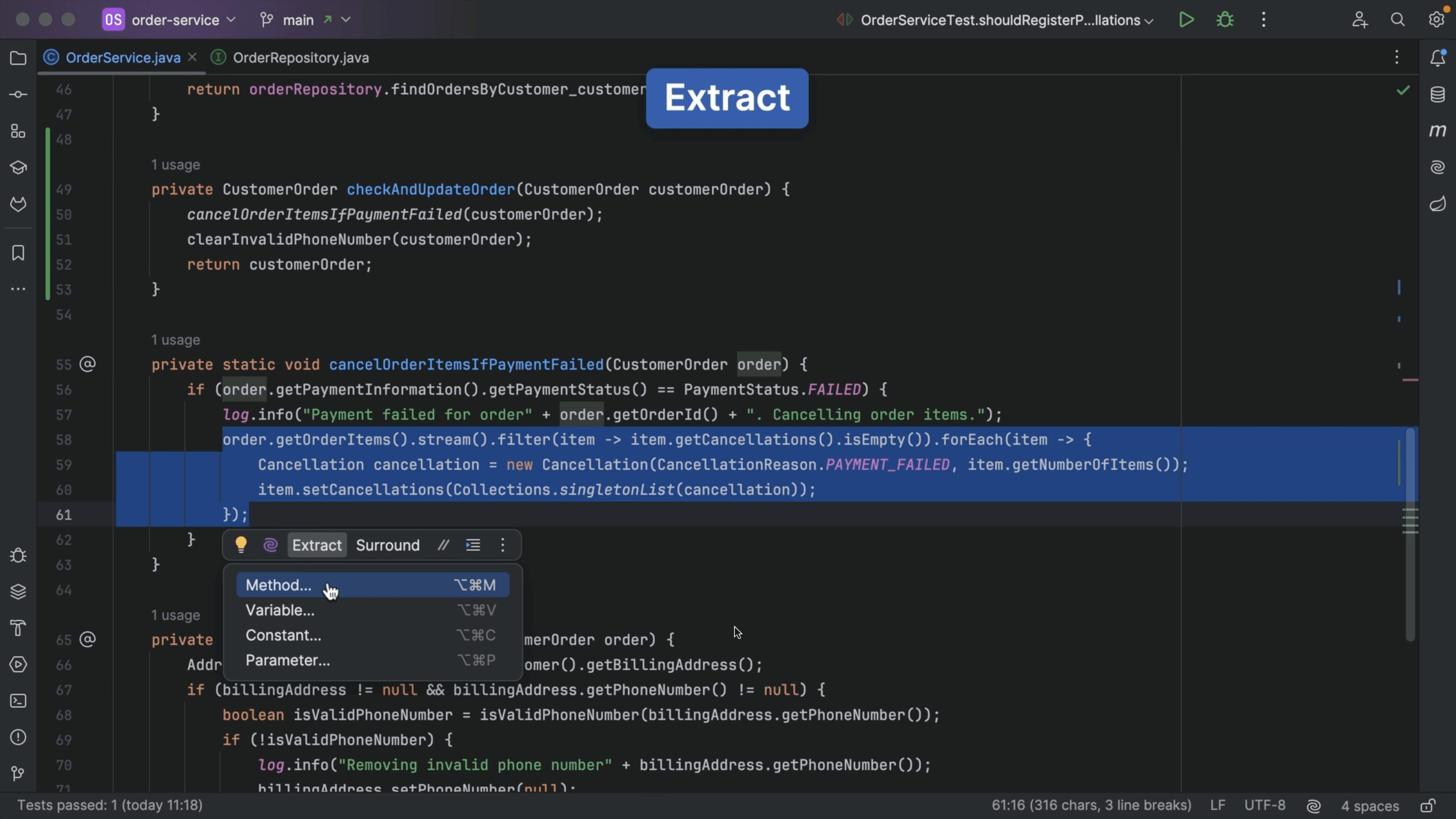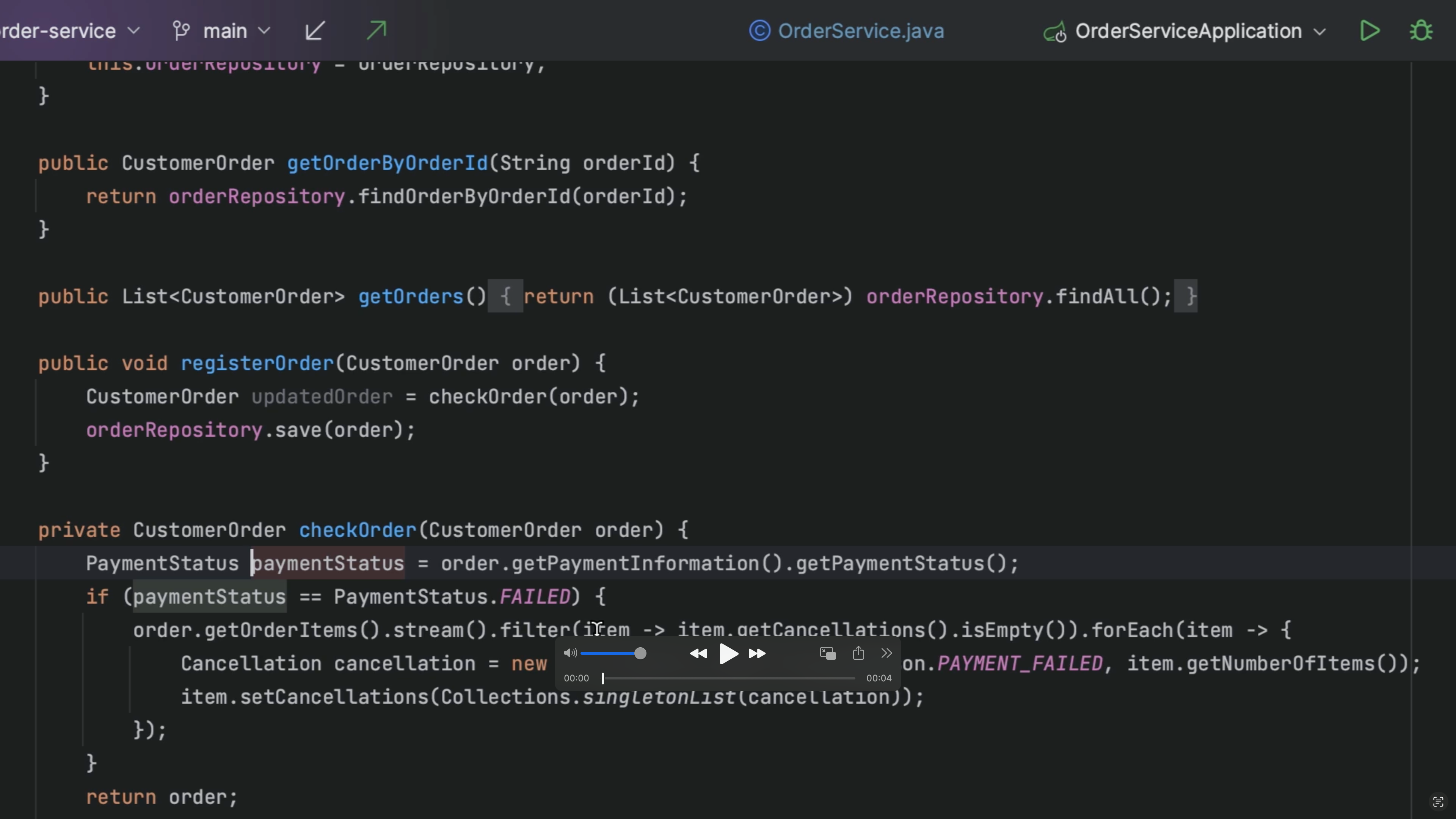Rename an Interface
Renaming in IntelliJ IDEA including comments and texts.
Press ⇧F6 (macOS) / Shift+F6 (Windows/Linux), to rename anything in IntelliJ IDEA, including interfaces. Everything that uses that interface will also be renamed.
Pro tip:
You can use ⌥⇧O (macOS) / Alt+Shift+O (Windows/Linux), to expand the inlay hints to also consider Comments and Text.