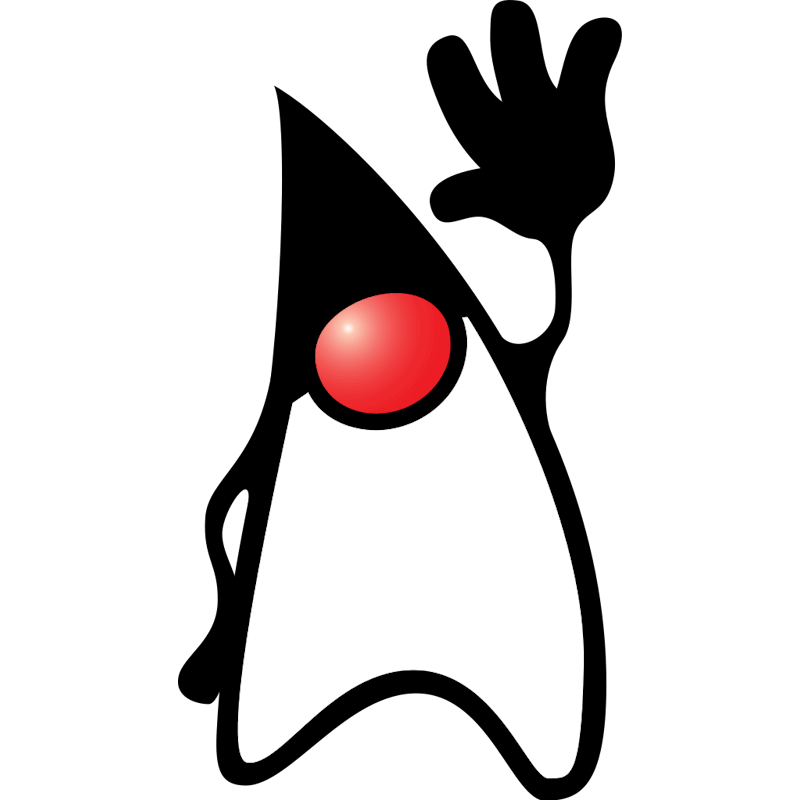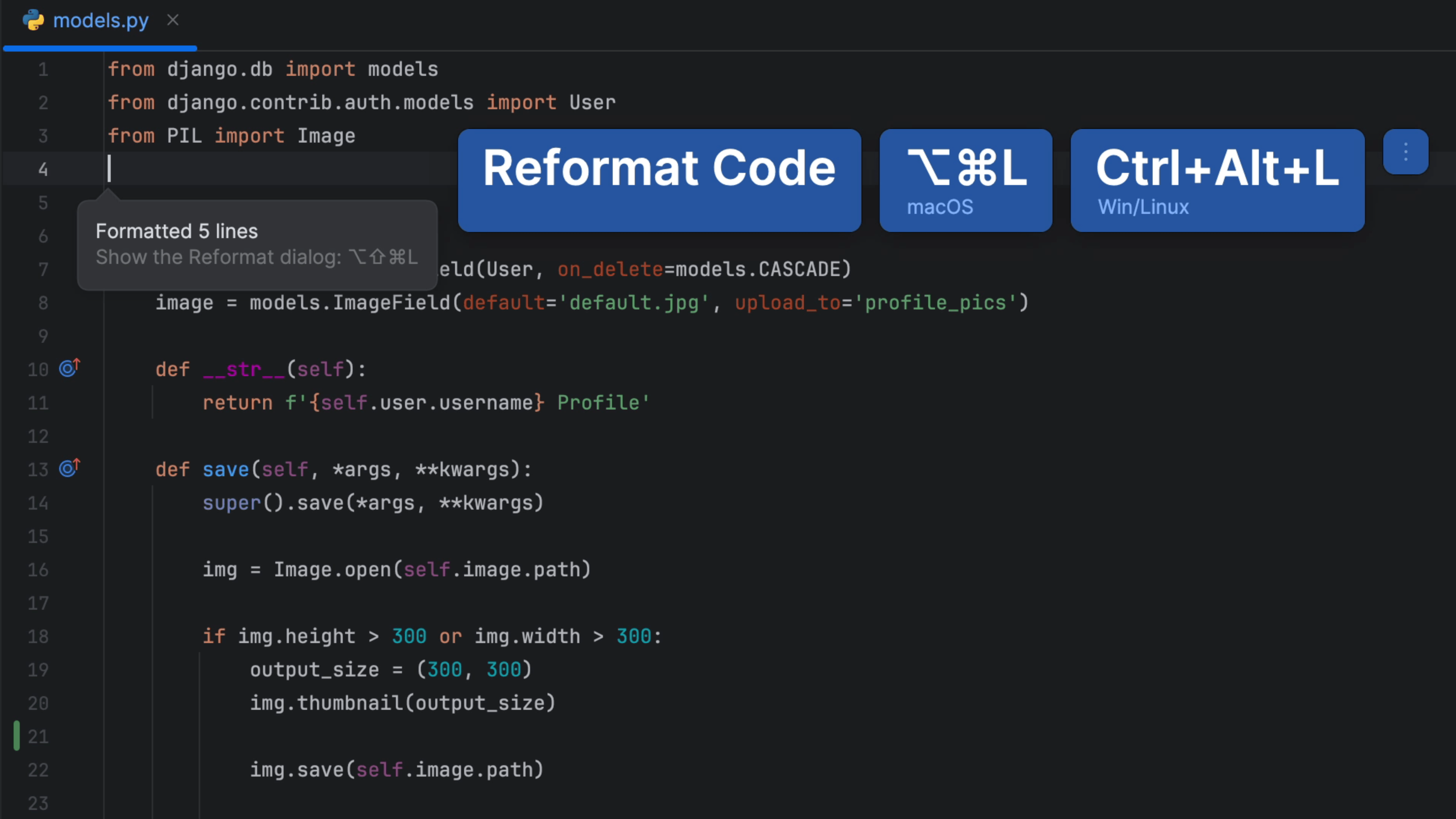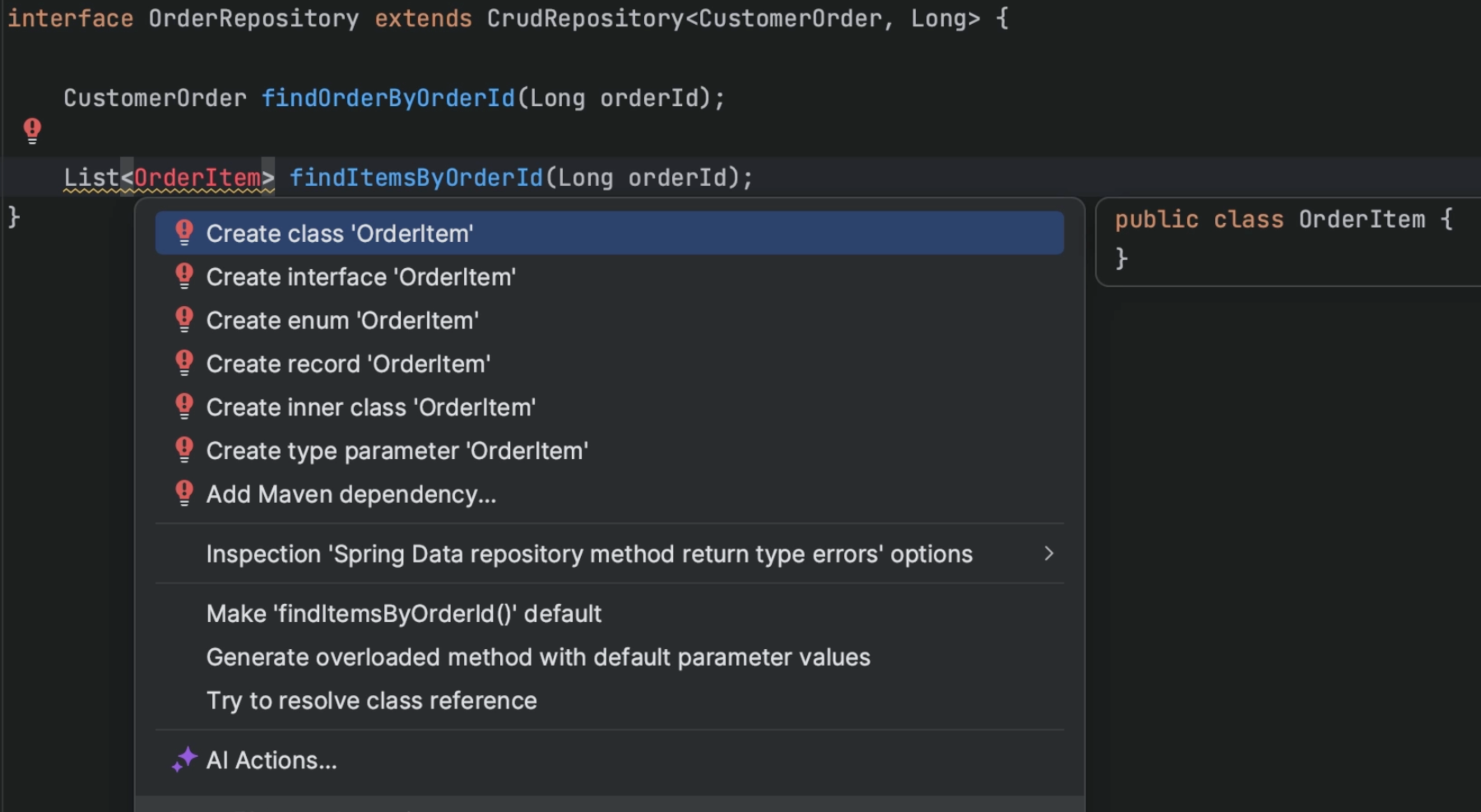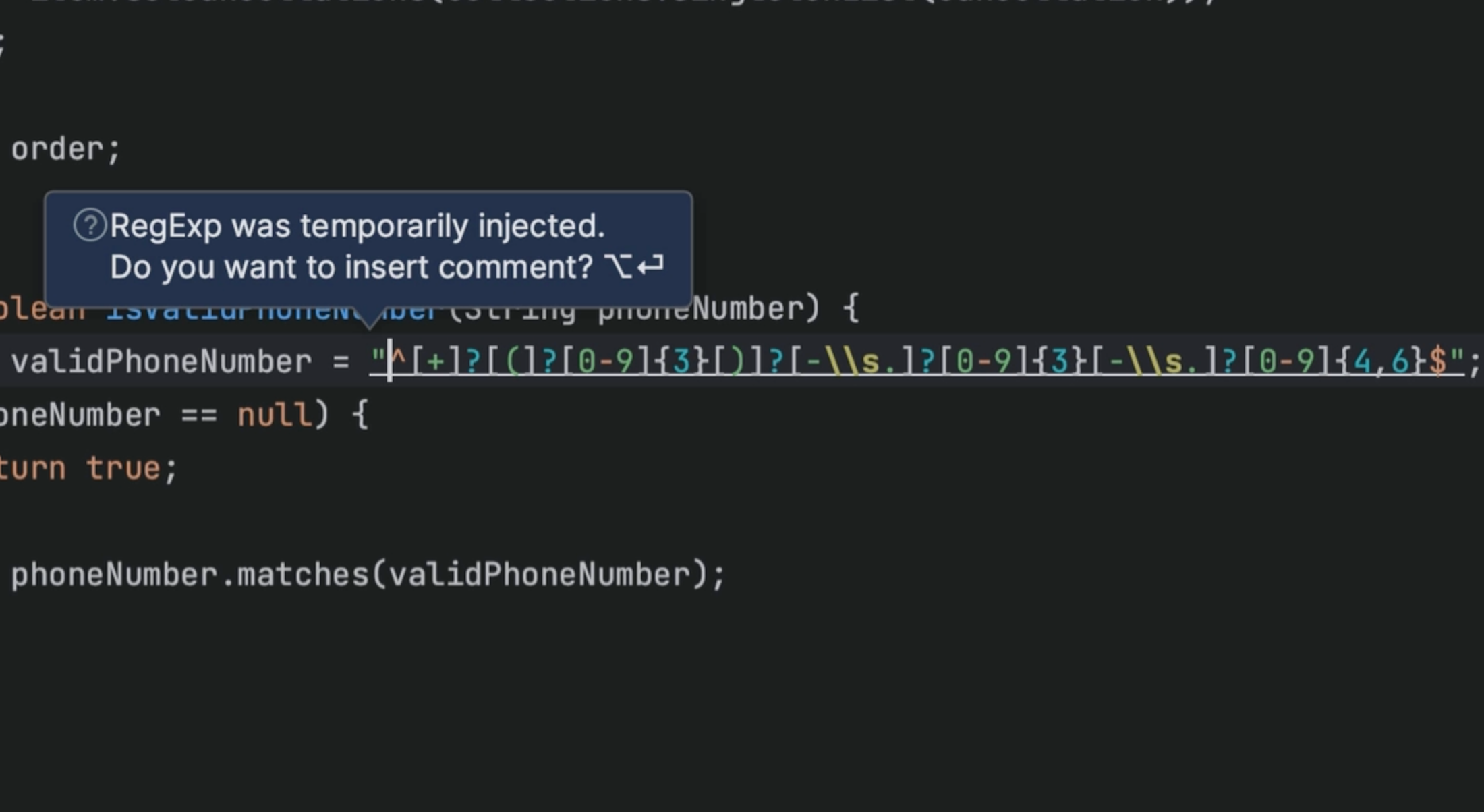Parameter Information
Finding the parameter type can be really helpful for understanding your code.
Sometimes it's helpful to know the type of parameter in your code when it's not immediately apparent to you. Use ⌃⇧P (macOS) / Ctrl+Shift+P (Windows/Linux) to get the type information of a parameter in your code.