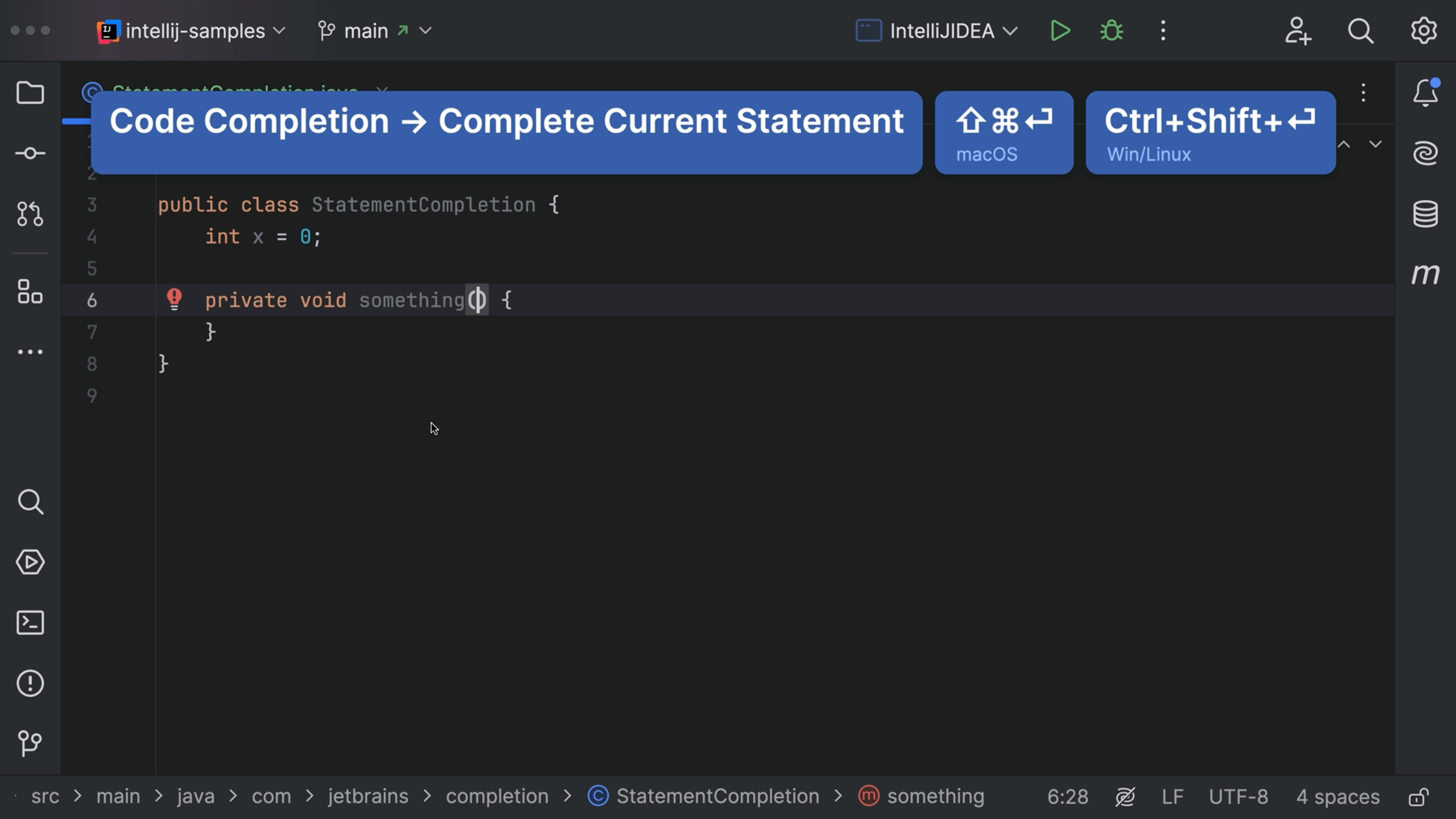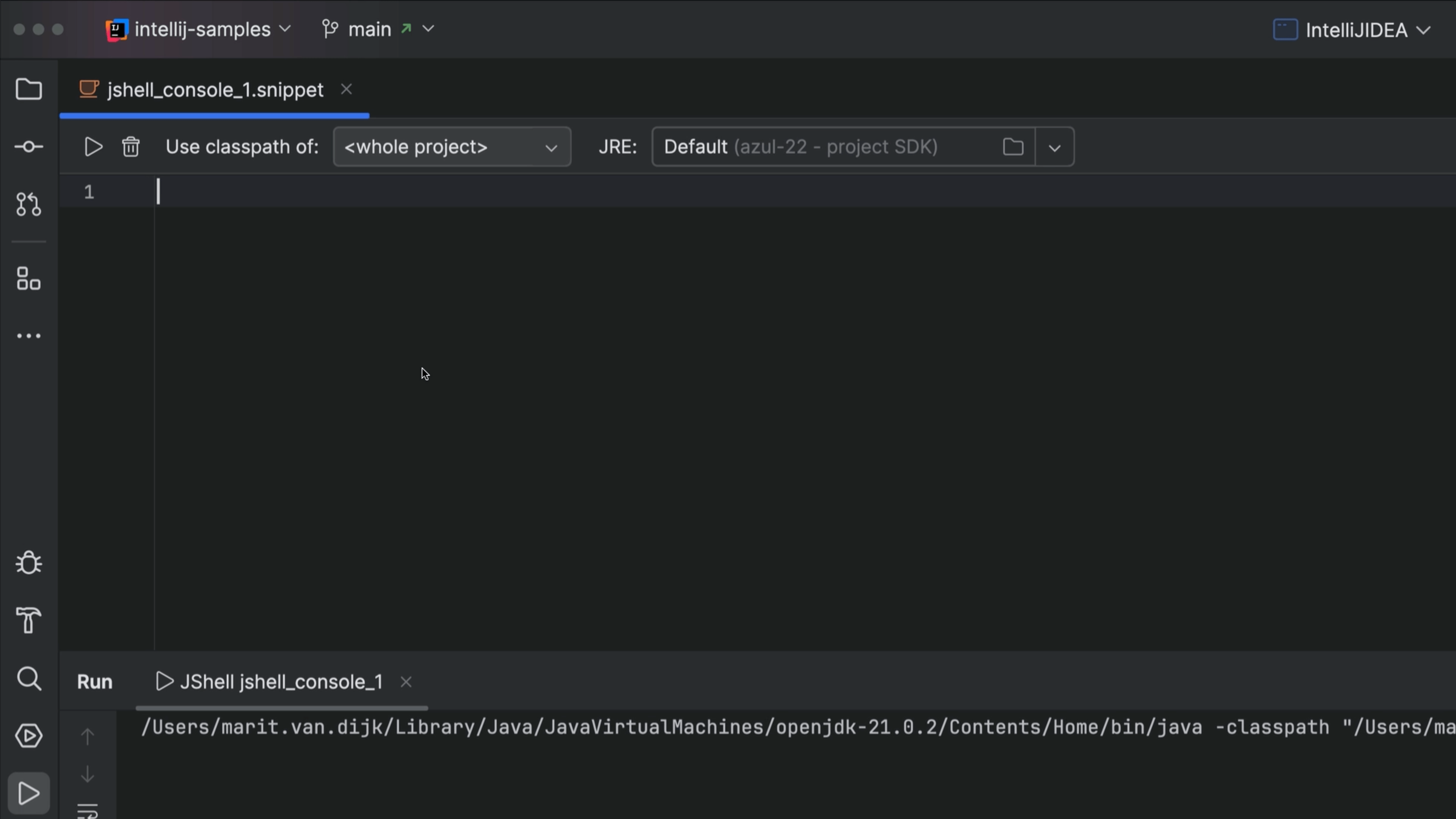Notifications
Use the Notifications tool window to see what's happening with your project.
IntelliJ IDEA will notify you of information relating to your project including warnings, errors and when the IDE needs some action from you, in the Status Bar on the bottom of your IDE. You might also get a pop-up notification in some instances.
You can access your Notifications tool window at any time by clicking on the little bell icon on the top-right of your screen in the new user interface or by using Recent Files ⌘⇧E (macOS) / Ctrl+Shift+E (Windows/Linux) and then typing in notifications.