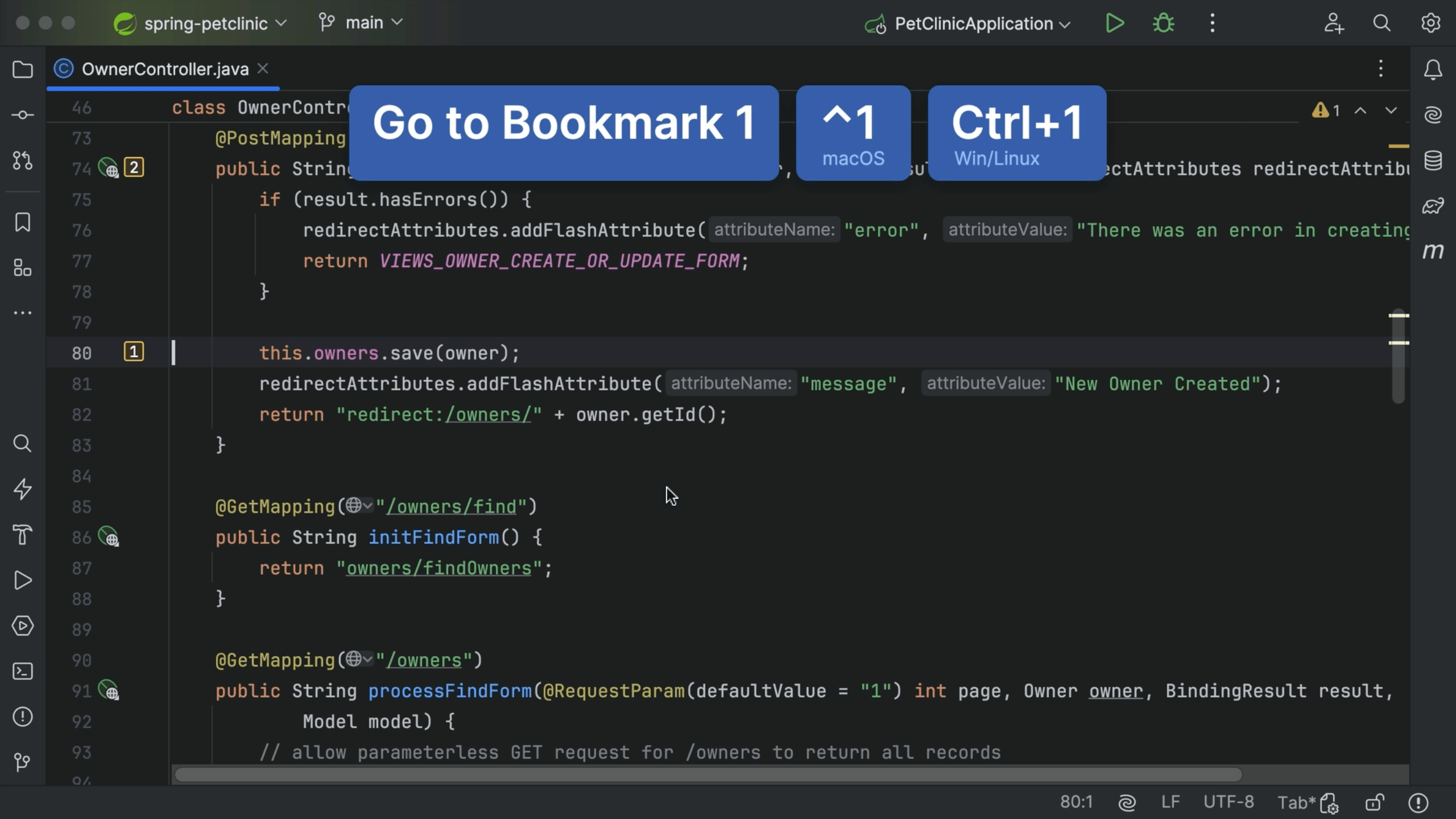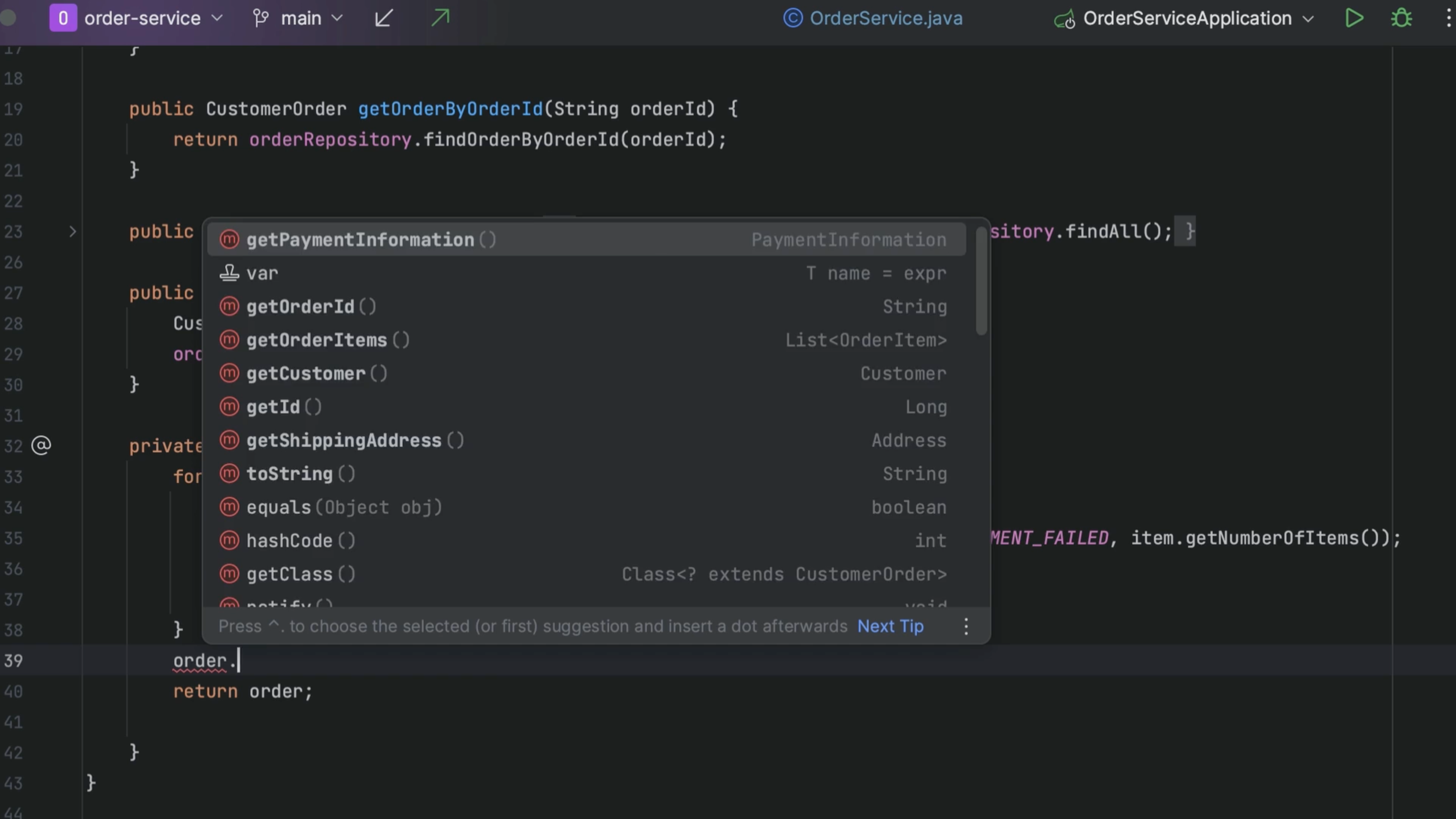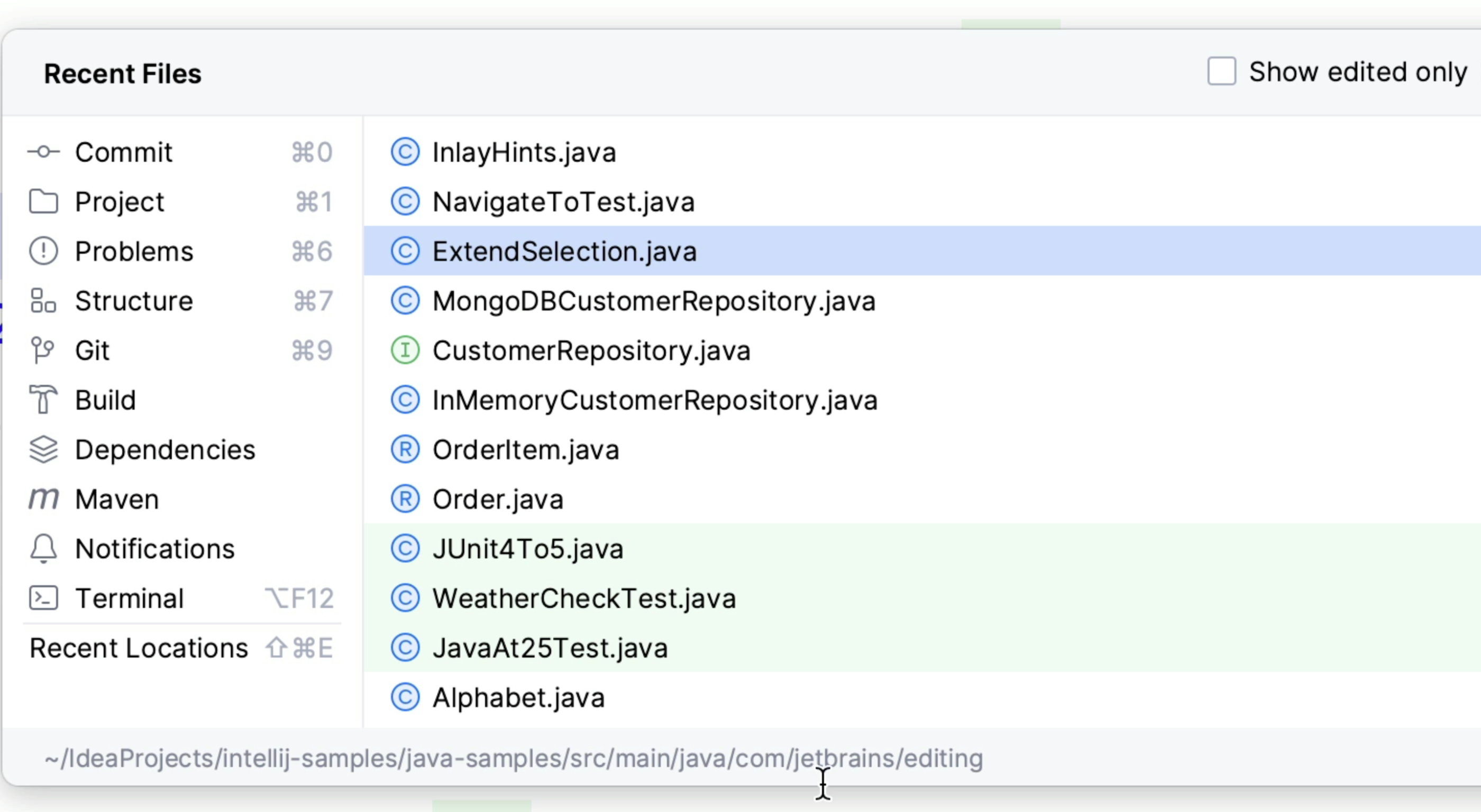Navigate to Test
Go to your matching test class with one keyboard shortcut.
You can use ⌘⇧T (macOS) / Ctrl+Shift+T (Windows/Linux), to navigate to a test class and back again. IntelliJ IDEA will navigate to the related Test file, or suggest creating a test. It can even add some of the code constructs for the tests as well.