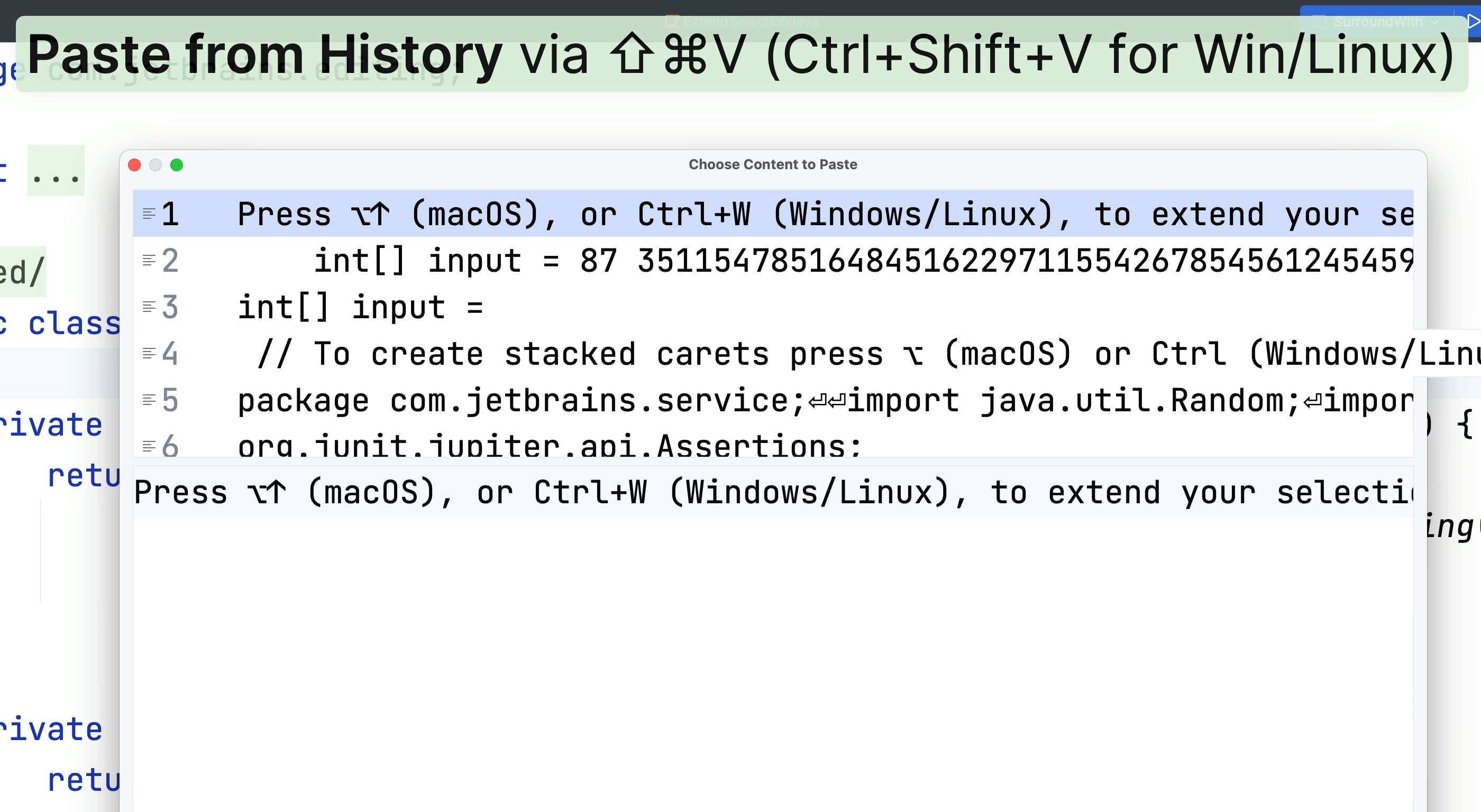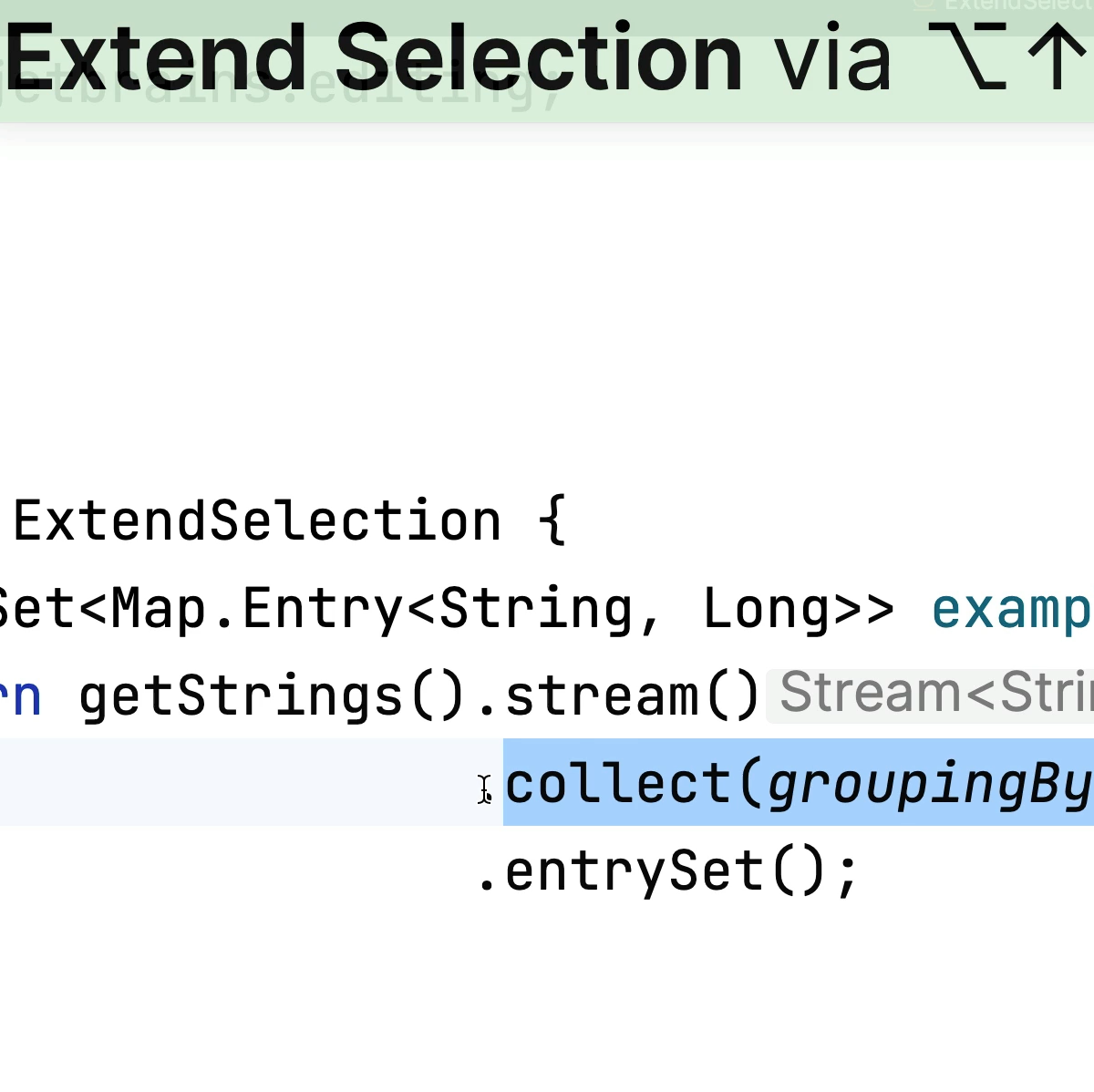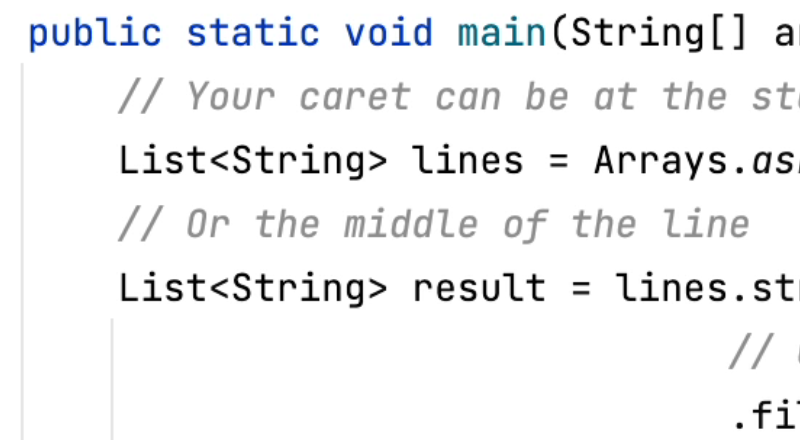Kotlin Code Completion
Use code and statement completion to write code faster.
You can use Statement Completion to finish the current statement using ⌃⇧⏎ (macOS) / Ctrl+Shift+Enter (Windows/Linux). Basic completion is available without using a shortcut, but you can use Advanced Completion with ⌃⇧␣ (macOS) / Ctrl+Shift+Space (Windows/Linux).