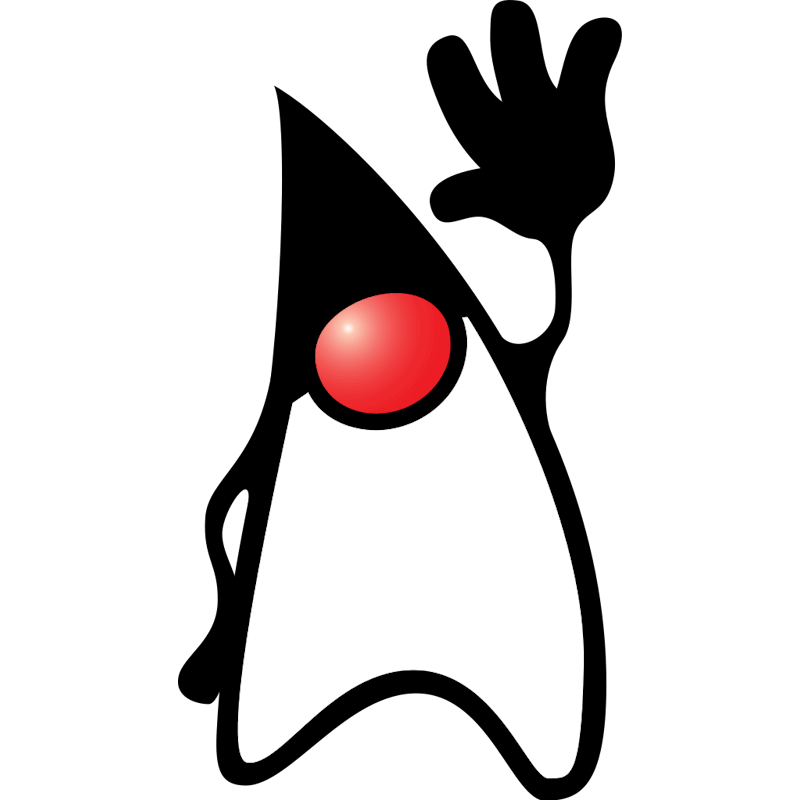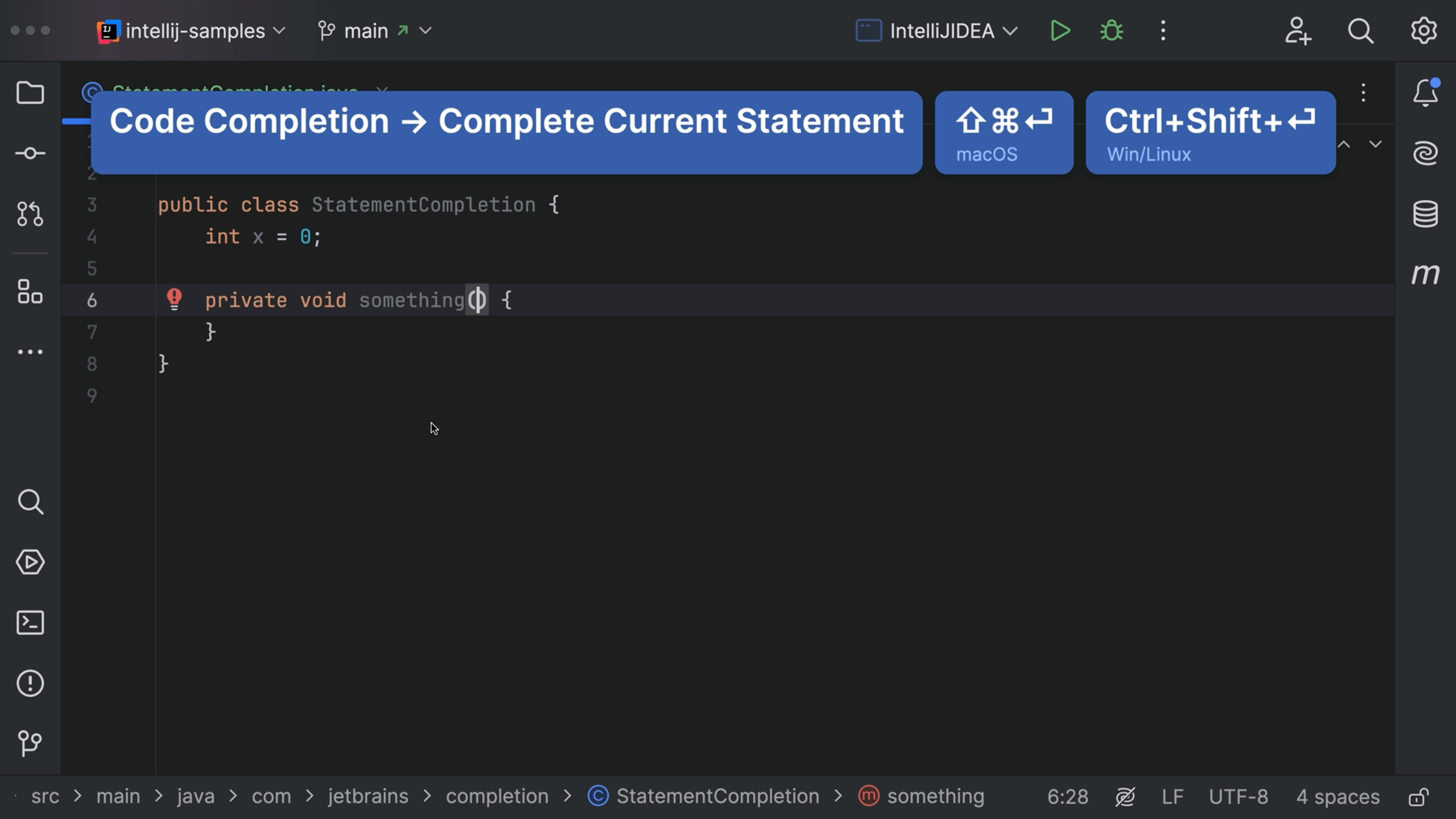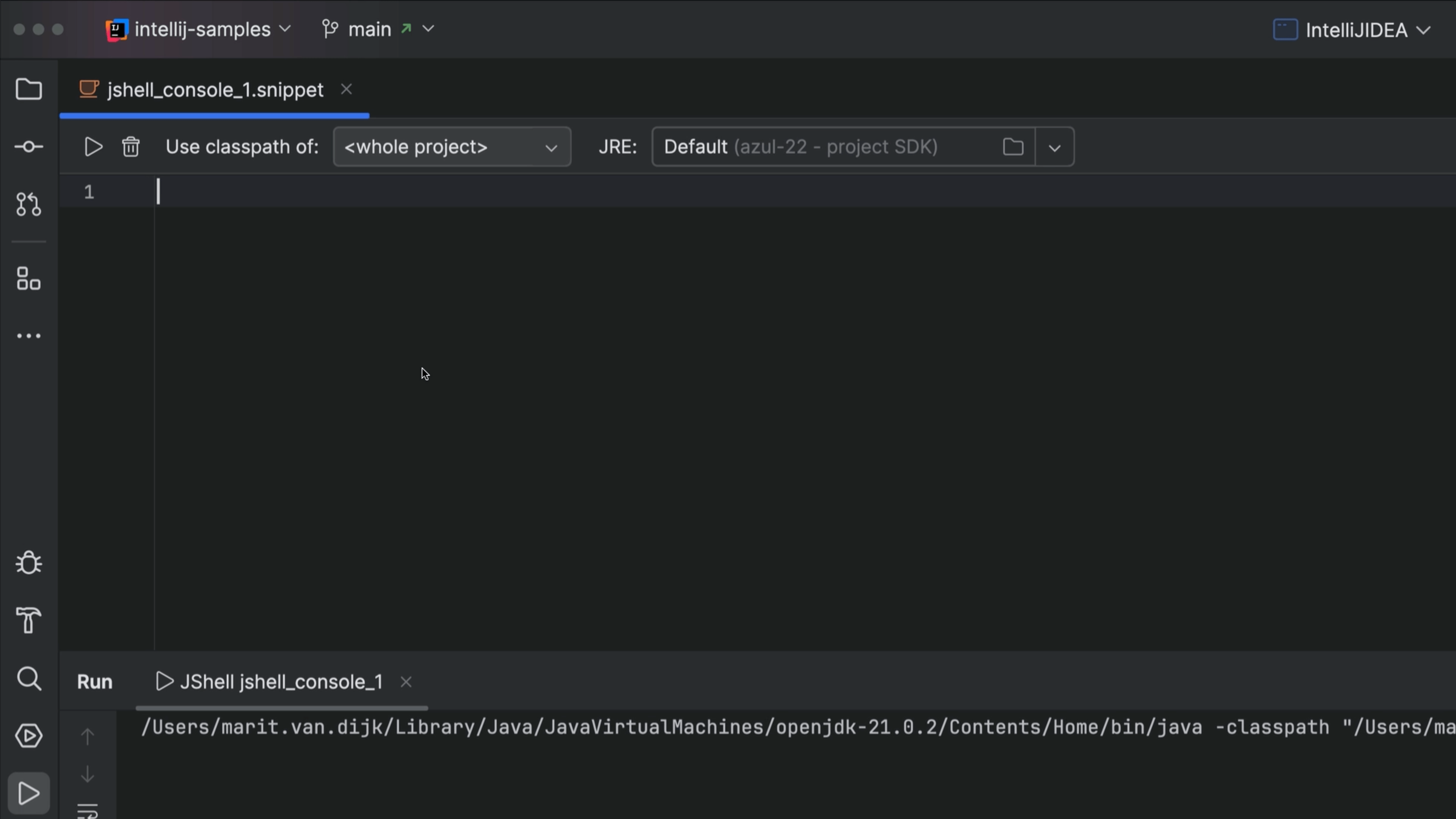Hide Tool Windows
Hide or restore all tool windows so you can keep your IDE exactly how you like it.
Hide All Windows ⌘⇧F12 (macOS) / Ctrl+Shift+F12 (Windows/Linux) to focus on the code.
Open individual windows, like the Project tool window ⌘1 (macOS) / Alt+1 (Windows/Linux), or Git tool window ⌘9 (macOS) / Alt+9 (Windows/Linux).
Or Restore Windows ⌘⇧F12 (macOS) / Ctrl+Shift+F12 (Windows/Linux) when you need them again.