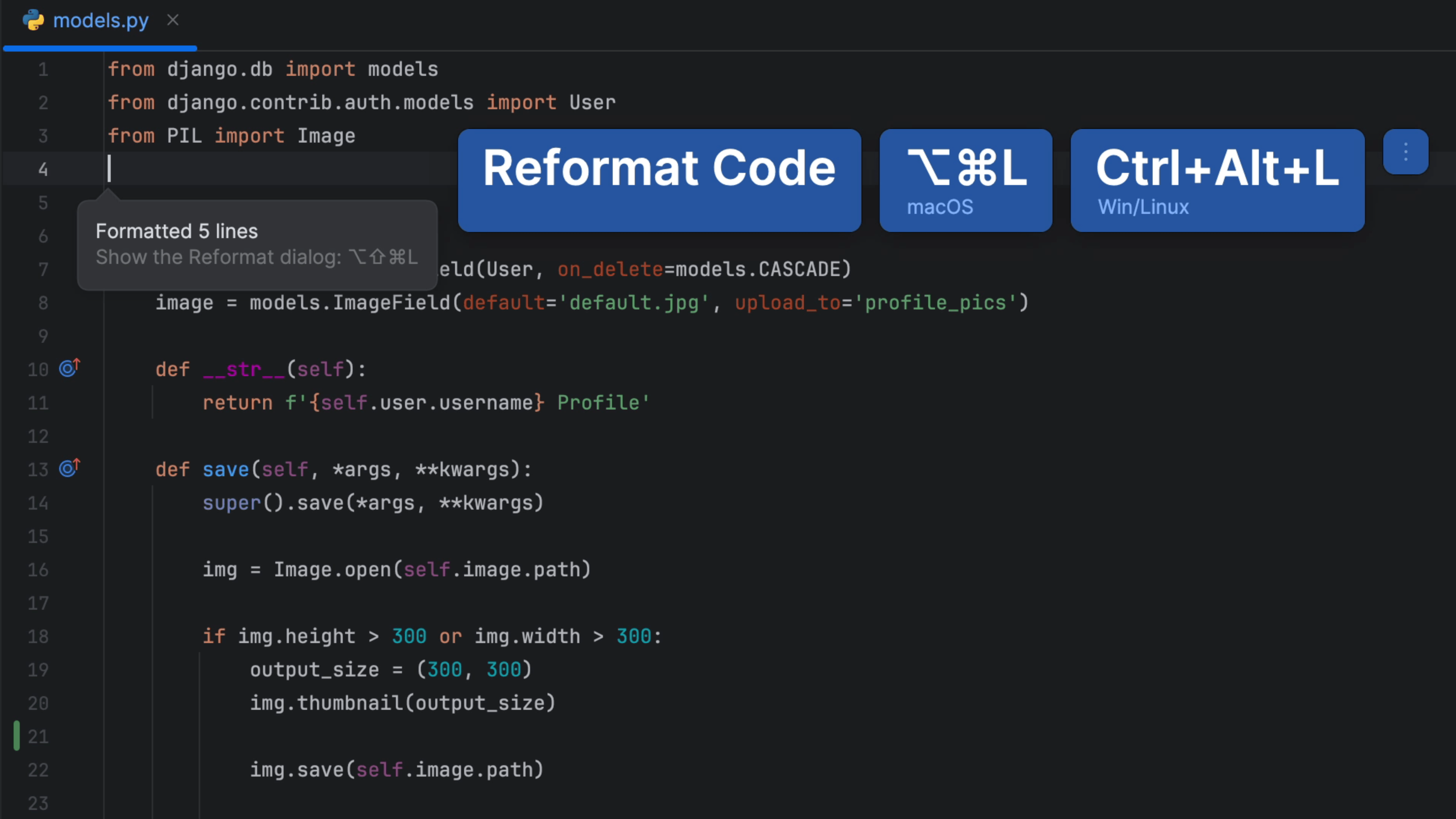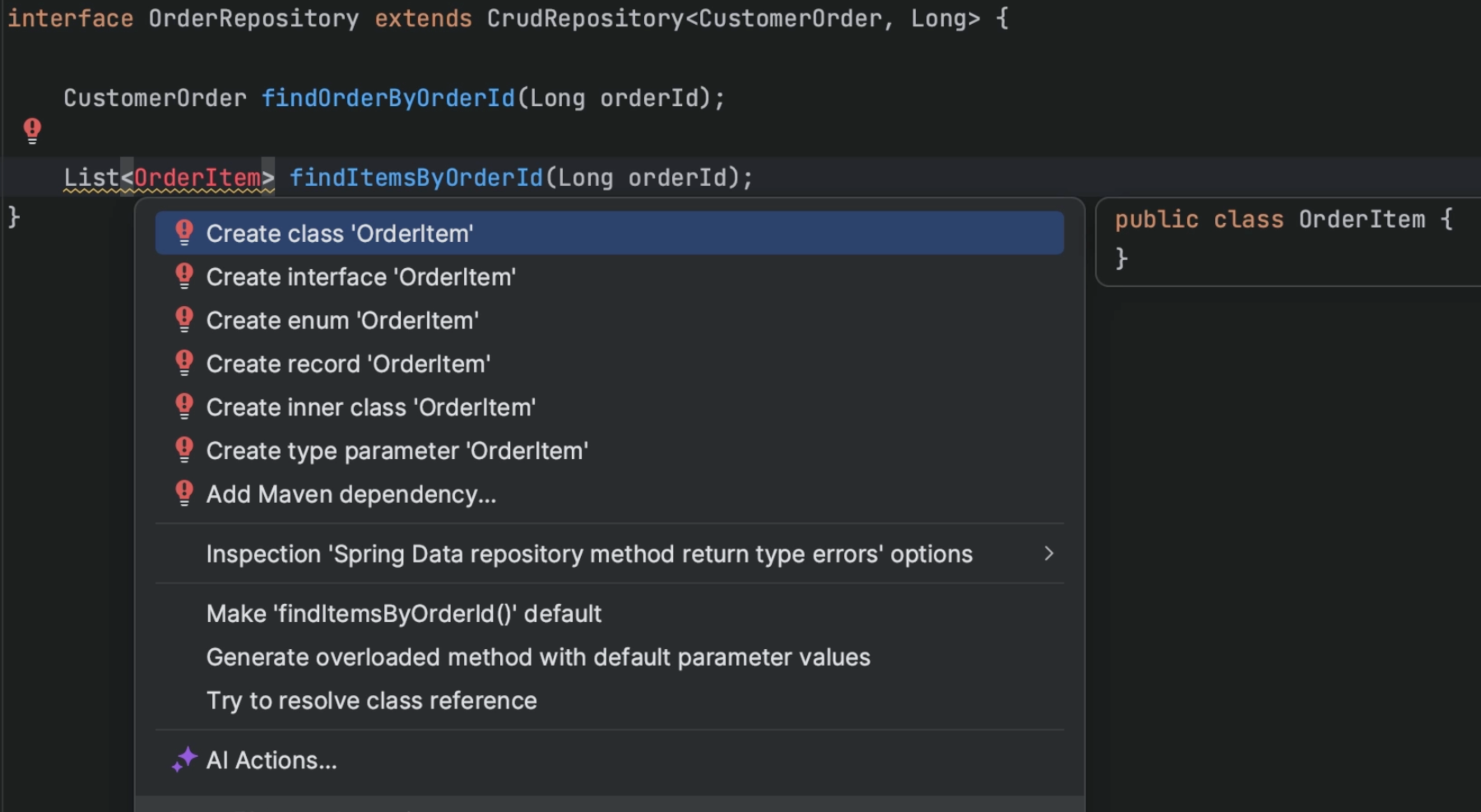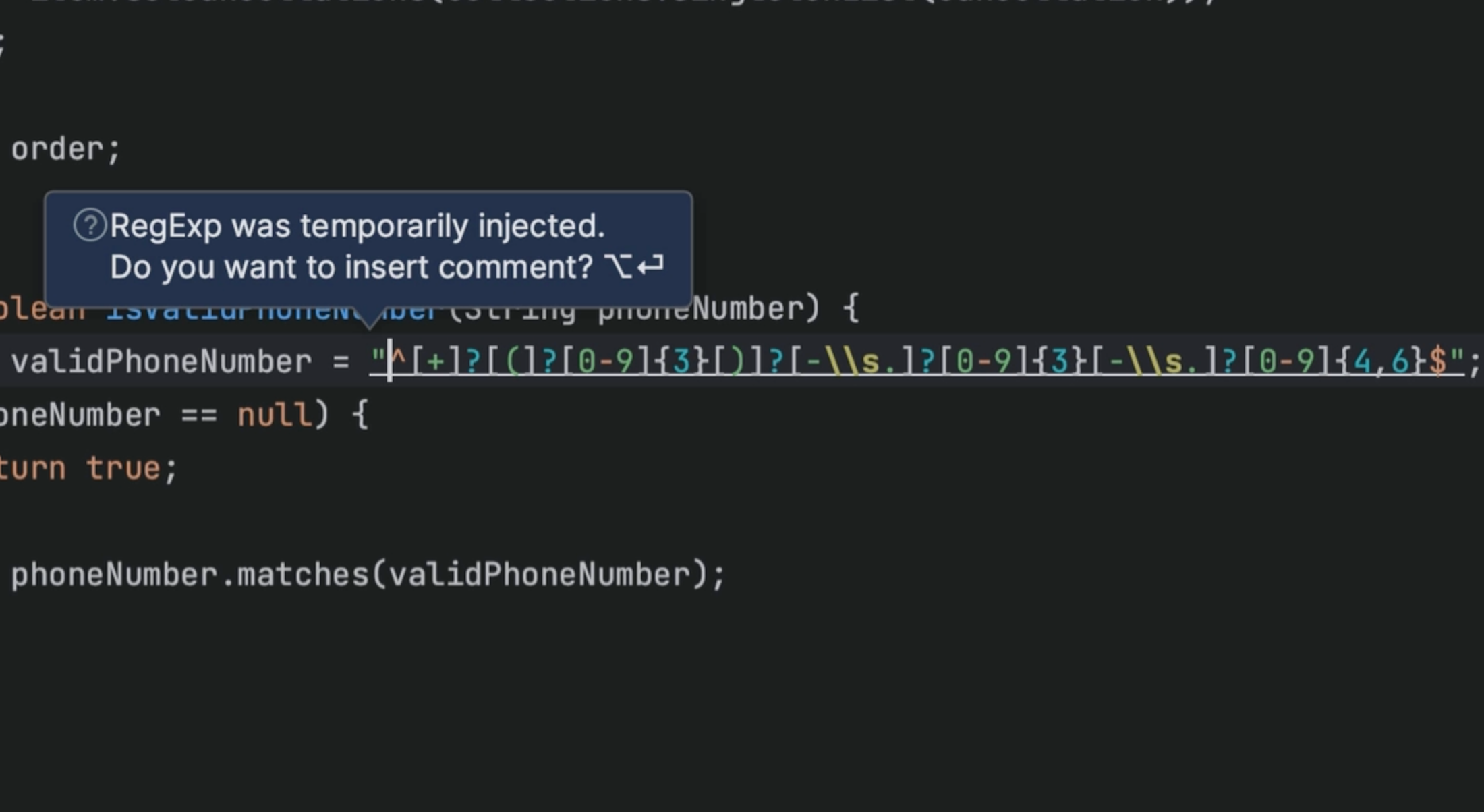Gutter Icons
View information about your code by looking at the gutter icons.
Gutter icons can show you:
- Annotations
- Implementations
- Overrides
- Recursive calls ... and more.
You can configure them in your Preferences/Settings ⌘, (macOS) / Ctrl+Alt+S (Windows/Linux) and searching for gutter.