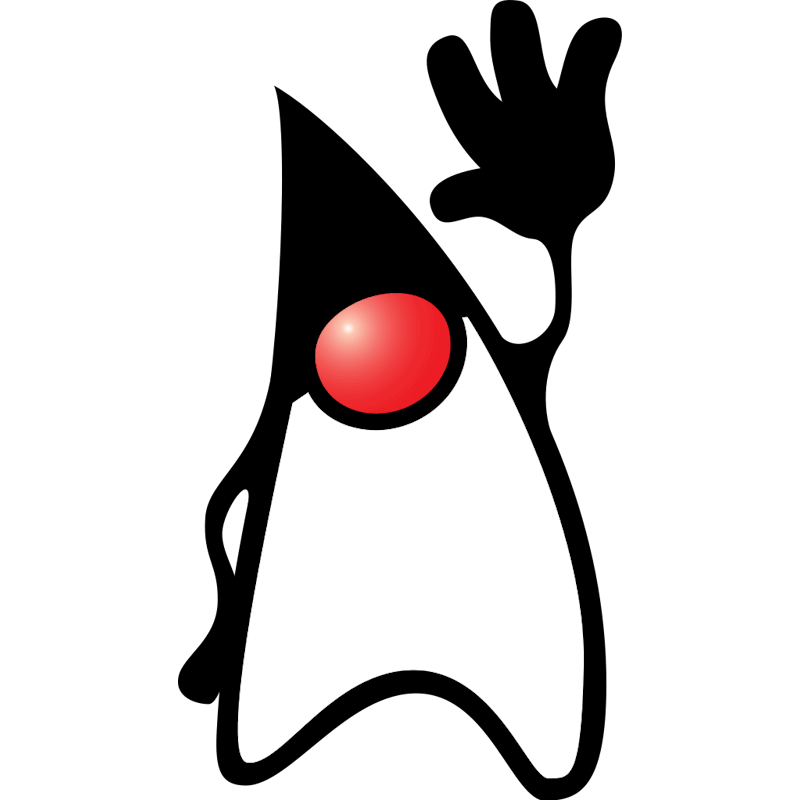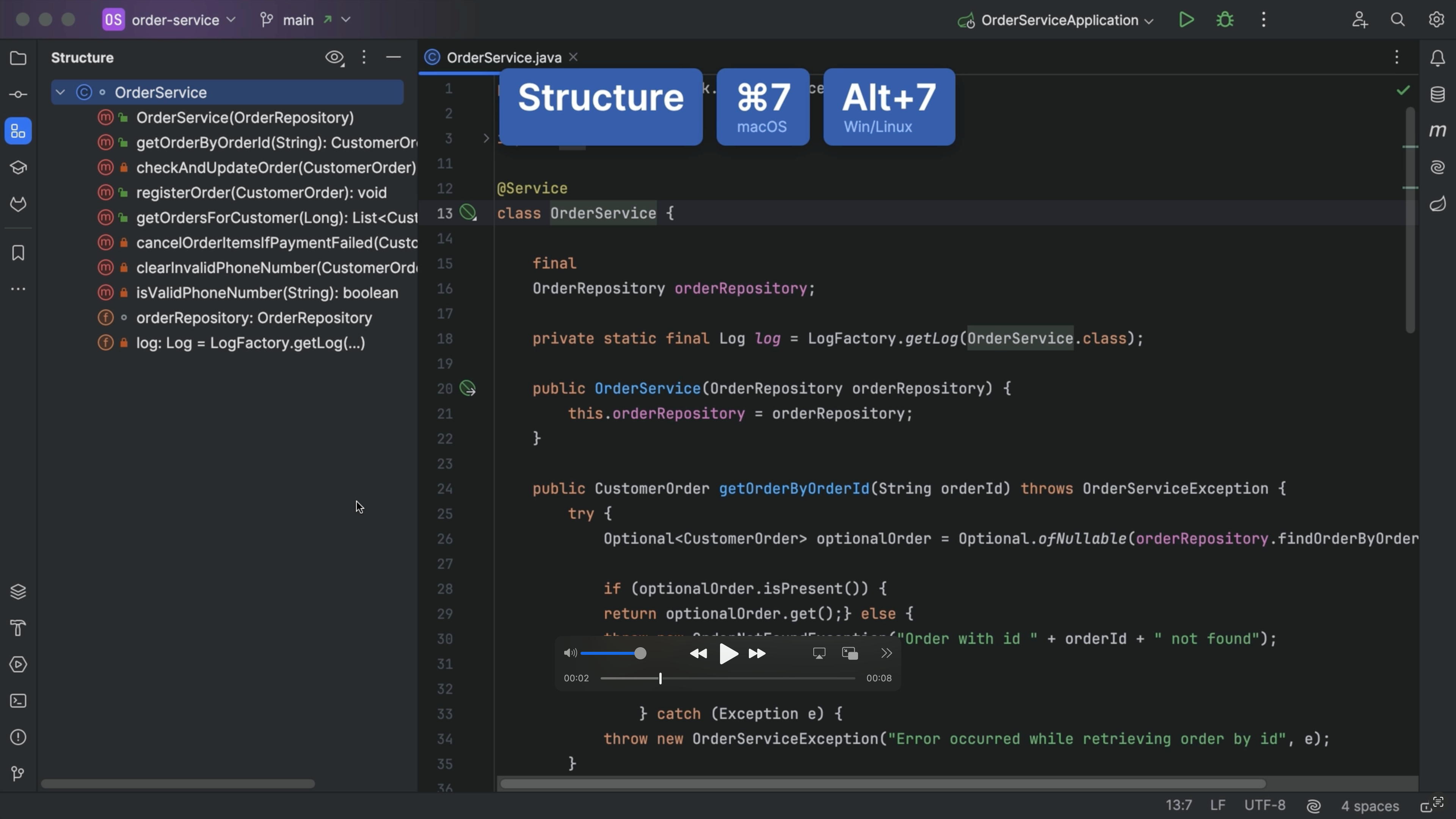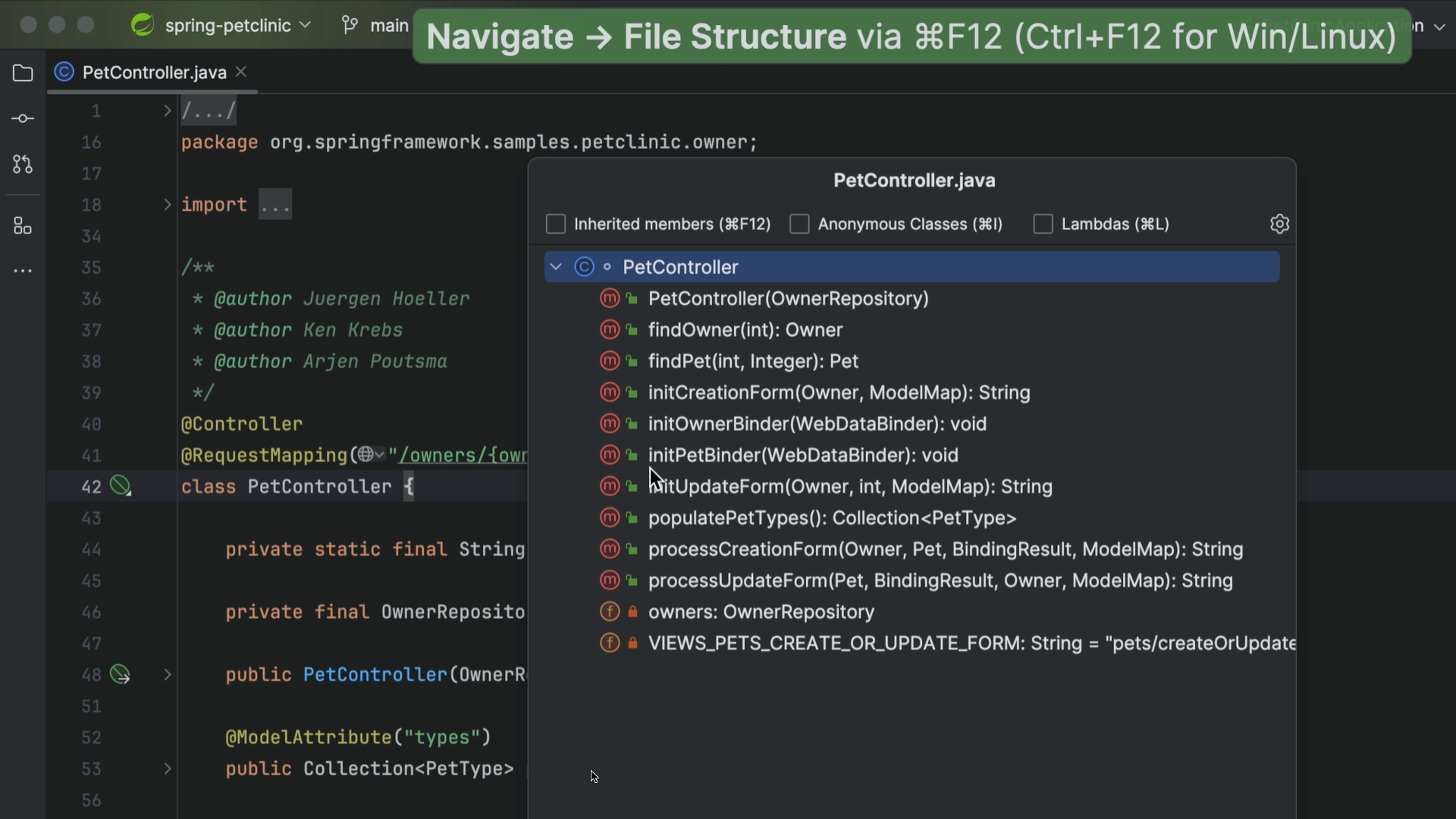Go to Declaration or Implementation
Use Go to Declaration or Usages, and Go to Implementation to navgiate around your codebase.
Go To Declaration or Usages ⌥⌘B (macOS) / Ctrl+Alt+B (Windows/Linux) to see where code is declared or used. Go to Implementation ⌥⌘B (macOS) / Ctrl+Alt+B (Windows/Linux) can tell you where a method is implemented and take you there.