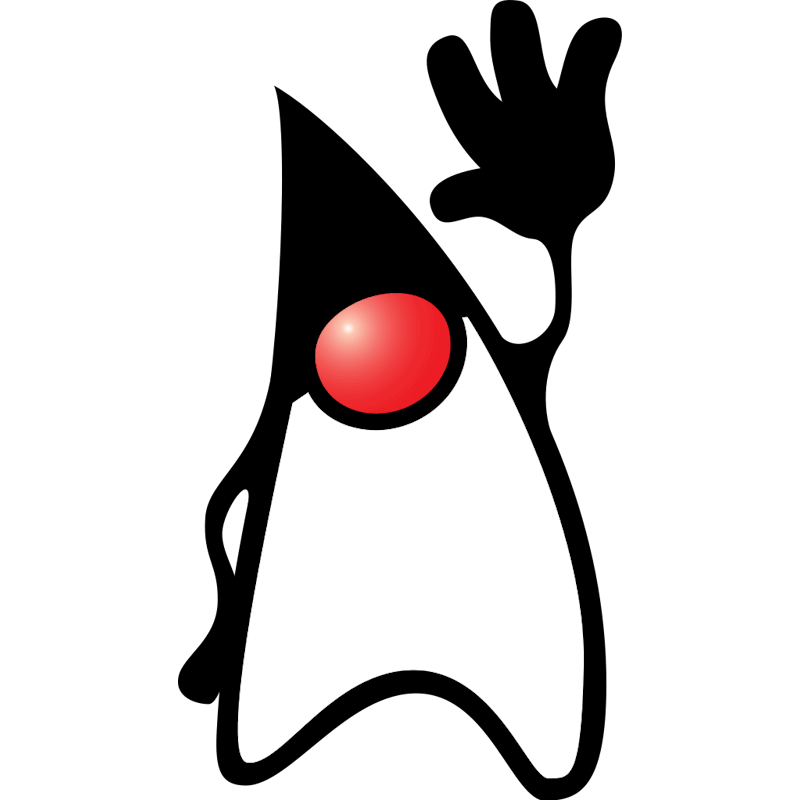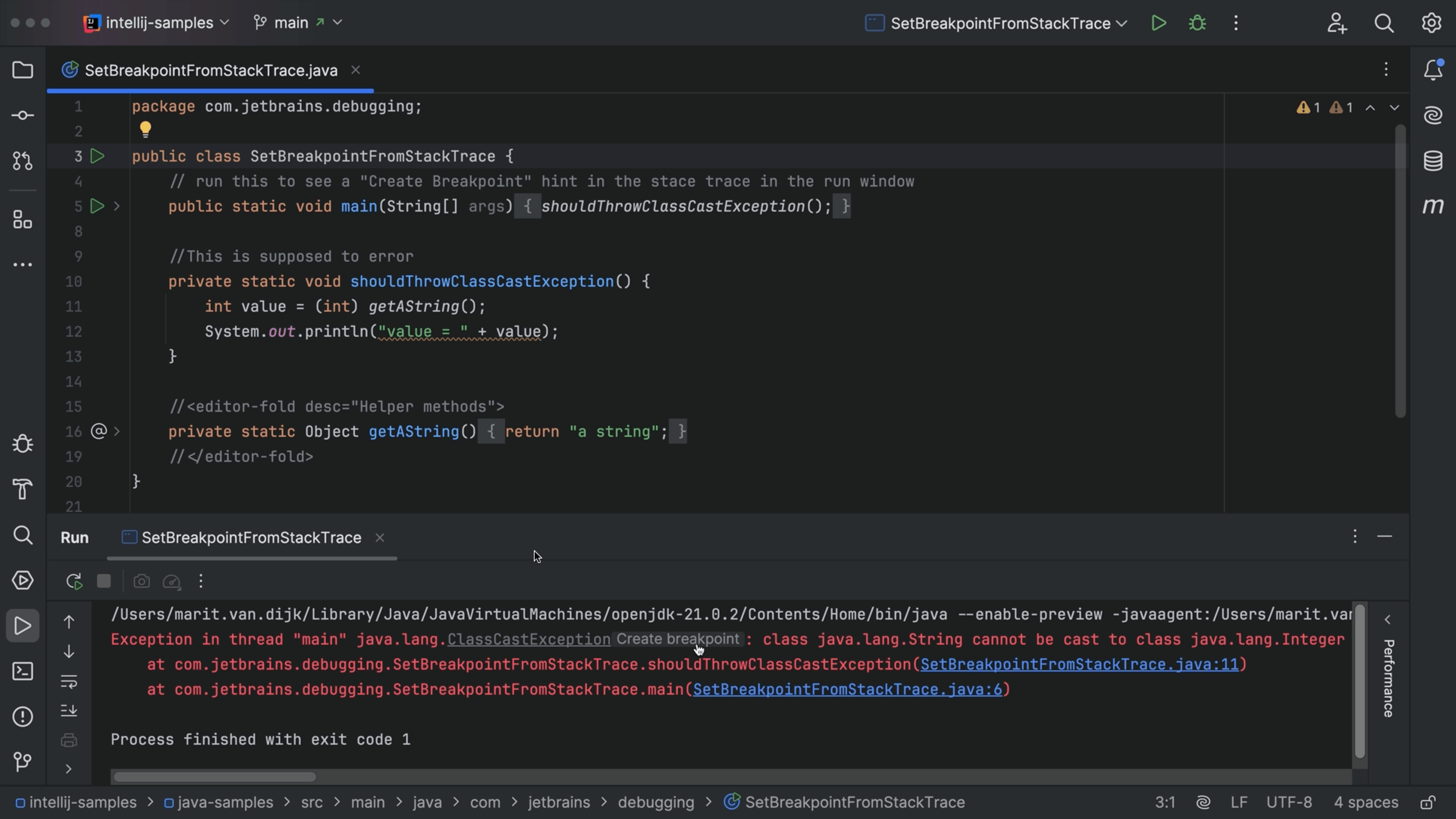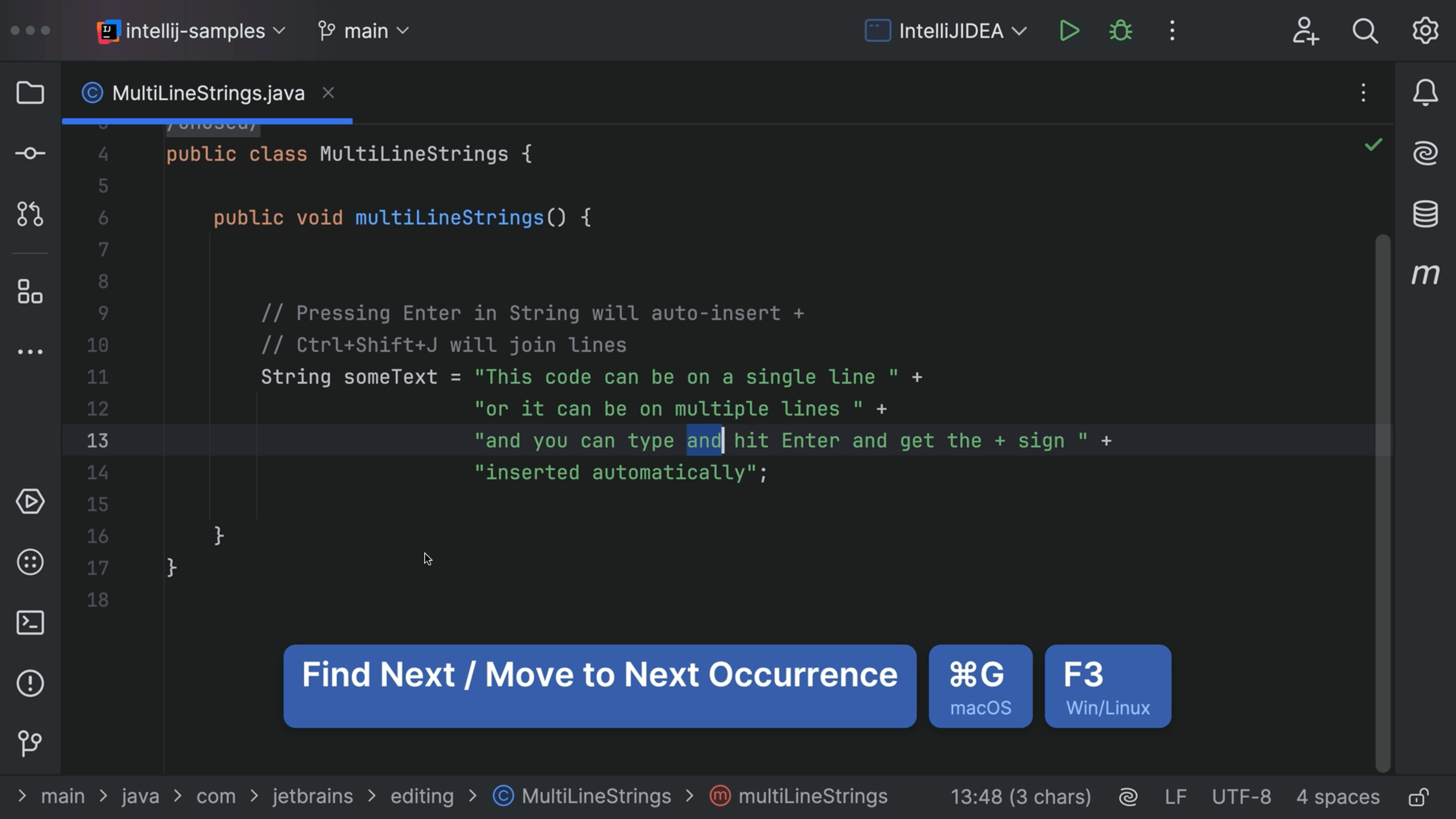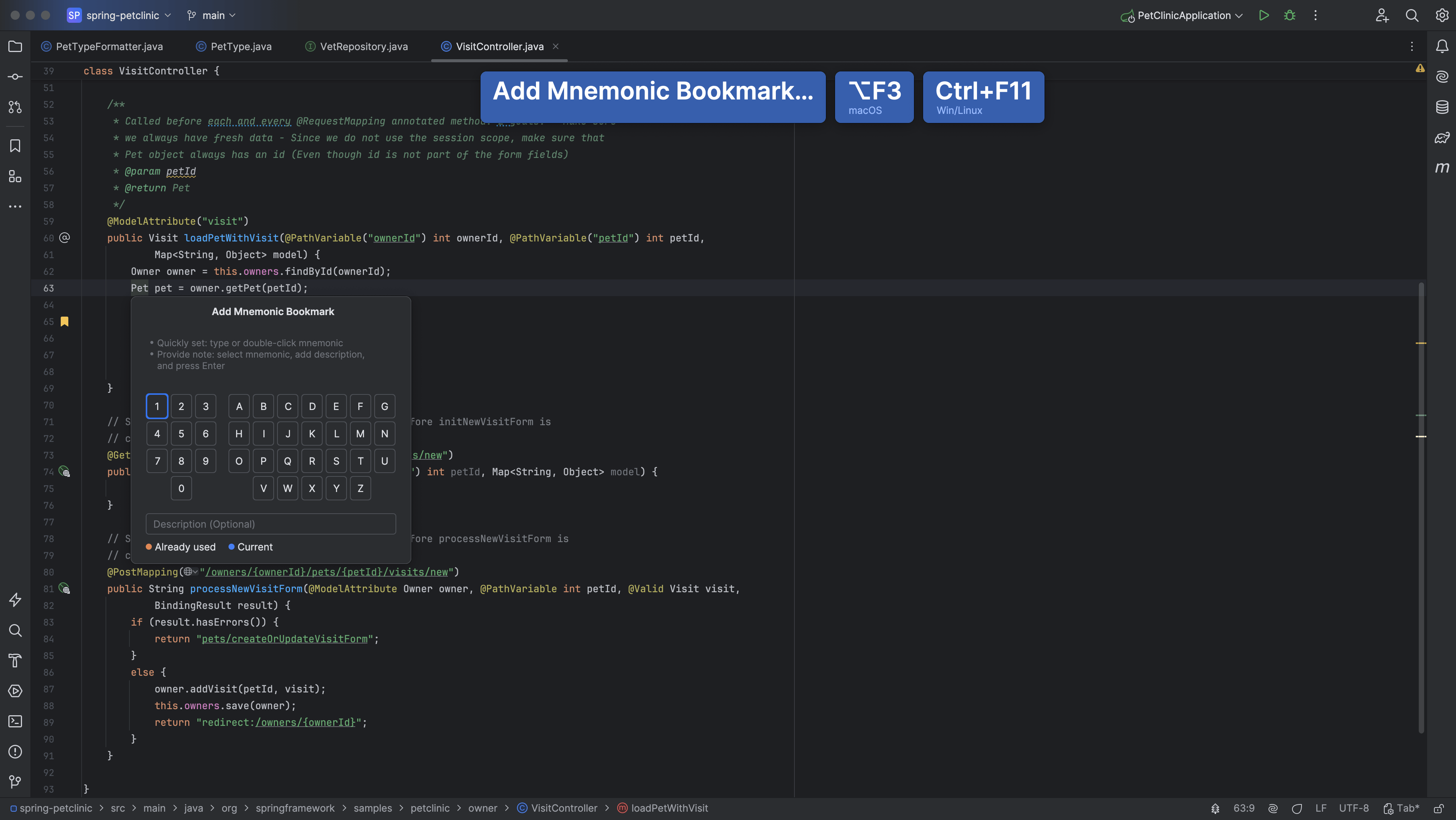Generate a UML diagram
IntelliJ IDEA Ultimate allows you to generate UML diagrams.
You can use ⌥⇧⌘U (macOS) / Ctrl+Alt+Shift+U (Windows/Linux) to generate a UML diagram for your code which can help you and your team to read and understand the codebase.