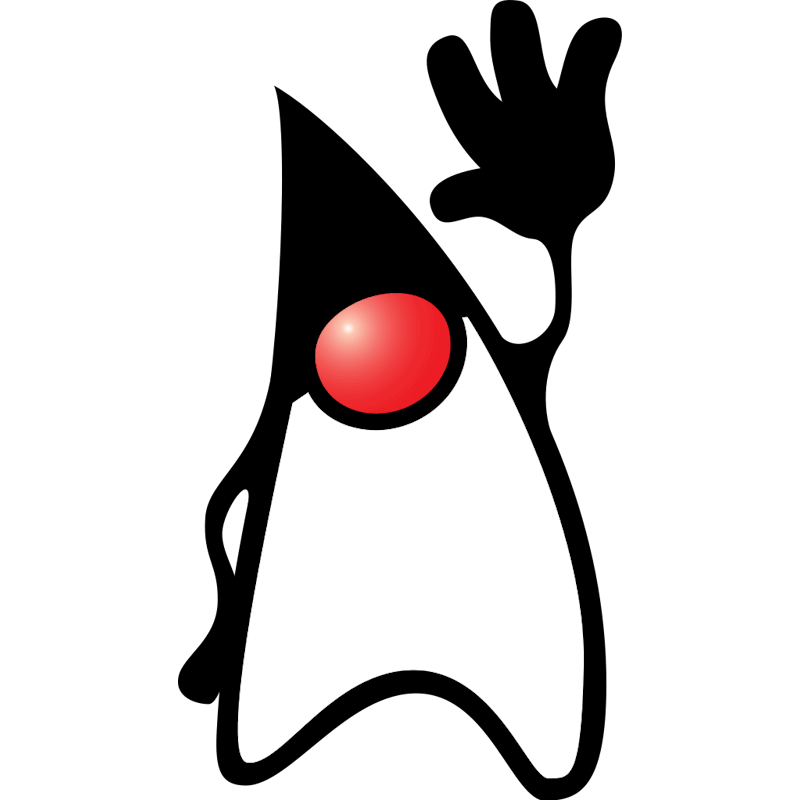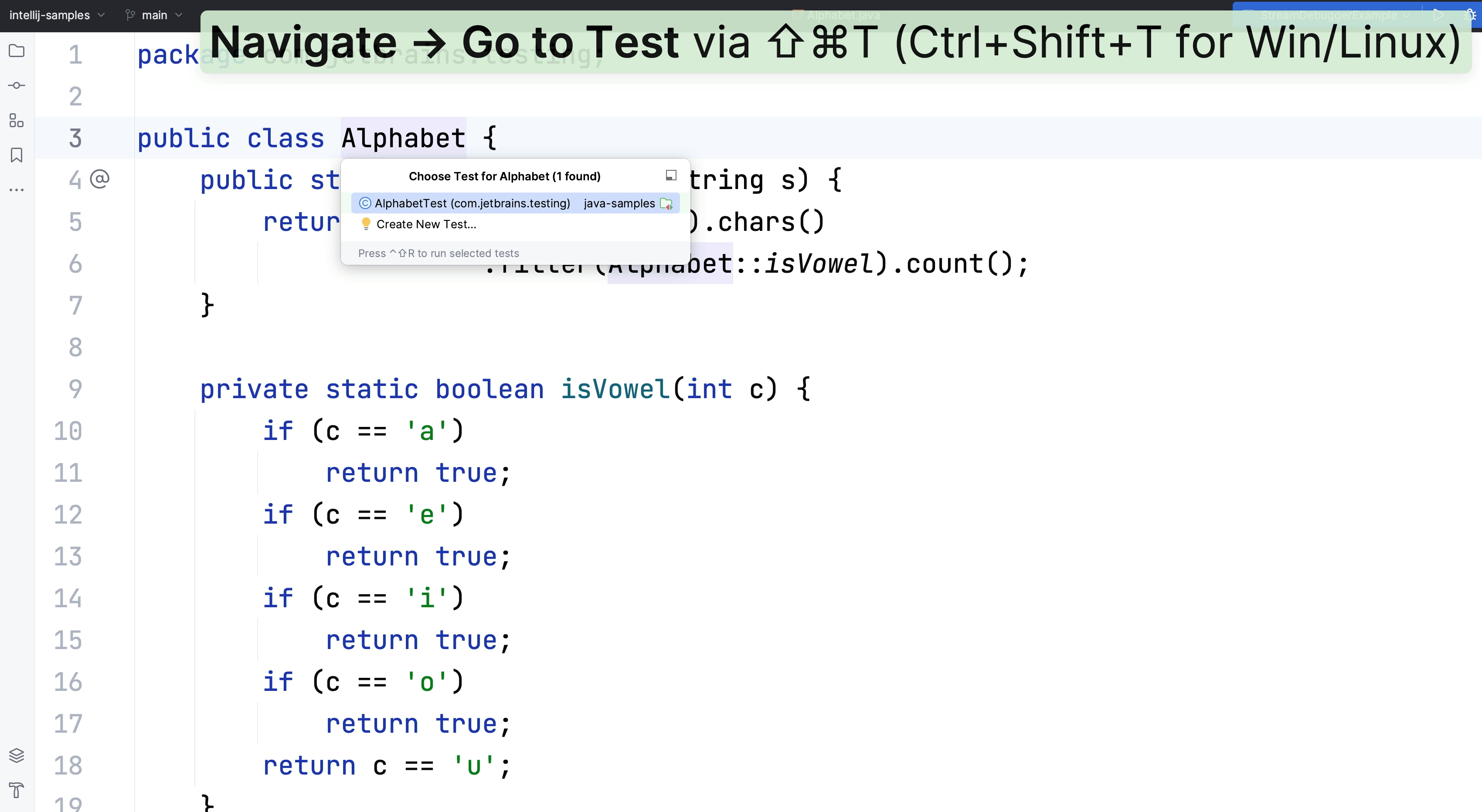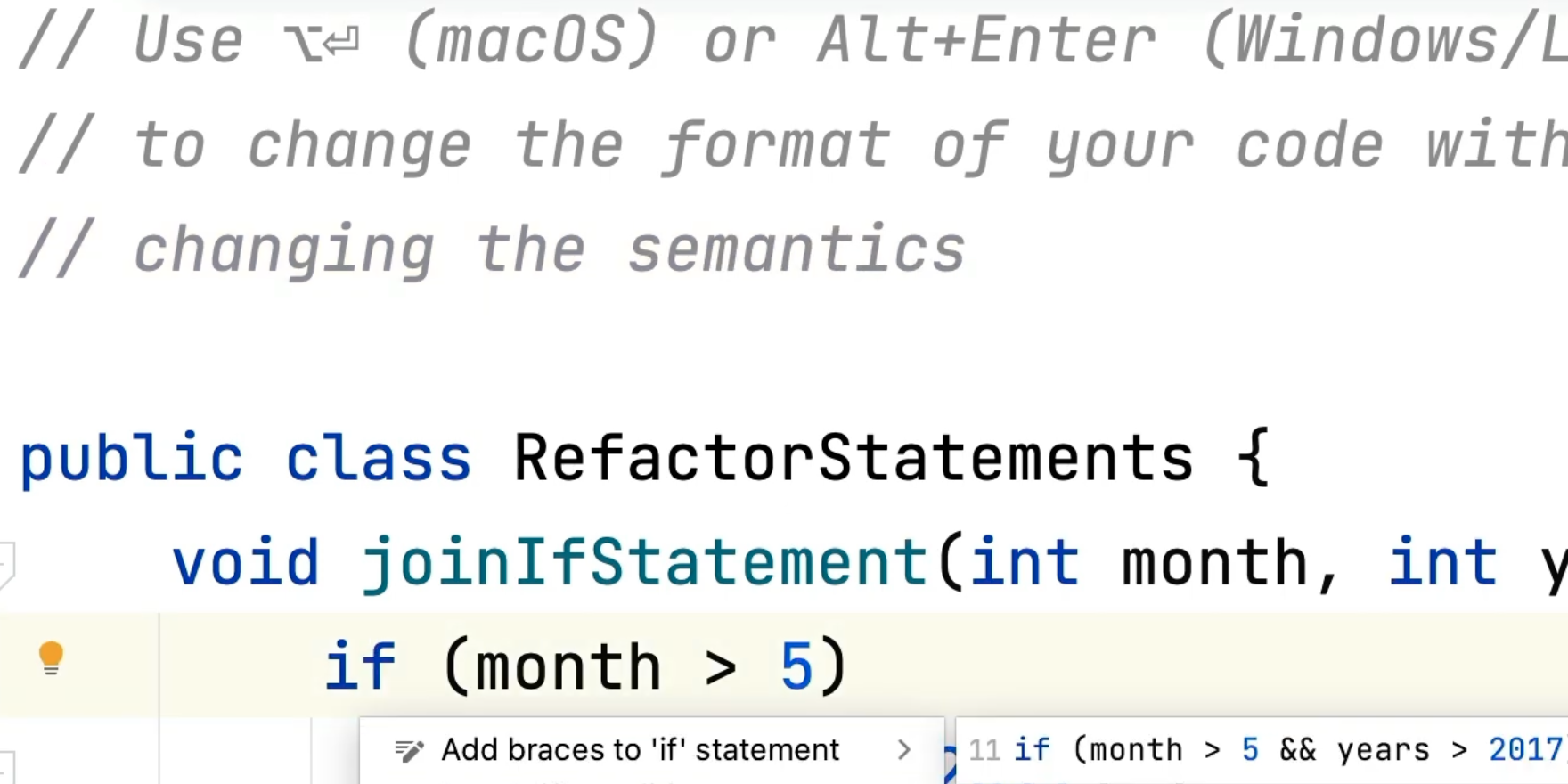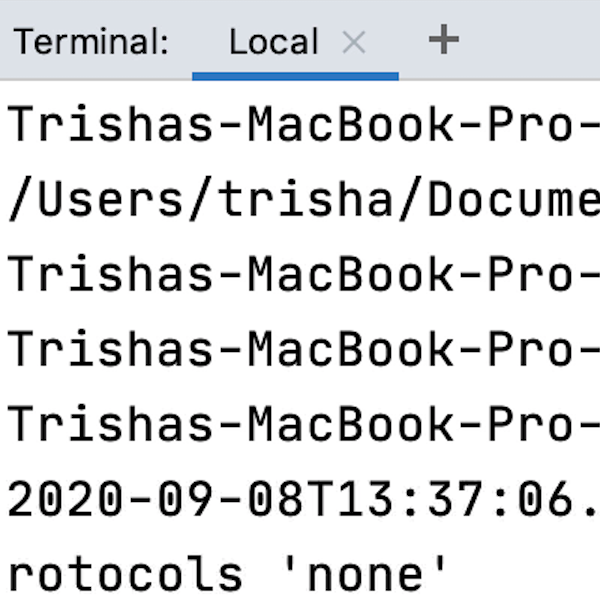Generate a Test Class
Generate a new test class from your Java class.
We can generate test classes for our code using ⇧⌘T (macOS) / Ctrl+Shift+T (Windows/Linux). IntelliJ IDEA supports a variety of testing frameworks, including JUnit. We can use the IDE to generate a test method ⌘N (macOS) / Alt+Insert (Windows/Linux).