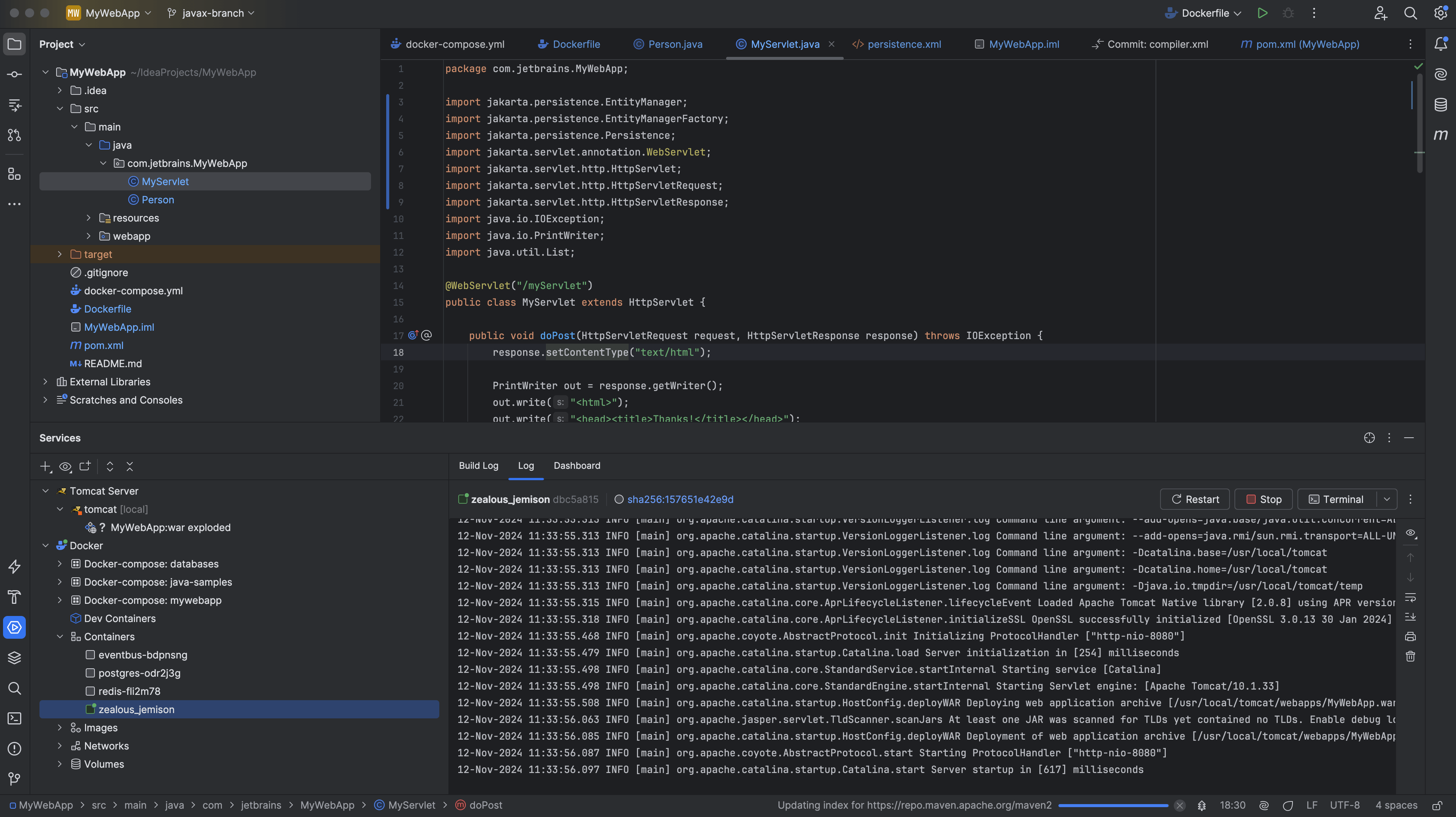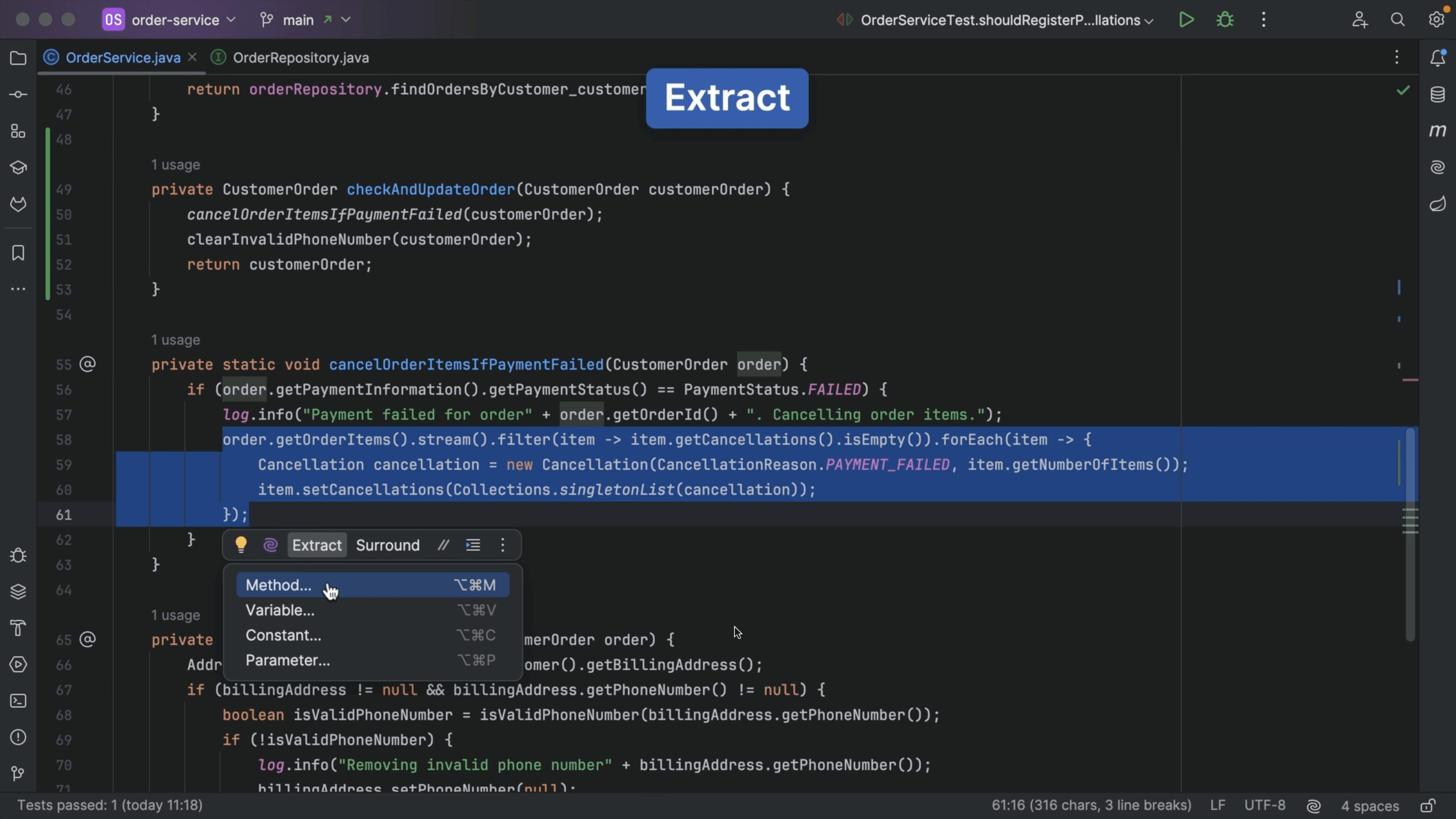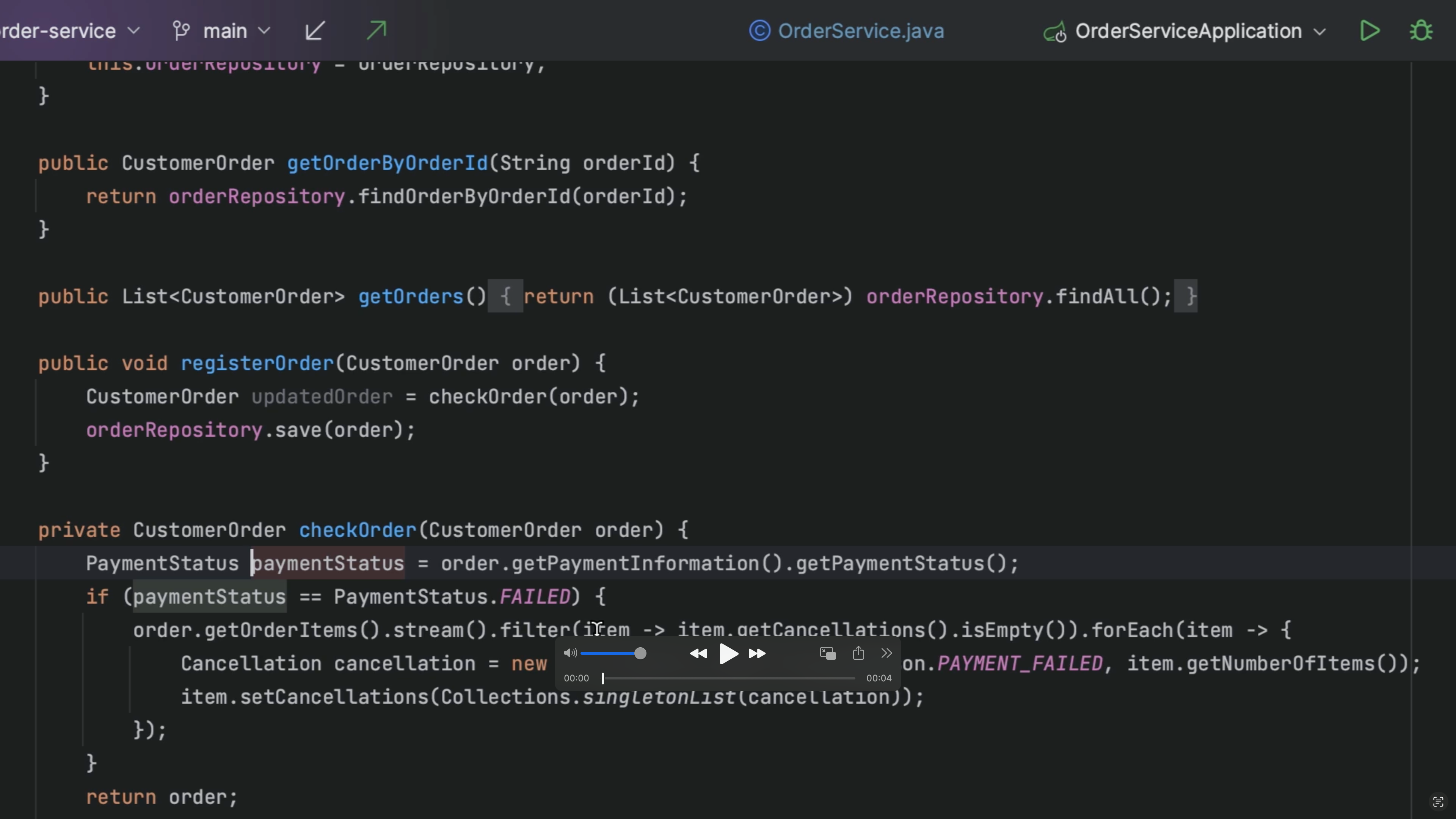Generate Code
Helps you to generate commonly used code constructs.
You can generate new code quickly with ⌘N (macOS) / Alt+Insert (Windows/Linux). For example, you can generate commonly used methods for Java beans in this way.
You can use the same shortcut to add a new parameter in the Change Signature dialog.
Use this shortcut ⌘N (macOS) / Alt+Insert (Windows/Linux) in your ⌘1 (macOS) / Alt+1 (Windows/Linux) to add files to your project, or in your build file to add dependencies. It's always worth using ⌘N (macOS) / Alt+Insert (Windows/Linux) to see what the IDE can do for you.