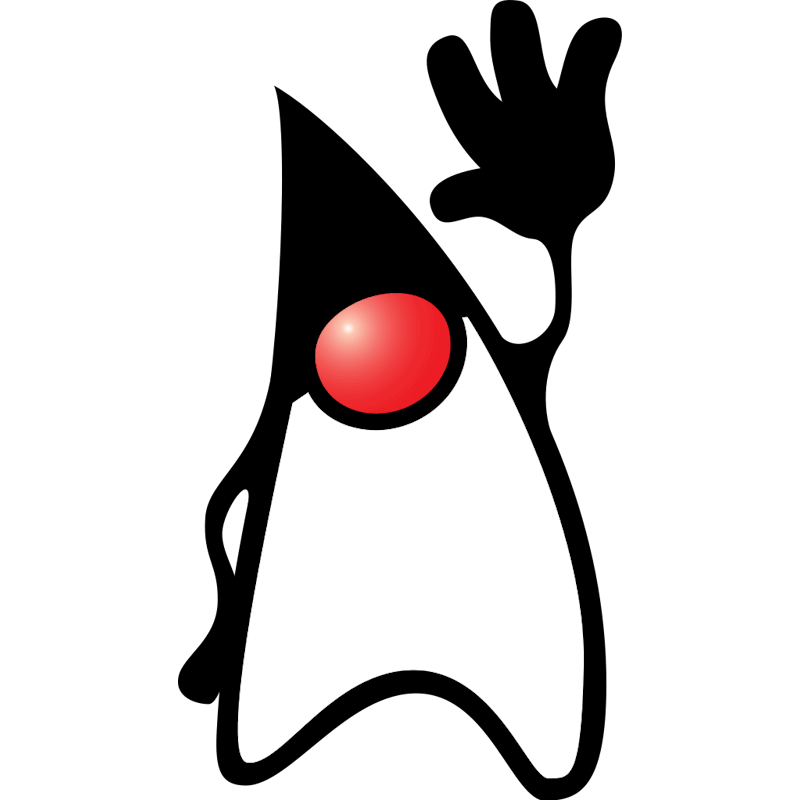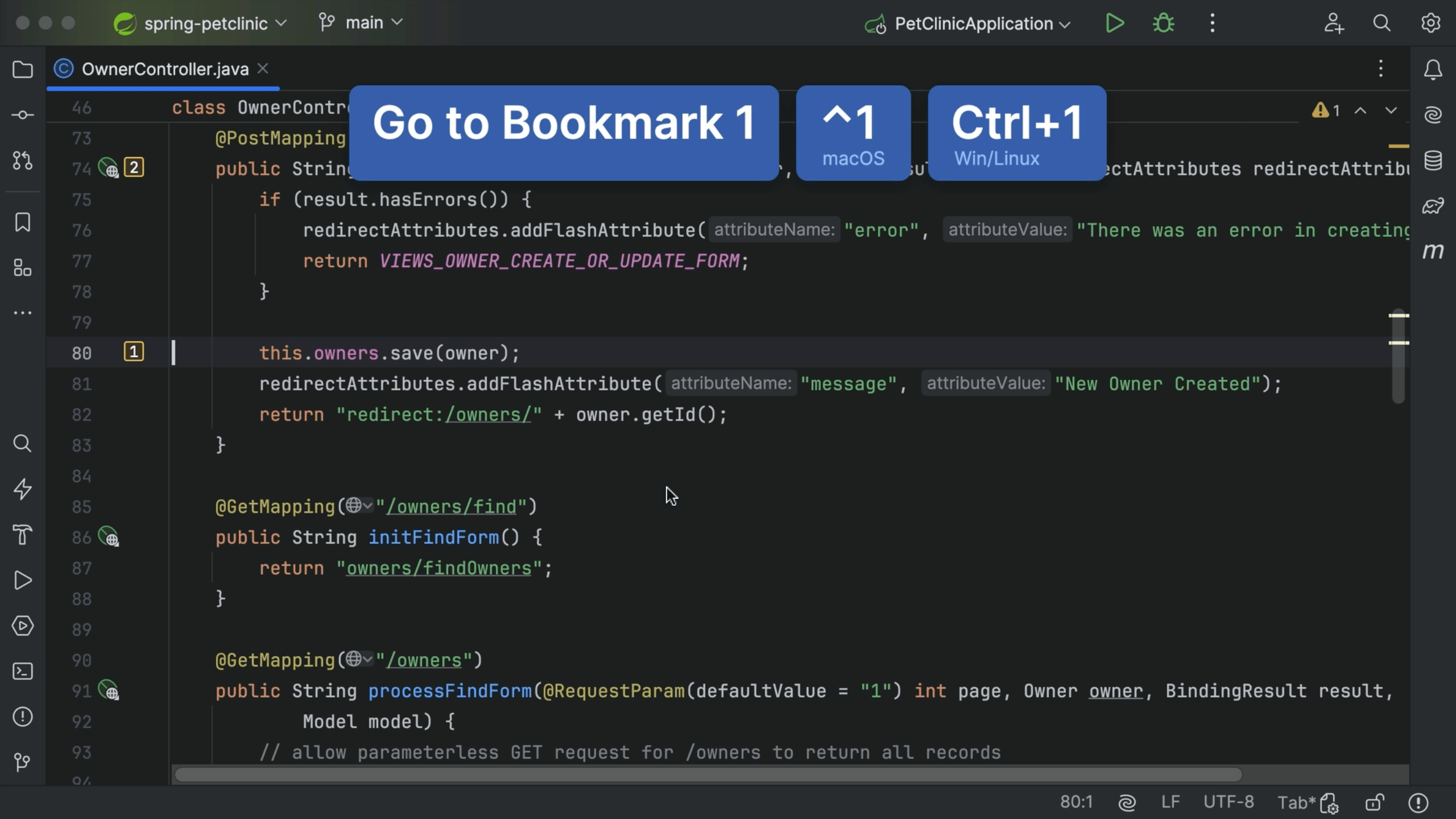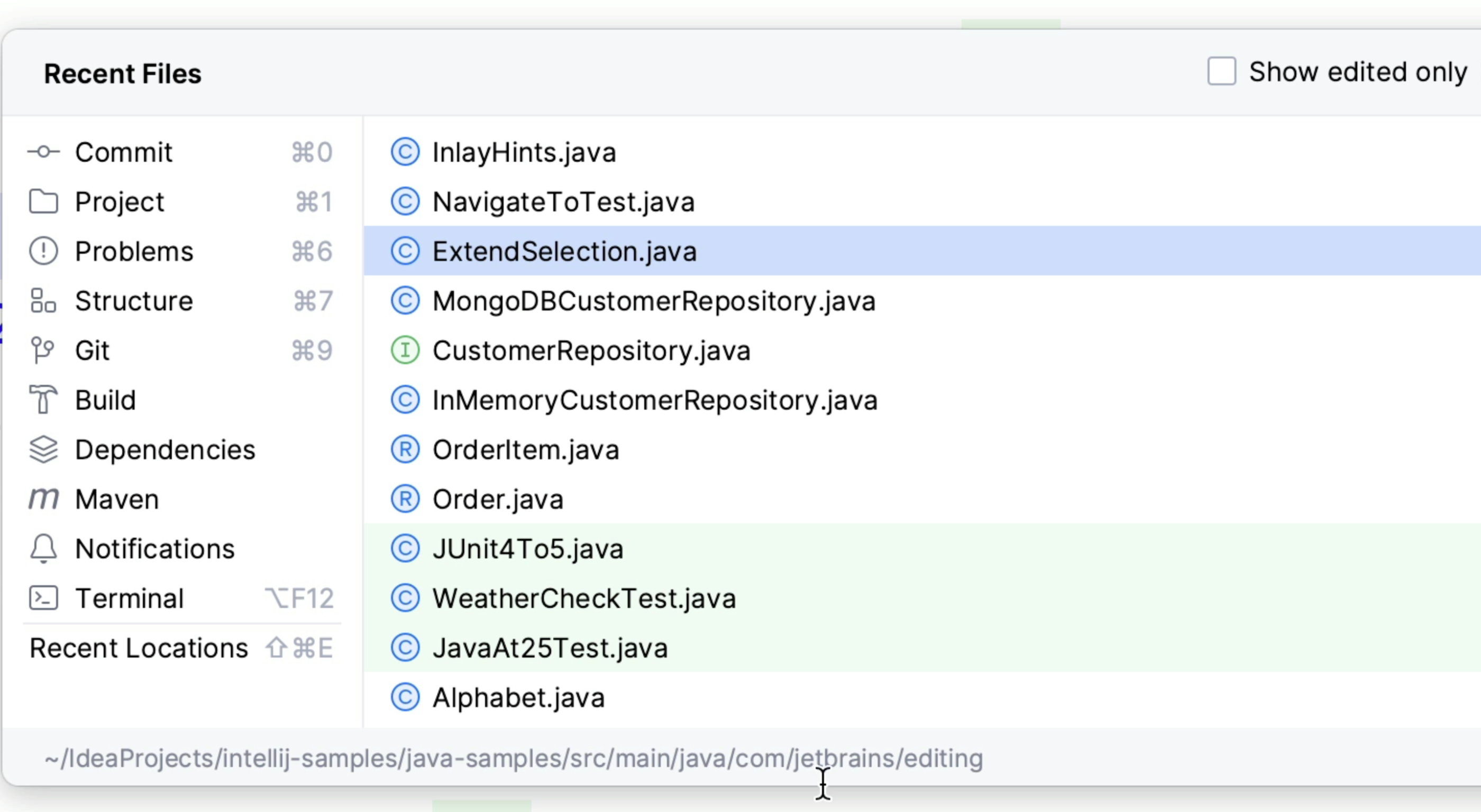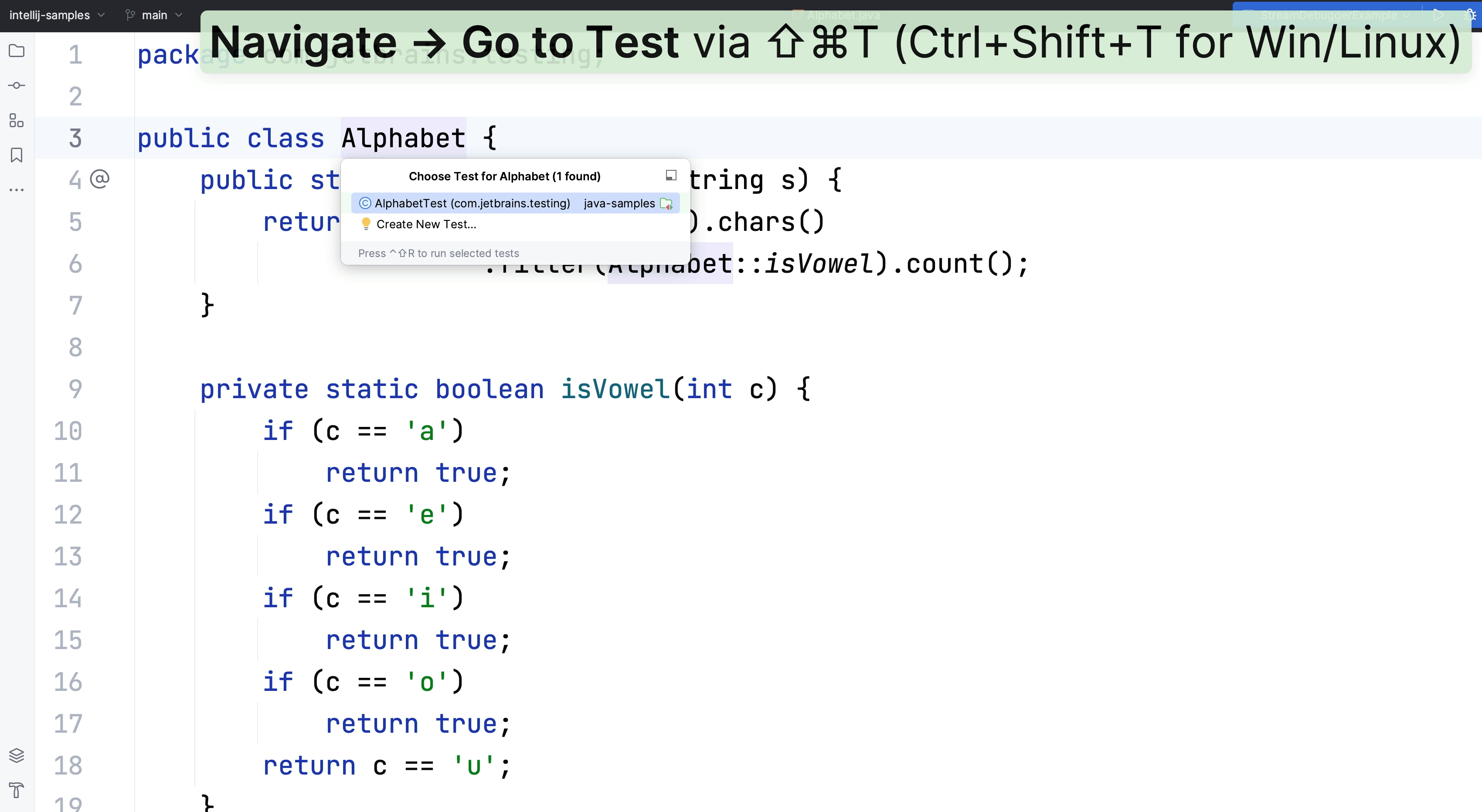Find Usages
Use Find Usages to search for references in your code base.
Press ⌥F7 (macOS) / Alt+F7 (Windows/Linux), to bring up the Find Usages tool window. You can search a single file, your whole project, or customise the scope.
You can also configure the color of the usages highlighting or disable the automatic highlighting of usages.