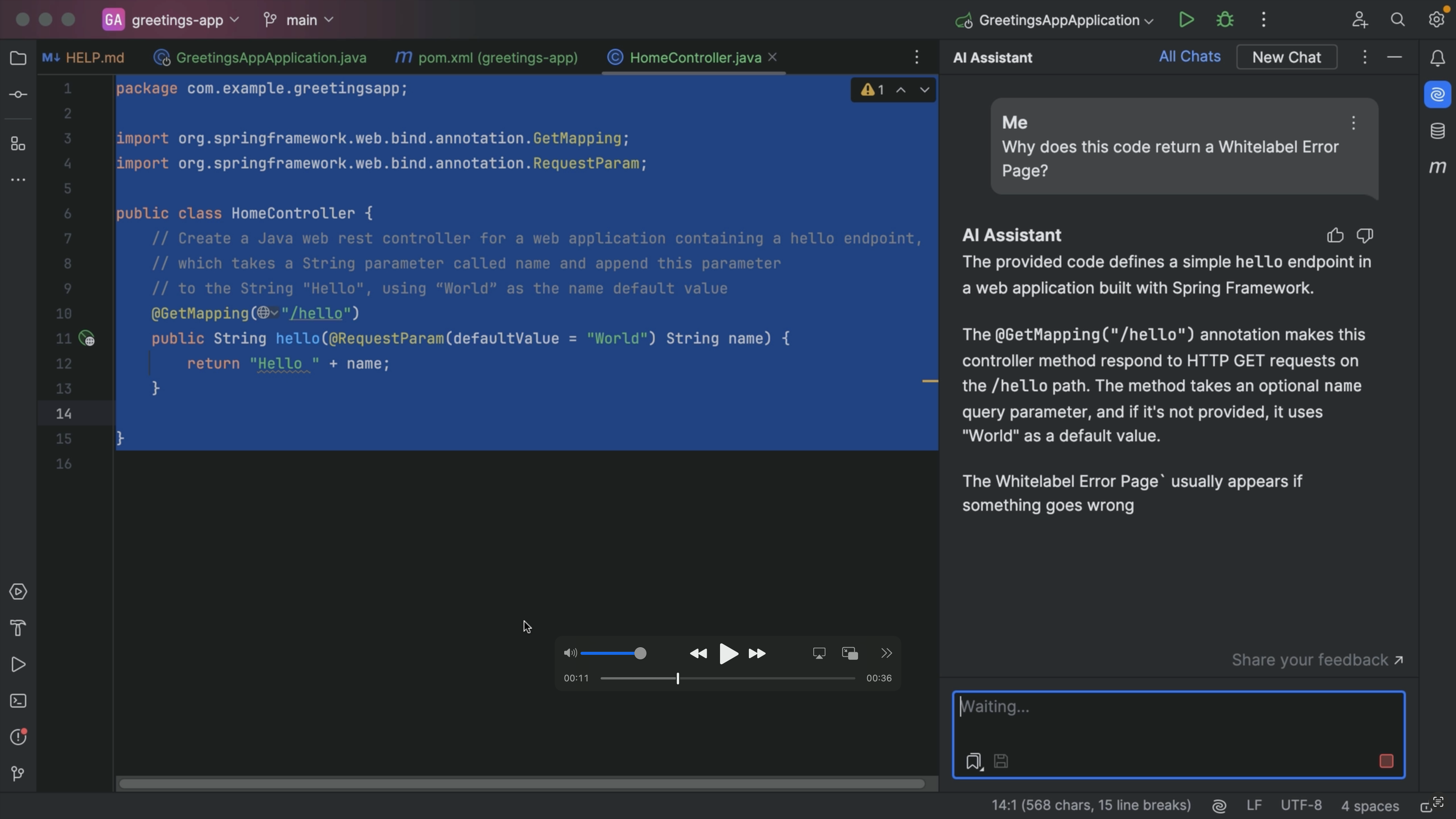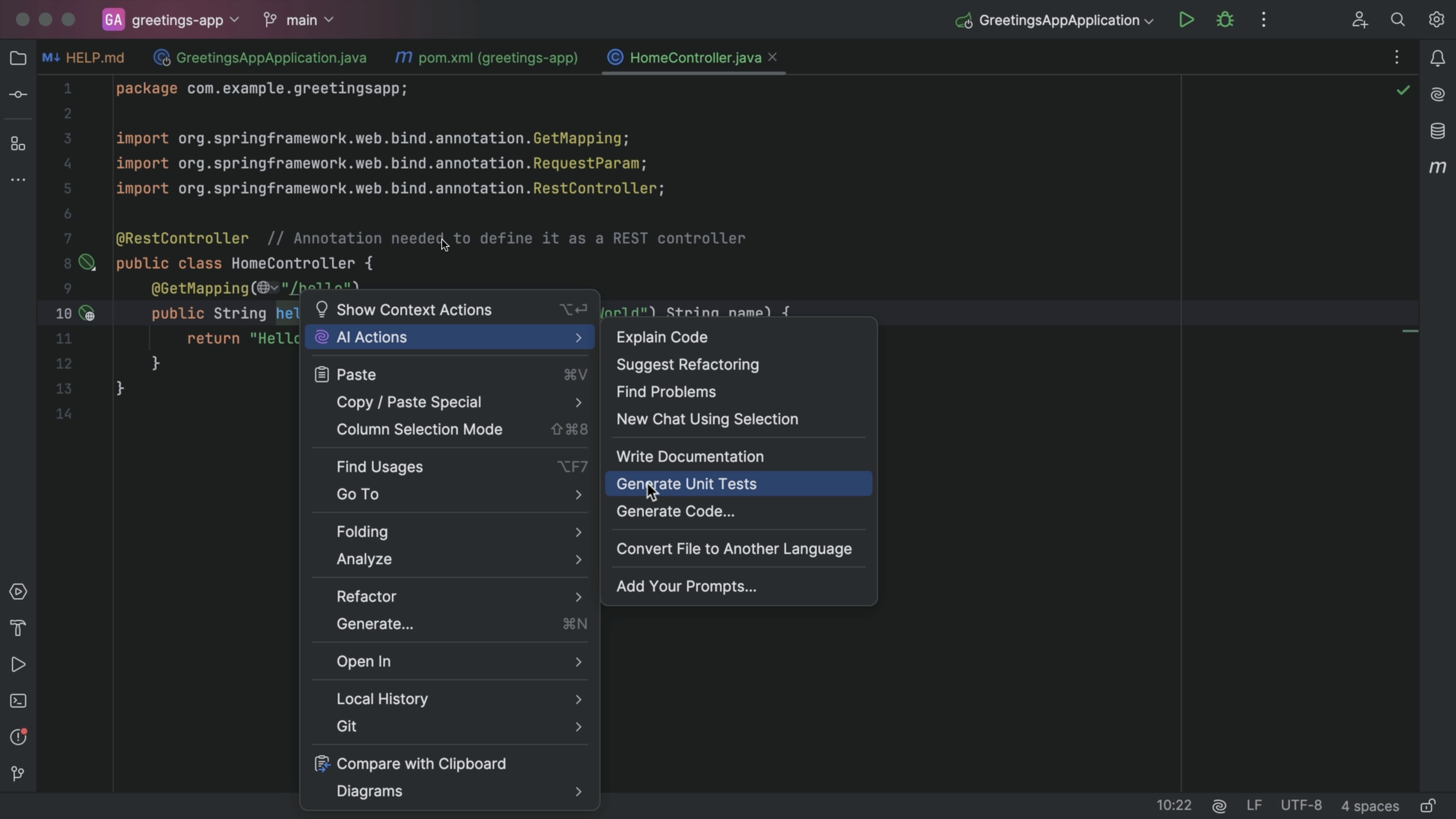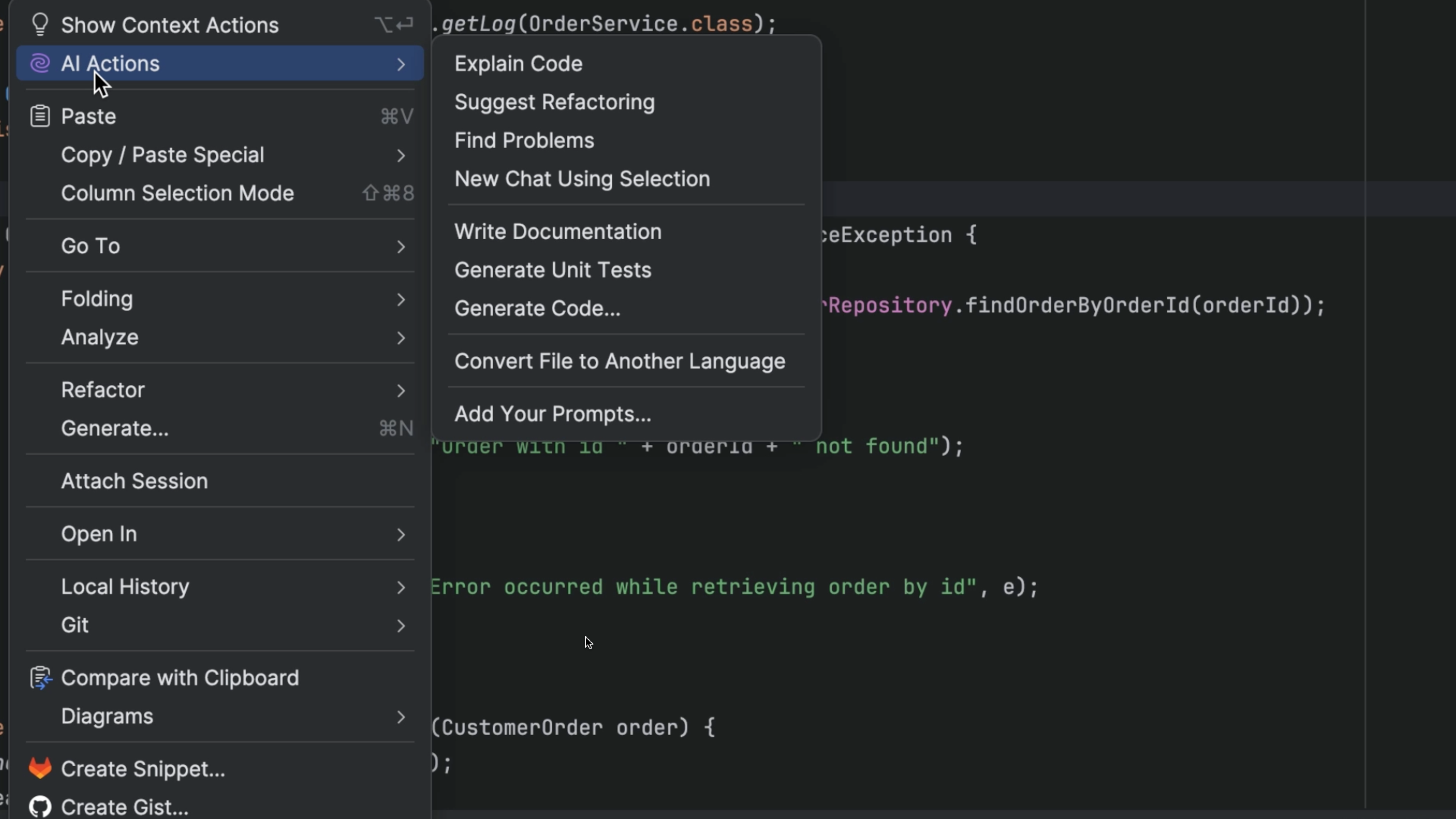Explain Runtime Error with AI Assistant
Let AI Assistant explain runtime errors to you.
Is your application throwing an error? Instead of searching the web for that error message, ask AI Assistant to explain it to you and suggest potential fixes! If you have an active AI Assistant subscription, you can find the action Explain with AI in the console where the Exception is logged. When you select this action, AI Assistant will open a new chat with a predefined prompt, and explain the exception.