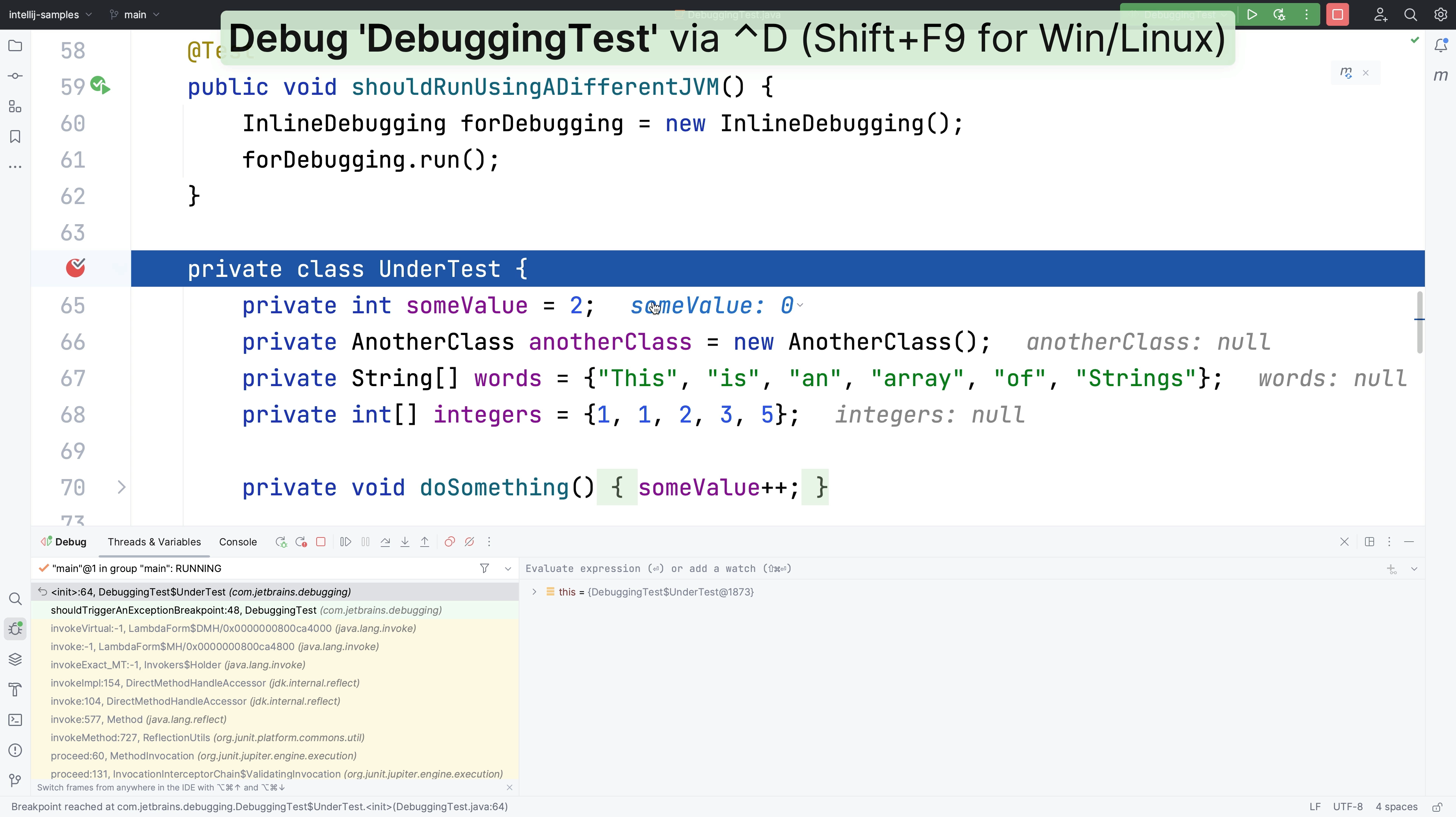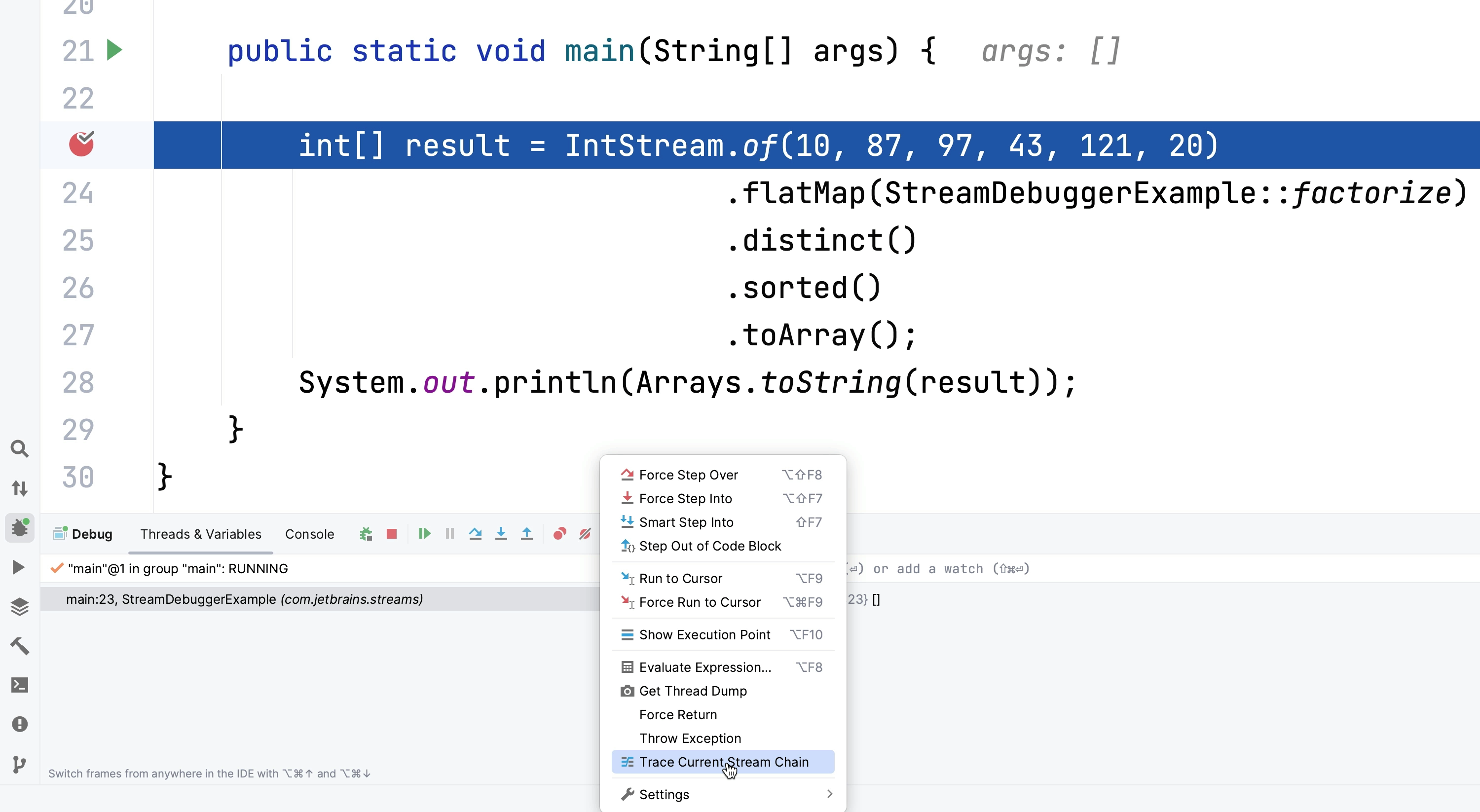Evaluate Expression
Evaluate an expression during a debugging session to learn more about the problem.
In debug mode, select Evaluate Expression ⌥F8 (macOS) / Alt+F8 (Windows/Linux) to evaluate the state of an expression. See the current values of objects and variables, or change the expression to evaluate something else.