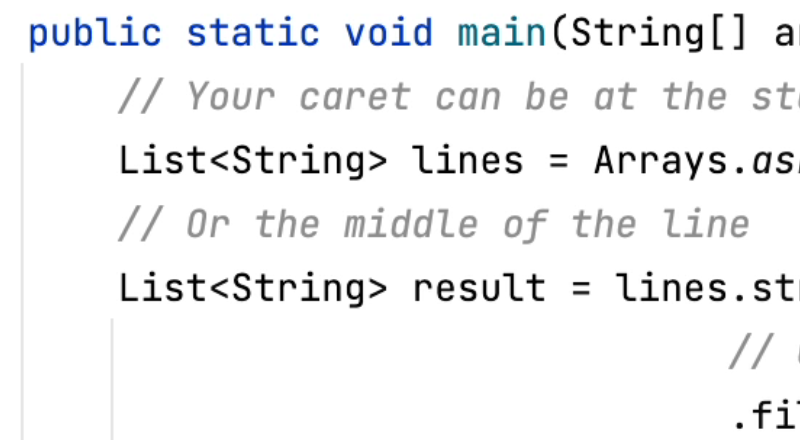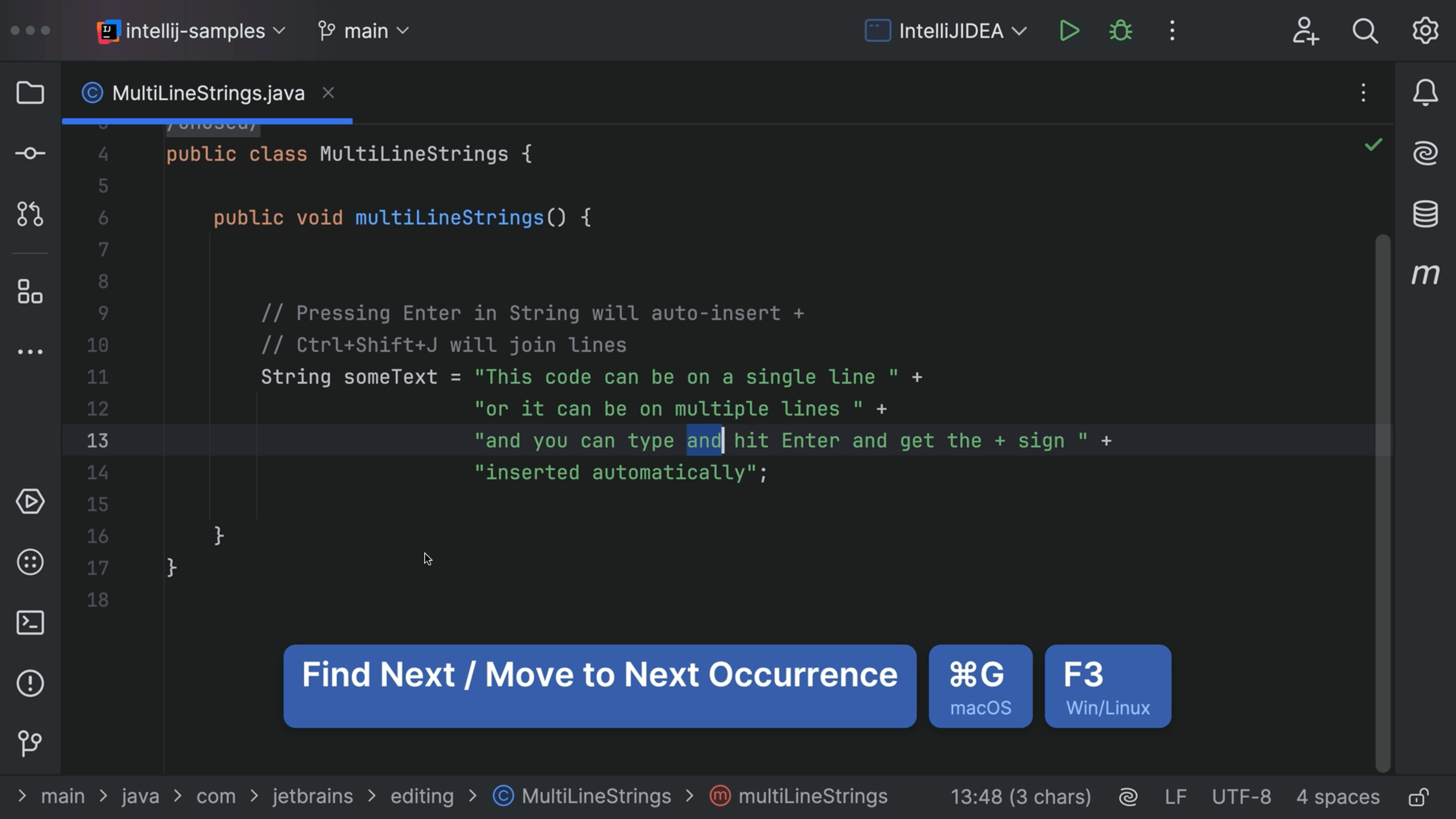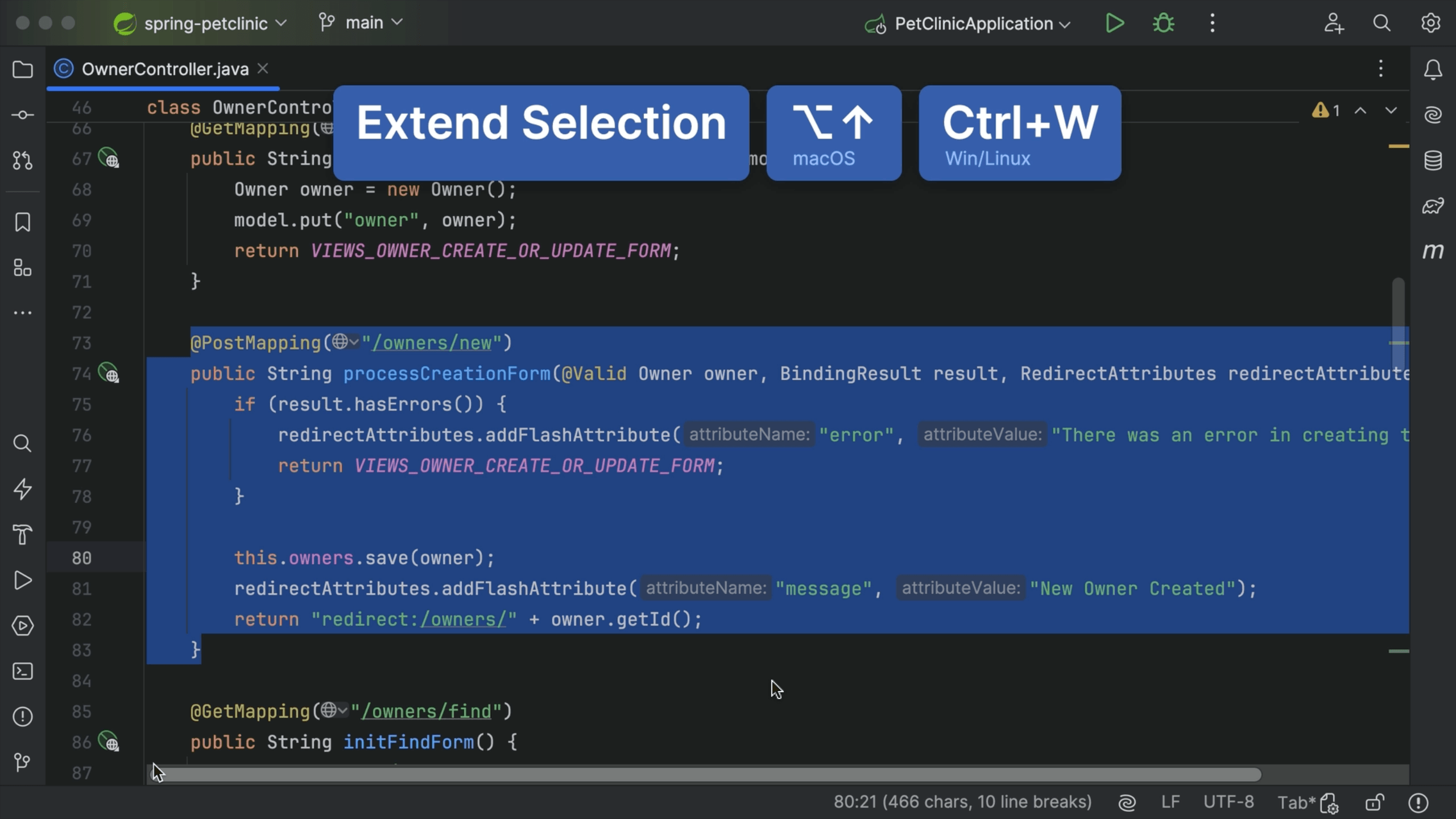Create an Editor Fold
Create an editor fold to hide parts of your class which can make it more readable.
You can select some code by scope and then use ⌥⌘T (macOS) / Ctrl+Alt+T (Windows/Linux) to create an editor fold.
Fold code ⌥⌘- (macOS) / Ctrl+Alt+- (Windows/Linux) when you don't need it, and expand it again ⌥⌘+ (macOS) / Ctrl+Alt++ (Windows/Linux) when you do.
These are useful to minimise some code while you're working in other areas of the class. You can always maximise them again later.