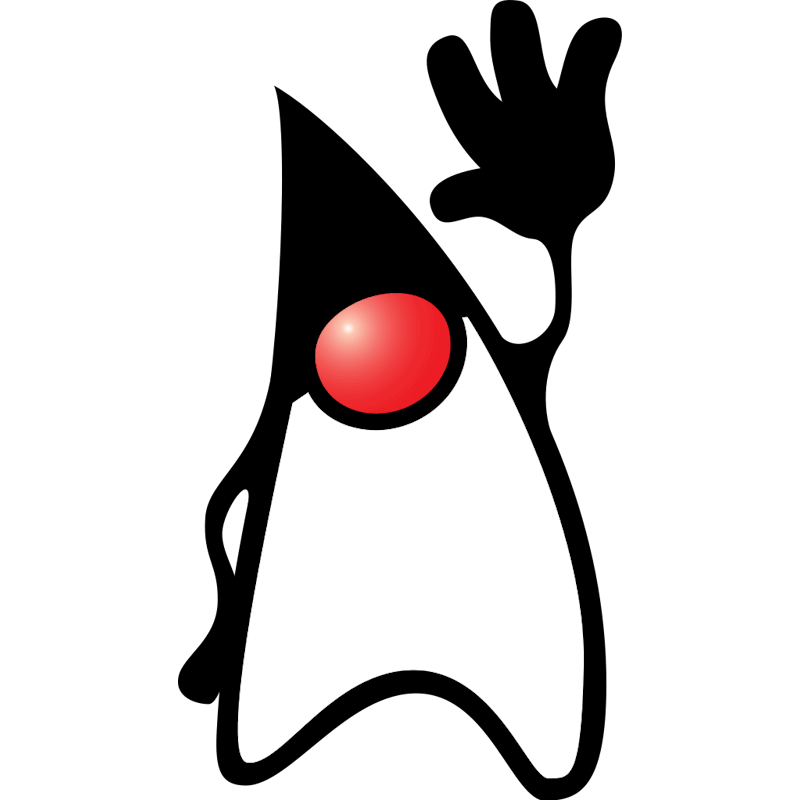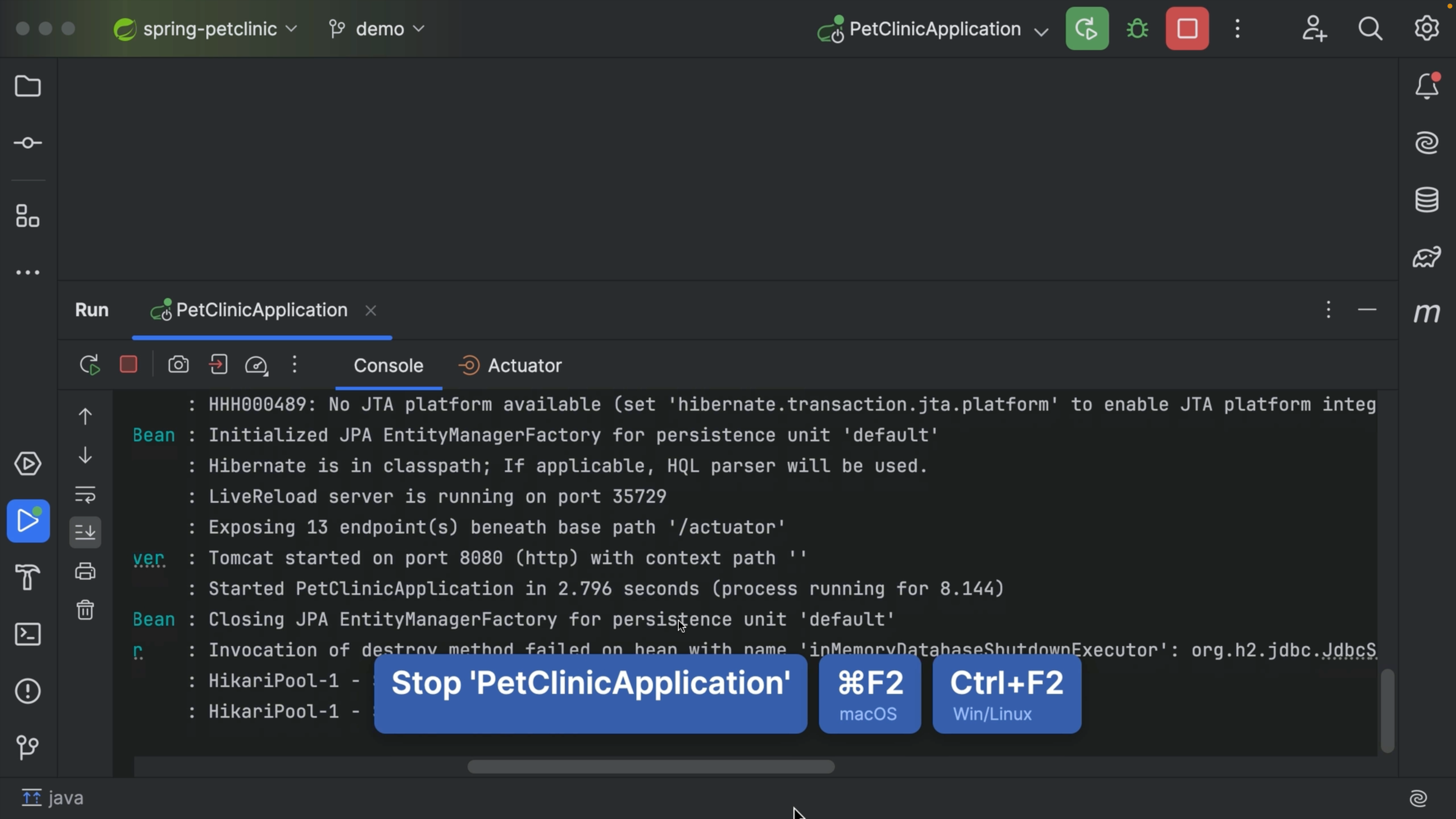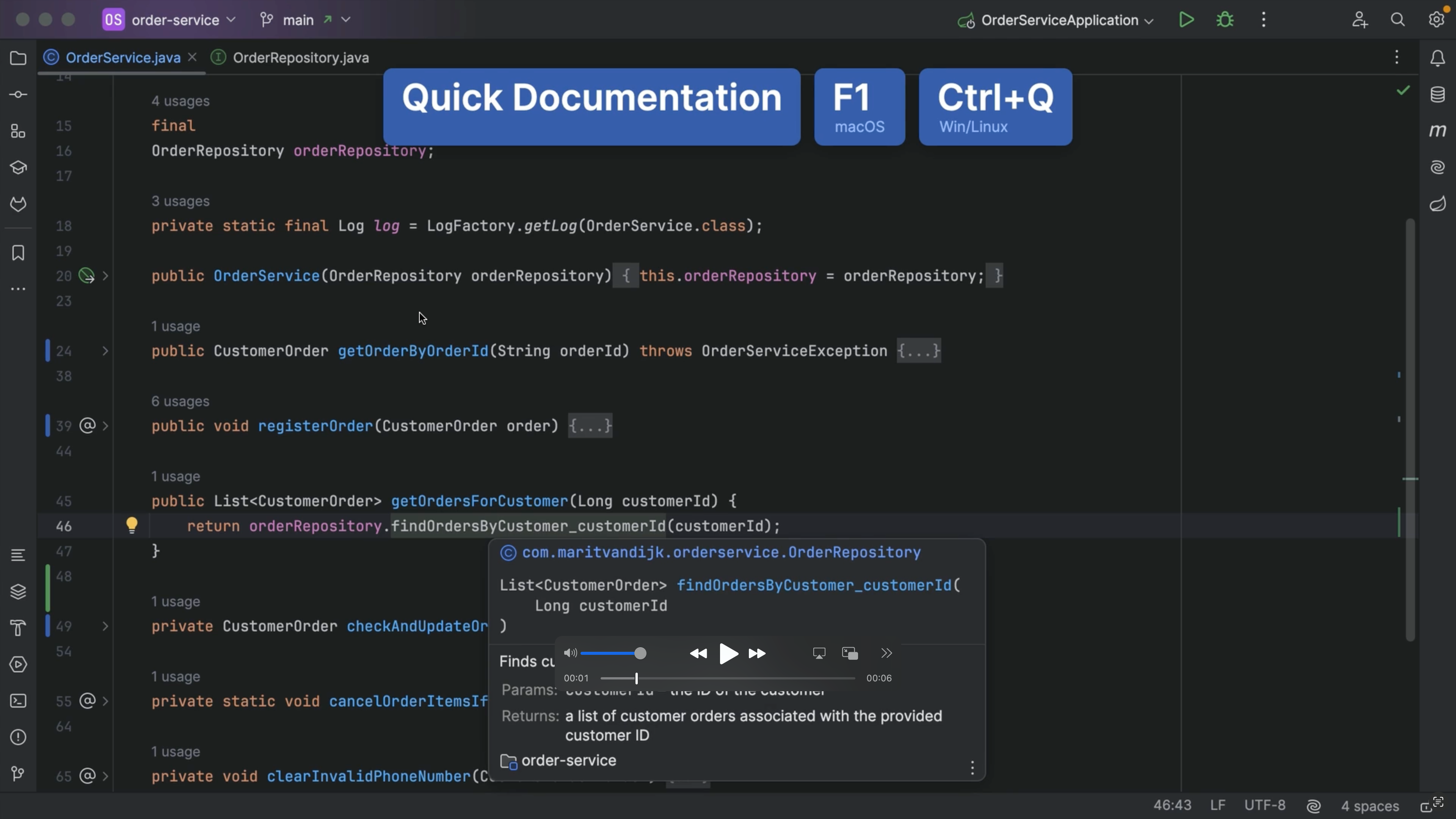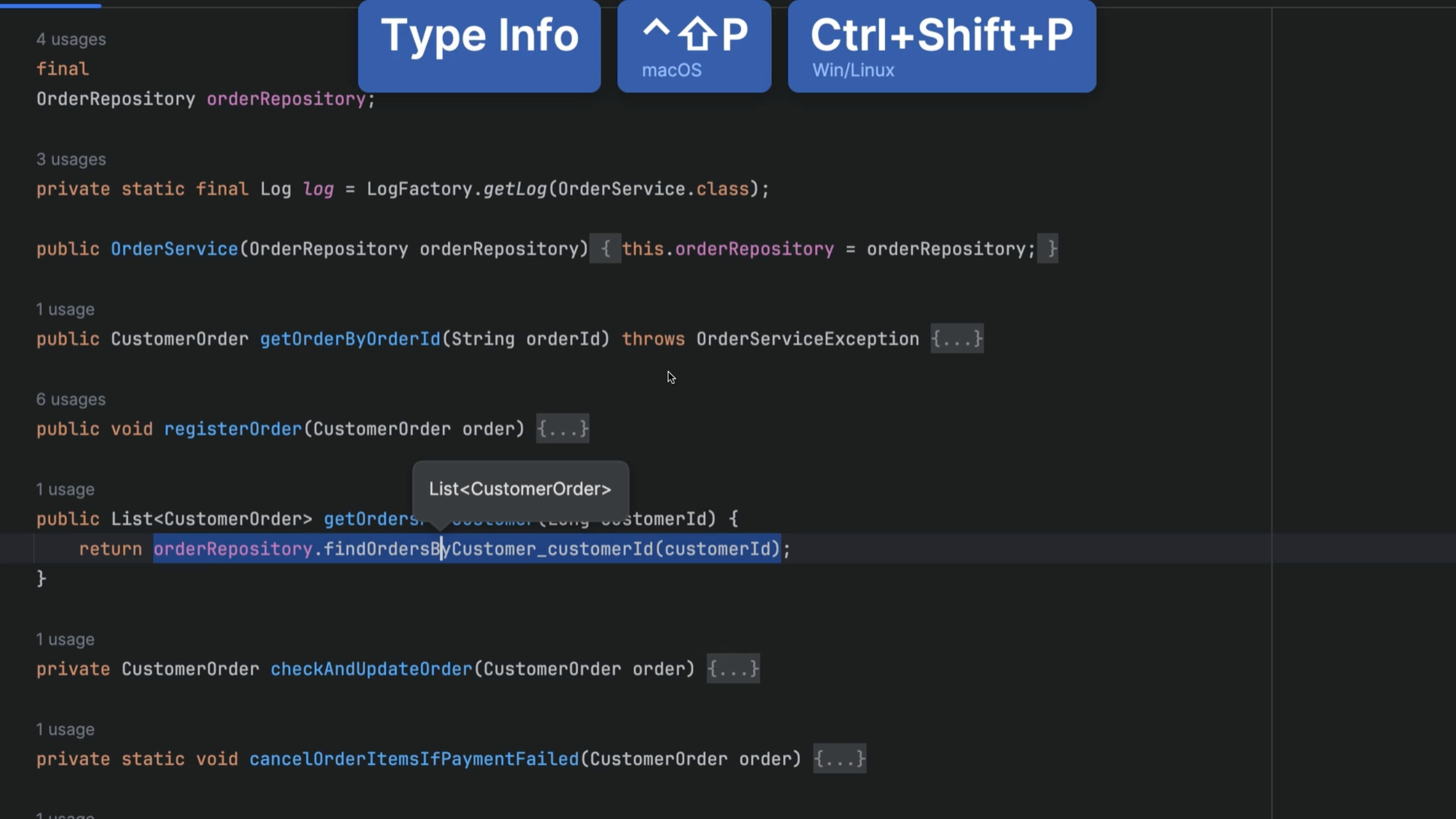Complete Statement
Complete statement can add your semicolons, brackets and manage caret placement for you.
You should get in the habit of using statement completion because it's a great way to keep your code compiling. You can use the keyboard shortcut ⌃⇧⏎ (macOS) / Ctrl+Shift+Enter (Windows/Linux) to add your semicolons, finish your methods and more.