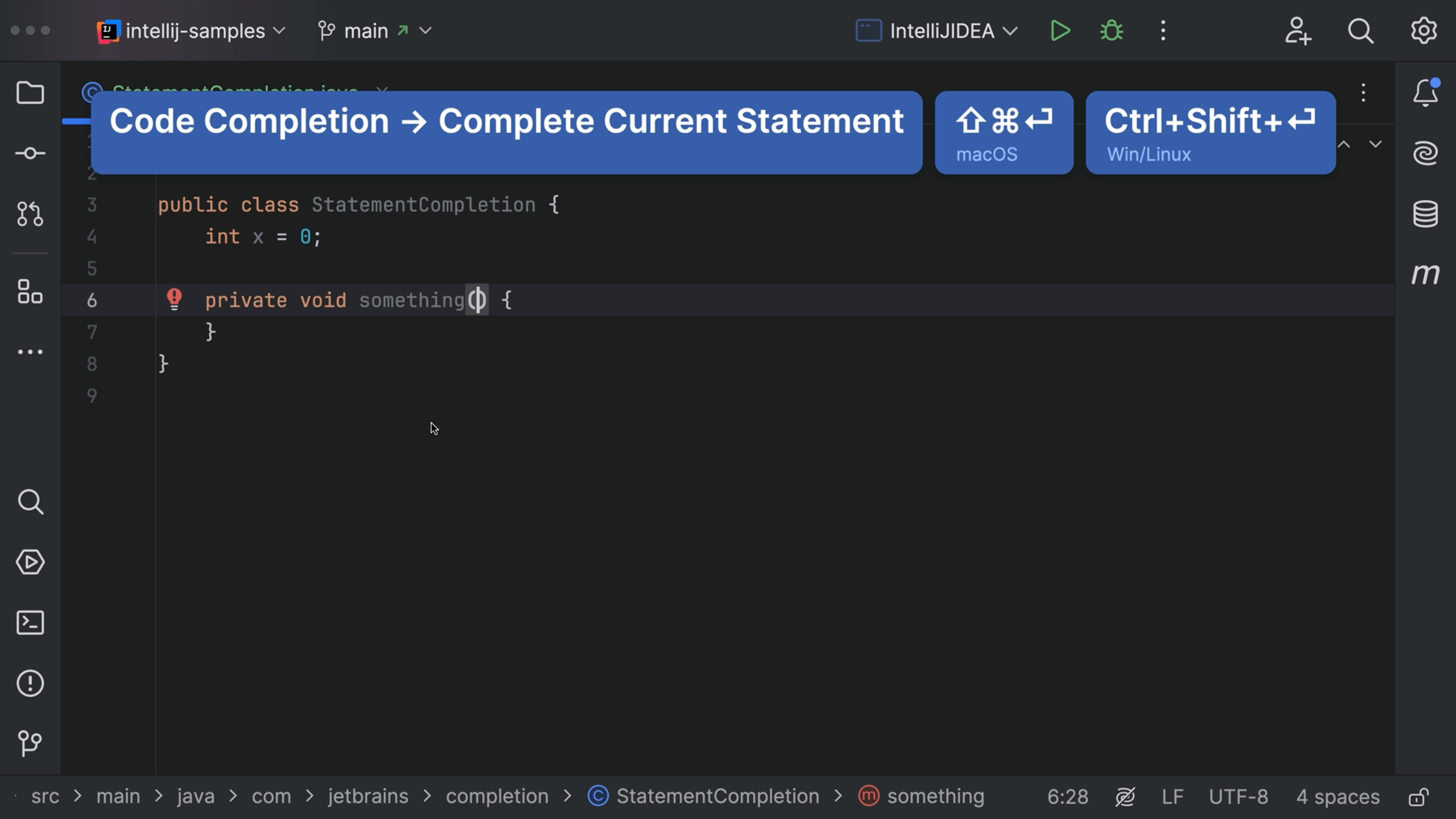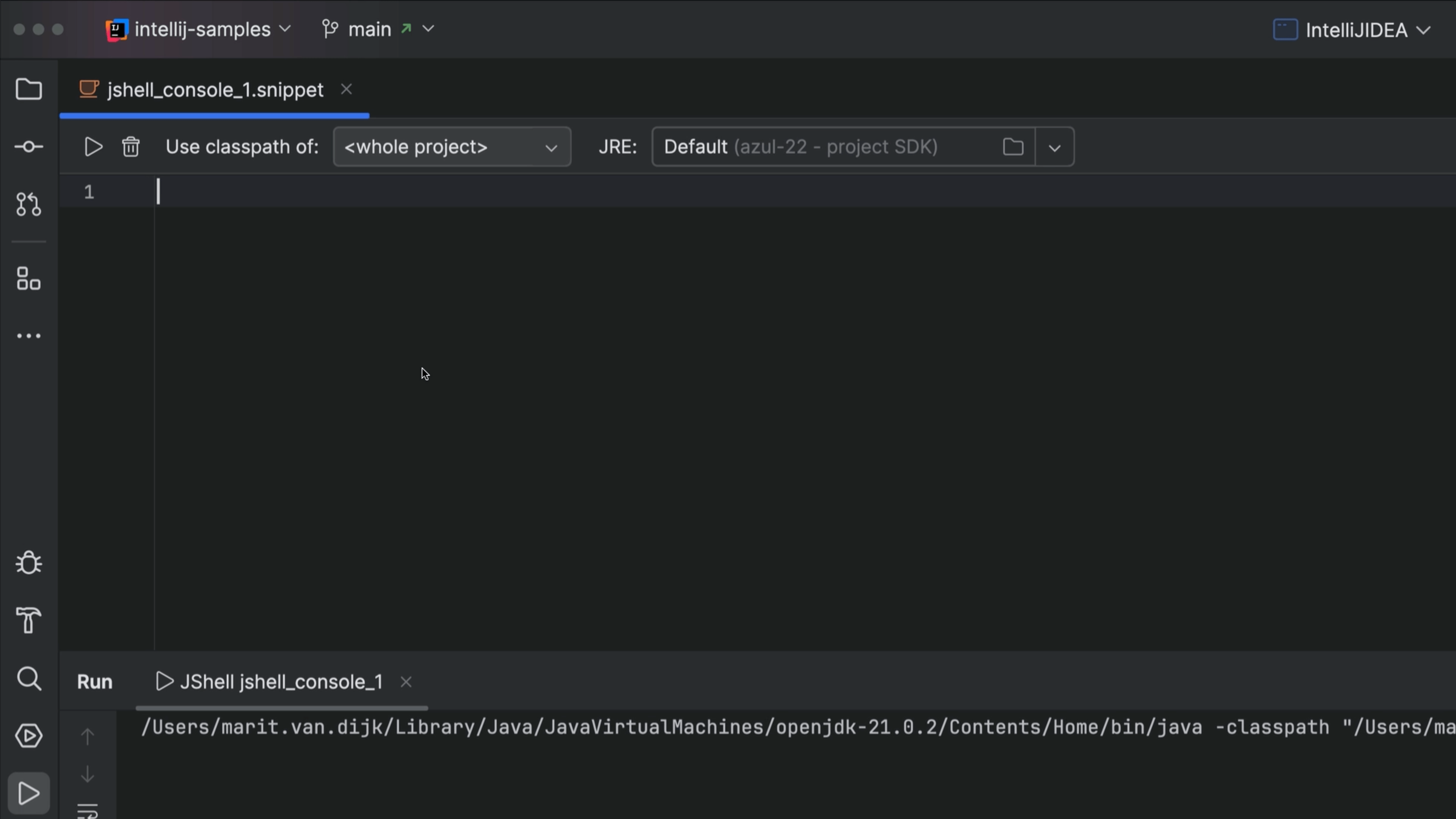Compare with Clipboard
Quickly compare two files right inside your IDE.
Use IntelliJ IDEA to quickly compare two files, one in your IDE and one in your clipboard. Right-click anywhere in the file you want to compare and select Compare with clipboard from the context menu.