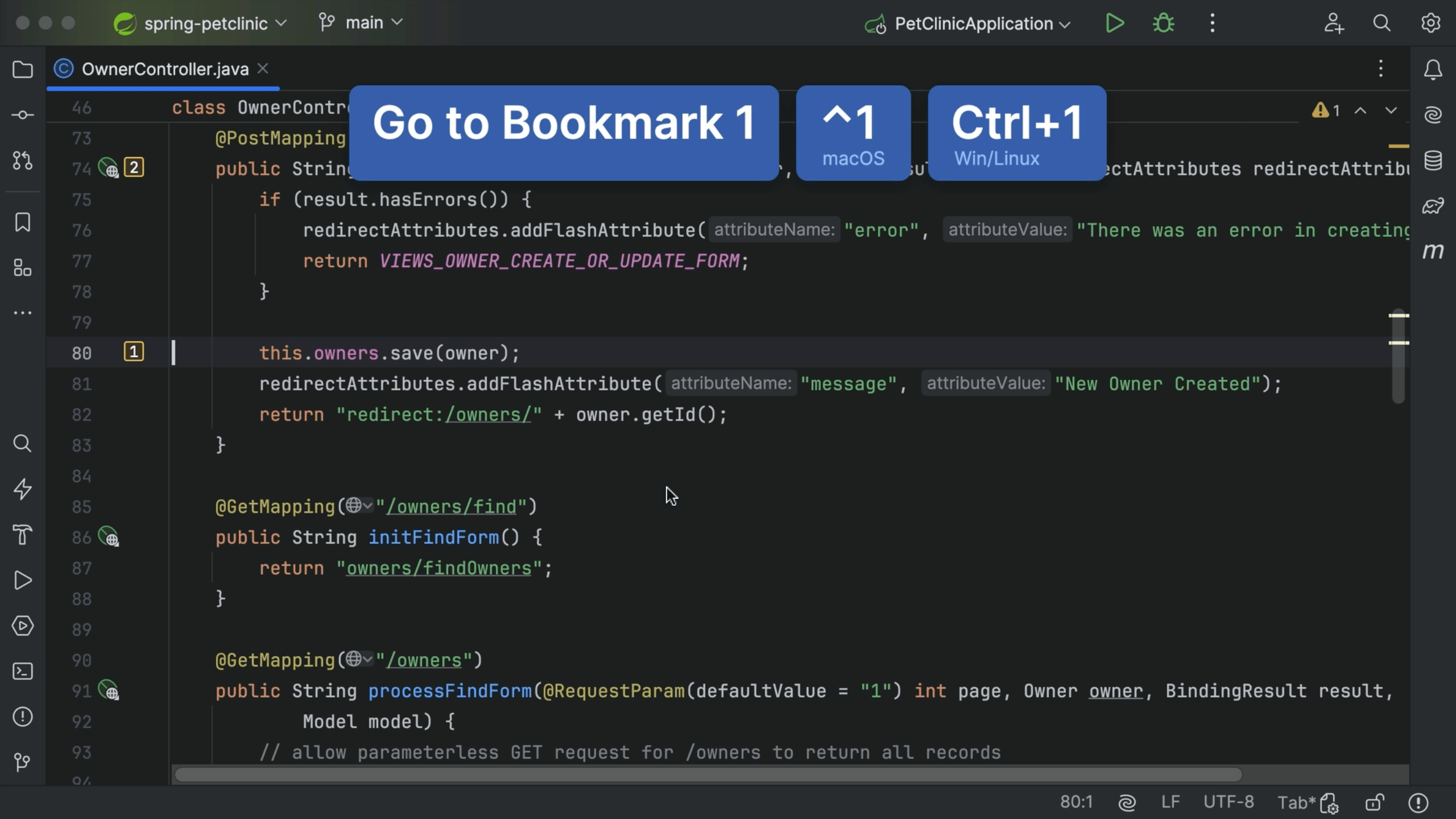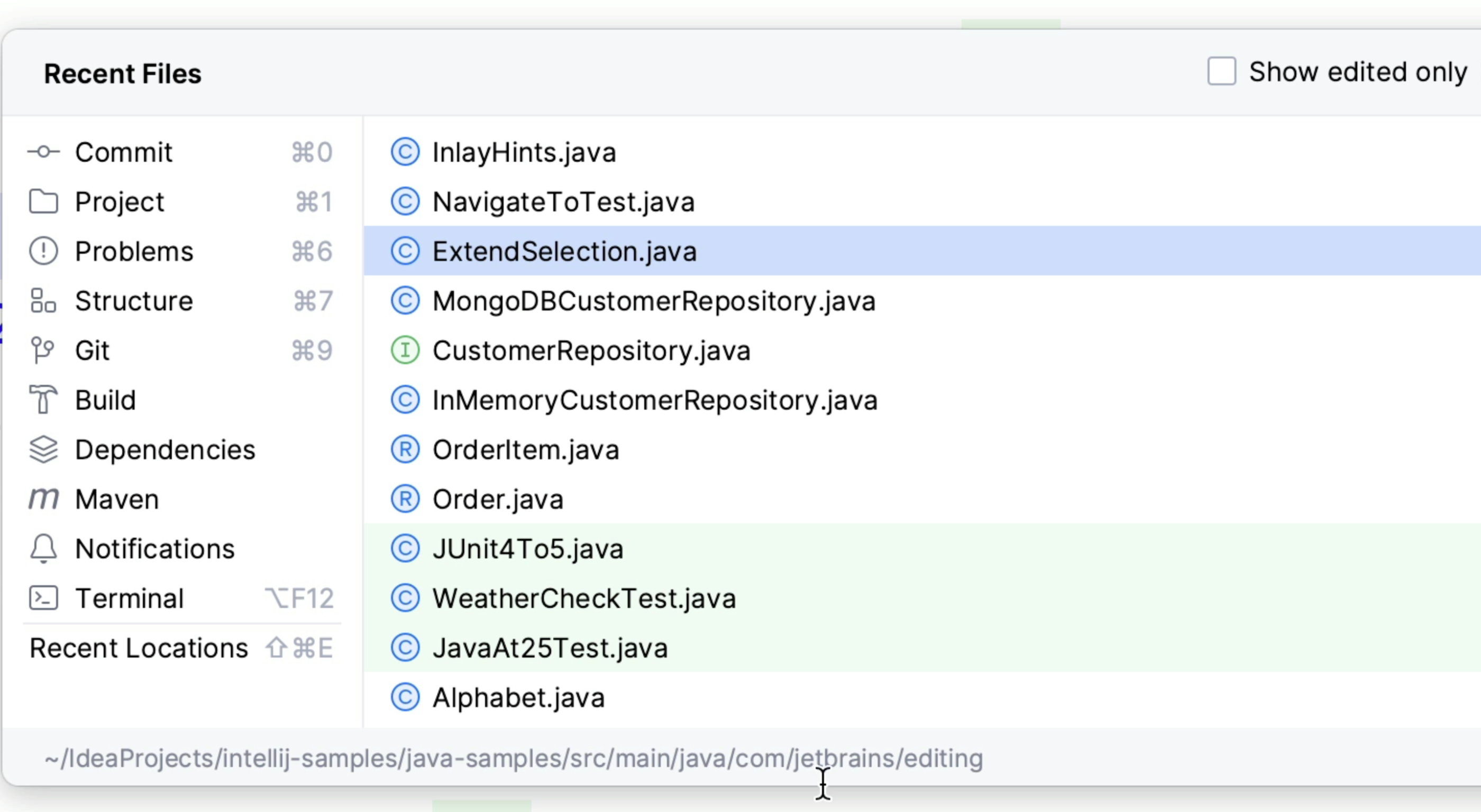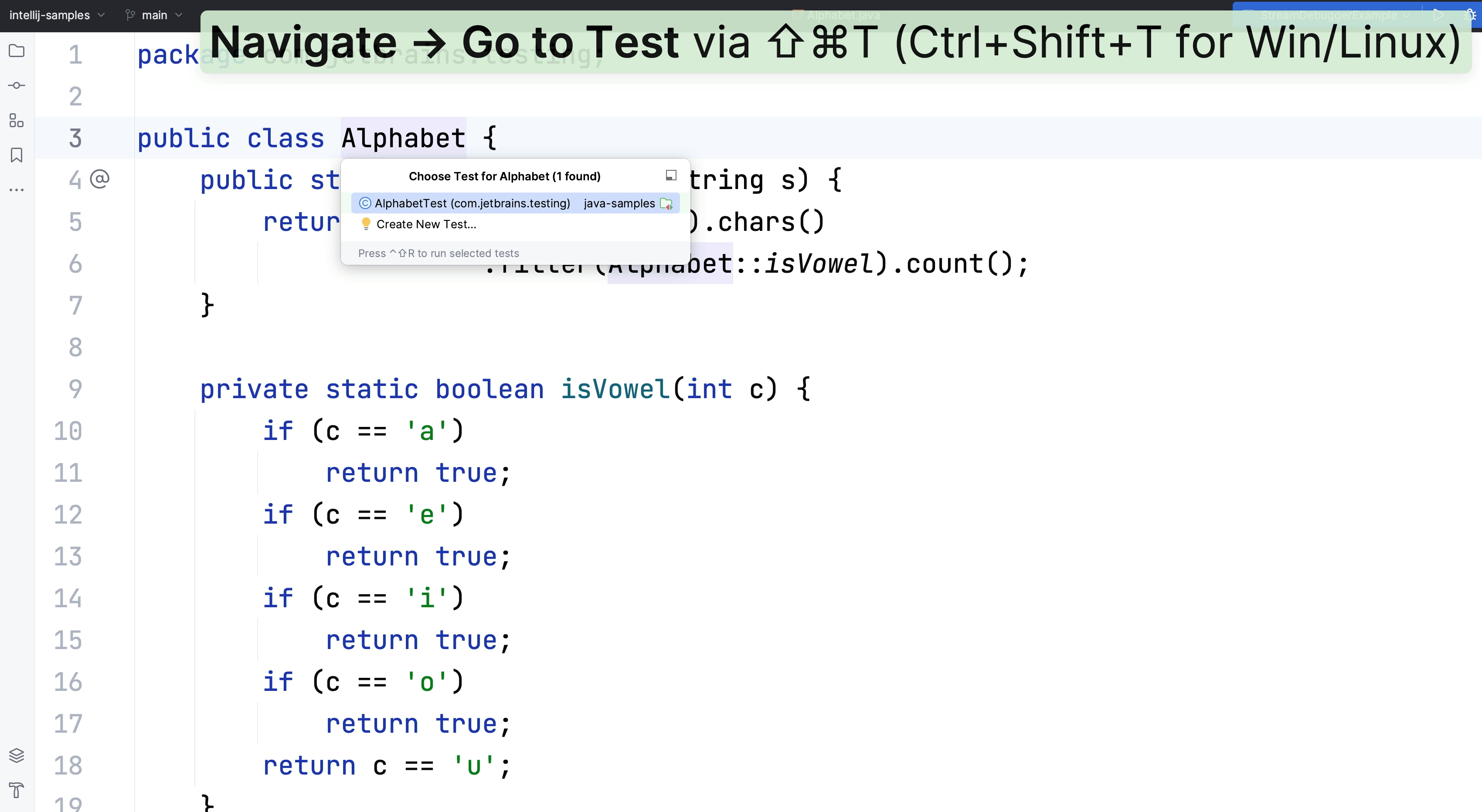Navigating Forward & Backward
Move forward and backward between your locations in the code so you don't need to have tabs open.
Use ⌘[ (macOS) / Ctrl+Alt+Left Arrow (Windows/Linux) to navigate backwards and ⌘] / (macOS) Ctrl+Alt+Right Arrow (Windows/Linux) to navigate forwards.