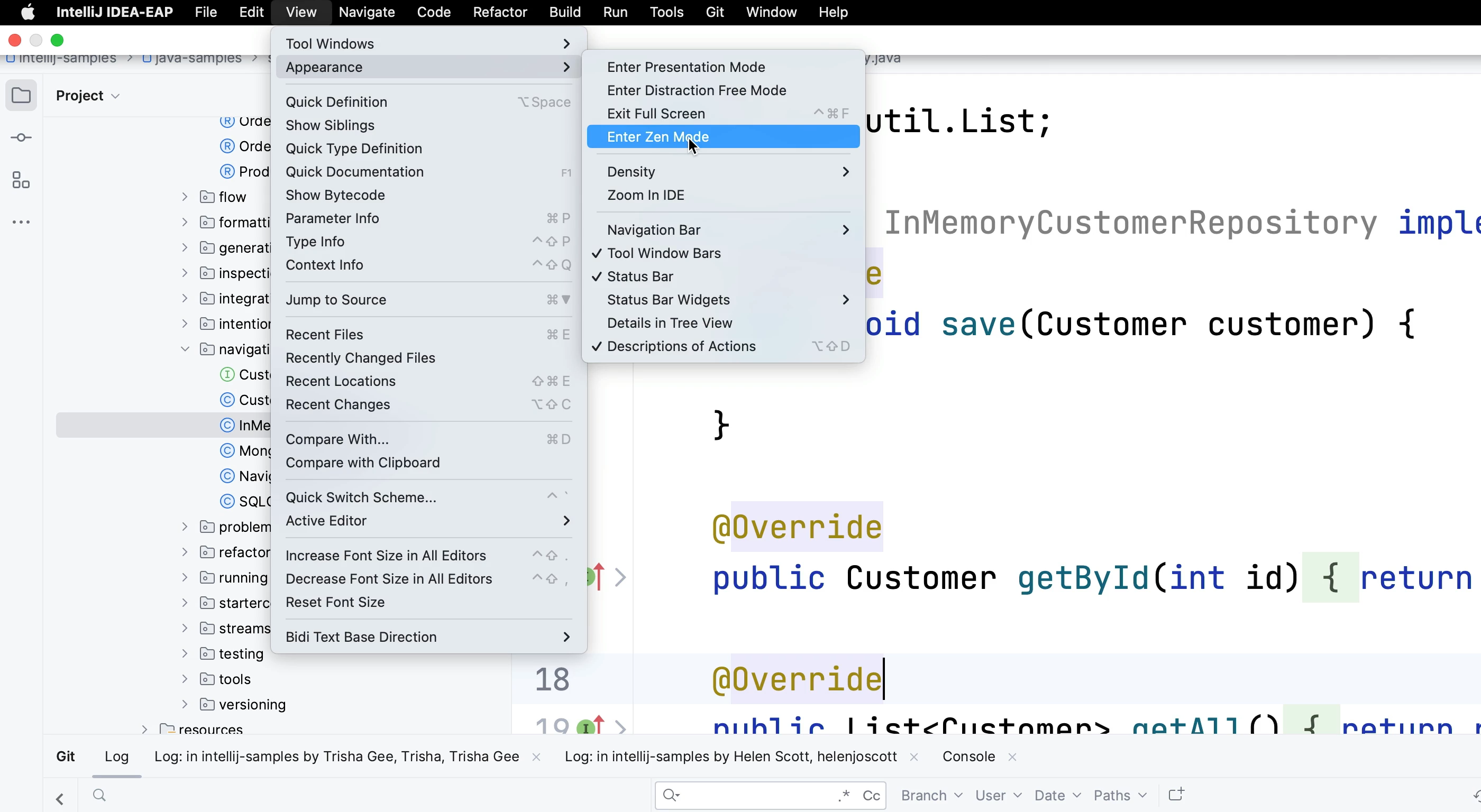Change your Code Font Weight
We spend hours looking at our code so let's make it as pleasant as possible.
You can change the font weights for your code. In settings or preferences, ⌘, (macOS) / Ctrl+Alt+S (Windows/Linux), go to Editor -> Font, choose a different weight for the main code, and for the bolder sections. There's a preview area on the right so you can see the effect of your changes.